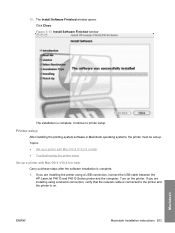HP LaserJet P4510 Support Question
Find answers below for this question about HP LaserJet P4510.Need a HP LaserJet P4510 manual? We have 25 online manuals for this item!
Current Answers
Answer #1: Posted by hzplj9 on October 3rd, 2012 12:25 PM
Check out this HP link where user guides and troubleshooting info is available. All the drivers and guides are there to download.
Related HP LaserJet P4510 Manual Pages
Similar Questions
Drivers Hp Printers Laserjet 9000n Model N° C8520a
we need the drivers hp printers laserjet 9000n model n° c8520aseriel n° : jpcnyo 1049
we need the drivers hp printers laserjet 9000n model n° c8520aseriel n° : jpcnyo 1049
(Posted by moussaouiazd 8 years ago)
Hp 33481a - Laserjet Iiip B/w Laser Printer Problems
Hi,I have HP 33481A - LaserJet IIIp B/W Laser Printer.. It has a parallel port, but I have connected...
Hi,I have HP 33481A - LaserJet IIIp B/W Laser Printer.. It has a parallel port, but I have connected...
(Posted by mihalbartos 8 years ago)
This Printer Printing Front And Back Available Or Not
(Posted by ramkumar2rk 10 years ago)
Setup Error
when i tried to install hp laserjet P4010_P4510 printer driver on window seven 64 bit machine it say...
when i tried to install hp laserjet P4010_P4510 printer driver on window seven 64 bit machine it say...
(Posted by maziwonn 11 years ago)
Can The Printer, Print Both Sides With Out Me Feeding The Paper
can i print both side of the paper without me getting up and putting it on the other tray. thank y...
can i print both side of the paper without me getting up and putting it on the other tray. thank y...
(Posted by juliafdaisy 12 years ago)