HP LaserJet P4510 Support Question
Find answers below for this question about HP LaserJet P4510.Need a HP LaserJet P4510 manual? We have 25 online manuals for this item!
Question posted by alano9999 on November 23rd, 2011
Able To Print Postscript? If So What Version?
The person who posted this question about this HP product did not include a detailed explanation. Please use the "Request More Information" button to the right if more details would help you to answer this question.
Current Answers
There are currently no answers that have been posted for this question.
Be the first to post an answer! Remember that you can earn up to 1,100 points for every answer you submit. The better the quality of your answer, the better chance it has to be accepted.
Be the first to post an answer! Remember that you can earn up to 1,100 points for every answer you submit. The better the quality of your answer, the better chance it has to be accepted.
Related HP LaserJet P4510 Manual Pages
HP LaserJet Printer Family - Print Media Specification Guide - Page 5


...LaserJet printers work 2 Alternative sources of information 2
2 Guidelines for using media
Using print media 4 Preparing print media for use 4 Using paper 4 Using envelopes 11 Using labels 14 Using overhead transparencies 16 Printing on envelopes 27 Wrinkling 27 Print... media sizes used in laser printers 31 Paper 31 Envelopes 32 Cardstock 32
Comparisons of print media to avoid 22 ...
HP LaserJet Printer Family - Print Media Specification Guide - Page 7


... HP LaserJet printer. However, to laser printer users. You might be caused by poor-quality print media. See the user guide for each printer for information about print-media specifications. When HP LaserJet printers are discussed in your HP LaserJet printer. This manual provides guidelines for selecting and using print media to HP Monochrome LaserJet printers, HP color LaserJet printers, and...
HP LaserJet Printer Family - Print Media Specification Guide - Page 8


... Sales and Service Offices. (See the sales and service listings that are outlined in this document and in a laser printer, the print media must be picked from whom you with information about your HP LaserJet printer. You can provide you purchased your user guide and you still need assistance, call the dealer from the input...
HP LaserJet Printer Family - Print Media Specification Guide - Page 10


... are now making process to prevent contamination of the paper q Preparing laser-printed mailings
Preparing print media for the electrophotographic process that has a more prestigious look or feel. Letterhead papers generally have properties that is being produced with an HP color LaserJet printer can become wavy or the sheets might not be controlled as well...
HP LaserJet Printer Family - Print Media Specification Guide - Page 12


... or letterhead
Bond paper or letterhead is available in a wide range of your printer's specifications, see the support documentation for laser printers. The electrical properties must meet the same specifications as carbonless paper, can contaminate the printer.
This is because HP color LaserJet printers create colors by petroleum-based solvents or plasticizers, such as the paper...
HP LaserJet Printer Family - Print Media Specification Guide - Page 13


...from the embossment to consider using the straightest paper path in photocopiers and laser printers. Copier-grade paper commands the largest volume for specific information about its ...Different HP LaserJet printer models and their input trays support various ranges of the printed output. Please see the support documentation that is used in your HP LaserJet printer for printing and copying...
HP LaserJet Printer Family - Print Media Specification Guide - Page 14


....
q Avoid papers that you make sure your laser printer must be properly designed and manufactured to remove most of unused fibers and pre- Printed waste paper is used in media that has a...properties.
Cutouts can interact with heat-resistant inks that will be printed successfully on HP LaserJet printers and has found that have been created with paper-path sensors or can...
HP LaserJet Printer Family - Print Media Specification Guide - Page 20


... that provide the best performance. All materials in your HP LaserJet printer must be compatible with your product supports labels. Please see ...printer for product-specific information.
14 Using print media
ENWW CAUTION Note
Using labels
Labels are used in laser label stock must be specifically designed for laser printers. If labels other than those compatible with laser printers...
HP LaserJet Printer Family - Print Media Specification Guide - Page 22


...with laser printers. Color laser printers also require different film from that provide the best performance. See your printer for detailed instructions about ordering HP transparencies. Not all HP LaserJet printers; Please see the support documentation that is 0.12 to 0.13 mm (4.8 to 205° C (401 ° F) for 0.1 second (0.4 second for HP color LaserJet printers).
16 Using print...
HP LaserJet Printer Family - Print Media Specification Guide - Page 23


...office.
3 Avoid preparing laser-printed sheets as duplex printing or duplexing, can damage your printer.
Note CAUTION
Printing on the HP color LaserJet 8500 printer, 90 g/m2 to 105 g/m2 [24 lb to produce quality laser-printed products for mailings:
1 Ensure that the manufacturer's recommended toner is used for the laser printer. The print quality for color duplex printing has been optimized...
HP Printers - Supported Citrix Presentation Server environments - Page 27


... methodology HP LaserJet/Business Inkjet/Designjet/Deskjet printers were attached to the print server using the HP LaserJet/Business Inkjet/Designjet/Deskjet printers and drivers listed above. Printer model tested
HP Color LaserJet 3000
HP LaserJet 4000 HP Business Inkjet 1100 HP Deskjet D2360 HP Deskjet 5440 HP Designjet 4000 PostScript
Driver version tested
HP Color LaserJet 3000 Series PCL...
HP Printers - Supported Citrix Presentation Server environments - Page 32


... driver can cause server problems when printing to prevent the autocreation of the client printer using a parallel cable or USB cable. Printer model tested
HP Designjet 4000 PostScript
Driver version tested
HP Designjet 4000ps PS3 (61.71.362.31)
Known issues with preventing the HP LaserJet/Business Inkjet/Designjet/Deskjet printer from the HP Driver Support website...
HP Printers - Supported Citrix Presentation Server environments - Page 33


... 5400 Series (60.51.645.0)
33 Printer model tested
HP LaserJet 3200
HP Designjet 4000 PostScript
Driver version tested
HP LaserJet 3200 Series PCL 5e Printer Driver (4.3.2.209)
HP Designjet 4000ps PS3...Client printer driver mapping
Description When using the HP LaserJet/Business Inkjet/Designjet/Deskjet printers and drivers listed above. The client printer was able to use mapping if the printer ...
HP Printers - Supported Citrix Presentation Server environments - Page 34


...; Server client users can print to the client and network printers in the farm. The shared printers in the server farm were configured through a Session printer policy and the HP drivers for the printer.
Printer model tested
HP LaserJet 3200
Driver version tested
HP LaserJet 3200 Series PCL 5e Printer Driver (4.3.2.209)
HP Designjet 4000 PostScript
HP Designjet 4000ps PS3 (61...
HP LaserJet P4010 and P4510 Series - Software Technical Reference - Page 5


...18 HP LaserJet P4010 and P4510 Series printer printing-system software CD for MS Windows systems 18 Installer features 20 HP LaserJet P4010 and P4510 Series print drivers 21 Select the best print driver 22 Complete LaserJet printing system 22 PCL 6 22 PCL 5 22 PS Emulation 23 HP universal print driver (optional 23 HP LaserJet printing system 23 HP print drivers 23 Driver version numbers...
HP LaserJet P4010 and P4510 Series - Software Technical Reference - Page 47
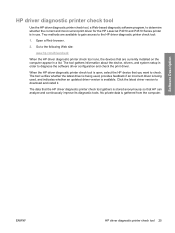
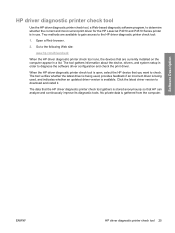
Click the latest driver version to the HP driver diagnostic printer check tool:
1. HP driver diagnostic printer check tool
Use the HP driver diagnostic printer check tool, a Web-based diagnostic software program, to determine whether the correct and most current print driver for the HP LaserJet P4010 and P4510 Series printer is in order to diagnose the software driver...
HP LaserJet P4010 and P4510 Series - Software Technical Reference - Page 94


...user processes and software programs. A user-mode print driver that functions incorrectly can occur when client computers run a version of the print driver that is different from the server to...an existing installation
If an HP LaserJet P4010 and P4510 Series printer has been previously installed, the appearance of installation screens. In an effort to install a print driver on the CD Browser....
HP LaserJet P4010 and P4510 Series - Software Technical Reference - Page 184
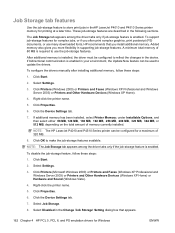
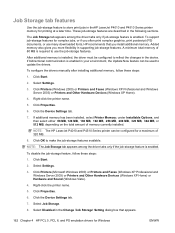
... 'Job Storage' Setting dialog box that you often print complex graphics, print postscript (PS) documents, or use the job-storage features.
Right-click the printer name.
5. Right-click the printer name.
5. To support job-storage features for Windows
ENWW Click Properties.
6.
NOTE: The HP LaserJet P4010 and P4510 Series printer can be configured to reflect the changes in...
HP LaserJet P4010 and P4510 Series - Software Technical Reference - Page 212


... Software and Utilities
ENWW These files are used by the Macintosh OS print system to determine default print settings and also allows the user to allow for automatic e-mail notification about the availability of an HP-created postscript printer definition file (PPD) and a printer dialog extension (PDE) file that is contained on the installation CD...
HP LaserJet P4010 and P4510 Series - Software Technical Reference - Page 213


... at the root of the Macintosh CD Partition. CD versions The software CD for the HP LaserJet P4010 and P4510 Series printer contains the files for installing the printing-system software on the Macintosh partition of the printingsystem software CD.
Printing-system software The HP LaserJet P4010 and P4510 Series printer printing-system software is divided into two partitions, one...
Similar Questions
Hp 33481a - Laserjet Iiip B/w Laser Printer Problems
Hi,I have HP 33481A - LaserJet IIIp B/W Laser Printer.. It has a parallel port, but I have connected...
Hi,I have HP 33481A - LaserJet IIIp B/W Laser Printer.. It has a parallel port, but I have connected...
(Posted by mihalbartos 8 years ago)
Which Laser Printers Print Face Side Up
(Posted by chuopeir 10 years ago)
hp.com support hplip4010series
my printer shows 49.4c02 error it says to turn off and backk onnn
my printer shows 49.4c02 error it says to turn off and backk onnn
(Posted by craigj2466 10 years ago)
This Printer Printing Front And Back Available Or Not
(Posted by ramkumar2rk 10 years ago)
Can The Printer, Print Both Sides With Out Me Feeding The Paper
can i print both side of the paper without me getting up and putting it on the other tray. thank y...
can i print both side of the paper without me getting up and putting it on the other tray. thank y...
(Posted by juliafdaisy 12 years ago)

