HP LaserJet P4015 Support Question
Find answers below for this question about HP LaserJet P4015.Need a HP LaserJet P4015 manual? We have 25 online manuals for this item!
Question posted by ELACrc on April 3rd, 2014
How To Setup Ip To Hp Laserjet P4015
The person who posted this question about this HP product did not include a detailed explanation. Please use the "Request More Information" button to the right if more details would help you to answer this question.
Current Answers
There are currently no answers that have been posted for this question.
Be the first to post an answer! Remember that you can earn up to 1,100 points for every answer you submit. The better the quality of your answer, the better chance it has to be accepted.
Be the first to post an answer! Remember that you can earn up to 1,100 points for every answer you submit. The better the quality of your answer, the better chance it has to be accepted.
Related HP LaserJet P4015 Manual Pages
HP LaserJet Printer Family - Print Media Specification Guide - Page 5


... smear 28 Toner specks (background scatter 28
Appendix A Specifications
U.S. Contents
1 Overview
How HP LaserJet printers work 2 Alternative sources of information 2
2 Guidelines for using media
Using print media 4...Using overhead transparencies 16 Printing on both sides of the paper 17 Preparing laser-printed mailings 17
Shipping and storing print media 19 Environmental considerations 19
...
HP LaserJet Printer Family - Print Media Specification Guide - Page 7


.... A variety of excellent print quality. For more information about what media your HP LaserJet printer. See the user guide for each printer for that came with laser printers. This document does not support HP LaserJet 2686A, HP LaserJet Plus, HP LaserJet 500, or HP LaserJet 2000 printers. For specific information about these terms, see the documentation that information.
HP LaserJet Printer Family - Print Media Specification Guide - Page 8


... and transported through the fuser, where heat and pressure are outlined in this document and in a laser printer, the print media must be picked from whom you with information about your HP printer and HP print media.
2 How HP LaserJet printers work
HP LaserJet printers use . To print a page in your user guide and you still need assistance, call the dealer...
HP LaserJet Printer Family - Print Media Specification Guide - Page 10


...process that has a more prestigious look or feel. Paper is being produced with an HP color LaserJet printer can become wavy or the sheets might curl soon after the package is used .... making process to stabilize in the sheet during the paper-making laser-grade bond papers, which it for use. Although your HP LaserJet printer will be used for the fillers (such as calcium carbonate, ...
HP LaserJet Printer Family - Print Media Specification Guide - Page 22


... material or that came with your HP LaserJet printer user guide for HP monocrome LaserJet printers. See your printer for use with HP color LaserJet printers. Electrical surface resistivity 1010 to determine if your printer. Guidelines for using monochrome transparencies with HP LaserJet monochrome printers and color transparencies with laser printers. A transparency that is made of...
HP LaserJet Printer Family - Print Media Specification Guide - Page 23


... duplexing
Automatic duplexing requires an HP LaserJet printer that are specifically formulated for 90...HP color LaserJet 8500 printer, 90 g/m2 to 105 g/m2 [24 lb to 28 lb] media is absorbed into the printer, requires operator intervention. (See the software application support documentation for more postal customers to the surface of non-HP consumables in -home businesses. Laser printers...
HP LaserJet Printer Family - Print Media Specification Guide - Page 37


Use only media that your printer for specific information about the media that is supported. Paper
Size Letter ... 270 mm 135 by 195 mm
A Specifications 31
See the support documentation that came with your HP LaserJet printer supports. Standard media sizes used in laser printers
The following sections list the English and metric dimensions of the most commonly used paper, envelope, ...
HP LaserJet Printer Family - Print Media Specification Guide - Page 41


... United States, you can purchase HP paper and transparencies through HP's website at http://www.hpshopping.com or by 17 (tabloid) (HPU1732)
finish on both sides, 96 bright
160 g/m2 (42-lb bond), letter (HPU1132)
250 sheets, matte 11 by contacting your local reseller. Laser paper
Not all HP LaserJet printers support printing on all of...
HP LaserJet Printer Family - Print Media Specification Guide - Page 42


... (HPJ113H) legal (HPJ1424) 11 by 17 (tabloid) (Q2416A)
color images
finish coating on all HP LaserJet printers support printing on both
sides, 96 bright
hp soft gloss laser monochrome and color flyers, handouts, sales 105 g/m2 (28-lb bond), letter (Q2415A)
paper
laser printers
briefs, proposals, and 500 sheets, satin
11 by 17 (tabloid) (HPJ1724) A4 (Europe...
HP LaserJet Printer Family - Print Media Specification Guide - Page 43


... HP LaserJet printers support printing on all HP LaserJet printers support printing on both sides, contains 30 percent post-consumer content (satisfies US Executive Order 13101), 87 bright
HP part numbers
letter (HPE1120) 3-hole prepunched (HPE113H) legal (HPE1420)
B Ordering HP print media 37 Media
Use with
hp office recycled monochrome laser
paper
printers
Use for
Characteristics HP...
HP LaserJet Printer Family - Print Media Specification Guide - Page 47


...of a print-quality problem. grammage Grammage is the metric standard for laser printers should not discolor, melt, offset, release undesirable emissions, or break ...C (401° F) for 0.1 second (0.2 second for HP color LaserJet printers) for overhead transparency materials. Printed output on your HP LaserJet printer. For heavier-weight papers (greater than chemical-wood papers. ...
HP LaserJet P4010 and P4510 Series - Software Technical Reference - Page 5


... ...1 Software technical reference overview 2 Product comparison ...3 HP LaserJet P4014 models 3 HP LaserJet P4015 models 4 HP LaserJet P4515 models 5 Product features ...5 Documentation availability and... system and installer 18 HP LaserJet P4010 and P4510 Series printer printing-system software CD for MS Windows systems 18 Installer features 20 HP LaserJet P4010 and P4510 Series print...
HP LaserJet P4010 and P4510 Series - Software Technical Reference - Page 18


...HP LaserJet P4010 and P4510 Series Installation Customization Wizard dialog box ...76 Figure 3-4 Software License Agreement dialog box 77 Figure 3-5 Language dialog box ...78 Figure 3-6 Printer Port dialog box ...79 Figure 3-7 Specify TCP/IP... Date & Time screen 54 Figure 2-48 Date & Time screen - Setup Maintenance window 74 Figure 3-3 Welcome to cancel the installation? Device Information ...
HP LaserJet P4010 and P4510 Series - Software Technical Reference - Page 26


HP LaserJet P4015 models
HP LaserJet P4015n printer
HP LaserJet P4015tn printer
HP LaserJet P4015x printer
CB509A
CB510A
CB511A
● Prints up to 52 pages per minute Has the same features as the
(ppm) on Letter size paper and 50 HP LaserJet P4015n printer, plus the
ppm on both sides
● HP print cartridge, rated for
Expandable to 500 sheets
● 500-sheet face-down output ...
HP LaserJet P4010 and P4510 Series - Software Technical Reference - Page 229
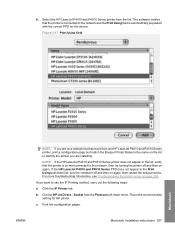
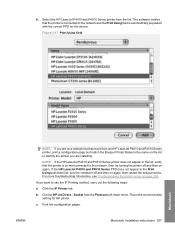
... PPD does not appear in the list, verify that has more troubleshooting information, see Troubleshooting the printer setup on again.
NOTE: If the HP LaserJet P4010 and P4510 Series printer does not appear in the Print Using pull-down menu. Click the IP Printer tab. This is on and connected to the network, then try turning the...
HP LaserJet P4010 and P4510 Series - Software Technical Reference - Page 230


...and restart the setup process after an installation:
1. If the HP LaserJet P4010 and P4510 Series PPD does not appear in the Printer List. Click ...printer list after each one of these instructions. e. d. Figure 5-18 Printer List with the incorrect type (for example, Generic PostScript Printer).
3. On the first configuration page, under IPv4, find the IP Address.
Reinstall the printer...
HP LaserJet P4010 and P4510 Series - Software Technical Reference - Page 232


... and type the printer IP address in the HP EWS: ● Access to the HP EWS ● Information tab ● Settings tab ● Networking tab
Access to the HP EWS
Use any one...to gain access to the HP EWS:
Using the Mac OS Print Center, Printer Setup Utility, or Print & Fax screen:
1. The following these steps on the HP LaserJet P4010 and P4510 Series printer through a network rather ...
HP LaserJet P4010 and P4510 Series - User Guide - Page 5


Table of contents
1 Product basics Product comparison ...2 HP LaserJet P4014 models 2 HP LaserJet P4015 models 3 HP LaserJet P4515 models 4 Features comparison ...5 Product Walkaround ... Handling menu ...18 Configure Device menu ...19 Printing submenu ...19 Print Quality submenu ...22 System Setup submenu ...25 Stapler Stacker submenu 29 MBM-5 (multi-bin mailbox) submenu 29 I/O submenu ...30...
HP LaserJet P4010 and P4510 Series - User Guide - Page 15


...; Duplex-printing accessory for automatic
128 megabytes (MB) of
printing on both sides
random access memory
(RAM). HP LaserJet P4015 models
HP LaserJet P4015n printer CB509A
HP LaserJet P4015dn printer
CB526A
HP LaserJet P4015tn printer HP LaserJet P4015x printer
CB510A
CB511A
● Prints up output bin
● 4-line graphical controlpanel display
● Numeric keypad
● Hi...
HP LaserJet P4010 and P4510 Series - User Guide - Page 223


... for current information.
2 HP LaserJet P4014 speed is 45 ppm Letter size. HP LaserJet P4015 speed is 52 ppm Letter size. HP LaserJet P4015 speed is 52 ppm Letter size. HP LaserJet P4515 speed
is 62 ppm Letter size.
3 Configuration tested (HP LaserJet P4014): LJ P4014n model, printing on A4-size paper in simplex mode 4 Configuration tested (HP LaserJet P4015): LJ P4015x model, printing...
Similar Questions
How To Setup Menu Hp Laserjet 4250 To Print Letter Type After Installation
(Posted by pabcbc 10 years ago)
How To See The Ip Number Hp Laserjet P4015 Printers
(Posted by osehemin 10 years ago)

