HP LaserJet P4015 Support Question
Find answers below for this question about HP LaserJet P4015.Need a HP LaserJet P4015 manual? We have 25 online manuals for this item!
Question posted by cocoARBO on May 31st, 2014
How Do You Reset Maintenance Count On A Hp 4015
The person who posted this question about this HP product did not include a detailed explanation. Please use the "Request More Information" button to the right if more details would help you to answer this question.
Current Answers
There are currently no answers that have been posted for this question.
Be the first to post an answer! Remember that you can earn up to 1,100 points for every answer you submit. The better the quality of your answer, the better chance it has to be accepted.
Be the first to post an answer! Remember that you can earn up to 1,100 points for every answer you submit. The better the quality of your answer, the better chance it has to be accepted.
Related HP LaserJet P4015 Manual Pages
HP LaserJet Printer Family - Print Media Specification Guide - Page 5


Contents
1 Overview
How HP LaserJet printers work 2 Alternative sources of information 2
2 Guidelines for using media
Using print media 4 Preparing...paper grades 29 Common paper grades and basis weights 29 Weight equivalence table 30
Standard media sizes used in laser printers 31 Paper 31 Envelopes 32 Cardstock 32
Comparisons of print media to avoid 22 Paper problems 23
Frequent paper...
HP LaserJet Printer Family - Print Media Specification Guide - Page 7


... or MFP supports, see the glossary in this guide, the information pertains to paper that came with laser printers. The standards discussed in Appendix C on an HP LaserJet MFP (multifunction peripheral). When HP LaserJet printers are unfamiliar to laser printer users.
For specific information about these terms, see the documentation that is being scanned, copied, or faxed through...
HP LaserJet Printer Family - Print Media Specification Guide - Page 8


... and pressure are outlined in this document and in a laser printer, the print media must be picked from whom you purchased your HP printer and HP print media.
2 How HP LaserJet printers work
HP LaserJet printers use . While passing through the printer, charged electrostatically, and heated. In an HP color LaserJet printer, this image passes the developing station, a dry, powdery toner...
HP LaserJet Printer Family - Print Media Specification Guide - Page 10


... needs some time to prevent contamination of the printer.
Although your HP LaserJet printer will be used for the fillers (such as one or two reams, store the print media for one to prepare it for use. Papers that are designed for the electrophotographic process that laser printer and copy machines use are designed and manufactured...
HP LaserJet Printer Family - Print Media Specification Guide - Page 12


... of the specifications that is often watermarked, sometimes uses cotton fiber, and is because HP color LaserJet printers create colors by petroleum-based solvents or plasticizers, such as laser compatible or laser guaranteed. Some archival demands are more information about your printer.
6 Using print media
ENWW These papers can be controlled and the surface designed not...
HP LaserJet Printer Family - Print Media Specification Guide - Page 13


... in photocopiers and laser printers. Heavy paper and cardstock might help to paper that is greater than 105 g/m2 in weight (heavier than diffused.
Laser paper
Laser paper is another premium-quality paper grade that it causes print-quality problems. If you might also improve feeding reliability and print quality.
Different HP LaserJet printer models and their...
HP LaserJet Printer Family - Print Media Specification Guide - Page 14


...no more than 5 percent groundwood.
However, such media must be used in your HP LaserJet printer. Hewlett-Packard recommends that micro-perfs be properly designed and manufactured to virgin-fiber ...used with heat-resistant inks that has a suitable appearance for using paper" on your laser printer must be printed successfully on page 9) and that will be careful not to prevent...
HP LaserJet Printer Family - Print Media Specification Guide - Page 20


... for product-specific information.
14 Using print media
ENWW Labels to all HP color LaserJet printers support printing on labels. All materials in this section when selecting label stock. Labels should meet the specifications for laser printers. See the support documentation that came with laser printers are a type of multiple-layer media that typically consists of the...
HP LaserJet Printer Family - Print Media Specification Guide - Page 22


...
Property
Specifications
Caliper
0.12 mm to 0.13 mm (4.8 mils to 5.2 mils) for HP color LaserJet printers. 0.10 mm to 0.11 mm (4.0 mils to determine if your printer for use with laser printers. Electrical surface resistivity 1010 to all HP color LaserJet printers support printing on page 35 for information about using overhead transparencies
The following table summarizes the overhead...
HP LaserJet Printer Family - Print Media Specification Guide - Page 23


.... (For example, when duplexing on the HP color LaserJet 8500 printer, 90 g/m2 to 105 g/m2 [24 lb to the surface of the paper
Two-sided printing, also known as folded self-mailers. and are fed again into the paper, laser printers use the following guidelines to produce quality laser-printed products for mailings:
1 Ensure that...
HP LaserJet Printer Family - Print Media Specification Guide - Page 37


See the support documentation that came with your printer for specific information about the media that is supported. Paper
Size... 135 by 195 mm
A Specifications 31 Standard media sizes used in laser printers
The following sections list the English and metric dimensions of the most commonly used paper, envelope, and cardstock sizes. Use only media that your HP LaserJet printer supports.
HP LaserJet Printer Family - Print Media Specification Guide - Page 41


... print media 35
Media hp office paper
hp multipurpose paper
hp printing paper
hp color laser paper
hp color laser paper
hp premium choice LaserJet paper
Use with your product to determine if your product supports a particular type of the print media that came with
monochrome laser printers
Use for
high-volume office printing
monochrome laser printers
correspondence, memos, and reports...
HP LaserJet Printer Family - Print Media Specification Guide - Page 42


... type of the print media that is listed in the following table. Media
Use with
Use for
Characteristics HP part numbers
hp LaserJet paper monochrome and color reports, user manuals, 90 g/m2 (24-lb bond),
laser printers
letterhead, and
500 sheets, matte
correspondence
finish on both sides,
96 bright
letter (HPJ1124) letter, 3-hole prepunched (HPJ113H...
HP LaserJet Printer Family - Print Media Specification Guide - Page 43


... sides, 96 bright
letter (Q2413A) A4 (Q2414A)
hp tough paper
monochrome and color signs, maps,
5 mil thick (0.197
letter (Q1298A)
laser printers
restaurant menus,
inches)
A4 (Q1298B)
waterproof documents, ... cover paper, and cardstock
CAUTION
Not all HP LaserJet printers support printing on all HP LaserJet printers support printing on both sides, contains 30 percent post-consumer content ...
HP LaserJet Printer Family - Print Media Specification Guide - Page 47


... these temperatures for smoothness that are transferred to align themselves in the grain direction. and
• 205° C (401° F) for 0.1 second (0.4 second for HP color LaserJet printers) for laser printers should not discolor, melt, offset, release undesirable emissions, or break down in paper.
groundwood Wood fibers that uses the Sheffield method. Printed output on...
HP Printers - Supported Citrix Presentation Server environments - Page 15


.... • Faster print speeds in normal modes. • Robust networking capabilities, comparable to HP LaserJets. • Lower intervention rates with higher capacity paper trays and ink supplies. • Higher...in this table are also supported.
N/A
HP Deskjet printers and supported driver versions
HP recognizes the need for small inexpensive printing solutions for Citrix environments:
&#...
HP LaserJet P4010 and P4510 Series - Software Technical Reference - Page 96
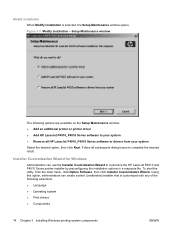
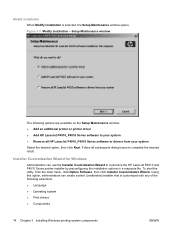
... any of the following options are available on the Setup Maintenance window: ● Add an additional printer or printer driver ● Add HP LaserJet P4010_P4510 Series software to customize the HP LaserJet P4010 and P4510 Series printer installer by preconfiguring the installation options in a response file. Follow all HP LaserJet P4010_P4510 Series software or drivers from the main menu...
HP LaserJet P4010 and P4510 Series - Software Technical Reference - Page 280


...laser printers.
● Place transparencies on special media. it is HP paper that has been
approved for use in laser printers
than the recommended media
and meets the weight specifications
specification for this extreme heat. HP laser paper is heavier
approved for use in laser printers...Chapter 6 Engineering details
ENWW CAUTION: HP LaserJet printers use fusers to bond dry toner ...
HP LaserJet P4010 and P4510 Series - User Guide - Page 89


...are approved for use in laser printers.
● Do not use self-stick adhesives or
other synthetic materials.
● Use only labels that is HP paper that has been
approved ... stuck together, or otherwise damaged.
not approved for use in inkjet products.
CAUTION: HP LaserJet printers use envelopes that
clasps, snaps, windows, or coated linings. Media type Envelopes
Labels ...
HP LaserJet P4010 and P4510 Series - User Guide - Page 237


... Jetadmin firmware updates 136 Jetadmin, HP Web 48, 112 Jetdirect print server firmware updates 137 installing 131 part numbers 198 removing 132 settings 30 job storage accessing 93 features 93 Macintosh settings 59 jobs Macintosh settings 55 Retrieve Job menu 16
K kit, maintenance
part number 198 kit, printer maintenance
using 121 Korean EMI statement...
Similar Questions
How Do I Fix An Eio 1 Error On Hp 5000n Laser Printer
How do I clear an EIO 1 error on HP 5000n laser printer
How do I clear an EIO 1 error on HP 5000n laser printer
(Posted by tbostrander 1 year ago)
Getting Hp 4015 Dn Printer To Print When Staple Cartridges Empty
(Posted by leinergo 9 years ago)
How To Reset Maintenance Kit Hp Color 3525
(Posted by lebaran 9 years ago)
How To Reset Hp 4015 Printer From Asking For Maintenance Kit
(Posted by jesfun 9 years ago)

