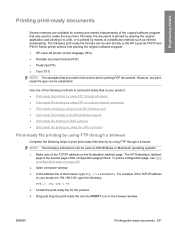HP LaserJet P4015 Support Question
Find answers below for this question about HP LaserJet P4015.Need a HP LaserJet P4015 manual? We have 25 online manuals for this item!
Question posted by mugwumps on June 11th, 2013
How Do I Get The Original Name Of Printer Back After Formatting Board Replacemen
The formatting board was replaced, which changed the serial number. After 3 months, the technician finally put back the original serial number, but this somehow changed the name of the printer, which was then "lost" in the system. I have now found the printer, but wish to put it back to the original name. How do I go about this?
Current Answers
Related HP LaserJet P4015 Manual Pages
Similar Questions
Hp Laserjet M4555h Mfp(ce738a) Replaced Formatter Board And New Harddrive, Help!
I asked this question in different terms but i replaced the formatter board and installed a new hard...
I asked this question in different terms but i replaced the formatter board and installed a new hard...
(Posted by rankontop 9 years ago)
Hp P4510 Series Printer When Auto Select Choses Manual Feed Tray
(Posted by as58te 10 years ago)
How To Change Ip Address In Hp Laser Printer P4015
(Posted by Totoalnol5 10 years ago)
Printer Malfunction
my printer is printer small vertical dots on the right side of each page, what the issue and how do ...
my printer is printer small vertical dots on the right side of each page, what the issue and how do ...
(Posted by receptiondesk 12 years ago)