HP LaserJet P4015 Support Question
Find answers below for this question about HP LaserJet P4015.Need a HP LaserJet P4015 manual? We have 25 online manuals for this item!
Question posted by Btorrdav0 on September 30th, 2013
Laserjet P4015 Why Is My Printer Asking For Firmware Update
The person who posted this question about this HP product did not include a detailed explanation. Please use the "Request More Information" button to the right if more details would help you to answer this question.
Current Answers
There are currently no answers that have been posted for this question.
Be the first to post an answer! Remember that you can earn up to 1,100 points for every answer you submit. The better the quality of your answer, the better chance it has to be accepted.
Be the first to post an answer! Remember that you can earn up to 1,100 points for every answer you submit. The better the quality of your answer, the better chance it has to be accepted.
Related HP LaserJet P4015 Manual Pages
HP LaserJet P4010 and P4510 Series - Software Technical Reference - Page 12


... ...242 Print a configuration page 242 Downloading the new firmware from the HP Web site 242 Downloading the new firmware to the device 243 Printer messages during the firmware update 243 Remote firmware update by using FTP through a browser 245 Remote firmware update by using FTP on a direct network connection 245 Remote firmware update through a local MS Windows port 246 Microsoft Windows...
HP LaserJet P4010 and P4510 Series - Software Technical Reference - Page 15


... LaserJet P4010 and P4510 Series printer 23 Default fonts ...59 Additional PS emulation fonts ...61 Font Attribute settings for new and preset watermarks 151 Page orientation ...156 Software components for Macintosh 188 Software component availability for Macintosh 189 Adding a printer in Macintosh operating systems 195 Troubleshooting a firmware update 243 Troubleshooting a firmware update...
HP LaserJet P4010 and P4510 Series - Software Technical Reference - Page 264


... following URLs: www.hp.com/go/ljp4010series_firmware www.hp.com/go/ljp4510series_firmware
242 Chapter 6 Engineering details
ENWW Remote firmware updates
The HP LaserJet P4010 and P4510 Series printer features remote firmware update (RFU) capability.
Go to the HP Web site and download the latest firmware to the device. Topics: ● Print a configuration page ● Downloading the new...
HP LaserJet P4010 and P4510 Series - Software Technical Reference - Page 265


... device is a .TAR file. A power cycle occurred during the firmware update
The following table lists the causes and results of a readme file and the .RFU file. All HP LaserJet devices leave the factory with the most recent firmware version installed.
The update has been completed. Printer messages during the PERFORMING UPGRADE process. process.
The elapsed time...
HP LaserJet P4010 and P4510 Series - Software Technical Reference - Page 266
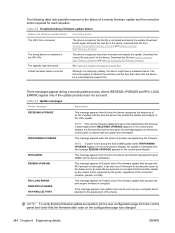
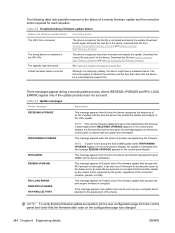
...-panel display.
Perform another update by the printer, regardless of the .RFU update.
others (RESEND UPGRADE and RFU LOAD ERROR) appear only if the update process does not succeed.
The device recognizes that the update was interrupted. The wrong device is corrupted.
Call technical support to the parallel port of a remote firmware update and the corrective action...
HP LaserJet P4010 and P4510 Series - Software Technical Reference - Page 267


... and then on a direct network connection
If the HP LaserJet P4010 and P4510 Series printer uses a direct network connection, use the following procedure to enable the folder view. Remote firmware update by using FTP on again to activate the update; The HP Embedded Jetdirect page is updated on the control panel. To print a configuration page, see...
HP LaserJet P4010 and P4510 Series - Software Technical Reference - Page 268


...the command prompt, type exit to return to transfer files appears in the section Printer messages during the firmware update on page 243 appear on the device. Press Enter. Print a configuration page and... verify that was downloaded from a command prompt or an MS-DOS window. Remote firmware update through a local port (parallel), then you must enclose the file name or path in the...
HP LaserJet P4010 and P4510 Series - Software Technical Reference - Page 269


...
NOTE: If the file name or path includes a space, you must enclose the file name or path in the section Printer messages during the firmware update on page 243 appear on the device. Remote firmware update through a USB port
If the device is the device share name. The messages described in quotation marks. At a command...
HP LaserJet P4010 and P4510 Series - Software Technical Reference - Page 270
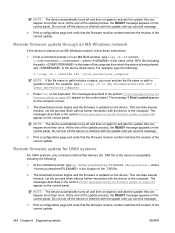
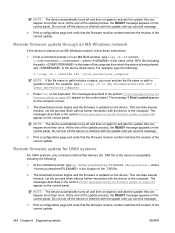
... turns off and then on the control panel. Do not turn off the device or interfere with the update until you see this message.
4. From a command prompt or in the section Printer messages during the firmware update on page 243 appear on the computer screen.
3. At the command prompt, type cp /home/yourmachine/FILENAME...
HP LaserJet P4010 and P4510 Series - Software Technical Reference - Page 271


... Device Tools in the upper-right corner of the current update.
5.
Remote firmware update through HP Web Jetadmin
This procedure requires that the firmware revision number matches the revision of the window. NOTE: The parameter (-o l) consists of the device in the section Printer messages during the firmware update on page 243 appear on again to binary mode...
HP LaserJet P4010 and P4510 Series - Software Technical Reference - Page 272
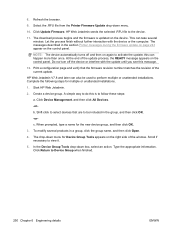
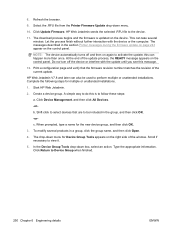
... device group, and then click OK.
3. Click Device Management, and then click All Devices.
-or- c. Type the appropriate information. Select the .RFU file from the Printer Firmware Update drop-down box, select an action. HP Web Jetadmin sends the selected .RFU file to Device Group when finished.
250 Chapter 6 Engineering details
ENWW This...
HP LaserJet P4010 and P4510 Series - Software Technical Reference - Page 290


...Customization Wizard 82
duplexing unit custom paper sizes 137 unidriver settings 153
E Easy Printer Care 13, 26 EconoMode, unidrivers 143 Effects tab
unidrivers 144 Enterprise Autoconfiguration
operating...59, 61
Form to Tray Assignment, drivers 174
FTP direct printing, Windows 252 Windows firmware updates 245
Full Installation dialog boxes, Windows 93
G grayscale settings, PS Emulation
driver 181
H...
HP LaserJet P4010 and P4510 Series - Software Technical Reference - Page 293
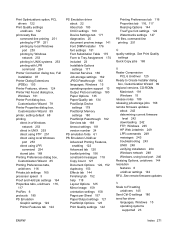
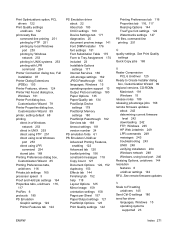
...Printer Connection dialog box, Full Installation 97
Printer Dialog Extensions (PDEs) 193
Printer Features, drivers 124 Printer Not Found dialog box,
Windows 101 Printer Port dialog box,
Customization Wizard 79 Printer Properties dialog box,
Customization Wizard 89 printer... features 6 unidriver settings 142 RFU. See remote firmware updates
S Scale to Tray Assignment 174 included 23 Installable...
HP LaserJet P4010 and P4510 Series - Software Technical Reference - Page 294
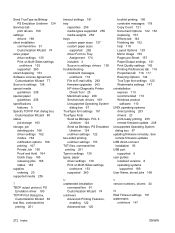
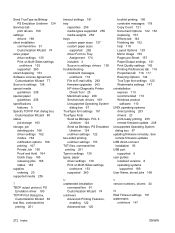
... constraint messages,
unidrivers 118 File to E-mail utility 263 firmware upgrades 243 HP driver Diagnostic Printer
Check Tool 25 Macintosh setup 208 Services tab, drivers 169...253 drivers 23 print-ready printing 253 remote firmware update 248 Unsupported Operating System dialog box 67 updating firmware remotely. See remote firmware updates USB direct-connect installation 93 USB port supported...
HP LaserJet P4010 and P4510 Series - Software Technical Reference - Page 295


...76
Windows uninstalling product software 110
Windows operating systems availability of software components 13 CD-ROM, print system 18 default printer, setting 68 dialog boxes 93 direct printing, FTP 251 direct printing, local port 253 direct printing, networks 253 ...commands 254 Point and Print installation 71 PS emulation fonts supported 61 remote firmware update 246
ENWW
Index 273 Web Jetadmin.
HP LaserJet P4010 and P4510 Series - User Guide - Page 67


...and network activities. Item Configuration Page Supplies Status HP Support
File Upload Upload Fonts Firmware Update Duplex Mode Economode & Toner Density Resolution Lock Resources Stored Jobs Trays Configuration IP...Netscape Navigator, Apple Safari, or Firefox.
Turns on your computer. HP Printer Utility features
The HP Printer Utility consists of pages that you can use. Turns on the Economode ...
HP LaserJet P4010 and P4510 Series - User Guide - Page 148
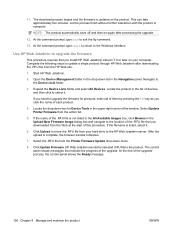
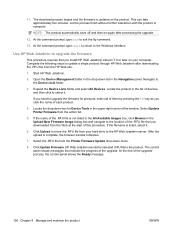
... command.
13. The control panel shows messages that you downloaded from the action list.
5. Navigate to the Windows interface. Select the .RFU file from the Printer Firmware Update drop-down box for products, select all of the .RFU file that indicate the progress of the upgrade process, the control panel shows the Ready...
HP LaserJet P4010 and P4510 Series - User Guide - Page 237


...paper, ordering 199 HP Printer Utility 54, 55 HP Printer Utility, Macintosh 54 HP SupportPack 208 HP Universal Print Driver 42 HP Web Jetadmin firmware updates 136 HP-UX software 50...file directory, printing 17 File Upload, Macintosh 55 Finnish laser safety
statement 221 firewall settings 33 Firmware Update, Macintosh 55 firmware, upgrading 134 first page
use different paper 56 fonts
Courier 20 EPS...
HP LaserJet P4010 and P4510 Series - User Guide - Page 240


... jam 28 recycling HP printing supplies returns and
environmental program 216 registration settings 22 remote firmware update
(RFU) 134 removing Macintosh software 52 repacking device 207 repeating defects, problem-
solving... spots 185 wrinkled paper 184 processor speed 5 product comparison 2 product status HP Easy Printer Care 107 proof and hold Windows 100 ProRes 5 protocols, network 30, 35, 63...
HP LaserJet P4010 and P4510 Series Printers Embedded Web Server - User Guide - Page 11
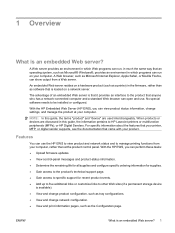
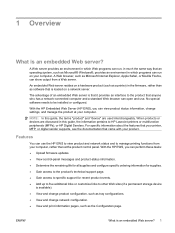
... software needs to HP LaserJet printers or multifunction peripherals (MFPs), or HP Digital Senders. For specific information about the features that your printer, MFP, or digital sender...A Web server provides an environment in which programs can perform these tasks:
● Upload firmware updates.
● View control-panel messages and product-status information.
● Determine the remaining...
Similar Questions
Why Hp Laserjet 3800 Keep Asking Resend Update
(Posted by 00071bil 10 years ago)
How To See The Ip Number Hp Laserjet P4015 Printers
(Posted by osehemin 10 years ago)
Cant Get Hp Laserjet P4015 Printer To Print Automatically From Tray 2
(Posted by jwezzcko 10 years ago)

