HP 9040 Support Question
Find answers below for this question about HP 9040 - LaserJet B/W Laser Printer.Need a HP 9040 manual? We have 28 online manuals for this item!
Question posted by pravinbhappa on December 3rd, 2011
Hp Lj9040 Firmware Update
guide for firmware update
Current Answers
There are currently no answers that have been posted for this question.
Be the first to post an answer! Remember that you can earn up to 1,100 points for every answer you submit. The better the quality of your answer, the better chance it has to be accepted.
Be the first to post an answer! Remember that you can earn up to 1,100 points for every answer you submit. The better the quality of your answer, the better chance it has to be accepted.
Related HP 9040 Manual Pages
HP Printers - Supported Citrix Presentation Server environments - Page 1


...
November 2008
Executive summary...2 What's new ...2 Versions of Terminal Server and Citrix supported by HP 2 Testing performed by HP ...3 HP LaserJet printers and supported driver versions 4 HP Color printers with Edgeline Technology and supported driver versions 12 Using the HP Universal Print Driver version 4.7 for Windows in Citrix environments 12 The difference between the Citrix...
HP Printers - Supported Citrix Presentation Server environments - Page 13


... Citrix user session. The UPD PS driver defaults to any session printer.
The HP UPD has the ability, if the client printer is installed on the Citrix server for any HP PCL or Postscript client print driver for autocreated printers or redirected printers with client printers that utilize embedded operating systems because the Citrix UPD works in...
HP Printers - Supported Citrix Presentation Server environments - Page 19


... 'basic features' or corporate drivers when using mapped drivers. all other product features will limit product use the associated Deskjet printer driver. Using HP ink-based All-in-One and Photosmart printers
HP does not directly support the use of consumer ink-based All-in-One (AiO) and Photosmart products in Citrix environment Not...
HP Printers - Supported Citrix Presentation Server environments - Page 23


...older versions. To resolve this situation, update the HP driver on a MetaFrame XP Server, ... as tray configuration, duplexer, printer memory, and quick sets are issues affecting...HP Universal Print Driver, has a fix for a workaround, rename hpbmini.dll and hpcdmc32.dll in the windows\system32\spool\drivers\w32sx86\3 directory and remove hpbmini.dll from DependentFiles registry entry in the GUID...
HP Printers - Supported Citrix Presentation Server environments - Page 24


... is unaffected. Microsoft has a workaround described in Citrix?
Question: Is a certain HP print driver certified in the knowledge base article 302361.
Microsoft issues
HP printer with DOT4 port on the host machine by HP? configuration, duplexer, and hard disk settings. Answer: Check the LaserJet, Business Inkjet, Designjet, Deskjet, and ink-based All-in-One and...
HP Printers - Supported Citrix Presentation Server environments - Page 34


... need them. Replicating printer drivers in the server farm. Printer model tested
HP Color LaserJet 3800
Driver version tested
HP Color LaserJet 3800 PS (61.071.661.41) &
HP Color LaserJet 3800 PCL6 (61.071.661.41)
34 Printer model tested
HP LaserJet 3200
Driver version tested
HP LaserJet 3200 Series PCL 5e Printer Driver (4.3.2.209)
HP Designjet 4000 PostScript
HP Designjet 4000ps PS3 (61...
HP LaserJet MFP and Color MFP Products - Configuring Security for Multiple LaserJet MFP Products - Page 14


... the MFPs:
1. HP LaserJet and Color LaserJet MFP Security Checklist
14 Web Jetadmin displays only the options that the MFPs you are not in your Web Jetadmin screen. however, you begin, be ignored for HP Web Jetadmin Version 8.1;
For the same reason, some of the settings may not appear in the Product Update, Install menu...
HP LaserJet MPF Products - Configuring Security for Multiple MFP Products - Page 52
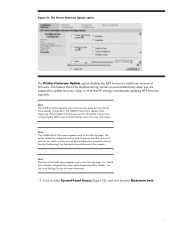
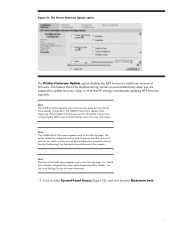
... firmware. Click to select Control Panel Access (Figure 52), and click to install new versions of this chapter.
Keep in mind that HP strongly recommends updating MFP firmware regularly. This feature should be disabled during the time you should have already configured it. This option should be configured only by itself.
Figure 51: The Printer Firmware Update...
HP LaserJet 9040mfp/9050mfp - Software Technical Reference (external) - Page 38
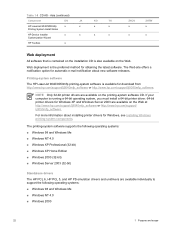
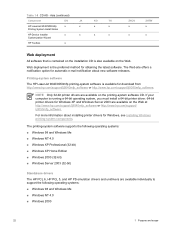
...-system software CD.
NOTE Only 32-bit printer drivers are available on the Web. For more information about new software releases. Printing-system software The HP LaserJet 9040/9050mfp printing-system software is also available on the Web at http://www.hp.com/support/lj9040mfp_software or http://www.hp.com/support/ lj9050mfp_software. The printing-system software...
HP LaserJet 9040mfp/9050mfp - Software Technical Reference (external) - Page 71
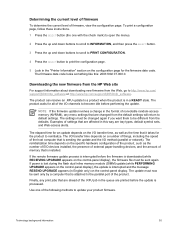
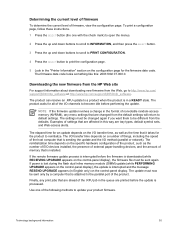
... the I/O method (parallel or network).
NOTE If the firmware update involves a change in the format of nonvolatile random-access memory (NVRAM), any print jobs that are changed again if you want them to http://www.hp.com/ support/lj9040mfp_software or http://www.hp.com/support/lj9050mfp_software.
The I/O transfer time depends on the configuration page...
HP LaserJet 9040mfp/9050mfp - Software Technical Reference (external) - Page 72
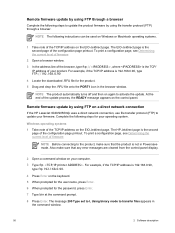
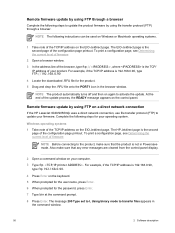
Remote firmware update by using FTP on a direct network connection
If the HP LaserJet 9040/9050mfp uses a direct network connection, use file transfer protocol (FTP) to update your firmware. Windows operating systems 1 Take note of the configuration page printout. The EIO-Jetdirect page is the second
page of the update process, the READY message appears on the control panel...
HP LaserJet 9040mfp/9050mfp - Software Technical Reference (external) - Page 79
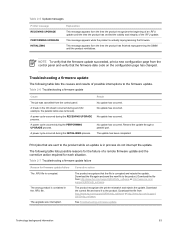
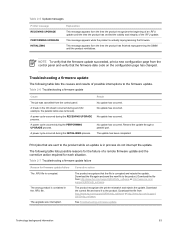
... or http://www.hp.com/support/ lj9050mfp_software. A break in the I/O stream occurred during the RECEIVING UPGRADE process. No update has occurred. No update has occurred. Resend the update through a parallel port. The update has been completed. Print jobs that the firmware date code on the configuration page has changed.
The product recognizes the printer mismatch and rejects...
HP LaserJet 9040mfp/9050mfp - Software Technical Reference (external) - Page 107
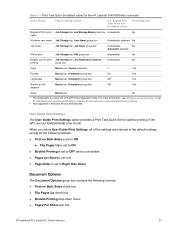
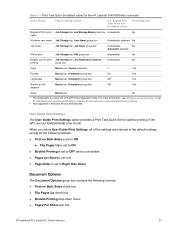
... 98 and Windows Me. Table 3-1 Print Task Quick Set default values for optimal printing of the HP LaserJet 9040/9050mfp User Guide. When you select User Guide Print Settings, all of the HP Preconfiguration tools. For more information, see HP Driver Preconfiguration, or go to Right then Down
Document Options
The Document Options group box contains the...
HP LaserJet 9040mfp/9050mfp - Software Technical Reference (external) - Page 191
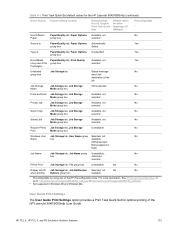
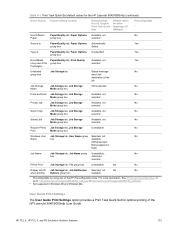
... Task Quick Set default values for the HP LaserJet 9040/9050mfp (continued)
Driver feature Feature setting ...HP Driver Preconfiguration, or go to Print
Job Storage tab, PIN group box
Unavailable
No
No
Display Job ID Job Storage tab, Job Notification Selected, not
No
No
when printing Options group box
available
1 Preconfigurable by using one of the HP LaserJet 9040/9050mfp User Guide...
HP LaserJet 9040mfp/9050mfp - Software Technical Reference (external) - Page 319


...-to Back printing, unidrivers 171 FTP command-line printing, Macintosh 68 command-line printing, Windows 65 firmware updates, Macintosh 60 firmware updates, Windows 56
G Graphic settings
PCL traditional drivers 99 PS Emulation Driver 147 unidrivers 169 guides. See HP Embedded Web Server Enterprise AutoConfiguration about 28 Novell NetWare operating
systems supported 29 Windows operating systems...
HP LaserJet 9040mfp/9050mfp - Software Technical Reference (external) - Page 320


...user guide 32 HP Instant Support 33 HP Jetdirect Administrator's Guide 15 HP Jetdirect page, printing 32 HP LaserJet Screen Font Installer 286
HP LaserJet Utility firmware updates 60 printing print-ready files 69
HP Network Registry Agent (HPNRA) 28
HP PCL tradtional drivers. See trays install notes 14 Installable Options
PS Emulation Driver 161 PS Emulation Unidriver 215 installation Add Printer...
HP LaserJet 9040mfp/9050mfp - (multiple language) Getting Started Guide - Page 40
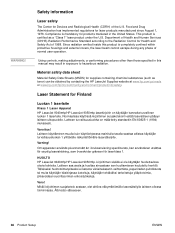
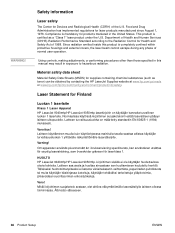
...in exposure to the Radiation Control for Finland
Luokan 1 laserlaite
Klass 1 Laser Apparat HP LaserJet 9040mfp/HP LaserJet 9050mfp laserkirjoitin on määritetty standardin EN 60825-1 (1994) mukaisesti. Varoitus!
Safety information
Laser safety
The Center for laser products manufactured since August 1, 1976. Laser Statement for Health and Safety Act of normal user operation. Mik...
HP Embedded Web Server - User Guide - Page 8


...; Select the language in which to display the HP Embedded Web Server screens. ● Print to an HP product without having to install the product printer driver. ● Conserve energy by the time... the product is available from HP online support (http://www.hp.com/go to install and manage networked products effectively. For more information, see the user guide that have a permanent storage ...
HP LaserJet 9040mfp/9050mfp - User Guide - Page 14
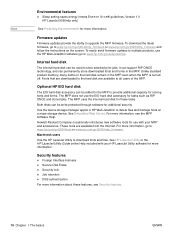
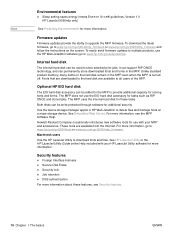
... information. See HP LaserJet Utility or the HP LaserJet Utility Guide online Help included with your HP LaserJet Utility software for use the HP Web Jetadmin software (go to www.hp.com/go/lj9040mfp_firmware or www.hp.com/go /lj9050mfp_firmware. Hewlett-Packard Company occasionally introduces new software tools for more information. To download the latest firmware, go to www.hp.com/go...
HP LaserJet 9040mfp/9050mfp - User Guide - Page 20


... (depending on the CD-ROM, but are available from the Internet or from HP Customer Care. ● OS/2 PCL 5e/6 printer driver ● OS/2 PS printer driver ● UNIX model scripts ● Linux drivers ● HP OpenVMS drivers
The OS/2 drivers are available from IBM and are using and request a driver for the MFP...
Similar Questions
What Are Some Recent Hp 2000 Notebook Updates?
How do I fix my HP 2000 notebook PC which does not boot up normally and I am left with the black scr...
How do I fix my HP 2000 notebook PC which does not boot up normally and I am left with the black scr...
(Posted by pulshrk13 8 years ago)
How To Upgrade Hp 3550 Firmware With Usb Cable On Windows 7
(Posted by trkre 10 years ago)
How To Clean Service Hp Laserjet 9040 Mfp
(Posted by bethRa 10 years ago)
57.04 Error In Hp Laserjet 5200tn
can somebody pls help me resolve 57.04 error in hp laserjet 5200tn. when i put on my printer that's ...
can somebody pls help me resolve 57.04 error in hp laserjet 5200tn. when i put on my printer that's ...
(Posted by papaantwi 12 years ago)

