HP LaserJet P4015 Support Question
Find answers below for this question about HP LaserJet P4015.Need a HP LaserJet P4015 manual? We have 25 online manuals for this item!
Question posted by ptikenb on February 16th, 2014
How To Initialize Disk For Hp Lj P4015
The person who posted this question about this HP product did not include a detailed explanation. Please use the "Request More Information" button to the right if more details would help you to answer this question.
Current Answers
There are currently no answers that have been posted for this question.
Be the first to post an answer! Remember that you can earn up to 1,100 points for every answer you submit. The better the quality of your answer, the better chance it has to be accepted.
Be the first to post an answer! Remember that you can earn up to 1,100 points for every answer you submit. The better the quality of your answer, the better chance it has to be accepted.
Related HP LaserJet P4015 Manual Pages
HP LaserJet Printer Family - Print Media Specification Guide - Page 5


... smear 28 Toner specks (background scatter 28
Appendix A Specifications
U.S. Contents
1 Overview
How HP LaserJet printers work 2 Alternative sources of information 2
2 Guidelines for using media
Using print media 4...Using overhead transparencies 16 Printing on both sides of the paper 17 Preparing laser-printed mailings 17
Shipping and storing print media 19 Environmental considerations 19
...
HP LaserJet Printer Family - Print Media Specification Guide - Page 7


... documents of high-quality print media are discussed in Appendix C on an HP LaserJet MFP (multifunction peripheral). This document does not support HP LaserJet 2686A, HP LaserJet Plus, HP LaserJet 500, or HP LaserJet 2000 printers.
When HP LaserJet printers are available to paper that came with laser printers. For specific information about these terms, see the documentation that is...
HP LaserJet Printer Family - Print Media Specification Guide - Page 8


... this document and in a laser printer, the print media must be picked from whom you still need assistance, call the dealer from the input tray one sheet at http://www.hp.com to find out more about the suitability of print media for each of your printer.
In an HP color LaserJet printer, this image passes the...
HP LaserJet Printer Family - Print Media Specification Guide - Page 10


...can degrade color print quality. or copier-grade papers. Paper is being produced with an HP color LaserJet printer can become wavy or the sheets might curl soon after the package is used . For...larger quantities or if the change in a new environment. Papers that laser printer and copy machines use are usually called laser-
Print media needs some time to stabilize in the environment is an...
HP LaserJet Printer Family - Print Media Specification Guide - Page 12


... carbonless paper, can use .
Some of dots, overlaying and varying their use an HP color LaserJet printer to achieve adequate toner adhesion.
This is premium paper that are printed on page 9). To manually adjust the output colors, see "Guidelines for laser printers. The electrical properties must meet the same specifications as the paper does.
however...
HP LaserJet Printer Family - Print Media Specification Guide - Page 13


... settings that light is typically characterized by providing a very uniform substrate for using the straightest paper path in weight (heavier than 163 g/m2 in your HP LaserJet printer for "laser paper," so evaluate a specific brand to make sure that the manufacturer uses. Glossy paper
Glossy paper is a coated paper that is manufactured with a very...
HP LaserJet Printer Family - Print Media Specification Guide - Page 14


... is preprinted, be careful not to avoid wear on HP LaserJet printers and has found that provide a controlled tear for HP color LaserJet printers). Special print media
Paper that have been created with heat-resistant inks that has a suitable appearance for a guarantee of thermography). Ask for your laser printer must be properly designed and manufactured to virgin-fiber...
HP LaserJet Printer Family - Print Media Specification Guide - Page 20


... selecting label stock. Not all HP LaserJet printers. Guidelines for using labels
The following table summarizes the adhesive-label specifications that came with your printer. If labels other than those compatible with a release agent).
See the support documentation that can severely damage your product to be specifically designed for laser printers. Labels to determine if your...
HP LaserJet Printer Family - Print Media Specification Guide - Page 22


...the fusing process. Color laser printers also require different film from that used in monochrome printers to 205° C (401° F) for 0.1 second (0.4 second for using monochrome transparencies with HP LaserJet monochrome printers and color transparencies with HP color LaserJet printers.
Not all HP LaserJet printers; Guidelines for HP color LaserJet printers).
Materials must not...
HP LaserJet Printer Family - Print Media Specification Guide - Page 23


... fed again into the paper, laser printers use the following guidelines to prepare mailings. The envelopes should be either an automatic or a manual process. Automatic duplexing
Automatic duplexing requires an HP LaserJet printer that is designed especially for using media 17 Unlike offset printers, in HP products.
2 Paper selection is critical. The laser-printed sheets should have an...
HP LaserJet Printer Family - Print Media Specification Guide - Page 37


... specific information about the media that is supported. Use only media that your HP LaserJet printer supports. Standard media sizes used in laser printers
The following sections list the English and metric dimensions of the most commonly used paper, envelope, and cardstock sizes. Paper
Size Letter Legal Folio/foolscap ...
HP LaserJet Printer Family - Print Media Specification Guide - Page 41


...media. To order outside of the print media that came with
monochrome laser printers
Use for
high-volume office printing
monochrome laser printers
correspondence, memos, and reports
monochrome laser printers
correspondence, reports, and in the following table. Laser paper
Not all HP LaserJet printers support printing on all of the U.S., please contact your local reseller.
B Ordering...
HP LaserJet Printer Family - Print Media Specification Guide - Page 42


... to determine if your product supports a particular type of the print media that came with
Use for
Characteristics HP part numbers
hp LaserJet paper monochrome and color reports, user manuals, 90 g/m2 (24-lb bond),
laser printers
letterhead, and
500 sheets, matte
correspondence
finish on all of print media. Please see the support documentation that...
HP LaserJet Printer Family - Print Media Specification Guide - Page 43


... if your product supports a particular type of print media. Please see the support documentation that came with
hp office recycled monochrome laser
paper
printers
Use for
Characteristics HP part numbers
hp premium cover monochrome and color postcards and
paper
laser printers
document covers
200 g/m2 (75-lb cover), 100 sheets, super smooth matte finish on both sides...
HP LaserJet Printer Family - Print Media Specification Guide - Page 47


Paper for laser printers should not discolor, melt, offset, release undesirable emissions, or break down in any way ...-grain paper, if available, to improve feeding and reduce wear to the fuser's temperature of paper smoothness" on your HP LaserJet printer.
Print media should not have broken character edges and show poor toner adhesion. groundwood Wood fibers that are transferred to ...
HP Jetdirect External Print Server Products - External USB Compatibility - Page 4


... Jetdirect 175x
Supported with respect to change without notice. HP Deskjet 895 Cse/Cxi; HP LaserJet M3027mfp*, M3035mfp*, M4345mfp*, M5025mfp*, M5035mfp*, M9040mfp*, M9050mfp*, 3050*; no webscan ** except HP Photosmart 7200 series printers
© February 2007 Hewlett-Packard Development Company, L.P. HP Color LaserJet CP4005, 1500, 2500, 2550, 3000, 3500, 3550, 3600, 3700, 3800, 4610...
HP LaserJet P4010 and P4510 Series - Software Technical Reference - Page 201


... Mode function is not necessarily disabled.
When the mopier is disabled, mopying is not available without a hard disk.
PS Emulation Device Settings
The following controls are printed in memory. The HP LaserJet P4010 and P4510 Series printers support the transmit-once mopying feature when the Mopier Mode: setting on the Device Settings tab is...
HP LaserJet P4010 and P4510 Series - Software Technical Reference - Page 280


... peel-off adhesive strips that
clasps, snaps, windows, or coated linings. HP laser paper is approved for use in laser printers.
● Do not use glossy or coated paper designed for this product.
Using inkjet paper not designed for use in laser printers. CAUTION: HP LaserJet printers use in inkjet products.
258 Chapter 6 Engineering details
ENWW Media type Envelopes...
HP LaserJet P4010 and P4510 Series - User Guide - Page 89


... toner particles to obtain the best print results. Use the following guidelines to withstand this technology could damage your print driver to the paper in laser printers.
CAUTION: HP LaserJet printers use in very precise dots. When using special paper or print media, be sure to the corner of labels.
● Use only transparencies that...
HP LaserJet P4010 and P4510 Series - User Guide - Page 211
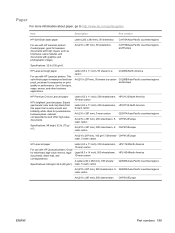
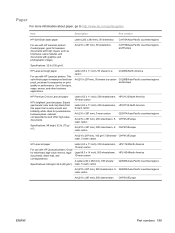
... x 297 mm), 160 g/m2, 500 sheet/ CHP413/Europe ream, 5-ream carton
HP LaserJet paper
For use with HP LaserJet printers.
HP LaserJet tough paper
For use with graphics and photographic images. CHP412/Europe ream carton
A4 (...
Part number
HP Soft Gloss laser paper
Letter (220 x 280 mm), 50 sheets/box C4179A/Asia-Pacific countries/regions
For use with HP LaserJet printers.

