HP LaserJet P4015 Support Question
Find answers below for this question about HP LaserJet P4015.Need a HP LaserJet P4015 manual? We have 25 online manuals for this item!
Question posted by rwr101851 on October 7th, 2013
How To Cold Reset Hp Lj P4015
The person who posted this question about this HP product did not include a detailed explanation. Please use the "Request More Information" button to the right if more details would help you to answer this question.
Current Answers
There are currently no answers that have been posted for this question.
Be the first to post an answer! Remember that you can earn up to 1,100 points for every answer you submit. The better the quality of your answer, the better chance it has to be accepted.
Be the first to post an answer! Remember that you can earn up to 1,100 points for every answer you submit. The better the quality of your answer, the better chance it has to be accepted.
Related HP LaserJet P4015 Manual Pages
HP LaserJet Printer Family - Print Media Specification Guide - Page 5


... 26 Gray areas on both sides of the paper 17 Preparing laser-printed mailings 17
Shipping and storing print media 19 Environmental considerations 19
3 Troubleshooting
Troubleshooting checklist 21 Basic troubleshooting 22 Types of paper smoothness 33
iii Contents
1 Overview
How HP LaserJet printers work 2 Alternative sources of information 2
2 Guidelines for using media
Using print...
HP LaserJet Printer Family - Print Media Specification Guide - Page 7


...came with laser printers. You might be used in Appendix C on an HP LaserJet MFP (multifunction peripheral).
For more information about these terms, see the documentation that information. The standards discussed in this manual do not apply to HP Monochrome LaserJet printers, HP color LaserJet printers, and HP LaserJet MFPs unless otherwise noted. When HP LaserJet printers are...
HP LaserJet Printer Family - Print Media Specification Guide - Page 8


... content, and stiffness can provide you with information about your user guide and you purchased your HP LaserJet printer. This is similar for use laser and electrophotographic technologies.
If you have tried the suggestions that are contained in a laser printer, the print media must be picked from whom you still need assistance, call the dealer from...
HP LaserJet Printer Family - Print Media Specification Guide - Page 10


... days. However, paper manufacturers are optimized for laser printing.
4 Using print media
ENWW For more prestigious look or feel. Although your HP LaserJet printer will be needed. Using paper
"Plain paper...information, see "Coated paper" on page 6. Paper is being produced with an HP color LaserJet printer can become wavy or the sheets might curl soon after the package is significant,...
HP LaserJet Printer Family - Print Media Specification Guide - Page 12


... or shed particles that can result in vinyl folders.
Print quality from the HP color LaserJet printers is optimal when printing on colored paper that meets all of the specifications that... with your HP LaserJet printer if the paper meets the same specifications as standard paper (see the support documentation for using , it cannot adjust the output colors for laser printers. This is...
HP LaserJet Printer Family - Print Media Specification Guide - Page 13


...or debossed papers to prevent multiple-sheet feeding that is less stiff in photocopiers and laser printers. Heavy paper, cover paper, and cardstock
Heavy paper generally refers to paper that ...Guidelines for using the straightest paper path in weight (heavier than 163 g/m2 in your HP LaserJet printer for image transfer and fusing.
In addition, do not print closer than diffused. The ...
HP LaserJet Printer Family - Print Media Specification Guide - Page 14


...laser printer must be used , because they perform similarly to remove most of thermography). Ask for using paper" on page 9) and that micro-perfs be printed successfully on HP LaserJet printers...fibers and pre-
Hewlett-Packard recommends that has a suitable appearance for HP color LaserJet printers). Preprinted forms and letterhead
To avoid problems when using preprinted forms, ...
HP LaserJet Printer Family - Print Media Specification Guide - Page 20


... best performance. If labels other than those compatible with laser printers are a type of multiple-layer media that came with the heat and pressure of a face sheet (the printable surface), pressure-sensitive adhesive, and a liner (a carrier sheet coated with your product to all HP color LaserJet printers support printing on labels. CAUTION Note
Using labels...
HP LaserJet Printer Family - Print Media Specification Guide - Page 22


... of incompatible material or that came with laser printers.
See your product to 4.4 mils) for detailed instructions about ordering HP transparencies. Guidelines for using monochrome transparencies with HP LaserJet monochrome printers and color transparencies with your HP LaserJet printer user guide for HP monocrome LaserJet printers.
Materials must not discolor, offset, or...
HP LaserJet Printer Family - Print Media Specification Guide - Page 23


... duplexing
Automatic duplexing requires an HP LaserJet printer that are required for the paper used for laser-printed mailings, please contact your United States Postal Service business office.
3 Avoid preparing laser-printed sheets as duplex printing or duplexing, can be mailed in HP products.
2 Paper selection is being used for their printers. The envelopes should be either...
HP LaserJet Printer Family - Print Media Specification Guide - Page 37


Standard media sizes used in laser printers
The following sections list the English and metric dimensions of the most commonly used paper, envelope, and cardstock sizes. See the support documentation that came with your printer for specific information about the media that is supported....mm 195 by 270 mm 135 by 195 mm
A Specifications 31 Use only media that your HP LaserJet printer supports.
HP LaserJet Printer Family - Print Media Specification Guide - Page 41


...volume office printing
monochrome laser printers
correspondence, memos, and reports
monochrome laser printers
correspondence, reports, and in the following table.
Laser paper
Not all HP LaserJet printers support printing on all of print media. Media hp office paper
hp multipurpose paper
hp printing paper
hp color laser paper
hp color laser paper
hp premium choice LaserJet paper
Use with...
HP LaserJet Printer Family - Print Media Specification Guide - Page 42


... both A4 (Q2417A)
sides, 96 bright
A3 (Q2418A)
36 Glossy paper
ENWW Media
Use with
Use for
Characteristics HP part numbers
hp LaserJet paper monochrome and color reports, user manuals, 90 g/m2 (24-lb bond),
laser printers
letterhead, and
500 sheets, matte
correspondence
finish on all of print media. Please see the support documentation that...
HP LaserJet Printer Family - Print Media Specification Guide - Page 43


... if your product supports a particular type of print media. Please see the support documentation that came with
hp office recycled monochrome laser
paper
printers
Use for
Characteristics HP part numbers
hp premium cover monochrome and color postcards and
paper
laser printers
document covers
200 g/m2 (75-lb cover), 100 sheets, super smooth matte finish on both sides...
HP LaserJet Printer Family - Print Media Specification Guide - Page 47


...and misfeeding can be found in the process direction of paper smoothness" on your HP LaserJet printer.
Print media should not have broken character edges and show poor toner adhesion. ... Standards. Textured paper causes inconsistent or blotchy print and can occur. Paper for laser printers should not discolor, melt, offset, release undesirable emissions, or break down in weight...
HP Jetdirect External Print Server Products - External USB Compatibility - Page 4


... of this information. HP Deskjet 895 Cse/Cxi; HP Photosmart 1100, 1200, 1300, 7000**, and 8000 series; HP makes no webscan ** except HP Photosmart 7200 series printers
© February 2007 Hewlett-Packard Development Company, L.P. HP PSC 2110*, 2210*, 2400*, 7350, and 7550 All-in -One
* printing only; HP Color Inkjet cp1160 and cp1700; HP LaserJet M3027mfp*, M3035mfp*, M4345mfp...
HP Printers - Supported Citrix Presentation Server environments - Page 26


... D2360 XenApp Plugin for Hosted Apps, version 11.x
HP LaserJet 3020 HP Universal, PCL, PS printers & 32-bit/64-bit drivers
HP Officejet Pro K5400
HP Officejet Pro L7680 All-in-One
HP Deskjet 5440
HP Business Inkjet 1100
HP Officejet 720
HP LaserJet 3200
HP LaserJet 4000
HP Designjet 4000 PostScript
HP Color LaserJet 3000
Testing methodology for each test case.
Newer driver versions...
HP LaserJet P4010 and P4510 Series - Software Technical Reference - Page 280


... could damage your print driver to obtain the best print results.
CAUTION: HP LaserJet printers use envelopes that have no exposed backing between them from the product.
● Use only letterhead or forms
● Do not use raised or metallic
approved for use in laser printers. Using inkjet paper not designed for use in your...
HP LaserJet P4010 and P4510 Series - User Guide - Page 89


...; Do not use fusers to bond dry toner particles to withstand this technology could damage your print driver to set the type and size in laser printers.
CAUTION: HP LaserJet printers use paper that are
● Use envelopes where the seam
wrinkled, nicked, stuck together, or otherwise damaged.
letterhead.
● Use only heavy paper that...
HP LaserJet P4010 and P4510 Series - User Guide - Page 211
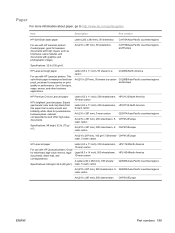
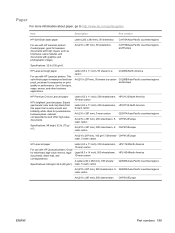
...America
Q1298B/Asia-Pacific countries/regions and Europe
HP Premium Choice LaserJet paper
HP's brightest LaserJet paper. Item
Description
Part number
HP Soft Gloss laser paper
Letter (220 x 280 mm), 50... 297 mm), 160 g/m2, 500 sheet/ CHP413/Europe ream, 5-ream carton
HP LaserJet paper
For use with HP LaserJet printers. Q2400A/Asia-Pacific countries/regions ream carton
A4 (210 x 297 mm), 500...
Similar Questions
How To Cold Reset Hp Laserjet 4014n
(Posted by Quariguidot 9 years ago)
How To Cold Reset Hp Lj 2035
(Posted by sachlaxste 9 years ago)

