HP LaserJet P4015 Support Question
Find answers below for this question about HP LaserJet P4015.Need a HP LaserJet P4015 manual? We have 25 online manuals for this item!
Question posted by mronfe on December 24th, 2013
How Do I Get Hp Laserjet P4015 To Automatically Print From Tray 2
The person who posted this question about this HP product did not include a detailed explanation. Please use the "Request More Information" button to the right if more details would help you to answer this question.
Current Answers
There are currently no answers that have been posted for this question.
Be the first to post an answer! Remember that you can earn up to 1,100 points for every answer you submit. The better the quality of your answer, the better chance it has to be accepted.
Be the first to post an answer! Remember that you can earn up to 1,100 points for every answer you submit. The better the quality of your answer, the better chance it has to be accepted.
Related HP LaserJet P4015 Manual Pages
HP LaserJet Printer Family - Print Media Specification Guide - Page 17


...printer's fuser area. Most HP LaserJet printers can print on envelopes can damage the printer. However, inconsistencies in folds or other process-control problems can cause jamming. See the support documentation for your HP LaserJet printer... can result in your printer before using the manual feed feature, an optional envelope tray, an optional envelope feeder, or another tray. q Do not use...
HP LaserJet Printer Family - Print Media Specification Guide - Page 23


...
Two-sided printing, also known as folded self-mailers. Automatic duplexing
Automatic duplexing requires an HP LaserJet printer that are the printers of non-HP consumables in speed, flexibility, and size; Unlike offset printers, in which the ink is being used for the laser printer. The envelopes should be either an automatic or a manual process. Using the paper cassette trays can...
HP LaserJet Printer Family - Print Media Specification Guide - Page 28


... and "Storing media" on page 19.)
q Overhead transparency film that are recommended in your printer user guide, or see the troubleshooting section in the tray.
These materials can affect the performance of your HP LaserJet printer unless the paper or other print media you are not square, straight, or constructed correctly. (See "Envelope
construction" on page...
HP LaserJet Printer Family - Print Media Specification Guide - Page 41


... all HP LaserJet printers support printing on all of the print media that came with
monochrome laser printers
Use for
high-volume office printing
monochrome laser printers
correspondence, memos, and reports
monochrome laser printers
correspondence, reports, and in the following table. Media hp office paper
hp multipurpose paper
hp printing paper
hp color laser paper
hp color laser paper
hp...
HP LaserJet Printer Family - Print Media Specification Guide - Page 42


...-lb bond), letter (Q2415A)
paper
laser printers
briefs, proposals, and 500 sheets, satin
11 by 17 (tabloid) (Q2416A)
color images
finish coating on both sides,
96 bright
letter (HPJ1124) letter, 3-hole prepunched (HPJ113H) legal (HPJ1424) 11 by 17 (tabloid) (HPJ1724) A4 (Europe) (CHP310)
Glossy paper
CAUTION
Not all HP LaserJet printers support printing on all of...
HP LaserJet Printer Family - Print Media Specification Guide - Page 43


...
Use for
training manuals and general office printing
Characteristics
75 g/m2 (20-lb bond), 500 sheets, matte finish on both sides,
waterproof, tearproof
Recycled paper
CAUTION
Not all of print media. Heavy paper, cover paper, and cardstock
CAUTION
Not all HP LaserJet printers support printing on all HP LaserJet printers support printing on the print media that is listed in the...
HP LaserJet Printer Family - Print Media Specification Guide - Page 44


...HP LaserJet printers support printing on both sides
4.3 mil thick (0.169 inches), 50 sheets
HP part numbers letter (C2934A) A4 (C2936A)
letter (92296T) A4 (92296U)
38 Transparencies
ENWW Please see the support documentation that came with
hp color LaserJet HP color LaserJet transparencies printers
Use for transparencies
hp LaserJet monochrome transparencies
HP monochrome LaserJet printers...
HP LaserJet P4010 and P4510 Series - Software Technical Reference - Page 5


... scope Introduction ...1 Software technical reference overview 2 Product comparison ...3 HP LaserJet P4014 models 3 HP LaserJet P4015 models 4 HP LaserJet P4515 models 5 Product features ...5 Documentation availability and localization 8 Software availability and localization 13 Printing-system software on the Web 13 In-box printing-system software CDs 14 Windows partition 14 CD versions...
HP LaserJet P4010 and P4510 Series - Software Technical Reference - Page 26


... memory module (DIMM) slot
4 Chapter 1 Purpose and scope
ENWW automatic printing on A4 size paper
following:
Has the same features as the HP LaserJet P4015n printer, plus the following:
● Embedded HP Jetdirect networking ● One additional 500-sheet input tray ● One additional 500-sheet input tray
● Contains 128 megabytes (MB) of random access memory (RAM...
HP LaserJet P4010 and P4510 Series - Software Technical Reference - Page 27


...9679; One additional 500-
● One additional 500-
● Embedded HP Jetdirect
sheet input tray (Tray 3)
sheet input tray (Tray 3)
sheet input tray (Tray 3)
networking ● Contains
● Duplex-printing
● Duplex-printing
accessory for automatic
accessory for the HP LaserJet
P4014 models.) ● HP Easy Printer Care software (a Web-based status and problem-solving tool...
HP LaserJet P4010 and P4510 Series - Software Technical Reference - Page 28


...; HP LaserJet printer stand ● HP LaserJet automatic duplexer ● HP LaserJet 500-sheet stacker ● HP LaserJet 500-sheet stapler/stacker ● HP LaserJet 500-sheet 5-bin mailbox
NOTE: Each model can accept up to four optional 500-sheet input trays or up to access support and order supplies (for network-connected models
only) ● HP PCL 5 Universal Print Driver for Windows (HP...
HP LaserJet P4010 and P4510 Series - Software Technical Reference - Page 208
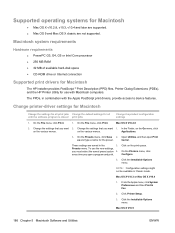
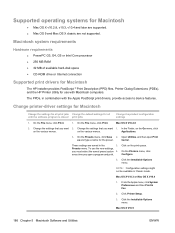
... processor ● 256 MB RAM ● 32 MB of available hard-disk space ● CD-ROM drive or Internet connection
Supported print drivers for Macintosh
The HP installer provides PostScript ® Print Description (PPD) files, Printer Dialog Extensions (PDEs), and the HP Printer Utility for use the new settings,
you want 1. On the File menu, click...
HP LaserJet P4010 and P4510 Series - Software Technical Reference - Page 284


... a wide range of standard and custom sizes of print media.
Check the printer driver for Tray 1
Up to 250 (Sheffield). 4 Hewlett-Packard does not guarantee results when printing with other types of print media. Single sheet of HP LaserJet glossy paper or HP LaserJet photo paper for Tray 1
HP Premium Cover Paper3
200 g/m2 (53 lb) cover
Up to 25 mm...
HP LaserJet P4010 and P4510 Series - User Guide - Page 5


Table of contents
1 Product basics Product comparison ...2 HP LaserJet P4014 models 2 HP LaserJet P4015 models 3 HP LaserJet P4515 models 4 Features comparison ...5 Product Walkaround ... menu ...16 Information menu ...17 Paper Handling menu ...18 Configure Device menu ...19 Printing submenu ...19 Print Quality submenu ...22 System Setup submenu ...25 Stapler Stacker submenu 29 MBM-5 (multi-bin...
HP LaserJet P4010 and P4510 Series - User Guide - Page 14


Expandable to
608 MB.
640 MB.
● HP print cartridge, rated for automatic
● Contains 96 megabytes (MB) of random
printing on both sides. Product comparison
HP LaserJet P4014 models
HP LaserJet P4014 printer CB506A
HP LaserJet P4014n printer CB507A
HP LaserJet P4014dn CB512A
● Prints up to 500 sheets
● 500-sheet face-down output bin
● 100-sheet face-up...
HP LaserJet P4010 and P4510 Series - User Guide - Page 15


... Letter HP LaserJet P4015n printer, HP LaserJet P4015n printer, HP LaserJet P4015n printer,
size paper and 50 ppm plus the following:
plus the following:
plus the following:
on A4 size paper
● Duplex-printing
● One additional 500-
● One additional 500-
● Embedded HP Jetdirect
accessory for automatic
sheet input tray (Tray 3)
sheet input tray (Tray 3)
networking...
HP LaserJet P4010 and P4510 Series - User Guide - Page 172


... document was not stored correctly.
Verify that all HP LaserJet products, see the HP LaserJet Printer Family Print Media Guide. You are correctly installed.
Reset the... paper is available at www.hp.com/support/ljpaperguide.
page completely settles in the tray. Replace the paper.
This guide is skewed. Make sure that meets HP specifications. Remove the paper,...
HP LaserJet P4010 and P4510 Series - User Guide - Page 193


...your letterhead to
the paper.
See Configure trays on page 212. Print-quality problems associated with jams
Make sure that meets HP specifications. See Operating environment on page 85. ● Use paper that all HP LaserJet products, see the HP LaserJet Printer Family Print Media Guide.
Print-quality problems associated with paper
Some print-quality problems arise from using is...
HP LaserJet P4010 and P4510 Series - User Guide - Page 223


... dB(A)]
Ready
LWAd= 4.8 Bels (A) [48 dB(A)]
Product model
Sound pressure level
Declared per ISO 9296
HP LaserJet P4014 models
Printing
LpAm=58 dB (A)
Ready
LpAm=27 dB (A)
HP LaserJet P4015 models
Printing
LpAm=58 dB (A)
Ready
LpAm=27 dB (A)
HP LaserJet P4515 models
Printing
LpAm=60 dB (A)
Ready
LpAm=31 dB (A)
1 Values are the highest values measured using all standard...
HP LaserJet P4010 and P4510 Series - User Guide - Page 228


... in its original box and bag.
2. Tape the boxes together using recycled papers when the paper meets the guidelines outlined in the HP LaserJet Printer Family Print Media Guide. OR
1. For more HP LaserJet print cartridges after use of recycled paper according to 31 kg (70 lb) of -life. Requested UPS pickup will be charged normal pickup...
Similar Questions
How To Print From A Different Tray On A Hp Laserjet P4015
(Posted by reflwam 9 years ago)
How To Setup Menu Hp Laserjet 4250 To Print Letter Type After Installation
(Posted by pabcbc 10 years ago)
Cant Get Hp Laserjet P4015 Printer To Print Automatically From Tray 2
(Posted by jwezzcko 10 years ago)
My Hp Laserjet 2035n Is Printing Black Dots Down The Center Of Every Page.
My hp laserjet 2035N is printing black dots down the center of every page. How do I fix this?
My hp laserjet 2035N is printing black dots down the center of every page. How do I fix this?
(Posted by mdegnan 12 years ago)

