HP LaserJet P4015 Support Question
Find answers below for this question about HP LaserJet P4015.Need a HP LaserJet P4015 manual? We have 25 online manuals for this item!
Question posted by PESTEpad on March 10th, 2014
Why Hp Laserjet P4010 Printer Prints Totally Blank Paper ?
The person who posted this question about this HP product did not include a detailed explanation. Please use the "Request More Information" button to the right if more details would help you to answer this question.
Current Answers
There are currently no answers that have been posted for this question.
Be the first to post an answer! Remember that you can earn up to 1,100 points for every answer you submit. The better the quality of your answer, the better chance it has to be accepted.
Be the first to post an answer! Remember that you can earn up to 1,100 points for every answer you submit. The better the quality of your answer, the better chance it has to be accepted.
Related HP LaserJet P4015 Manual Pages
HP LaserJet P4010 and P4510 Series Printers - Output Options - Page 1


... top output bin, be used for most print jobs, including transparencies.
HP LaserJet P4010 and P4510 Series Printers -
Paper that the rear output bin is closed.
1
To avoid jams, do I 2 Print to the rear output bin
Steps to perform
The product always prints to the rear output bin if it is printed to the rear output bin provides the...
HP LaserJet P4010 and P4510 Series Printers - Output Options - Page 2


HP LaserJet P4010 and P4510 Series Printers - Do not try to send other types of
users. How do I
Steps to perform
4 Print to the optional 5-bin mailbox The optional 5-bin mailbox provides five output bins that must be loaded in the printer driver, or at the printer control panel. Jobs are sent to the bottom bin first,
and...
HP LaserJet P4010 and P4510 Series Printers PCL 6 - Printing - Page 2


...-down list.
5
6 Select a custom page size
a) Click Custom. c) Select options from the Paper size drop-down lists, and then click Add. b)
9
Print the first or last page on different paper, and then click Settings. HP LaserJet P4010 and P4510 Series Printers PCL 6 - The Custom Paper Size dialog box
6
opens. d) Click OK.
11
10 Adjust the resolution of the...
HP LaserJet P4010 and P4510 Series Printers PCL 6 - Printing - Page 3


... to perform
12
12 Scale a page to fit on a selected Click Print document on both sides.
b) Select the correct options
for this to be
Details dialog box opens. HP LaserJet P4010 and P4510 Series Printers PCL 6 - Printing
To perform the following tasks, open the printer driver and click the Effects tab.
If you will bind the document...
HP LaserJet P4010 and P4510 Series Printers PCL 6 - Printing - Page 7
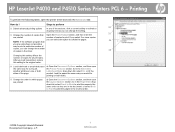
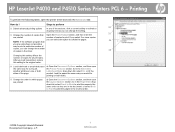
... then enter the
33
are in the document, or select Back to Front to print the pages in the driver.
35
Changing this setting to print. HP LaserJet P4010 and P4510 Series Printers PCL 6 -
c) At the
sides of the page
product, load the paper the same way you can change the setting.
33 Change the number of...
HP LaserJet P4010 and P4510 Series Printers UPD PCL 5 - Printing - Page 2


...-down lists, and then click Add. HP LaserJet P4010 and P4510 Series Printers UPD PCL 5 - Printing
To perform the following tasks, open the printer driver and click the Paper/Quality tab.
See the printer-driver online Help for the custom size, specify the
dimensions, and click OK.
7
7 Select a paper source
Select a tray from the Paper source drop-down list.
8 Select...
HP LaserJet P4010 and P4510 Series Printers UPD PCL 5 - Printing - Page 3


...print the page image upside down list. To perform the following tasks, open the printer driver and click the Finishing tab. HP LaserJet P4010 and P4510 Series Printers UPD PCL 5 - How do I
Steps to
work. b) To print...15 Print on both sides (Duplex)
Click Print on , and then select a size from
paper size
the dropdown list.
12 Scale a page to
17
2 pages per sheet.
17 Print ...
HP LaserJet P4010 and P4510 Series Printers UPD PCL 5 - Printing - Page 7
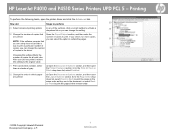
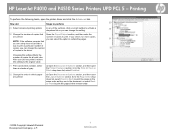
HP LaserJet P4010 and P4510 Series Printers UPD PCL 5 -
If you select 2 or more copies,
you can select the option to collate the pages.
31
NOTE: If the software program that Open the Paper/Output section, and then enter the
are printed
number of gray.
32 Change the order in which pages are in the document, or...
HP LaserJet P4010 and P4510 Series Printers UPD PS - Printing - Page 2


... to print a blank or preprinted front cover,
different paper
back cover, or both. Or, select an option to print the first or last page on
Select an option to perform
5 Select a page size
Select a size from the Paper source
and Paper type drop-down list.
5
6 Select a custom page size
a) Click Custom. HP LaserJet P4010 and P4510 Series Printers UPD PS...
HP LaserJet P4010 and P4510 Series Printers UPD PS - Printing - Page 3


..., and then select a size from
paper size
the dropdown list.
12 Scale a page to
work. Otherwise, the watermark is printed on the first page only, click
...Print a booklet
a) Click Print on both sides. To perform the following tasks, open the printer driver and click the Finishing tab.
b) To print the page image upside down list. HP LaserJet P4010 and P4510 Series Printers...
HP LaserJet P4010 and P4510 Series Printers UPD PS - Printing - Page 6
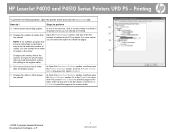
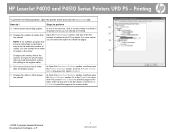
...Change the number of copies that Open the Paper/Output section, and then enter the
29
are using does not provide a
way to print a particular number of
copies, you can ...L.P.
6 www.hp.com a) Open the Document Options section, and then open the printer driver and click the Advanced tab. HP LaserJet P4010 and P4510 Series Printers UPD PS -
After your job has printed, restore this...
HP LaserJet P4010 and P4510 Series - Software Technical Reference - Page 43


..., see the readme files on the CD. For additional information about the printing-system software components, see the HP LaserJet P4010 and P4510 Series Printer Install Notes on the HP LaserJet P4010 and P4510 Series printing-system software CD.
Topics:
● Select the best print driver ● HP print drivers ● Driver version numbers for end users and network administrators who...
HP LaserJet P4010 and P4510 Series - Software Technical Reference - Page 112
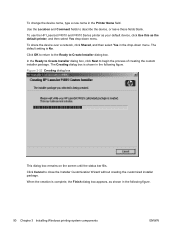
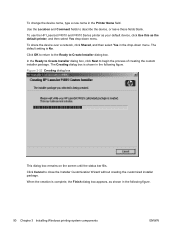
...to describe the device, or leave these fields blank. When the creation is complete, the Finish dialog box appears, as the default printer, and then select Yes drop-down menu.
... package.
To use the HP LaserJet P4010 and P4510 Series printer as your default device, click Use this as shown in the following figure.
90 Chapter 3 Installing Windows printing-system components
ENWW To share...
HP LaserJet P4010 and P4510 Series - Software Technical Reference - Page 137
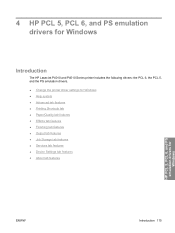
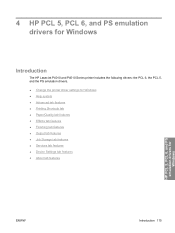
... 6, and PS emulation drivers for Windows
Introduction
The HP LaserJet P4010 and P4510 Series printer includes the following drivers: the PCL 6, the PCL 5, and the PS emulation drivers. ● Change the printer driver settings for Windows ● Help system ● Advanced tab features ● Printing Shortcuts tab ● Paper/Quality tab features ● Effects tab features ●...
HP LaserJet P4010 and P4510 Series - Software Technical Reference - Page 143
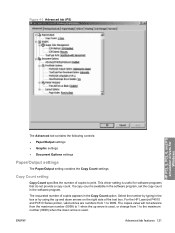
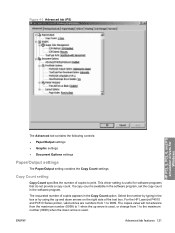
... change from 1 to print. If a copy count is useful for Windows
The Advanced tab contains the following controls: ● Paper/Output settings ● Graphic settings ● Document Options settings
Paper/Output settings
The Paper/Output setting contains the Copy Count settings. ENWW
Advanced tab features 121
For the HP LaserJet P4010 and P4510 Series printer, valid entries are...
HP LaserJet P4010 and P4510 Series - Software Technical Reference - Page 160


...HP LaserJet P4010 and P4510 Series printer uses the source tray that are installed. For the other options, make sure the correct media size is Automatically Select.
The Paper source: drop-down menu can contain the following options: ● Automatically Select ● Printer... of 75 g/m2 (20 lb) bond
Stapling: Up to 20 print jobs of up to 15 pages each
Stacking: Up to 500 sheets of...
HP LaserJet P4010 and P4510 Series - Software Technical Reference - Page 161


... type that the HP LaserJet P4010 and P4510 Series printer supports. HP PCL 5, PCL 6, and PS emulation drivers for custom media types that is loaded in the Paper source: setting. Before...9679; Light 60-74g ● Bond ● Recycled ● Cardstock 176-220g ● Monochrome Laser Technology ● Labels ● Letterhead ● Envelope ● Preprinted ● Colored ● ...
HP LaserJet P4010 and P4510 Series - Software Technical Reference - Page 176


... Both Sides option is specified in the print job. Manually printing on the second side of paper when the Print on the other HP LaserJet P4010 and P4510 Series printer models for that the automatic duplexing unit does not support, such as print mode.
Selecting a media type in the driver, the printer automatically prints on Both Sides (Manually) check box to...
HP LaserJet P4010 and P4510 Series - Software Technical Reference - Page 184
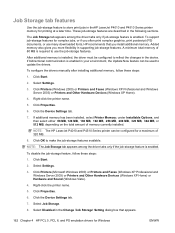
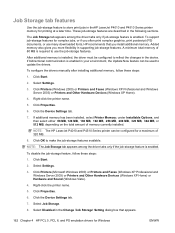
...' Setting dialog box that you install additional memory.
A minimum total memory of 80 MB is enabled. Click Start.
2. Click...printer name.
5. NOTE: The HP LaserJet P4010 and P4510 Series printer can be configured for printing at a later time. Click Start.
2. Click Printers (Microsoft Windows 2000) or Printers and Faxes (Windows XP Professional and Windows Server 2003) or Printers...
HP LaserJet P4010 and P4510 Series - User Guide - Page 123
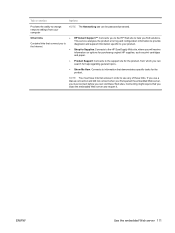
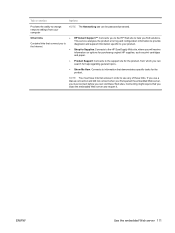
.... Shop for Supplies: Connects to the HP SureSupply Web site, where you will receive information on options for purchasing original HP supplies, such as print cartridges and paper.
● Product Support: Connects to ...
●
Contains links that connect you to
the Internet ●
HP Instant Support™: Connects you to the HP Web site to help regarding general topics.
● Show Me How...
Similar Questions
Hp Laserjet P4010 Keeps Printing Instructions On How To Clear Jam
(Posted by strobtan 9 years ago)
Hp Laserjet P4010/p4510 Keeps Printing How To Clear Jam Page
(Posted by gmnjdtpha 10 years ago)
Cant Get Hp Laserjet P4015 Printer To Print Automatically From Tray 2
(Posted by jwezzcko 10 years ago)
Hp Laserjet 2420 Printer Drivers For Win'7 64 Bit
we had a xp machine and win'7 systems, we added HP laserjet printer 2420dn printer in the win'2008 s...
we had a xp machine and win'7 systems, we added HP laserjet printer 2420dn printer in the win'2008 s...
(Posted by rvenkatesh 11 years ago)
Can Japanese Character Be Printed Via Hp Laserjet 5200 Printer.
Can we print Japanese character via HP LaserJet 5200n printer.
Can we print Japanese character via HP LaserJet 5200n printer.
(Posted by namratacdr 11 years ago)

