HP LaserJet P4015 Support Question
Find answers below for this question about HP LaserJet P4015.Need a HP LaserJet P4015 manual? We have 25 online manuals for this item!
Question posted by Grema on June 16th, 2014
How Do You Configure The 500 Sheet Optional Tray 3 For A P4015n Printer
The person who posted this question about this HP product did not include a detailed explanation. Please use the "Request More Information" button to the right if more details would help you to answer this question.
Current Answers
There are currently no answers that have been posted for this question.
Be the first to post an answer! Remember that you can earn up to 1,100 points for every answer you submit. The better the quality of your answer, the better chance it has to be accepted.
Be the first to post an answer! Remember that you can earn up to 1,100 points for every answer you submit. The better the quality of your answer, the better chance it has to be accepted.
Related HP LaserJet P4015 Manual Pages
HP LaserJet P4010 and P4510 Series Printers - Output Options - Page 2


...print job is assigned to 500 sheets of a job. This is stapled. Jobs are sent to an empty bin, starting with the
top bin and continuing to stack
4
copies of paper 75 g/m2 (20-lb) paper. To print to the optional stacker or stapler/stacker. The... copies of ways.
• Mailbox: Each bin is sent to the next highest bin, and so forth. HP LaserJet P4010 and P4510 Series Printers -
HP LaserJet P4010 and P4510 Series - Software Technical Reference - Page 26


... networking ● One additional 500-sheet input tray ● One additional 500-sheet input tray
● Contains 128 megabytes (MB) of random access memory (RAM).
(Tray 3)
(Tray 3) ● Duplex-printing accessory for
Expandable to 640 MB. HP LaserJet P4015 models
HP LaserJet P4015n printer
HP LaserJet P4015tn printer
HP LaserJet P4015x printer
CB509A
CB510A
CB511A
● Prints...
HP LaserJet P4010 and P4510 Series - Software Technical Reference - Page 28


...; HP 1,500-sheet high-capacity input tray ● HP LaserJet 75-sheet envelope feeder ● HP LaserJet printer stand ● HP LaserJet automatic duplexer ● HP LaserJet 500-sheet stacker ● HP LaserJet 500-sheet stapler/stacker ● HP LaserJet 500-sheet 5-bin mailbox
NOTE: Each model can accept up to four optional 500-sheet input trays or up to three 500-sheet input trays and...
HP LaserJet P4010 and P4510 Series - Software Technical Reference - Page 33


...install Guide
CB524-90901
500-sheet Stacker/Stapler Accessory Install Guide
CB521-90901
500-sheet 5-bin Mailbox Accessory Install Guide
CB520-90901
Printer Maintenance Kit 110 Volt Install Guide
CB388-90901
Printer Maintenance Kit 220 Volt Install Guide
CB389-90901
Duplexer Accessory Install Guide
CB519-90901
Location
The HP LaserJet P4010 and P4510 Series Printer Getting Started Guide...
HP LaserJet P4010 and P4510 Series - Software Technical Reference - Page 159
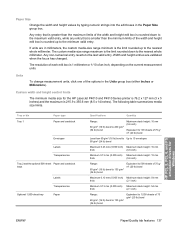
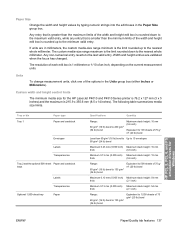
...Tray 2 and the optional 500-sheet Paper and cardstock trays
Optional 1,500-sheet tray
Labels Transparencies Paper
Specifications
Quantity
Range:
60 g/m2 (16 lb) bond to 200 g/m2 (54 lb) bond
Maximum stack height: 10 mm (0.6 inch)
Equivalent to 100 sheets...bond
HP PCL 5, PCL 6, and PS emulation drivers for the HP LaserJet P4010 and P4510 Series printer is 76.2 x 127 mm (3 x 5 inches) and the ...
HP LaserJet P4010 and P4510 Series - Software Technical Reference - Page 160


... specifies the source tray to 500 sheets of source trays depends on the printer accessories that are installed through the Device Settings tab also appear here. For the other options, make sure the correct media size is loaded in Tray 1 ● Tray 1 ● Tray 2 ● Tray 3 ● Tray 4 ● Tray 5 ● Tray 6
The default setting is selected, the HP LaserJet P4010 and P4510...
HP LaserJet P4010 and P4510 Series - Software Technical Reference - Page 277
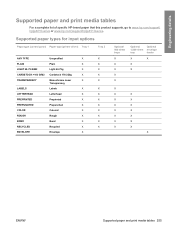
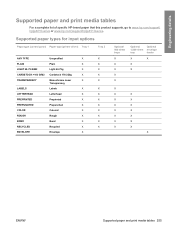
...>163 G/M2 Cardstock 176-220g
X
TRANSPARENCY
Monochrome Laser
X
Transparency
LABELS
Labels
X
LETTERHEAD
Letterhead
X
PREPRINTED
Preprinted
X
PREPUNCHED
Prepunched
X
COLOR
Colored
X
ROUGH
Rough
X
BOND
Bond
X
RECYCLED
Recycled
X
ENVELOPE
Envelope
X
Tray 2
X X X X X
X X X X X X X X
Optional 500-sheet trays
X
X X X
X
Optional 1,500-sheet tray
Optional envelope feeder...
HP LaserJet P4010 and P4510 Series - User Guide - Page 7


... 78 Load letterhead, preprinted, or prepunched paper 78 Load envelopes 79 Load Tray 1 ...80 Load Tray 2 or an optional 500-sheet tray 81 Load an optional 1,500-sheet tray 83 Configure trays ...85 Configure a tray when loading paper 85 Configure a tray to match print job settings 85 Configure a tray by using the Paper Handling menu 86 Select the paper by source, type, or size 86 Source...
HP LaserJet P4010 and P4510 Series - User Guide - Page 10


...optional envelope feeder 164 Clear jams from the trays 166
Clear jams from Tray 1 166 Clear jams from Tray 2 or an optional 500-sheet tray 166 Clear jams from the optional 1,500-sheet tray 167 Clear jams from the optional... through service or support providers 196 Order directly through the HP Easy Printer Care software 196 Part numbers ...197 Paper-handling accessories 197 Print cartridges...
HP LaserJet P4010 and P4510 Series - User Guide - Page 15


... Letter HP LaserJet P4015n printer, HP LaserJet P4015n printer, HP LaserJet P4015n printer,
size paper and 50 ppm plus the following:
plus the following:
plus the following:
on A4 size paper
● Duplex-printing
● One additional 500-
● One additional 500-
● Embedded HP Jetdirect
accessory for automatic
sheet input tray (Tray 3)
sheet input tray (Tray 3)
networking...
HP LaserJet P4010 and P4510 Series - User Guide - Page 17


... trays) ● HP 1,500-sheet high-capacity input tray ● HP LaserJet 75-sheet envelope feeder ● HP LaserJet printer stand ● HP LaserJet automatic duplexer for two-sided printing ● HP LaserJet 500-sheet stacker ● HP LaserJet 500-sheet stapler/stacker ● HP LaserJet 500-sheet 5-bin mailbox
NOTE: Each model can accept up to four optional 500-sheet input trays...
HP LaserJet P4010 and P4510 Series - User Guide - Page 31
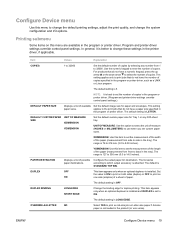
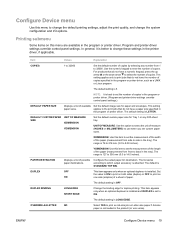
...500-sheet tray.
In general, it is best to enter the number of available Set the default image size for paper and envelopes. This setting applies only to change the system configuration and I/O options...Use this item to set the number of copies in the program or printer driver. (Program and printer-driver settings override control-panel settings.)
DEFAULT PAPER SIZE
Displays a list ...
HP LaserJet P4010 and P4510 Series - User Guide - Page 83
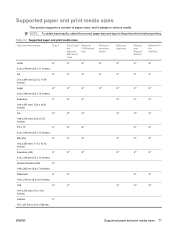
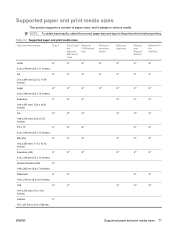
... obtain best results, select the correct paper size and type in the printer driver before printing.
Table 6-1 Supported paper and print media sizes
Size and dimensions
Tray 1
Tray 2 and the optional 500-sheet trays
Optional 1,500-sheet tray
Optional envelope feeder
Optional duplexer
Stacker and Stapler/ Stacker
Optional 5bin mailbox
Letter 216 x 279 mm (8.5 x 11 inches) A4 210 x 297...
HP LaserJet P4010 and P4510 Series - User Guide - Page 86
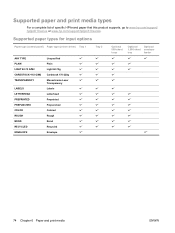
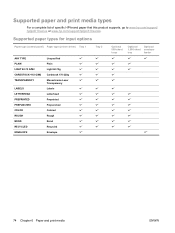
... type (printer driver) Tray 1
ANY TYPE PLAIN LIGHT 60-75 G/M2 CARDSTOCK>163 G/M2 TRANSPARENCY
LABELS LETTERHEAD PREPRINTED PREPUNCHED COLOR ROUGH BOND RECYCLED ENVELOPE
Unspecified Plain Light 60-75g Cardstock 176-220g Monochrome Laser Transparency Labels Letterhead Preprinted Prepunched Colored Rough Bond Recycled Envelope
Tray 2
Optional 500-sheet trays
Optional 1,500-sheet tray
Optional...
HP LaserJet P4010 and P4510 Series - User Guide - Page 100
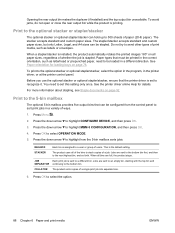
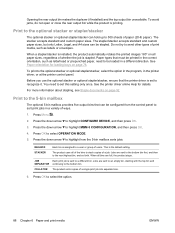
...the optional stacker or stapler/stacker
The optional stacker or optional stapler/stacker can be stapled. See the printer driver online Help for loading trays ...CONFIGURE DEVICE, and then press OK. 3.
Press the down arrow to 500 sheets of ways. 1. JOB
Each print job is the default setting. When all of the bins to the optional stacker or optional stapler/stacker, select the option...
HP LaserJet P4010 and P4510 Series - User Guide - Page 170
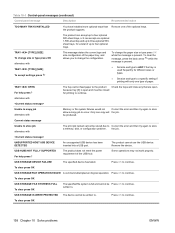
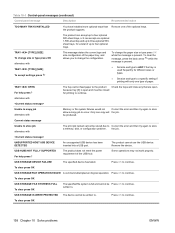
... one optional 1,500-sheet tray and up to continue. because tray [X] is open .
the job.
To clear press OK
USB STORAGE FILE OPERATION FAILED A command attempted an illogical operation. Press OK to .
TRAY OPEN For help press
The product does not meet the power requirement of the optional trays.
be Press OK to store a memory, disk, or configuration problem...
HP LaserJet P4010 and P4510 Series - User Guide - Page 209


...to 15
sheets of the paper.
500-sheet stacker
Provides an additional output bin that you can use to four optional 500-sheet feeders. Printer stand
Provides stability when multiple optional CB525A trays are experiencing ...Item HP LaserJet print cartridge
Description 10,000-page cartridge 24,000-page cartridge
Part number CC364A CC364X
ENWW
Part numbers 197 CB521A
500-sheet stapler/...
HP LaserJet P4010 and P4510 Series - User Guide - Page 211
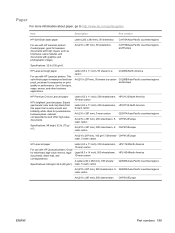
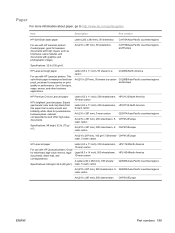
... carton
A4 (210 x 297 mm), 160 g/m2, 500 sheet/ CHP413/Europe ream, 5-ream carton
HP LaserJet paper
For use with HP LaserJet printers. Specifications: 96 bright, 24 lb (90 g/m2). Letter (8.5 x 11 inch), 500 sheets/ream, 10-ream carton
Legal (8.5 x 14 inch), 500 sheets/ream, 10-ream carton
A Letter (220 x 280 mm), 500 sheets/ ream, 5-ream carton
HPJ1124/North America HPJ1424...
HP LaserJet P4010 and P4510 Series - User Guide - Page 222
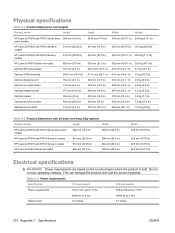
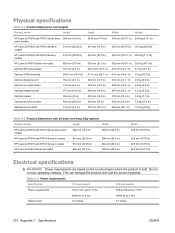
... in)
HP LaserJet P4510 Series xm model
955 mm (37.6 in)
Optional 500-sheet feeder
121 mm (4.8 in)
Optional 1500-sheet tray
263.5 mm (10.4 in)
Optional duplexing unit
154 mm (6.1 in)
Optional envelope feeder
113 mm (4.4 in)
Optional stapler/stacker
371 mm (14.6 in)
Optional stacker
304 mm (12 in)
Optional multi-bin mailbox
522 mm (20.6 in)
Optional printer stand
114 mm...
HP LaserJet P4010 and P4510 Series - User Guide - Page 238


... 27 laser safety ...500-sheet tray 83 500-sheet tray 81 Show Me How menu 15 staples 120 Tray 1 80 Lock Resources, Macintosh 55 loose toner, problem-solving 183
M Macintosh
AppleTalk 67 AppleTalk settings 32 driver settings 53, 56 drivers, problem-solving 191 HP Printer... 110
networks AppleTalk 67 configuring 63 default gateway 65 ...options 58 support 206 supported operating
systems 52 USB card, problem-
Similar Questions
How To Make It Default To Tray 2 Hp Printer P4015tn
(Posted by Latekurt02 10 years ago)
What Is The Default Password Of A Hp Laserjet P4015n Printer
(Posted by bobwo3gi 10 years ago)
250 Vs 500 Sheet Tray
I have a 4050n that has a bad tray I need to replace. How do I tell the difference between a 250 vs ...
I have a 4050n that has a bad tray I need to replace. How do I tell the difference between a 250 vs ...
(Posted by crivier 10 years ago)
Why Does Paper Jams Every 5 To 10 Sheets In Tray 2?
why does paper jams every 5 to 10 sheets in tray 2? sometimes the paper looks like it started to ent...
why does paper jams every 5 to 10 sheets in tray 2? sometimes the paper looks like it started to ent...
(Posted by lking 13 years ago)

