HP LaserJet P4015 Support Question
Find answers below for this question about HP LaserJet P4015.Need a HP LaserJet P4015 manual? We have 25 online manuals for this item!
Question posted by Latekurt02 on March 25th, 2014
How To Make It Default To Tray 2 Hp Printer P4015tn
The person who posted this question about this HP product did not include a detailed explanation. Please use the "Request More Information" button to the right if more details would help you to answer this question.
Current Answers
There are currently no answers that have been posted for this question.
Be the first to post an answer! Remember that you can earn up to 1,100 points for every answer you submit. The better the quality of your answer, the better chance it has to be accepted.
Be the first to post an answer! Remember that you can earn up to 1,100 points for every answer you submit. The better the quality of your answer, the better chance it has to be accepted.
Related HP LaserJet P4015 Manual Pages
HP LaserJet Printer Family - Print Media Specification Guide - Page 8


... the drum contacts the paper or other print media and the toner image is similar for use laser and electrophotographic technologies. If you purchased your HP LaserJet printer. To print a page in your HP printer and HP print media.
2 How HP LaserJet printers work
HP LaserJet printers use .
The developed image then advances to the image areas.
After transfer, the print media passes...
HP LaserJet Printer Family - Print Media Specification Guide - Page 42


...) A4 (Europe) (CHP310)
Glossy paper
CAUTION
Not all of the print media that came with
Use for
Characteristics HP part numbers
hp LaserJet paper monochrome and color reports, user manuals, 90 g/m2 (24-lb bond),
laser printers
letterhead, and
500 sheets, matte
correspondence
finish on both sides,
96 bright
letter (HPJ1124) letter, 3-hole prepunched (HPJ113H...
HP Universal Print Driver for Windows, Version 4.1 - Technical Frequently Asked Questions (FAQ) - Page 8


...defaults you to %SYSTEMROOT%\system32\spool\drivers\w32x86\3. 6. For additional information on all of a Web Jetadmin 10.X Export XML file below: Devices> - Create an Export XML file. 5. HP Managed Printing Administration (MPA) software
What is MPA software? HP... Driver in APW or printui/u. HP MPA software also allows you to create Managed Printer Lists to the HP MPA software?
Copy the .cfm...
HP Universal Print Driver for Windows, Version 4.1 - Technical Frequently Asked Questions (FAQ) - Page 10


... System makes the decision based on each node that restores or updates print drivers can delete the printers you must first install the Universal Print Driver and then create a printer (UPD... but it has not been allowed to UPD 4.1 are adopting a different method for using HP LaserJet printer drivers in certain cases the older version file may hang towards the end of Universal Print Driver...
HP Printers - Supported Citrix Presentation Server environments - Page 13


... via USB. Discrete print drivers must be installed on the client, the UPD PCL driver defaults to black and white, no extra trays, no device-specific paper handling, etc. The HP UPD has the ability, if the client printer is directly attached to the client machine such as via network ports are directly attached...
HP Printers - Supported Citrix Presentation Server environments - Page 15


... in normal modes. • Robust networking capabilities, comparable to HP LaserJets. • Lower intervention rates with higher capacity paper trays and ink supplies. • Higher reliability and duty load. • More comprehensive testing in Citrix environments compared to meet the needs of Citrix users.
HP printer BIJ 2800
Supported in Citrix
environment
Yes
PCL Ver...
HP Printers - Supported Citrix Presentation Server environments - Page 23


... 1.0.2.30 (or older) dll will not cause a spooler crash but can degrade performance of HP printer fails with the 1.0.0.18 (or older) dll will likely cause a spooler crash when the server... by the default settings of printers and autocreated client printers not deleted when users log off. The most recent version of the print driver, such as tray configuration, duplexer, printer memory, and...
HP Printers - Supported Citrix Presentation Server environments - Page 27


... farm to make the shared printers available to all users when they connect to the server farm. Printer model tested
HP Color LaserJet 3000
HP LaserJet 4000 HP Business Inkjet 1100 HP Deskjet D2360 HP Deskjet 5440 HP Designjet 4000 PostScript
Driver version tested
HP Color LaserJet 3000 Series PCL (61.53.25.9) &
HP Color LaserJet 3000 Series PS(61.71.661.41)
HP LaserJet 4000 Series...
HP LaserJet P4010 and P4510 Series - Software Technical Reference - Page 93
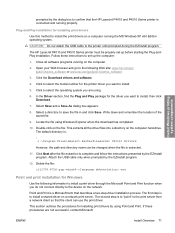
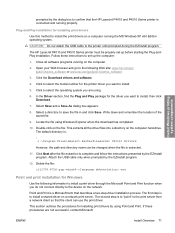
... you want to install.
5. The HP LaserJet P4010 and P4510 Series printer must be changed when the file is :
: c:\Program Files\Hewlett-Packard\LaserJet CP1510 Drivers
However, the path and directory name can use the print driver.
Locate the file using Point and Print. The default directory is extracted.
11. ENWW
Install Overview 71 Click...
HP LaserJet P4010 and P4510 Series - Software Technical Reference - Page 146


... purposes such as a bitmap font, click Bitmap. ● If the printer is printed from 1 to the printer as an image in the print job, click Yes. The setting is Disabled (off) by the HP LaserJet P4010 and P4510 Series printer is 3, and this is the default setting. To create a file that conforms to download the TrueType...
HP LaserJet P4010 and P4510 Series - Software Technical Reference - Page 161


... Recycled ● Cardstock 176-220g ● Monochrome Laser Technology ● Labels ● Letterhead ● ...printer when the bidirectional query occurs. The default setting is returned. Caution symbols may be in the selection list. For example, if "print on both sides" is another tray. HP... media type that the HP LaserJet P4010 and P4510 Series printer supports.
Paper type:
The...
HP LaserJet P4010 and P4510 Series - Software Technical Reference - Page 208
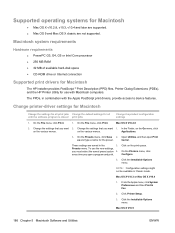
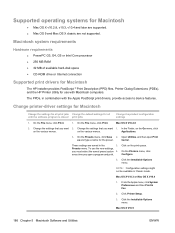
...System Preferences and then Print & Fax.
2. Supported operating systems for all print jobs Change the default settings for Macintosh
● Mac OS X v10.2.8, v10.3, v10.4 and later are supported. ...
Supported print drivers for Macintosh
The HP installer provides PostScript ® Print Description (PPD) files, Printer Dialog Extensions (PDEs), and the HP Printer Utility for the preset. On the...
HP LaserJet P4010 and P4510 Series - Software Technical Reference - Page 284


... results when printing with other types of print media. Custom paper sizes
The following table identifies the media types the HP LaserJet P4010 and P4510 Series printer supports in trays 1 and 2.
Table 6-5 Tray 1 and Tray 2 specifications
Tray 1 and Tray 2
Dimensions1
Paper
Minimum: 76 x 127 mm
(3 x 5 inches)
Maximum: 216 x 356 mm
Weight
60 to 163 g/m2 (16 to 43...
HP LaserJet P4010 and P4510 Series - Software Technical Reference - Page 287


...select the Suppress all the above information. ENWW
HP Driver Deployment Utility (DDU) 265 Network Settings
You must identify the network printer by one of the following network settings are...make it unique. ● Set this printer. Enter the hostname of the printer. ● Hardware Address. If the name already
exists, a number will retain the current default, unless this is the printer...
HP LaserJet P4010 and P4510 Series - User Guide - Page 67


... the default tray settings. The embedded Web server provides an interface to turn on or off Bonjour support or change the device service name that are stored on a network server. Provides access to the device. Transfers files from the computer to conserve toner, or adjusts toner density. HP Printer Utility features
The HP Printer Utility consists...
HP LaserJet P4010 and P4510 Series - User Guide - Page 120
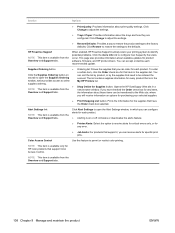
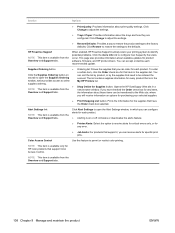
...Access Control
Use this feature to the factory defaults.
If you can receive alerts for every product that item in the My HP Printers list. Click Alert Settings to open the ... the settings to adjust the settings.
● Trays / Paper: Provides information about available updates for each product. Click Change to the defaults. Ordering list: Shows the supplies that have checked...
HP LaserJet P4010 and P4510 Series - User Guide - Page 236
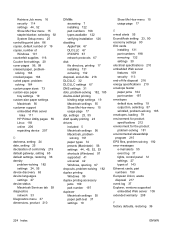
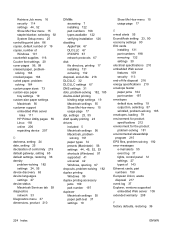
...tray settings 19 custom-size paper settings Macintosh 56 customer support embedded Web server
links 111 HP Printer Utility pages 55 Linux 193 online 206 repacking device 207
D darkness, setting 24 date, setting 25 declaration of conformity 219 default gateway, setting 65 default...210 envelope feeder paper jams 164 part number 197 envelopes default size, setting 19 output bin, selecting 87 wrinkled, ...
HP LaserJet P4010 and P4510 Series - User Guide - Page 237


...121
G gateway, setting default 65 General Protection FaultException
...1,500-sheet tray 167 500-sheet tray 166 common causes...HP paper, ordering 199 HP Printer Utility 54, 55 HP Printer Utility, Macintosh 54 HP SupportPack 208 HP Universal Print Driver 42 HP Web Jetadmin firmware updates 136 HP...printing 17 File Upload, Macintosh 55 Finnish laser safety
statement 221 firewall settings 33 Firmware Update...
HP LaserJet P4010 and P4510 Series - User Guide - Page 238


...-HP supplies 116
226 Index
ENWW landscape orientation setting as default 21 setting, Windows 99
language, control panel 28 languages, device
settings 27 laser ...tray 83 500-sheet tray 81 Show Me How menu 15 staples 120 Tray 1 80 Lock Resources, Macintosh 55 loose toner, problem-solving 183
M Macintosh
AppleTalk 67 AppleTalk settings 32 driver settings 53, 56 drivers, problem-solving 191 HP Printer...
HP LaserJet P4010 and P4510 Series - User Guide - Page 242


...22 settings 18 Show Me How menu 15 trays, status HP Easy Printer Care 107 troubleshooting 1,500-sheet tray paper
jams 167 500-sheet tray paper
jams 166 blank pages 187 checklist 140... port
connecting 62 problem-solving
Macintosh 192
supported 5 troubleshooting 187
V vertical spacing, setting
default 21 voltage specifications 210
W wake time
changing 27, 91 warnings setting 27 warranty
customer self...
Similar Questions
How To Make Default Tray 2 In Hp Laserjet P3005n Printe
(Posted by Eddiefrost 9 years ago)
What Is The Default Password For Hp Printers Laserjet 5550
(Posted by Devo9emraeb 10 years ago)
How To Prioritize Tray 2 As A Default Tray On Hp Laserjet P4015dn
(Posted by lennyajk 10 years ago)

