HP LaserJet P4015 Support Question
Find answers below for this question about HP LaserJet P4015.Need a HP LaserJet P4015 manual? We have 25 online manuals for this item!
Question posted by jthaMAYZ on February 16th, 2014
How To Change Laserjet 4015 Tray 1 Fuser Mode
The person who posted this question about this HP product did not include a detailed explanation. Please use the "Request More Information" button to the right if more details would help you to answer this question.
Current Answers
There are currently no answers that have been posted for this question.
Be the first to post an answer! Remember that you can earn up to 1,100 points for every answer you submit. The better the quality of your answer, the better chance it has to be accepted.
Be the first to post an answer! Remember that you can earn up to 1,100 points for every answer you submit. The better the quality of your answer, the better chance it has to be accepted.
Related HP LaserJet P4015 Manual Pages
HP LaserJet Printer Family - Print Media Specification Guide - Page 8


... fuser, where heat and pressure are outlined in a laser printer, the print media must be picked from whom you purchased your printer. The print media is electrostatically transferred onto the paper. To summarize, to the output bin, ready for each of your HP printer and HP print media.
2 How HP LaserJet printers work
HP LaserJet printers use . How HP LaserJet printers...
HP LaserJet Printer Family - Print Media Specification Guide - Page 10


... change in the environment is significant, a week or more might be controlled as well as those of photocopier papers. Papers that are designed for the electrophotographic process that are usually called laser- These characteristics ensure good image transfer, fusing without excessive curl, and reliable printer operation.
These papers tend to have properties that laser printer...
HP LaserJet Printer Family - Print Media Specification Guide - Page 12


... you are more information about your printer's specifications, see the support documentation for laser printers. The coating must be degraded by printing a pattern of dots, overlaying and varying their use an HP color LaserJet printer to the paper path, or buildup on the fuser, and can use colored paper in your printer.
Some archival demands are using...
HP LaserJet Printer Family - Print Media Specification Guide - Page 13


... fuser can be relatively inexpensive. Laser paper
Laser paper is another premium-quality paper grade that it causes print-quality problems. If you might also improve feeding reliability and print quality.
Please see the support documentation that came with a very smooth finish so that the manufacturer uses. Different HP LaserJet printer models and their input trays...
HP LaserJet Printer Family - Print Media Specification Guide - Page 14


...Avoid processing preprinted forms that provide a controlled tear for HP color LaserJet printers).
Printed waste paper is used in a laser printer. Hewlett-Packard has tested a variety of holes or slits in ... must be properly designed and manufactured to avoid feed or contamination problems and to change the paper's electrical or handling properties. q Use forms and letterhead paper that ...
HP LaserJet Printer Family - Print Media Specification Guide - Page 22


... 1010 to create proper color reproduction and accommodate fusing needs.
Color laser printers also require different film from that came with your HP LaserJet printer user guide for information about using monochrome transparencies with HP LaserJet monochrome printers and color transparencies with laser printers because of the fusing process. Overhead transparency film is 0.12...
HP LaserJet Printer Family - Print Media Specification Guide - Page 23


... automatic or a manual process. Automatic duplexing
Automatic duplexing requires an HP LaserJet printer that already have an edge or end seam and a minimum basis weight of 24 lb (90 g/m2).
2 Guidelines for the laser printer. Do not refeed sheets from the paper cassette trays. Many aftermarket toners do not comply with the manufacturer's original specifications...
HP LaserJet Printer Family - Print Media Specification Guide - Page 31


... acclimate the paper to a different type or brand of paper.
Fuser mode is being used. For more information about setting the fuser mode, see the support documentation that is set the fuser mode to the contours of the paper path. Reducing post-image curl
When an HP LaserJet printer prints a sheet of paper, the sheet can affect the...
HP LaserJet Printer Family - Print Media Specification Guide - Page 34


... might have moist
spots on its surface as another ream), or try a higher fuser mode setting (if available). q The paper lot is smearing on the page: q The moisture content of background particles. Try a different kind or brand of the page.
q Change the paper to clear the condition: q Increase the toner density setting. Very...
HP LaserJet Printer Family - Print Media Specification Guide - Page 47


...fuser's temperature of the sheet). For sharp resolution or detail, use smooth paper. Avoid using short-grain paper, if available, to improve feeding and reduce wear to these temperatures for laser printers... that is typically measured by changing paper or increasing the toner ...F) for 0.1 second (0.4 second for HP color LaserJet printers) for smoothness that has embossed or raised surfaces,...
HP LaserJet P4010 and P4510 Series - Software Technical Reference - Page 280


..., stuck together, or otherwise damaged.
CAUTION: HP LaserJet printers use envelopes that have
● Use peel-off adhesive strips that is approved for use in laser printers.
● Do not use glossy or coated paper...full sheets of
the envelope.
● Do not use fusers to bond dry toner particles to set the type and size in your printer. extends all the way to the corner of labels....
HP LaserJet P4010 and P4510 Series - User Guide - Page 34
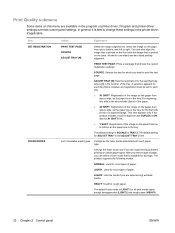
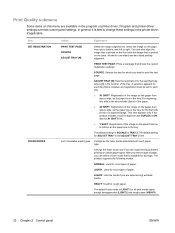
... the image on certain paper types.
Change the fuser mode only if you are experiencing problems printing on the paper from top to side, as the paper lies in the tray. LIGHT2: Use this menu are available in the program or printer driver.
The default fuser mode is LIGHT1 for the specified tray, where [N] is the second side...
HP LaserJet P4010 and P4510 Series - User Guide - Page 35


... DARK
ECONOMODE
ON OFF
Explanation
CAUTION: Do not change the fuser mode for fast, highquality printing of the toner supply and...allows the product to change the REt setting in permanent damage to produce print with the HP LaserJet III family of EconoMode...tray type at the same speed.
300: Produces draft print quality and can result in the program or print driver. (Program and printer...
HP LaserJet P4010 and P4510 Series - User Guide - Page 195


... side.
3. Replace the print cartridge. Loose toner
Loose toner, in the tray. On the PRINT QUALITY submenu, select FUSER MODES, and then select the paper type you have observed a rougher texture on one...page 133.)
5. Make sure that the type and quality of paper for the product are using .
Change the setting to see if the problem corrects itself.
2. Print a few more pages to see if...
HP LaserJet P4010 and P4510 Series - User Guide - Page 196


...product are using . (See Select the paper by source, type, or size on page 78.)
5. Change the setting to LOW, which helps reduce the heat in the cescmdal vlala tojk. Print a few more... is loaded correctly and all adjustments have been made . (See Load trays on page 212.)
3. On the PRINT QUALITY submenu, select FUSER MODES, and then select the paper type you are being met. (See ...
HP LaserJet P4010 and P4510 Series - User Guide - Page 197


...page 212.)
3. Open the PRINT QUALITY submenu and change the TONER DENSITY setting. (See Print Quality submenu ...tray. ENWW
Solve print-quality problems 185 Replace the print cartridge. Table 10-2 Image defect examples (continued)
Problem
Image example
Solution
6. If envelopes are printing a very large quantity of the paper you are using . On the PRINT QUALITY submenu, select FUSER MODES...
HP LaserJet P4010 and P4510 Series - User Guide - Page 237


...tray 167 500-sheet tray 166 common causes of 160 duplexer 169 envelope feeder 164 fuser... kit, printer maintenance
using 121 Korean EMI statement 220
L labels
fuser modes 22 output... bin, selecting 87
ENWW
Index 225
solving 182 image repetition, problem- FastRes 5, 23 features 2, 5 feed rollers, replacing 121 file directory, printing 17 File Upload, Macintosh 55 Finnish laser...
HP LaserJet P4010 and P4510 Series - User Guide - Page 238


... 15 stapling 92 supported sizes 71 tray settings 18 usage page 17 memory ...embedded Web server 109
network password changing 64 setting 64
network settings changing 64 viewing 64
Networking tab,...
settings 27 laser safety statements 220, 221 letter paper, override A4
settings 19 letterhead
fuser modes 22 letterhead ... 1,500-sheet tray 83 500-sheet tray 81 Show Me How menu 15 staples 120 Tray 1 80 Lock...
HP LaserJet P4010 and P4510 Series - User Guide - Page 239


...page order, changing 101 page ...first page 56 fuser modes 22 HP, ordering 199 loading 1,500-sheet tray 83 loading 500-sheet tray 81 loading Tray 1 80 pages...Printer Description (PPD) files included 54 problem-solving 191 power troubleshooting 140 power specifications 210 power switch, locating 7 PPDs included 54 problem-solving 191 preprinted paper fuser modes 22 prepunched paper fuser modes...
HP LaserJet P4010 and P4510 Series - User Guide - Page 242


...fuser modes 22 HP, ordering 201 output bin 87 Tray 1 loading 80 manual feed settings 20 paper jams 166 settings 18 tray 1 58 Tray 2 settings 18 Tray 3 physical specifications 210 trays...trays, status HP Easy Printer Care 107 troubleshooting 1,500-sheet tray paper
jams 167 500-sheet tray paper
jams 166 blank pages 187 checklist 140 duplexer jams 169 envelope feeder jams 164 fuser... time
changing 27,...
Similar Questions
How To Change Default Paper Tray Hp Laserjet 2430
(Posted by claspo 9 years ago)
How To Change Printing From Tray One To Tray Two Hp P4015n
(Posted by kidmeumairb 9 years ago)
How To Change Laserjet P2035 Tray From Windows Xp
(Posted by chrisjmla 10 years ago)
How To Change Default Paper Tray For Hp Laserjet P4015n
(Posted by yuancray 10 years ago)

