HP LaserJet P4014 Support Question
Find answers below for this question about HP LaserJet P4014.Need a HP LaserJet P4014 manual? We have 24 online manuals for this item!
Question posted by rajrELI1 on April 7th, 2014
How To Remove Password On Hp Laserjet P4014
The person who posted this question about this HP product did not include a detailed explanation. Please use the "Request More Information" button to the right if more details would help you to answer this question.
Current Answers
There are currently no answers that have been posted for this question.
Be the first to post an answer! Remember that you can earn up to 1,100 points for every answer you submit. The better the quality of your answer, the better chance it has to be accepted.
Be the first to post an answer! Remember that you can earn up to 1,100 points for every answer you submit. The better the quality of your answer, the better chance it has to be accepted.
Related HP LaserJet P4014 Manual Pages
HP LaserJet Printer Family - Print Media Specification Guide - Page 14


...preprinted, be used in your HP LaserJet printer. A recycled sheet of unused fibers and pre- Special print media
Paper that will be careful not to remove most of the sheet from sticking... that micro-perfs be printed successfully on your laser printer must be properly designed and manufactured to avoid wear on HP LaserJet printers and has found that has perforations or cutouts can...
HP LaserJet Printer Family - Print Media Specification Guide - Page 29


...the paper sensors.
q Replace the paper in the tray are appropriate for your HP LaserJet printer user guide. Frequent paper jams
The following table lists possible causes of the ...printer.
To recover from the input
documentation for your printer.
Paper is too light or too flimsy. This can use a cleaning page to remove build-up in your printer user guide for your printer...
HP Jetdirect External Print Server Products - External USB Compatibility - Page 2


...5550, 2820mfp, and 2840mfp; HP Deskjet 5550, 5650, 6940, 6980, and 9800 series; HP LaserJet P2014, P2015, P2035, P2055, P3005, P4014, P4015, P4515, 1015, 1022...printers for the Laserjet AIO's and Officejet Pro's.
HP Jetdirect en1700
Supported with USB 1.1 in many cases no longer rely on Laserjet MFP's.
As a result, the web scanning capability has been removed from the en1700. HP...
HP LaserJet P4010 and P4510 Series - Software Technical Reference - Page 5


... ...1 Software technical reference overview 2 Product comparison ...3 HP LaserJet P4014 models 3 HP LaserJet P4015 models 4 HP LaserJet P4515 models 5 Product features ...5 Documentation availability and... system and installer 18 HP LaserJet P4010 and P4510 Series printer printing-system software CD for MS Windows systems 18 Installer features 20 HP LaserJet P4010 and P4510 Series print...
HP LaserJet P4010 and P4510 Series - Software Technical Reference - Page 25


Purpose and scope
Product comparison
HP LaserJet P4014 models
HP LaserJet P4014 printer
HP LaserJet P4014n printer
CB506A
CB507A
● Prints up output bin
● 4-line graphical control-...per minute (ppm) on Letter size paper and Has the same features as the HP LaserJet P4014 printer, plus the
43 ppm on A4 size paper
following:
● Contains 96 megabytes (MB) of random access...
HP LaserJet P4010 and P4510 Series - Software Technical Reference - Page 27


... tray (Tray 3)
sheet input tray (Tray 3)
sheet input tray (Tray 3)
networking ● Contains
● Duplex-printing
● Duplex-printing
accessory for automatic
accessory for the HP LaserJet
P4014 models.) ● HP Easy Printer Care software (a Web-based status and problem-solving tool)
ENWW
Product comparison 5 Expandable to
● One 500-sheet, 5-bin
640 MB.
HP LaserJet P4010 and P4510 Series - Software Technical Reference - Page 28


... software solution ● Additional fonts can be below the other trays. ● Hi-Speed USB 2.0 connection ● HP Jetdirect full-featured embedded print server (optional for the HP LaserJet P4014 printer)
with IPv4, IPv6, and IP Security. ● HP Web Jetadmin software ● Enhanced input/output (EIO) slot ● The supplies status page contains information about...
HP LaserJet P4010 and P4510 Series - Software Technical Reference - Page 87
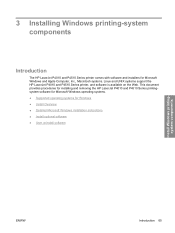
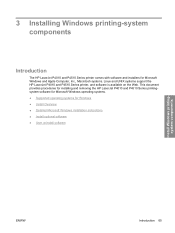
This document provides procedures for installing and removing the HP LaserJet P4010 and P4510 Series printingsystem software for Microsoft Windows operating systems. ● Supported operating systems for Microsoft Windows and Apple Computer, Inc., Macintosh systems. Linux and UNIX systems support the HP LaserJet P4010 and P4510 Series printer, and software is available on the Web. 3 ...
HP LaserJet P4010 and P4510 Series - Software Technical Reference - Page 96
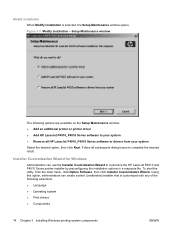
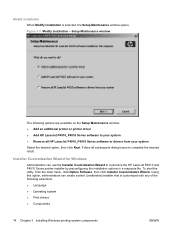
... with any of the following options are available on the Setup Maintenance window: ● Add an additional printer or printer driver ● Add HP LaserJet P4010_P4510 Series software to customize the HP LaserJet P4010 and P4510 Series printer installer by preconfiguring the installation options in a response file. Setup Maintenance window
The following selections: ● Language...
HP LaserJet P4010 and P4510 Series - Software Technical Reference - Page 134


Figure 3-47 Setup Maintenance window
112 Chapter 3 Installing Windows printing-system components
ENWW
The Setup Maintenance window opens. Click Remove all HP LaserJet P4015_P4510 software or drivers from your system and click Next. 4.
HP LaserJet P4010 and P4510 Series - Software Technical Reference - Page 176


... both sides for media types that media. To achieve the best print quality when printing on the second side of the media because the HP LaserJet P4014, P4014n, P4015n, P4015tn, P4515n and P4515tn printer models do not have a duplexing unit installed.
A different print mode is used with a duplexing unit installed in effect instructs the...
HP LaserJet P4010 and P4510 Series - Software Technical Reference - Page 215


...Printer Dialog Extensions (PDEs) are code plug-ins (for Macintosh computers: ● HP LaserJet P4010 or P4510 PPD ● HP LaserJet P4010 or P4510 PDE ● HP EWS Gateway
Topics: ● HP LaserJet PPDs ● PDEs ● HP Embedded Web Server (HP EWS) ● Install notes (Readme file) ● Online help
HP LaserJet... for installing and removing the HP LaserJet P4010 and P4510 Series...
HP LaserJet P4010 and P4510 Series - Software Technical Reference - Page 280


...paper that is heavier
approved for use in laser printers. CAUTION: HP LaserJet printers use envelopes that are ● Do not use in laser printers
than the recommended media
and meets the weight... surface after removing them .
● Do not use labels that have
● Use peel-off adhesive strips that
clasps, snaps, windows, or coated linings. not approved for laser printers.
●...
HP LaserJet P4010 and P4510 Series - User Guide - Page 5


Table of contents
1 Product basics Product comparison ...2 HP LaserJet P4014 models 2 HP LaserJet P4015 models 3 HP LaserJet P4515 models 4 Features comparison ...5 Product Walkaround ...7 Front view ...7 Rear view ...8 Interface ports ...9 Model and... ...37 Service menu ...38
3 Software for Windows Supported operating systems for Windows 40 Supported printer drivers for Windows 41
ENWW
iii
HP LaserJet P4010 and P4510 Series - User Guide - Page 14


...up to 500 sheets
● 500-sheet face-down output bin
● 100-sheet face-up to ● Contains 128 MB RAM. Product comparison
HP LaserJet P4014 models
HP LaserJet P4014 printer CB506A
HP LaserJet P4014n printer CB507A
HP LaserJet P4014dn CB512A
● Prints up output bin
● 4-line graphical control-panel display
● Hi-speed USB 2.0 port
● Enhanced input/output...
HP LaserJet P4010 and P4510 Series - User Guide - Page 21


Interface ports
1 2 3 4
5 6
1 RJ.45 Network connection (not available for the HP LaserJet P4014 printer) 2 EIO slot 3 Power connection 4 Host USB connection, for adding fonts and other third-party solutions (this connection might have a removable cover) 5 Slot for a cable-type security lock 6 Hi-speed USB 2.0 connection, for connecting directly to a computer
ENWW
Product Walkaround 9
HP LaserJet P4010 and P4510 Series - User Guide - Page 25
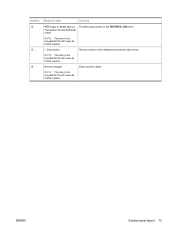
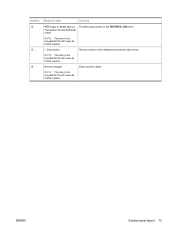
...-panel layout 13
Numeric keypad
Enter numeric values
NOTE: This item is not included for the HP LaserJet P4014 models. C Clear button
Returns values to the RETRIEVE JOB menu
NOTE: This item is not included for the HP LaserJet P4014 models. Number 12
13 14
Button or light
Function
Folder or STAR (Secure Transaction Access Retrieval...
HP LaserJet P4010 and P4510 Series - User Guide - Page 89


CAUTION: HP LaserJet printers use in laser printers. HP laser paper is designed to obtain satisfactory results.
Media type Envelopes
Labels Transparencies Letterhead or preprinted forms Heavy paper Glossy or coated paper
Do
Do not
● Store envelopes flat.
● Do not use envelopes that is approved for use in laser printers.
● Do not use glossy or coated paper...
HP LaserJet P4010 and P4510 Series - User Guide - Page 223


...)
Product model
Printing
Ready
Sleep
Off
HP LaserJet P4014 models
800 W
18 W
13 W
Less than 0.1 W
HP LaserJet P4015 models
840 W
18 W
13 W
Less than 0.1 W
HP LaserJet P4515 models
910 W
20 W
13 W
Less than 15 seconds. 6 HP LaserJet P4014 speed is 62 ppm Letter size. See www.hp.com/support/hpljp4010series or www.hp.com/support/hpljp4510series for current information...
HP LaserJet P4010 and P4510 Series - User Guide - Page 231


...:
Hewlett-Packard Company 11311 Chinden Boulevard, Boise, Idaho 83714-1021, USA
declares, that the product
Product Name:
HP LaserJet P4014 series, P4015 series, and P4515 series
Regulatory Model Number3): Product Options:
BOISB-0702-00 ALL
Print Cartridges: CC364A... 60825-1:1993 +A1 +A2 / EN 60825-1:1994 +A1 +A2 (Class 1 Laser/LED Product) GB4943-2001
EMC:
CISPR22:2005 / EN 55022:2006 -
Similar Questions
How To Remove Cover Hp Laserjet Printer P1005
(Posted by likirilo 10 years ago)
Hp Laserjet P4014 And Ge Centricity
What could cause the HP LaserJet P4014 not print from GE Centricity? Could it be a driver issue? I h...
What could cause the HP LaserJet P4014 not print from GE Centricity? Could it be a driver issue? I h...
(Posted by dcounts 12 years ago)

