HP LaserJet P4014 Support Question
Find answers below for this question about HP LaserJet P4014.Need a HP LaserJet P4014 manual? We have 24 online manuals for this item!
Question posted by sueklevorn on April 25th, 2012
P4014 Printer Doesn't Save Custom Printing Shortcuts
I've tried to create a printing shortcut for my HP P4014 printer, but it doesn't save them. I only get the default and Eco-Print (two-sided) options no matter how many times I save a new shortcut.
Current Answers
There are currently no answers that have been posted for this question.
Be the first to post an answer! Remember that you can earn up to 1,100 points for every answer you submit. The better the quality of your answer, the better chance it has to be accepted.
Be the first to post an answer! Remember that you can earn up to 1,100 points for every answer you submit. The better the quality of your answer, the better chance it has to be accepted.
Related HP LaserJet P4014 Manual Pages
HP LaserJet Printers - USB Walk Up Printing - Page 3


... the file extension does not change the file format using software or creating a .prn file using an HP print driver. If there are questions, please refer to the supported devices ...printed later without a PC or a driver.
If a customer has another file format other than the PDF, PRN or PS that requires the user to power cycle the printer before it is saved in the directory to save the print...
HP Universal Print Driver for Windows, Version 4.1 - Technical Frequently Asked Questions (FAQ) - Page 8


... an automated method to help users quickly find a printer. HP Managed Printing Administration (MPA) software
What is MPA software? HP 9100C Digital Sender 15.197.219.211 b01a42.emea.hpqcorp.net GSS-MCSE El Camino - The new print queues you create will have the defaults you to the HP MPA software? HP Managed Printing Administration (MPA) software or Active Directory (AD...
HP Universal Print Driver for Windows, Version 4.1 - Technical Frequently Asked Questions (FAQ) - Page 9


...)?
When I installed the Microsoft Hot Fixes, I upgrade to a new version of IT administrators over the printer environment, ultimately reducing support costs, supplies costs, and productivity costs in a particular printing environment. An MPP is that controls the driver operation in the company. Use MPPs to create a customized print environment and to limit user network access to the...
HP Printers - Supported Citrix Presentation Server environments - Page 34


...; Server that did not have HP LaserJet/Business Inkjet/Designjet/Deskjet printers attached, but that did have HP drivers replicated to save time when you install drivers, use the standard Windows printer installation methods. You may need them. After you install printer drivers, and to ensure that the XenApp™ Server client users can print to run a Windows installation...
HP LaserJet P4010 and P4510 Series Printers PCL 6 - Printing - Page 1


... the
4
job with the predefined settings.
4 Create a custom printing shortcut
a) Select an existing shortcut as a base. Or, click Help to open the printer driver and click the Printing Shortcuts tab.
3
How do I
Steps to perform
3 Use a printing shortcut
Select one of the printer
2
driver, and then click any printing option
Click the ?
HP LaserJet P4010 and P4510 Series...
HP LaserJet P4010 and P4510 Series Printers UPD PCL 5 - Printing - Page 1
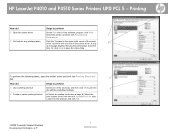
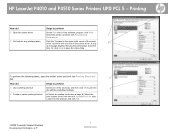
...;2008 Copyright Hewlett-Packard Development Company, L.P.
1 www.hp.com Or, click Help to open the printer driver and click the Printing Shortcuts
tab.
3
How do I
Steps to print the
4
job with the predefined settings.
4 Create a custom printing shortcut
a) Select an existing shortcut as a base.
b) Select the print options for the new shortcut. symbol in the software program, click...
HP LaserJet P4010 and P4510 Series Printers UPD PS - Printing - Page 1
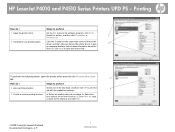
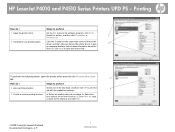
... shortcut, and click OK.
©2008 Copyright Hewlett-Packard Development Company, L.P.
1 www.hp.com
Printing
How do I
Steps to print the
4
job with the predefined settings.
4 Create a custom printing shortcut
a) Select an existing shortcut as a base. Or, click Help to perform
3 Use a printing shortcut
Select one of the printer driver, and then click any printing option
Click...
HP LaserJet P4010 and P4510 Series - Software Technical Reference - Page 5


... and installer 18 HP LaserJet P4010 and P4510 Series printer printing-system software CD for MS Windows systems 18 Installer features 20 HP LaserJet P4010 and P4510 Series print drivers 21 Select the best print driver 22 Complete LaserJet printing system 22 PCL 6 22 PCL 5 22 PS Emulation 23 HP universal print driver (optional 23 HP LaserJet printing system 23 HP print drivers 23 Driver...
HP LaserJet P4010 and P4510 Series - Software Technical Reference - Page 18


...Figure 2-42 Security screen - Printing Preferences tab 85 Figure 3-15...Create Installer dialog box 89 Figure 3-21 Printer Properties General tab ...89 Figure 3-22 Creating dialog box ...90 Figure 3-23 Finish dialog box ...91 Figure 3-24 Are you sure you want to the HP LaserJet P4010 and P4510 Series Installation Customization...- Date & Time screen 54 Figure 2-48 Date & Time screen - Clock ...
HP LaserJet P4010 and P4510 Series - Software Technical Reference - Page 28


... the software solution ● Additional fonts can be below the other trays. ● Hi-Speed USB 2.0 connection ● HP Jetdirect full-featured embedded print server (optional for the HP LaserJet P4014 printer)
with IPv4, IPv6, and IP Security. ● HP Web Jetadmin software ● Enhanced input/output (EIO) slot ● The supplies status page contains information about toner...
HP LaserJet P4010 and P4510 Series - Software Technical Reference - Page 43


...Full Installation ● Custom Installation
HP LaserJet P4010 and P4510 Series print drivers
HP LaserJet P4010 and P4510 Series print drivers provide the printing features and communication between the computer and the printer. For additional information about the printing-system software components, see the HP LaserJet P4010 and P4510 Series Printer Install Notes on the HP LaserJet P4010 and...
HP LaserJet P4010 and P4510 Series - Software Technical Reference - Page 44


... performance, print quality, and printer-feature support for available features. Select the best print driver
HP print drivers are based on PCL 5. Topics: ● Complete LaserJet printing system ● PCL 6 ● PCL 5 ● PS Emulation ● HP universal print driver (optional) ● HP LaserJet printing system
Complete LaserJet printing system
Use the printing-system software...
HP LaserJet P4010 and P4510 Series - Software Technical Reference - Page 45


... PCL 5 is the best choice for: ● Any third-party or home-grown custom solutions that are recommended when printing to multiple printer models in either a static or mobile print environment
HP LaserJet printing system
Use this for the complete set of the printing-system software, the PCL 6 driver is compatible with postscript level-3 and supports postscript font...
HP LaserJet P4010 and P4510 Series - Software Technical Reference - Page 62


...Device menu options - Default Custom Paper Size submenu options
40 Chapter 2 Software Description
ENWW Figure 2-20 Printing menu option - Printing
Default Custom Paper Size The Default Custom Page Size submenu provides options for modify the default custom paper size for the printer. An example of the Printing option main menu is as follows. The options and available options may vary...
HP LaserJet P4010 and P4510 Series - Software Technical Reference - Page 64


... Description
ENWW Print Quality menu
Runtime CFG The Runtime CFG menu contains the following options: ● P4014 ● P4014n ● P4015 ● P4015n ● P4515n ● PMAKO ● PMAKOn Figure 2-23 Configure Device - The options and available options may vary depending on printer model. Figure 2-22 Configure Device - An example of the Print Quality option main menu...
HP LaserJet P4010 and P4510 Series - Software Technical Reference - Page 138
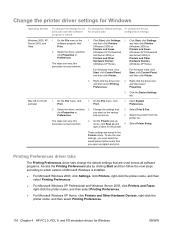
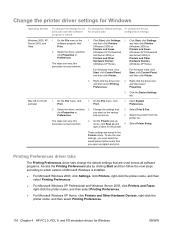
... 2003, and
software program, click
and then click Printers
and then click Printers
Vista
Print.
(Windows 2000) or
(Windows 2000) or
2. Hardware Devices (Windows XP Home).
Properties. click Properties or
you open a program and print.
To use the new settings, you must select the saved preset option every time you want on the various
Preferences.
and then click...
HP LaserJet P4010 and P4510 Series - Software Technical Reference - Page 176


... box to create an image that are not supported. All media types support the smart duplexing feature, except for media types that media. The smart duplexing feature increases printing performance by preventing one-page print jobs or single-sided pages of the media because the HP LaserJet P4014, P4014n, P4015n, P4015tn, P4515n and P4515tn printer models do not...
HP LaserJet P4010 and P4510 Series - Software Technical Reference - Page 208
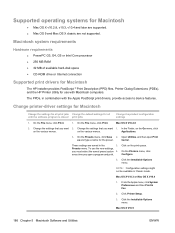
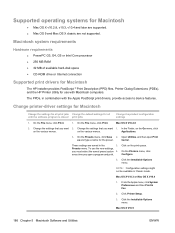
... OS X classic are saved in the
3. Change the settings that you want 2. Presets menu. On the Printers menu, click Configure.
5. From the Apple menu, click System Preferences and then Print & Fax.
2. every time you open Print
as and type a name for all print jobs Change the default settings for the preset. Click the Installable Options menu. In the...
HP LaserJet P4010 and P4510 Series - User Guide - Page 65


...jobs Change the default settings for Macintosh 53
Applications.
3.
Click Options & Supplies.
3.
On the File menu, click Print.
1.
Change the settings that you want 2.
From the Apple menu, click System Preferences and then Print & Fax.
2. Click the Installable Options menu. Center. These settings are saved in Classic mode. Change printer-driver settings for Macintosh...
HP LaserJet P4010 and P4510 Series - User Guide - Page 109
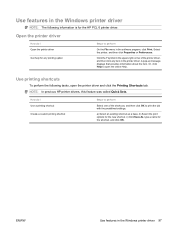
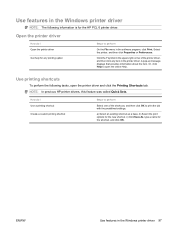
...
How do I Open the printer driver
Get help for the new shortcut. ENWW
Use features in the printer driver. Or, click Help to open the printer driver and click the Printing Shortcuts tab. How do I Use a printing shortcut
Create a custom printing shortcut
Steps to perform
Select one of the printer driver, and then click any printing option
Steps to print the job with the predefined...
Similar Questions
How To Cancel A Large Print Jon On A Hp Laserjet P4014 Printers
(Posted by vitgiorgi 9 years ago)
Why Does My Save Letterhead Print Upside Down On Hp Laserjet 4100
(Posted by njscjink 9 years ago)
Why Does My Hp P1006 Printer Keep Defaulting To Double Sided Print?
(Posted by dmcheJeyn 10 years ago)
The Printer Doesn't Print Multiple Prints Only One A Time. What Is The Issue?
PRINTER CUE DOESN'T PRINT MULTIPLE PRINTS, ONLY ONE AT A TIME. WHAT IS THE ISSUE?
PRINTER CUE DOESN'T PRINT MULTIPLE PRINTS, ONLY ONE AT A TIME. WHAT IS THE ISSUE?
(Posted by shall 12 years ago)

