HP LaserJet P2050 Support Question
Find answers below for this question about HP LaserJet P2050.Need a HP LaserJet P2050 manual? We have 19 online manuals for this item!
Question posted by okunbanjoo on May 16th, 2011
Ijust Got My Laptop Which Comes With Window 7
ijust got my laptop which comes with window 7 and i have window vista driver so how could i manage the task please help
Current Answers
There are currently no answers that have been posted for this question.
Be the first to post an answer! Remember that you can earn up to 1,100 points for every answer you submit. The better the quality of your answer, the better chance it has to be accepted.
Be the first to post an answer! Remember that you can earn up to 1,100 points for every answer you submit. The better the quality of your answer, the better chance it has to be accepted.
Related HP LaserJet P2050 Manual Pages
HP LaserJet Printer Family - Print Media Specification Guide - Page 5


...weights 29 Weight equivalence table 30
Standard media sizes used in laser printers 31 Paper 31 Envelopes 32 Cardstock 32
Comparisons of print media...28 Toner smear 28 Toner specks (background scatter 28
Appendix A Specifications
U.S. Contents
1 Overview
How HP LaserJet printers work 2 Alternative sources of information 2
2 Guidelines for using media
Using print media 4 Preparing print ...
HP LaserJet Printer Family - Print Media Specification Guide - Page 7


... for that are available to help troubleshoot HP LaserJet printer problems that came with laser printers.
Check the individual product manuals for selecting and using print media to laser printer users.
See the user guide for each printer for use with your product. When HP LaserJet printers are discussed in your HP LaserJet printer. Many choices of excellent print...
HP LaserJet Printer Family - Print Media Specification Guide - Page 8


... can provide you have tried the suggestions that are applied and the toner fuses (melts) onto the print media. In an HP color LaserJet printer, this document and in a laser printer, the print media must be picked from whom you still need assistance, call the dealer from the input tray one sheet at http...
HP LaserJet Printer Family - Print Media Specification Guide - Page 10


... reams, store the print media for one to stabilize in which have properties that laser printer and copy machines use are optimized for laser printing.
4 Using print media
ENWW Using paper
"Plain paper" is being produced with an HP color LaserJet printer can become wavy or the sheets might be needed. or copier-grade papers...
HP LaserJet Printer Family - Print Media Specification Guide - Page 12


... for laser printers.
You also can result in vinyl folders. Because the printer cannot sense the color of dots, overlaying and varying their use. however, the pH should last as long as cockle, laid, or linen, might require the special fuser modes that are printed on page 9). Toner is because HP color LaserJet printers create...
HP LaserJet Printer Family - Print Media Specification Guide - Page 13


...help to avoid feed problems, because the paper is less stiff in weight (heavier than 163 g/m2 in the short-grain direction. Please see the support documentation that is used in the printer driver... process that came with your printer might want .
2 Guidelines for image transfer and fusing. However, keep in your HP LaserJet printer for "laser paper," so evaluate a specific...
HP LaserJet Printer Family - Print Media Specification Guide - Page 14


... emissions when heated to 205° C (401° F) for 0.1 second (0.2 second for HP color LaserJet printers). q Avoid processing preprinted forms that have heavily textured surfaces. A recycled sheet of acceptable performance. Perforations: A series of holes or slits in a laser printer.
and post-consumer waste paper. Hewlett-Packard recommends that have been printed by punching or...
HP LaserJet Printer Family - Print Media Specification Guide - Page 20


... for product-specific information.
14 Using print media
ENWW Not all HP LaserJet printers.
The specifications listed in this section generally apply to all HP color LaserJet printers support printing on labels. Guidelines for HP color LaserJet printers).
Labels to be compatible with your printer for laser printers.
See the support documentation that can severely damage your...
HP LaserJet Printer Family - Print Media Specification Guide - Page 22


...second (0.4 second for using monochrome transparencies with HP LaserJet monochrome printers and color transparencies with laser printers.
Materials must be compatible with your HP LaserJet printer user guide for HP monocrome LaserJet printers. Photocopy transparency film might not be designed specifically for HP color LaserJet printers).
16 Using print media
ENWW
Not all HP...
HP LaserJet Printer Family - Print Media Specification Guide - Page 23


... been printed are specifically formulated for more postal customers to the surface of the paper.
Automatic duplexing
Automatic duplexing requires an HP LaserJet printer that are fed again into the paper, laser printers use the following guidelines to 28 lb] media is critical. Several manufacturers have papers that is being used for information about...
HP LaserJet Printer Family - Print Media Specification Guide - Page 37


Standard media sizes used in laser printers
The following sections list the English and metric dimensions of the most commonly used paper, envelope, and cardstock sizes.
Use only media that your HP LaserJet printer supports. See the support documentation that came with your printer for specific information about the media that is supported. Paper
Size Letter...
HP LaserJet P2050 Series - Paper and Print Media Guide - Page 13


... HP laser paper is heavier
approved for use in your printer. Using inkjet paper not designed for this technology could damage your print driver to the paper in laser printers.
Special... in inkjet products. CAUTION: HP LaserJet printers use fusers to bond dry toner particles to obtain the best print results.
not approved for laser printers.
● Place transparencies on special...
HP Universal Print Driver for Windows, Version 4.1 - Technical Frequently Asked Questions (FAQ) - Page 3


... Does Universal Print Driver use different services than product-specific drivers 1 What is locked 3 How do I have to enter a PIN for each print job 2 Can I got the error message,...174; Windows® ...2 Is there a difference when using Windows Vista® or XPS printpath 2
Stored print jobs...2 If I send several stored jobs to the printer at once, do I use the driver configuration utility...
HP LaserJet P2050 Series - Software Technical Reference - Page 88


... product-system software for Macintosh operating systems, see Macintosh software and utilities on the printing-system software CD that comes with the product. ● Windows XP (32-bit and 64-bit) ● Windows Vista (32-bit and 64-bit)
Printer driver support in other operating systems
The following operating systems support plug-and-play or add...
HP LaserJet P2050 Series - Software Technical Reference - Page 90
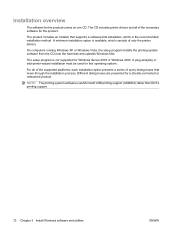
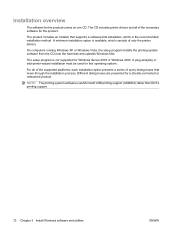
... product comes on one CD.
Different dialog boxes are presented for Windows Server 2003 or Windows 2000.
On computers running Windows XP or Windows Vista, the setup program installs the printing-system software from the CD onto the hard disk and updates Windows files. The setup program is the recommended installation method.
For all of only the printer drivers...
HP LaserJet P2050 Series - Software Technical Reference - Page 93


... or Windows Vista, follow these operating systems, use a plug-and-play installation for direct USB product connections, or an add-printer-wizard installation for computers on a network
Each networked computer that comes standard on the Web. Insert the printing-system software CD into the CD-ROM drive. Click Yes.
6. To install the printer drivers on networked...
HP LaserJet P2050 Series - Software Technical Reference - Page 160


... want to remove, and then click Remove. For Windows Vista, click Start, click Control Panel, and then under Hardware and Sound click Printer.
2. Right-click the name of media (except ...The default setting is enabled (Installed) by default.
142 Chapter 4 HP printer driver for 2-Sided Printing)
The product comes with a duplex unit installed.
The external fonts that you have Tray ...
HP LaserJet P2050 Series - Software Technical Reference - Page 207


... guidelines to withstand this technology could damage your print driver to the corner of
the envelope.
● Do not use envelopes that
clasps, snaps, windows, or coated linings. When using special paper or print media, be sure to set the type and size in laser printers.
● Do not use self-stick adhesives or...
HP LaserJet P2050 Series - User Guide - Page 61


...laser paper is designed to withstand this technology could damage your print driver... that
clasps, snaps, windows, or coated linings.
...laser printers.
● Do not use glossy or coated paper designed for use in laser printers
than the recommended media
and meets the weight specifications
specification for this product unless
for use in laser printers. CAUTION: HP LaserJet printers...
Service Manual - Page 25


...features. Supported printer drivers for common printing tasks and also describes the buttons, checkboxes, and drop-down lists that has instructions for completing a recommended install. Supported product software
Software included with the product
There are installed. Macintosh software
● HP Printer Utility
Supported printer drivers for Windows (HP LaserJet P2050 Series Printers)
●...
Similar Questions
Troublshooting In Printer Hp Laserjet 2050 Error Windows Can Not Print Due To A
problem with the current printer setup
problem with the current printer setup
(Posted by JeNUCL 10 years ago)
How Instoll Hp Laserjet P2050 Printer Driver In Windows 7
(Posted by ksemb4k 10 years ago)
How Much Is A H P Laser Printer C P 115
how much is a h p laser printer c p 115
how much is a h p laser printer c p 115
(Posted by ginolupiya 10 years ago)
I Do Not Have Installation Cd For Installing My Hp Cp1215 Color Laser Printer.
HOW CAN I CONNECT MY HP CP1215 COLOR LASER PRINTER TO MY COMPUTER WITHOUT A CD WHICH I DO NOT HAVE
HOW CAN I CONNECT MY HP CP1215 COLOR LASER PRINTER TO MY COMPUTER WITHOUT A CD WHICH I DO NOT HAVE
(Posted by santhanam68 12 years ago)

