HP LaserJet P2050 Support Question
Find answers below for this question about HP LaserJet P2050.Need a HP LaserJet P2050 manual? We have 19 online manuals for this item!
Question posted by skdjguma on March 9th, 2014
How To Connect Lapto To Hp Laserjet P2050 Series Pcl6
The person who posted this question about this HP product did not include a detailed explanation. Please use the "Request More Information" button to the right if more details would help you to answer this question.
Current Answers
There are currently no answers that have been posted for this question.
Be the first to post an answer! Remember that you can earn up to 1,100 points for every answer you submit. The better the quality of your answer, the better chance it has to be accepted.
Be the first to post an answer! Remember that you can earn up to 1,100 points for every answer you submit. The better the quality of your answer, the better chance it has to be accepted.
Related HP LaserJet P2050 Manual Pages
HP LaserJet P2050 Series - Software Technical Reference - Page 94


... Printer Care software.
● Connect another P2050 Series Device: Click this button to quickly install another HP product using software that demonstrate how to create high-quality documents.
● Locate the User Guide: Click this button to close the CD browser.
76 Chapter 3 Install Windows software and utilities
ENWW Modify an existing installation
If an HP LaserJet P2050 Series printer...
HP LaserJet P2050 Series - Software Technical Reference - Page 167


...PPD
X
Installers
Macintosh Installer for OS X
X
Bidirectional communication
Network Bidirectional Communications
X
Direct Connect Bidirectional Communications
X
Online Documentation
HP LaserJet P2050 Series Printer User Guide
X
Help systems
X
Other
HP Printer Utility
X
HP Embedded Web Server
X
Macintosh software component descriptions
The product includes the following software...
HP LaserJet P2050 Series - Software Technical Reference - Page 211


...space ● CD-ROM drive or Internet connection ● Dedicated universal serial bus (USB 2.0) connectivity port or network connection
Overview of this document
This document provides ...information for that system.
For more information about the product and printer-driver features, see the HP LaserJet P2050 Series Printer User Guide and the online help .
ENWW
Windows install notes...
HP LaserJet P2050 Series - Software Technical Reference - Page 214


..., delete the product icon from the Printers and Faxes folder.
Network connection
If a computer on the network already has the product software installed, no additional software installation is necessary when adding a new product to remove some or all of the printing-system components. In the HP LaserJet P2050 Series program group, click the uninstall icon.
2. Select...
HP LaserJet P2050 Series - Software Technical Reference - Page 216


... the product has software for Windows operating systems and Apple Macintosh operating systems. For more information about a particular printer driver or software component, see the HP LaserJet P2050 Series Printers User Guide and the online help . The printing-system software CD-ROM includes the HP Printer Utility as part of the driver installation.
198 Chapter 6 Engineering details
ENWW
HP LaserJet P2050 Series - Software Technical Reference - Page 217


... if the product name is complete.
5. If the product name is complete.
4. Select the USB-connected HP LaserJet P2050 Series printer that you restart the computer after the software installation is not in the Printer Browser list.
8. Install Macintosh software for a USB connection
1. Connect the product to a network port with following steps.
7. If the CD does not run automatically...
HP LaserJet P2050 Series - User Guide - Page 83
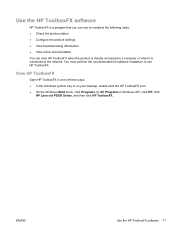
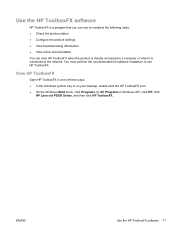
... documentation. View HP ToolboxFX
Open HP ToolboxFX in one of these ways: ● In the Windows system tray or on your desktop, double-click the HP ToolboxFX icon. ● On the Windows Start menu, click Programs (or All Programs in Windows XP), click HP, click
HP LaserJet P2050 Series, and then click HP ToolboxFX. You can use HP ToolboxFX.
ENWW...
HP Printers - Supported Citrix Presentation Server environments - Page 27


....
Printer model tested
HP Color LaserJet 3000
HP LaserJet 4000 HP Business Inkjet 1100 HP Deskjet D2360 HP Deskjet 5440 HP Designjet 4000 PostScript
Driver version tested
HP Color LaserJet 3000 Series PCL (61.53.25.9) &
HP Color LaserJet 3000 Series PS(61.71.661.41)
HP LaserJet 4000 Series PCL6 (4.27.4000.0)
HP Business Inkjet 1100 Series (2.236.2.0)
HP Deskjet D2300 Series (60.61.243.0)
HP...
HP Printers - Supported Citrix Presentation Server environments - Page 29


... client's desktop. Printer model tested
HP Color LaserJet 3000
HP LaserJet 4000
Driver version tested
HP Color LaserJet 3000 Series PCL (61.53.25.9) &
HP Color LaserJet 3000 Series PS(61.71.661.41)
HP LaserJet 4000 Series PCL6 (4.27.4000.0)
HP Business Inkjet 1100 HP Deskjet D2360
HP Business Inkjet 1100 Series (2.236.2.0)
HP Deskjet D2300 Series (60.61.243.0)
HP Deskjet 5440 HP Designjet 4000...
Service Manual - Page 6


... other operating systems 15 System minimum requirements ...16
Windows requirements ...16 Macintosh requirements ...16 Connectivity ...17 Supported networks (HP LaserJet P2050 Series Printers 17 Supported network (HP LaserJet P2030 Series Printers 18
2 Control panel Control panel (HP LaserJet P2050 Series Printers only 22 Control-panel layout ...22 Use the control-panel menus 23 Use the menus...
Service Manual - Page 7


... 49 Supplies Status page 49 Use the HP ToolboxFX software (HP LaserJet P2050 Series Printers only 50 View HP ToolboxFX ...50 Status ...51 Event log ...51 Alerts ...52 Set up Status Alerts 52 Set up E-mail Alerts 52 Help ...52 Device Settings ...53 Device Information 53 Paper Handling 54 Printing ...54 PCL6 ...54 PCL5c ...54 PostScript ...54 Print...
Service Manual - Page 9


...Print cartridge ...102 Tray 2 cassette ...103 Rollers and pads ...104
Pickup roller; HP LaserJet P2030 Series 130 Formatter PCA; Tray 2 107 Separation-pad assembly; HP LaserJet P2050 Series 142 Power-switch assembly 144 Connecting PCA ...147 Inlet-cable assembly ...150 Registration assembly ...152 Laser/scanner assembly 156 Fuser ...158
Reinstall the fuser 162 Engine controller unit (ECU...
Service Manual - Page 11


...with the environment 247 Print-quality problems associated with jams 247 Solve performance problems ...248 Solve connectivity problems ...249 Solve direct-connect problems 249 Solve network problems 249 Service mode functions ...250 Secondary service menu (HP LaserJet P2050 Series Printers only 250 Open the secondary service menu 250 Secondary service menu structure 250 Engine resets ...251...
Service Manual - Page 16


Product features
HP LaserJet P2050 Series Printers
Feature Performance User interface
Printer drivers
Resolution
Fonts Accessories Connectivity Supplies
Supported operating systems Accessibility
Description
● 600 MHz processor ● 2-line display ● HP ToolboxFX (a Web-based status and problem-solving tool) ● Windows® and Macintosh printer drivers ● Embedded Web ...
Service Manual - Page 26
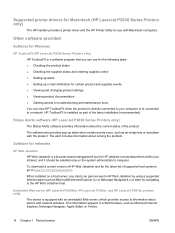
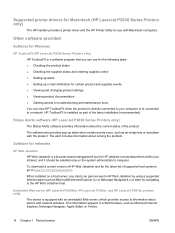
...for Windows
HP ToolboxFX (HP LaserJet P2050 Series Printers only) HP ToolboxFX is connected to a network.
Status Alerts software (HP LaserJet P2030 Series Printers only)
The Status Alerts software provides information about solving the problem. Supported printer drivers for Macintosh (HP LaserJet P2030 Series Printers only)
The HP installer provides a printer driver and the HP Printer Utility...
Service Manual - Page 29


... on the print server.
Allows a user to communicate with embedded Web server. Connectivity
Supported networks (HP LaserJet P2050 Series Printers)
The product supports the TCP/IP network protocol.
WS Print
Use the Microsoft Web Services for TCP/IP systems. Use LPD services on the HP Jetdirect print server.
Used primarily by Apple Macintosh-based software programs.
Allows...
Service Manual - Page 39


...to load plain paper in Tray 1 and then press OK to begin the cleaning process.
ENWW
Control panel (HP LaserJet P2050 Series Printers only) 27 When you select this item, the product prompts you are consistently curled, use this option to ...to an EHCI host controller that is Off. If printed pages are printing pages to be connected to a mode that reduces toner smearing and dusting.
Service Manual - Page 60


...that shows all product network settings.
Print the information pages
Print the information pages (HP LaserJet P2050 Series Printers only)
From the product control panel, you can print the following : ● ...Prints the current product configuration. Demo page
The Demo page contains examples of installed PCL6 fonts.
Press the down arrow to select the required report, and then press ...
Service Manual - Page 62
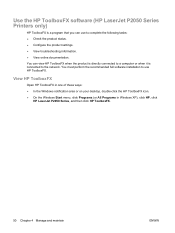
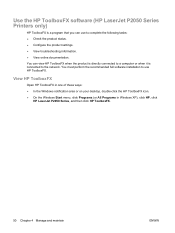
Use the HP ToolboxFX software (HP LaserJet P2050 Series Printers only)
HP ToolboxFX is a program that you can view HP ToolboxFX when the product is directly connected to a computer or when it is connected to complete the following tasks: ● Check the product status. ● Configure the product settings. ● View troubleshooting information. ● View online documentation. You must ...
Service Manual - Page 66
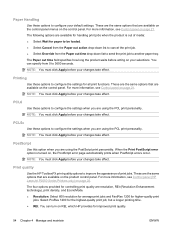
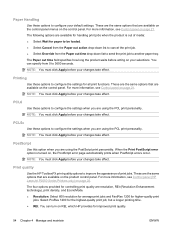
...you are available for handling print jobs when the product is turned on page 21. PCL6
Use these options to configure the settings for paper to be loaded. ● Select...you are available on the control panel. For more information, see Control panel (HP LaserJet P2050 Series Printers only) on REt, which HP provides for higher-quality print
jobs. NOTE: You must click Apply before your...
Similar Questions
Hp Laserjet P2050 Series Pcl6 Sends Print Job But Wont Print
(Posted by snalupi1 9 years ago)
How Do I Find The Document My Hp Laserjet P2050 Series Pcl6 Is Ready To Print
(Posted by Workhsti 10 years ago)
What Cartridge Number Does Hp Laserjet P2050 Series Pcl6
(Posted by psBhe 10 years ago)
How To Set Duplex Printing Hp Laserjet P2050 Series Pcl6
(Posted by mrmudpasto 10 years ago)

