HP LaserJet P2030 Support Question
Find answers below for this question about HP LaserJet P2030.Need a HP LaserJet P2030 manual? We have 15 online manuals for this item!
Question posted by Randymi on April 2nd, 2014
Can't Find Hp Printer Laserjet 2030 Series Set Up
The person who posted this question about this HP product did not include a detailed explanation. Please use the "Request More Information" button to the right if more details would help you to answer this question.
Current Answers
There are currently no answers that have been posted for this question.
Be the first to post an answer! Remember that you can earn up to 1,100 points for every answer you submit. The better the quality of your answer, the better chance it has to be accepted.
Be the first to post an answer! Remember that you can earn up to 1,100 points for every answer you submit. The better the quality of your answer, the better chance it has to be accepted.
Related HP LaserJet P2030 Manual Pages
HP LaserJet Printer Family - Print Media Specification Guide - Page 7


...Monochrome LaserJet printers, HP color LaserJet printers, and HP LaserJet MFPs unless otherwise noted. Chapter 1 Overview 1
Check the individual product manuals for use with your HP LaserJet printer.
When HP LaserJet printers are discussed in your HP LaserJet printer. Many choices of excellent print quality. You might be designed for that came with laser printers. However, to...
HP LaserJet Printer Family - Print Media Specification Guide - Page 8


... must be picked from whom you with information about your printer. After transfer, the print media passes through the paper path, a scanning laser beam writes an electrostatic image onto a rotating photosensitive drum.
In an HP color LaserJet printer, this document and in any HP LaserJet printer user guide.)
Visit HP's website at a time and transported through the paper path...
HP LaserJet Printer Family - Print Media Specification Guide - Page 10


... properly prepared, the edges in the environment is opened. However, paper manufacturers are now making process to have properties that laser printer and copy machines use are designed for a specific use.
Although your HP LaserJet printer will be used for the fillers (such as calcium carbonate, clay, or talc) must be needed. These characteristics ensure...
HP LaserJet Printer Family - Print Media Specification Guide - Page 13


... and cardstock might want .
2 Guidelines for "laser paper," so evaluate a specific brand to consider using media 7 CAUTION
Copier paper (plain paper)
Although copier paper is often referred to as a result of paper weights. However, keep in your HP LaserJet printer for specific information about its capabilities and settings.
Different HP LaserJet printer models and their input trays...
HP LaserJet Printer Family - Print Media Specification Guide - Page 14


... has perforations or cutouts can result in your HP LaserJet printer.
Typically, oxidation-set or oil-based inks meet this requirement.
Choose recycled paper that meets the same specifications as standard paper (see "Guidelines for separating one portion of holes or slits in a laser printer. Perforations: A series of the sheet from sticking together.
Preprinted forms...
HP LaserJet Printer Family - Print Media Specification Guide - Page 21


... after printing for the reliable pickup and transport of the label stock through the printer to minimize adhesive contamination, such as zone coating or stripped matrix. All inks,...of the label before, during printing.
The liner is common for HP color LaserJet printers). Improved processes are preferred for laser printing because they can be applied in moisture-proof wrap to prevent...
HP LaserJet Printer Family - Print Media Specification Guide - Page 22


... film is 0.10 to 0.11 mm (4.0 to 4.4 mils) and for color overhead transparency film is 0.12 to 0.13 mm (4.8 to 1013 ohms/square. Not all HP LaserJet printers;
Color laser printers also require different film from that provide the best performance. To prevent jamming or poor-quality output...
HP LaserJet Printer Family - Print Media Specification Guide - Page 23


... or a manual process. Automatic duplexing
Automatic duplexing requires an HP LaserJet printer that are fed again into the paper, laser printers use heat to fuse a plastic toner to produce quality laser-printed products for smaller companies and in HP products.
2 Paper selection is absorbed into the printer, requires operator intervention. (See the software application support documentation...
HP LaserJet Printer Family - Print Media Specification Guide - Page 31


...paper in the printer q driver for the paper that came with some printers.)
q Change to the another output bin, for use" on page 19.)
q On HP color LaserJet printers, reduce toner ... example, the
curl. Fuser mode is not available
with your
environment to your printer.
If possible, set improperly in portrait mode (vertically), if possible. In the papermaking process, stresses ...
HP LaserJet Printer Family - Print Media Specification Guide - Page 47


...changing paper or increasing the toner density setting on textured paper might not hold ...LaserJet printer, try HP's soft gloss and high gloss paper (see "Ordering HP print media" on page 33. Fibers tend to print satisfactorily on paper that is .
groundwood Wood fibers that uses the Sheffield method. Paper for smoothness that are stiffer in paper. We recommend a range for laser printers...
HP LaserJet Printer Family - Print Media Specification Guide - Page 52


... 23 using 7
high gloss laser paper, hp 36 hollow images, troubleshooting 28 HP color LaserJet printers
bond paper, using 4 colored paper, using 6 information for 1 operations 2 HP LaserJet 2000 1 HP LaserJet 2686A 1 HP LaserJet 500 1 HP LaserJet Plus 1 HP LaserJet printers media designed for 1 operations 2 HP media, ordering 35 HP Monochrome LaserJet printers 1 HP Sales and Service Offices...
HP LaserJet Printer Family - Print Media Specification Guide - Page 53


... 15
labels, ream 5 laid finishes 6 landscape orientation 25 laser-grade paper 7 LaserJet 2000 1 LaserJet 2686A 1 LaserJet 500 1 LaserJet Monochrome printers 1 LaserJet monochrome transparencies, hp 37 LaserJet paper, hp 36 LaserJet Plus 1 LaserJet printers
media designed for 1 operations 2 lasers, operations of 2 letterhead HP papers 36 specifications 8 types of 4, 6 letters, troubleshooting 28...
HP Jetdirect External Print Server Products - External USB Compatibility - Page 2


..., not all USB external print servers support the same set of the newer USB printers cannot be sure your firmware on the CPL for the Laserjet AIO's and Officejet Pro's. HP Jetdirect en1700
Supported with USB 1.1 in many cases no longer rely on Laserjet MFP's. HP Color LaserJet CP1515, CP1518, CP2025, CP3505, CP3525, CP4005, CP6015, 2500, 2550...
HP Printers - Supported Citrix Presentation Server environments - Page 17
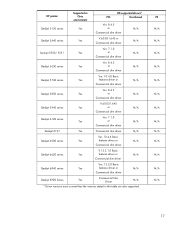
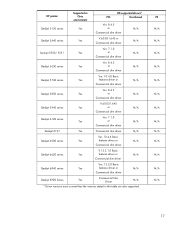
... N/A
17 HP printer Deskjet 5150 series
Supported in Citrix
environment
Yes
HP-supported drivers*
PCL
Host-based
Ver. 8.4.5 or
Commercial slim driver
N/A
Deskjet 5440 series
V.60.051.645 or
Yes
N/A
Commercial slim driver
Deskjet 5550/ 5551
Ver. 7.1.0
Yes
or
N/A
Commercial slim driver
Deskjet 5650 series
Ver. 8.4.5
Yes
or
N/A
Commercial slim driver
Deskjet 5740 series
Ver...
HP Printers - Supported Citrix Presentation Server environments - Page 20
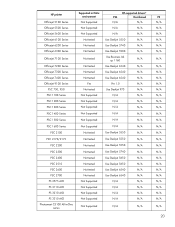
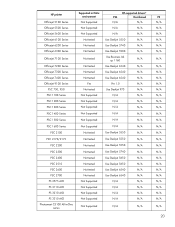
HP printer
Officejet 5100 Series Officejet 5500 Series Officejet 5600 Series Officejet 6100 Series Officejet 6200 Series Officejet 6300 Series
Officejet 7100 Series
Officejet 7200 Series Officejet 7300 Series Officejet 7400 Series Officejet 9100 Series
PSC 750, 950 PSC 1100 Series PSC 1200 Series PSC 1300 Series PSC 1400 Series PSC 1500 Series PSC 1600 Series
PSC 2100 PSC 2170/2175
PSC 2200 PSC ...
HP Printers - Supported Citrix Presentation Server environments - Page 27


...LaserJet 4000 Series PCL6 (4.27.4000.0)
HP Business Inkjet 1100 Series (2.236.2.0)
HP Deskjet D2300 Series (60.61.243.0)
HP Deskjet 5400 Series (60.51.645.0)
HP Designjet 4000ps PS3 (61.71.362.31)
Known issues with shared printers attached to the printer through Jetdirect. The network print server was performed on the feature.
Drivers for multiple users. Policies override similar settings...
HP Printers - Supported Citrix Presentation Server environments - Page 28


.... Printer model tested
HP Deskjet D2360 HP LaserJet 3020
HP Officejet Pro K5400 HP Officejet Pro L7680 All-inOne
Driver version tested HP Deskjet D2300 Series (60.61.243.0)
HP LaserJet 3020 PCL 5e (60.5.72.21) &
HP LaserJet 3020 PS (60.5.72.21)
HP Officejet Pro K5400 Series (60.62.241.0)
HP Officejet Pro L7600 Series (61.63.263.21)
Known issues with the HP printers and...
HP Printers - Supported Citrix Presentation Server environments - Page 29


... settings were propagated and the client was installed on the client system. Printer model tested
HP Color LaserJet 3000
HP LaserJet 4000
Driver version tested
HP Color LaserJet 3000 Series PCL (61.53.25.9) &
HP Color LaserJet 3000 Series PS(61.71.661.41)
HP LaserJet 4000 Series PCL6 (4.27.4000.0)
HP Business Inkjet 1100 HP Deskjet D2360
HP Business Inkjet 1100 Series (2.236.2.0)
HP Deskjet...
HP Printers - Supported Citrix Presentation Server environments - Page 34


... for multiple domain users. The availability of the Session printer in the farm. Printer model tested
HP LaserJet 3200
Driver version tested
HP LaserJet 3200 Series PCL 5e Printer Driver (4.3.2.209)
HP Designjet 4000 PostScript
HP Designjet 4000ps PS3 (61.71.362.31)
Known issues with client printer driver mapping and HP printers and drivers
No issues were discovered when testing client...
HP LaserJet P2030 Series - User Guide - Page 5
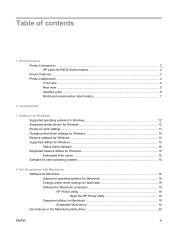
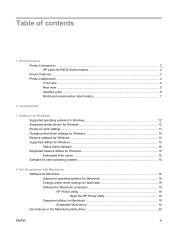
...Product comparison ...2 HP LaserJet P2030 Series models 2 Product features ...3 Product walkaround ...4 Front view ...4 Rear view ...5 Interface ports ...6 Model and serial-number label location 7
2 Control panel
3 Software for Windows Supported operating systems for Windows 12 Supported printer drivers for Windows 12 Priority for print settings ...13 Change printer-driver settings for Windows...
Similar Questions
Drivers Hp Printers Laserjet 9000n Model N° C8520a
we need the drivers hp printers laserjet 9000n model n° c8520aseriel n° : jpcnyo 1049
we need the drivers hp printers laserjet 9000n model n° c8520aseriel n° : jpcnyo 1049
(Posted by moussaouiazd 8 years ago)
Why Hp Laserjet P 2030 Series Cant Be Installed With Windows 10
(Posted by edgymjos 9 years ago)
How To Find Out The Ip Address Of A Hp Laserjet P2030 Series Printer
(Posted by bazm4 9 years ago)
Hp Color Laserjet Cp2020 Series Pcl 6
I have a HP Color LaserJet CP2020 Series PCL 6. Does anybody knows how to cancel and clear a 46 pag...
I have a HP Color LaserJet CP2020 Series PCL 6. Does anybody knows how to cancel and clear a 46 pag...
(Posted by francisbillot 12 years ago)
Hp Laserjet 2030 Driver For Windows 7 64bit Operating System
How can I get a driver for hp laserjet 2030 for windows 7? My pc is hp and have windows 7 64bit oper...
How can I get a driver for hp laserjet 2030 for windows 7? My pc is hp and have windows 7 64bit oper...
(Posted by fiechopfos 12 years ago)

