HP LaserJet P1007 Support Question
Find answers below for this question about HP LaserJet P1007.Need a HP LaserJet P1007 manual? We have 18 online manuals for this item!
Question posted by ritagupta81 on February 29th, 2012
Sharing Of Printer
how shared a printer hp laserjet p1007 with other system?
Current Answers
There are currently no answers that have been posted for this question.
Be the first to post an answer! Remember that you can earn up to 1,100 points for every answer you submit. The better the quality of your answer, the better chance it has to be accepted.
Be the first to post an answer! Remember that you can earn up to 1,100 points for every answer you submit. The better the quality of your answer, the better chance it has to be accepted.
Related HP LaserJet P1007 Manual Pages
HP LaserJet P1000 and P1500 Series - Software Technical Reference - Page 6


...printer is connected to the computer 35 Installing the software when the printer is already connected to a computer 52 Installation options ...62 Windows installation for direct connections 62 Setting up Windows sharing... (HP LaserJet P1505n only) ...64 Installing the printer driver only 65 Printer-driver installation for Windows 2000 or Windows XP 65 Plug-n-Play ...66 Add Printer Wizard...
HP LaserJet P1000 and P1500 Series - Software Technical Reference - Page 12


...27 Add Printer Wizard - Install From Disk, screen 2 57 Figure 3-30 Add Printer Wizard - Printer Sharing screen 59 Figure 3-33 Add Printer Wizard -...HP LaserJet P1000/P1500 Series Installer dialog 111 Figure 5-4 Software License Agreement dialog 111 Figure 5-5 Select a Destination dialog ...112 Figure 5-6 Easy Install dialog ...113 Figure 5-7 Installation success message ...114 Figure 5-8 Printer...
HP LaserJet P1000 and P1500 Series - Software Technical Reference - Page 76


... systems, not of the computers that you can also share yourHP LaserJet P1000 or P1500 Series printer with other users on the network to print to do so.
When the product is shared, install the printer drivers on all of the CD.
3. Installation options
The HP LaserJet P1000 and P1500 Series printing-system software can be used...
HP LaserJet P1000 and P1500 Series - Software Technical Reference - Page 77


... to the product. Click the Ports tab. Click Start, click Settings, and then click Printers. 2. When you have set up the host computer to share your HP LaserJet P1000 or P1500 Series printer, and then click Sharing. 3. Click Start, and then click Printers and Faxes (Windows XP Professional). -orPrinters and Other Hardware Devices (Windows XP Home). 2. Setting...
HP LaserJet P1000 and P1500 Series - Software Technical Reference - Page 78


... the path and share name of the product features that are available over a network connection through the internal network port that has the HP LaserJet P1505n printing-system software installed can use this product as standard equipment on the HP LaserJet P1505n models. Click Finish to complete the installation and close the Add Printer wizard. Click...
HP LaserJet P1000 and P1500 Series - Software Technical Reference - Page 79


...HP LaserJet P1000 and P1500 Series printing-system software CD into the CD-ROM drive and navigate to and double-click the Setup.exe file in the root directory of the programs that computer by using Windows sharing...computer, click Yes. Close all of the CD.
3. If you are open on the screen.
5. Printers and Other Hardware Devices (Windows XP Home).
2. Double-click the .INF file.
7. NOTE: If...
HP LaserJet P1000 and P1500 Series - Software Technical Reference - Page 132


...: ● Access to Library/Printers/HP/LASERJET/HP1006 folder.
2. Carry out each one USB port, try a
different USB port. ● Turn the printer off and then back on again... Macintosh software and utilities
ENWW Delete the following files: ● HP LaserJet Utility ● HP 1006PDE.plugin ● HP 1006PM.plugin
3. Uninstall the Macintosh printing system
Follow these solutions in ...
HP LaserJet Printer Family - Print Media Specification Guide - Page 5


Contents
1 Overview
How HP LaserJet printers work 2 Alternative sources of information 2
2 Guidelines for using media
Using print media 4 Preparing ...paper grades 29 Common paper grades and basis weights 29 Weight equivalence table 30
Standard media sizes used in laser printers 31 Paper 31 Envelopes 32 Cardstock 32
Comparisons of print media to avoid 22 Paper problems 23
Frequent paper ...
HP LaserJet Printer Family - Print Media Specification Guide - Page 7


....
See the user guide for each printer for that came with laser printers. Many choices of excellent print quality.
1 Overview
Note Note
HP LaserJet printers quickly and quietly produce documents of high-quality print media are available to laser printer users. It also contains information to help troubleshoot HP LaserJet printer problems that might encounter some terms that...
HP LaserJet Printer Family - Print Media Specification Guide - Page 9


... warranty if the media meets those specifications. Properties of print media, first print a small quantity in your HP LaserJet printer. HP LaserJet printers can use non-HP brand media that is advisable to use good-quality media, and, specifically, HP paper that falls within the specifications for supported media.
If you are subject to change. Subject the print...
HP LaserJet P1005, P1006, P1007, and P1008 Series Printers - Windows 98/ME/NT Support - Page 1


... files needed should already be no further development or enhancements of their components will be in Windows 98. There will expire.
2.
Drawer Statement
HP LaserJet P1005, P1006, P1007, and P1008 Series Printers - Windows 98/ME/NT
Support
Security Level: Public Date Written/Updated: May 30, 2007 Document Number: c01146100 Document Summary
Windows 98/ME...
HP LaserJet P1005, P1006, P1007, and P1008 Series Printers - Windows 98/ME/NT Support - Page 3


Document Attributes Author: GBU Technical Marketing Product Models: HP LaserJet P1005, P1006, P1007, and P1008 Series Printers
Page 3 of 3
HP LaserJet P1007/P1008 - User Guide - Page 5


...of contents
1 Product information Product configurations ...2 Product features ...3 Identify product parts ...4 HP LaserJet P1007/P1008 4 HP LaserJet P1505/P1505n 5
2 Control panel HP LaserJet P1007/P1008 ...8 HP LaserJet P1505/P1505n ...9
3 Product software Supported operating systems ...12 Supported network systems (HP LaserJet P1500 Series network models only 13 Device connections ...14 USB...
HP LaserJet P1007/P1008 - User Guide - Page 6


...Load media ...29 Priority feed slot (HP LaserJet P1008/P1500 Series only 29 Main input tray ...29 Tray adjustment for short media (HP LaserJet P1007 only 29 Print on special media ......maintenance Replace the print cartridge ...40 Printer information pages ...42 Demo page ...42 Configuration page ...42 Supplies Status page ...42 Embedded Web server (HP LaserJet P1500 Series network models only 43...
HP LaserJet P1007/P1008 - User Guide - Page 8


... blank pages 74 Page format is different than on another HP LaserJet printer 74 Graphics quality ...75 Printer software problems ...76 Common Macintosh problems ...77 Network-setup ...HP LaserJet P1007/P1008 97 Declaration of Conformity statements for HP LaserJet P1505/P1505n 98 Regulatory statements ...99 Laser safety statement ...99 Canadian DOC regulations 99 Korean EMI statement ...99 Laser...
HP LaserJet P1007/P1008 - User Guide - Page 38


... is useful when you want to change print-quality settings:
1. Open the printer Properties (or Printing Preferences in all printer features are available:
● FastRes 600 (HP LaserJet P1007/P1008 only): This setting provides 600 dpi effective output quality.
● 600 dpi (HP LaserJet P1505/P1505n only): This setting provides 600 x 600 dpi output with Resolution Enhancement...
HP LaserJet P1007/P1008 - User Guide - Page 41


... that is
Paper size
HP LaserJet P1007/ P1008 main tray max load
HP LaserJet P1505/ Tray orientation P1505n main tray max load
Plain Letterhead
75 to 104 g/m2 (20 to 27 150 sheets lb)
250 sheets
Top forward and side to the correct width. Table 5-1 Driver print types
Type is recommended for laser printers.
Print Types and...
HP LaserJet P1007/P1008 - User Guide - Page 87


... not be ready. Delete the PPD file from the following hard-drive folder: Library/ Printers/PPDs/Contents/Resources/.lproj, where is the two-letter language code for the language that ... software. The PostScript Printer Description (PPD) file is being used. Make sure that the PM and PE plug-ins are in the following hard-drive folder: Library/Printers/hp/laserjet/. The interface cable might...
HP LaserJet P1007/P1008 - User Guide - Page 92
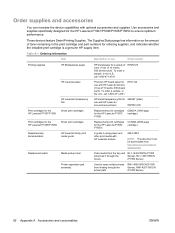
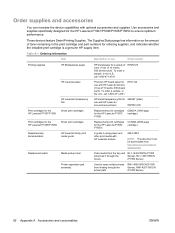
...
HP LaserJet paper
HP LaserJet transparency film
Print cartridges for the HP LaserJet P1007/P1008
Smart print cartridges
Print cartridges for the
Smart print cartridges
HP LaserJet P1505/P1505n
Supplementary documentation
HP LaserJet family print media guide
Replacement parts
Media pickup roller
Printer separation pad assembly
HP brand paper for 92296T (letter)
use with HP LaserJet...
HP LaserJet P1007/P1008 - User Guide - Page 94


... OF MERCHANTABILITY, SATISFACTORY QUALITY, AND FITNESS FOR A PARTICULAR PURPOSE. Hewlett-Packard limited warranty statement
HP PRODUCT HP LaserJet P1007/P1008/P1505/P1505n printers
DURATION OF LIMITED WARRANTY One year from date of purchase
HP warrants to you, the end-user customer, that HP hardware and accessories will be either repair or replace products which prove to make...
Similar Questions
How To Share Hp Laserjet P1007 Printer In Windows 7 To Xp
(Posted by mrmcgbowwow 9 years ago)
How To Share And Connect Hp Laserjet P1007 Printer In Ubuntu
(Posted by axinpa 9 years ago)
How Can We Install Hp Laserjet P1007 Printer In Windows 98se ?
sir, i have a problem to installing of hp laser jet p1007 printer in windows 98se. we have usb pri...
sir, i have a problem to installing of hp laser jet p1007 printer in windows 98se. we have usb pri...
(Posted by khomansahu 12 years ago)
Assign Ip Address To Printer Hp Laserjet 2430dtn
How to Assign IP address to printer HP LaserJet 2430dtn
How to Assign IP address to printer HP LaserJet 2430dtn
(Posted by haunhoeu 12 years ago)
Need The Installation Cd For The Printer Hp Color Laserjet Cp1518ni
need the installation cd for the printer HP color laserjet CP1518ni
need the installation cd for the printer HP color laserjet CP1518ni
(Posted by johncpeterson 12 years ago)

