HP LaserJet M9040/M9050 Support Question
Find answers below for this question about HP LaserJet M9040/M9050 - Multifunction Printer.Need a HP LaserJet M9040/M9050 manual? We have 29 online manuals for this item!
Question posted by slayemsimps on February 8th, 2014
Laserjet 9050 Mfp How To Remove Toner Lock Handle
The person who posted this question about this HP product did not include a detailed explanation. Please use the "Request More Information" button to the right if more details would help you to answer this question.
Current Answers
There are currently no answers that have been posted for this question.
Be the first to post an answer! Remember that you can earn up to 1,100 points for every answer you submit. The better the quality of your answer, the better chance it has to be accepted.
Be the first to post an answer! Remember that you can earn up to 1,100 points for every answer you submit. The better the quality of your answer, the better chance it has to be accepted.
Related HP LaserJet M9040/M9050 Manual Pages
HP Jetdirect External Print Server Products - External USB Compatibility - Page 2


... section, I will remain on both the printer and print server is fully backward compatible with these USB network-capable HP printers, AIO's, and MFP's:
HP Business Inkjet 2300, 2600, 2800, and 3000; HP Jetdirect en1700
Supported with USB 1.1 in many cases no longer rely on Laserjet MFP's. Many devices have their own networking scanning software and...
HP LaserJet M9040/M9050 MFP - Quick Reference Guide - Page 1
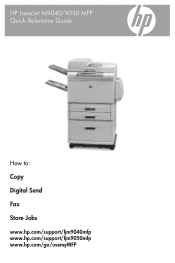
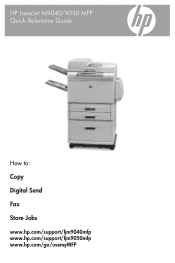
HP LaserJet M9040/9050 MFP Quick Reference Guide
How to: Copy Digital Send Fax Store Jobs
www.hp.com/support/ljm9040mfp www.hp.com/support/ljm9050mfp www.hp.com/go/usemyMFP
HP LaserJet M9040/M9050 MFP - Software Technical Reference (internal) - Page 9


...168 Font Substitution Table ...169 External Fonts 170
Install or remove external fonts 170 PS Emulation driver Device Settings 171
Available PostScript Memory 171 Output Protocol 172 Send Ctrl...174 Tray 4 ...174 Duplex Unit (for 2-Sided Printing 174 Accessory Output Bin 174 Printer Memory 174 Printer Hard Disk 174 Job Storage ...174 Mopier Mode 174 Mopier mode and collation 175 Postscript...
HP LaserJet M9040/M9050 MFP - Software Technical Reference (internal) - Page 18
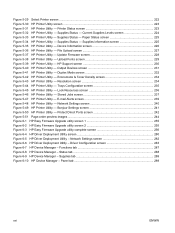
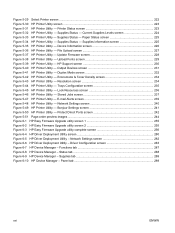
... Information screen 226 Figure 5-36 HP Printer Utility - File Upload screen 227 Figure 5-37 HP Printer Utility - Output Devices screen 231 Figure 5-41 HP Printer Utility - Duplex Mode screen 232 Figure 5-42 HP Printer Utility - Lock Resources screen 236 Figure 5-46 HP Printer Utility - Network Settings screen 240 Figure 5-49 HP Printer Utility - Bonjour Settings screen 241 Figure...
HP LaserJet M9040/M9050 MFP - Software Technical Reference (internal) - Page 23


...device
◦ 3000-sheet stapler/stacker: Provides multiposition stapling for paper, transparencies, labels, and envelopes. Purpose and scope
Table 1-2 HP LaserJet M9040 MFP and HP LaserJet M9050 MFP features (continued)
Paper-handling...3,000 sheets of paper; the output bins are part of the output device
◦ Multifunction finisher: Provides 1,000 sheets of paper or 10 envelopes.
◦ ...
HP LaserJet M9040/M9050 MFP - Software Technical Reference (internal) - Page 25


... and scope
Table 1-2 HP LaserJet M9040 MFP and HP LaserJet M9050 MFP features (continued)
User interface
● Graphical display on control panel
● Embedded Web server to gain access to support and order supplies (for network-connected products)
Security features
● Foreign Interface Harness (FIH)
● Secure Disk Erase
● Security lock
● Job retention
●...
HP LaserJet M9040/M9050 MFP - Software Technical Reference (internal) - Page 126
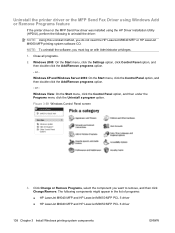
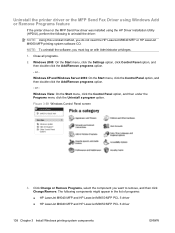
... Driver using Windows Add or Remove Programs feature
If the printer driver or the MFP Send Fax driver was installed using the HP Driver Installation Utility (HPDIU), perform the following components might appear in the list of programs:
● HP LaserJet M9040 MFP and HP LaserJet M9050 MFP PCL 5 driver
● HP LaserJet M9040 MFP and HP LaserJet M9050 MFP PCL 6 driver
108 Chapter 3 Install...
HP LaserJet M9040/M9050 MFP - Software Technical Reference (internal) - Page 131
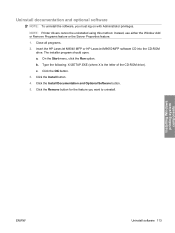
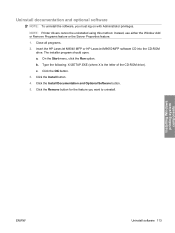
... components
ENWW
Uninstall software 113 a. b. On the Start menu, click the Run option. Insert the HP LaserJet M9040 MFP or HP LaserJet M9050 MFP software CD into the CD-ROM
drive. Click the Install Documentation and Optional Software button. 5. NOTE: Printer drivers cannot be uninstalled using this method. Uninstall documentation and optional software
NOTE: To uninstall the...
HP LaserJet M9040/M9050 MFP - Software Technical Reference (external) - Page 9


...167 Font Substitution Table ...168 External Fonts 169
Install or remove external fonts 169 PS Emulation driver Device Settings 170
Available PostScript Memory 170 Output Protocol 171 Send Ctrl...173 Tray 4 ...173 Duplex Unit (for 2-Sided Printing 173 Accessory Output Bin 173 Printer Memory 173 Printer Hard Disk 173 Job Storage ...173 Mopier Mode 173 Mopier mode and collation 174 Postscript...
HP LaserJet M9040/M9050 MFP - Software Technical Reference (external) - Page 18
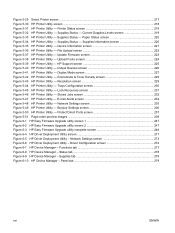
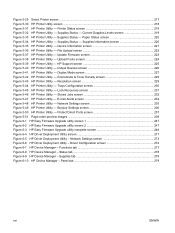
... screen 273 Figure 6-6 HP Driver Deployment Utility - Economode & Toner Density screen 229 Figure 5-43 HP Printer Utility - File Upload screen 222 Figure 5-37 HP Printer Utility - Resolution screen 229 Figure 5-44 HP Printer Utility - Functions tab 277 Figure 6-8 HP Device Manager - Supplies tab 278 Figure 6-10 HP Device Manager - Update Firmware screen 223 Figure 5-38 HP...
HP LaserJet M9040/M9050 MFP - Software Technical Reference (external) - Page 23


...ADF holds up to 2,000 sheets of Letter- Purpose and scope
Table 1-2 HP LaserJet M9040 MFP and HP LaserJet M9050 MFP features (continued)
Paper-handling
● Input
◦ Tray 1 (multipurpose tray): This tray is a ... to 100 sheets of A4- the output bins are part of the output device
◦ Multifunction finisher: Provides 1,000 sheets of stacking capacity, stapling for as many as ...
HP LaserJet M9040/M9050 MFP - Software Technical Reference (external) - Page 25


... and scope
Table 1-2 HP LaserJet M9040 MFP and HP LaserJet M9050 MFP features (continued)
User interface
● Graphical display on control panel
● Embedded Web server to gain access to support and order supplies (for network-connected products)
Security features
● Foreign Interface Harness (FIH)
● Secure Disk Erase
● Security lock
● Job retention
●...
HP LaserJet M9040/M9050 MFP - Software Technical Reference (external) - Page 126
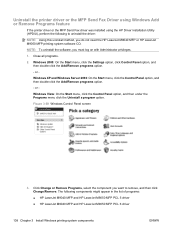
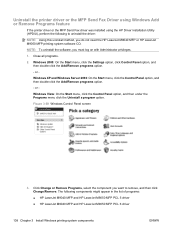
... Driver using Windows Add or Remove Programs feature
If the printer driver or the MFP Send Fax driver was installed using the HP Driver Installation Utility (HPDIU), perform the following components might appear in the list of programs:
● HP LaserJet M9040 MFP and HP LaserJet M9050 MFP PCL 5 driver
● HP LaserJet M9040 MFP and HP LaserJet M9050 MFP PCL 6 driver
108 Chapter 3 Install...
HP LaserJet MFP Multifunction Finisher - Administrator Guide - Page 10
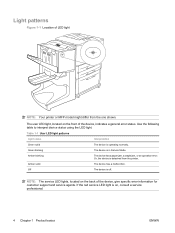
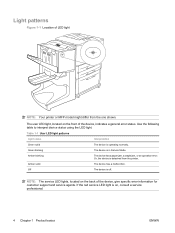
... customer support and service agents.
The device has a paper jam, a staple jam, or an operation error.
The device has a malfunction. The device is off. The user LED light, located on the back of the device, indicates a general error status. Light patterns
Figure 1-1 Location of LED light
NOTE: Your printer or MFP model might differ from the...
HP LaserJet MFP Multifunction Finisher - Administrator Guide - Page 31


... a 5-mm (0.19-inch) white margin at the seam.
● If booklet jams continue, contact your printer user guide.
● Make sure that require repair. Level the device.
If the booklets contain more information about leveling the device. Remove loose staples and paper dust from the inside of the stapler. (See Clear a staple jam from...
HP LaserJet MFP Multifunction Finisher - Administrator Guide - Page 35
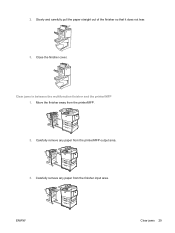
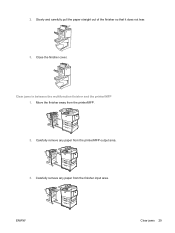
... paper from the finisher input area. Clear jams in between the multifunction finisher and the printer/MFP 1. ENWW
Clear jams 29 Close the finisher cover. 2. Carefully remove any paper from the printer/MFP output area. 3. Move the finisher away from the printer/MFP. 2.
Slowly and carefully pull the paper straight out of the finisher so that it does...
HP LaserJet M9040/M9050 MFP - User Guide - Page 9


... View supplies status ...161 Order supplies online and use other support features 161 Upload a file to the printer 161 Update the firmware ...162 Activate the two-sided printing (duplexing) mode 162 Lock or unlock printer storage devices 162 Save or print stored jobs 162 Configure trays ...163 Change network settings 163 Open the embedded...
HP LaserJet M9040/M9050 MFP - User Guide - Page 176
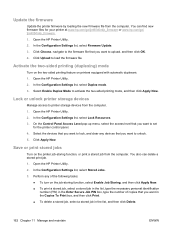
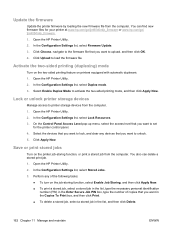
... www.hp.com/go/ ljm9050mfp_firmware. 1.
Open the HP Printer Utility. 2. Open the HP Printer Utility. 2. Open the HP Printer Utility. 2. In the Configuration Settings list, select Duplex mode. 3. Lock or unlock printer storage devices
Manage access to upload, and then click OK. 4. In the Configuration Settings list, select Lock Resources. 3. Select Enable Duplex Mode to load the...
HP LaserJet M9040/M9050 MFP - User Guide - Page 278


..., misformed 223 checking toner level
HP Easy Printer Care software 180
cleaning ADF delivery system 172 glass 172 MFP 170, 172 paper path...key press sounds, default
settings 38 lights 12 locating 7 locking menus 168 maintenance messages,
resetting 181 Management menu 25 ... print jobs 92 copies, number of Windows 102 Copitrak devices 165 copying books 128 canceling 130 collating 127 control-panel...
Service Manual - Page 245


Figure 6-127 Remove the scan engine (4 of 7)
4
5. 4. Using a flat blade screwdriver or needle nose pliers, remove the locking clip (callout 4) from the right side. Remove the locking clip (callout 5) on the left side. Figure 6-126 Remove the scan engine (3 of 7)
5
ENWW
Scan engine internal assemblies 227
Similar Questions
How To Scan To Email Hp Laserjet 9050 Setup
(Posted by smonisr 9 years ago)
How To Laserjet M9050 Mfp Firmware
(Posted by fetimle 9 years ago)
Can The Hp Color Laserjet Cm2320nf Mfp Send Toner Low Warnings
(Posted by nsogulz 10 years ago)
How To Clean Hp Laserjet 9040 Mfp
(Posted by sefkagowan 10 years ago)
How To Reset Hp Laserjet M1212nf Mfp When Toner Low
(Posted by cecod 10 years ago)

