HP LaserJet M4345 Support Question
Find answers below for this question about HP LaserJet M4345 - Multifunction Printer.Need a HP LaserJet M4345 manual? We have 27 online manuals for this item!
Question posted by smadw1 on November 2nd, 2013
How To Staple Documents When Printing On The Hp Laserjet 4345
The person who posted this question about this HP product did not include a detailed explanation. Please use the "Request More Information" button to the right if more details would help you to answer this question.
Current Answers
There are currently no answers that have been posted for this question.
Be the first to post an answer! Remember that you can earn up to 1,100 points for every answer you submit. The better the quality of your answer, the better chance it has to be accepted.
Be the first to post an answer! Remember that you can earn up to 1,100 points for every answer you submit. The better the quality of your answer, the better chance it has to be accepted.
Related HP LaserJet M4345 Manual Pages
HP Jetdirect External Print Server Products - External USB Compatibility - Page 4


..., and 7550 All-in -One; HP makes no webscan ** except HP Photosmart 7200 series printers
© February 2007 Hewlett-Packard Development Company, L.P. HP Color Inkjet cp1160 and cp1700; HP Officejet D, G series, K80/K80xi, and 9100 series; HP LaserJet M3027mfp*, M3035mfp*, M4345mfp*, M5025mfp*, M5035mfp*, 3050*, 3052*, 3055*, 3390*, 3392*; no warranty of this document is subject to this...
HP QuickPage - HP Embedded Web Server (EWS) Configuration to Enable AutoSend and Outgoing Email - Page 1


... server and select Enable outgoing email to the device home page- Identify the IP address of the printer/MFP: Navigate through the menu in the device firmware on HP printers and MFPs. http://IPofTheDevice/ (for "Port." This document provides a step-by-step guide to configure HP AutoSend on many workgroup HP LaserJets, can be found under the networking section...
HP LaserJet MFP and Color MFP Products - Configuring Security for Multiple LaserJet MFP Products - Page 4


...all HP network printing and digital sending products. HP Web Jetadmin is the recommended management tool for best security in this document and much more information. It handles all settings recommended for all of the MFPs at the following HP MFP models: • HP LaserJet M3027 MFP • HP LaserJet M3035 MFP • HP LaserJet 4345 MFP • HP LaserJet M4345 MFP • HP LaserJet...
HP LaserJet MFP and Color MFP Products - Configuring Security for Multiple LaserJet MFP Products - Page 67


...printing and PIN fax printing to other configurations
• Access to removable storage devices such as hard drives and memory cards
• Access to input trays, output trays, and automatic document feeder trays where hardcopy documents...printers, and fax them.
Handling hardcopy documents can involve a variety of a HP MFPs involve hard copy documents. These are present during printing...
HP LaserJet MFP and Color MFP Products - Configuring Security for Multiple LaserJet MFP Products - Page 69


... for configuring all settings in a numeric password.
A storage device is the recommended tool for secure printing and secure fax printing. It is a U.S. Web Jetadmin is a component that will not go through the ADF. registered trademark of storage devices: hard drive and Compact Flash cards. HP LaserJet and Color LaserJet MFP Security Checklist
69 MFPs use PINs for...
HP LaserJet MPF Products - Configuring Security for Multiple MFP Products - Page 4


... documents and more MFPs at hp.com.
4 These features include security settings that do not apply to these models.
• HP Color LaserJet MFPs: HP Color LaserJet MFPs are based on single-color (also called black and white) LaserJet print technology. This checklist covers the following HP MFP models:
MFP Type HP LaserJet MFPs
Model
HP LaserJet 4345 MFP HP LaserJet M4345 MFP HP LaserJet...
HP LaserJet Multifunction Poster - (multiple language) Using The Control Panel - Page 1


...CB414-90979
* Staple is green). STOP press to exit (LED off). RESET returns the
device to fax your documents.
Copy
Simple ...hp.com
Staple/ collate*
Use this button to select more options/applications. Describes the copied output, including finishing options. Use this button to see more options such as Output Bin, Optimize Text/Picture, and Original Size. HP LaserJet Multifunction...
HP Embedded Web Server - User Guide - Page 11


... "product" and "device" are discussed in which Web programs can use . With the HP EWS, you can show output from your computer, rather than as software that an operating system, such as Microsoft® Windows®, provides an environment in this guide, the information pertains to HP LaserJet printers or multifunction peripherals (MFPs), or HP Digital Senders...
HP LaserJet 4345 MFP - Job Aid - PCL 6 Print - Page 1


... can also change the
4
page order.
4. Select Portrait or Landscape. stored on File, Print in the
3
sheet. Access the printer driver.
on the Finishing tab, then click Print
(Duplex). Set the print orientation. Click on a selected paper size. HP LaserJet M4345 MFP - Add or edit watermarks
Click Edit. Click Rotate by 180 degrees to Highlight an existing...
HP LaserJet 4345 MFP - Job Aid - PCL 6 Print - Page 2
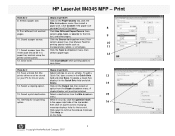
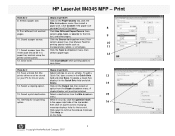
... work). To add a
printer driver must be stored Quick...printing option. field and click Save. Click on your PC for that control. Select a print destination.
To delete a Quick Set,
display it in the Quick Sets field and click
Delete.
14
14. Use Manual Feed for the first, last, and other pages.
9
10. Select a destination from the Staple dropdown menu. HP LaserJet M4345...
HP LaserJet 4345 MFP - Job Aid - PCL 6 Print - Page 3
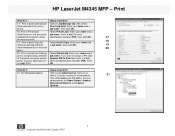
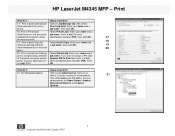
...a 4-digit Personal Identification Number (PIN).
Print a proof and hold job (One copy prints for Paper/Output, Graphic,
Documents Options, and Layout
Options.
3 ©copyright Hewlett-Packard Company 2007 HP LaserJet M4345 MFP - Print a stored job (Nothing prints until physically job name, and a 4-digit Personal
selected at the printer using Identification Number (PIN), then click...
HP LaserJet 4345 MFP - Job Aid - PCL 6 Print - Page 4
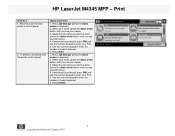
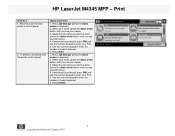
... PIN. 5. Select the job name you which to print (press the down arrow button until you see your name.) 3. Select your name (press the down arrow button until you see your job name.) 4. Retrieve a job from the printer control panel. HP LaserJet M4345 MFP - Print
How do I: 1. If document is protected, press PIN and use the numeric...
HP LaserJet 4345 MFP - Job Aid - Scan - Page 1
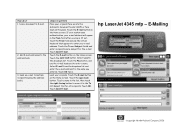
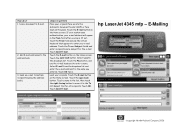
... face up into the Automatic document feeder (ADF) or face down...hp LaserJet 4345 mfp - Touch the E-mail button on the Home screen. and use the virtual keyboard that appears to multiple recipients (using the address book). Add E-mail addresses to enter a name. Touch the E-mail button on the glass. E-Mailing
©copyright Hewlett-Packard Company 2006 How do I: 1. Scan a document...
HP LaserJet M4345 MFP - Software Technical Reference (external) - Page 5


... Device features ...4 Printing-system software ...6 System requirements ...6 Windows ...6 Linux ...6 UNIX ...7 Operating-system support 7 Standalone drivers 7 Print driver support in other operating systems 8 Availability ...8 Printing-system software on the Web 9 In-box printing-system software CDs 9 Windows partition 10 CD versions 10 HP LaserJet M4345 MFP documentation 18 HP LaserJet...
HP LaserJet M4345 MFP - Software Technical Reference (external) - Page 15


... collation settings 190 Table 6-1 Adding a device in Windows 2000, Windows XP, or Windows Server 2003 33 Table 3-1 Default fonts ...54 Table 3-2 Additional PS emulation fonts ...56 Table 4-1 Printing Defaults, Printing Preferences, Document Properties 108 Table 5-1 Print Task Quick Set default values for the HP LaserJet M4345 MFP printer 138 Table 5-2 HP PCL 6 driver custom media sizes 143...
HP LaserJet M4345 MFP - Software Technical Reference (external) - Page 18


...HP LaserJet M4345 MFP Installation Customization Wizard screen 87 Figure 3-33 Software License Agreement dialog box 88 Figure 3-34 Language dialog box ...89 Figure 3-35 Printer Port dialog box ...90 Figure 3-36 Browse for Printer...Figure 3-43 Printing Preferences tab ...96 Figure 3-44 Device Settings tab .........150 Figure 5-11 Document preview image ...151 Figure 5-12 Print Quality group box ...152...
HP LaserJet M4345 MFP - Software Technical Reference (external) - Page 19


... Figure 6-8 Agree dialog ...206 Figure 6-9 Easy Install dialog ...207 Figure 6-10 HP LaserJet Installer dialog (custom install 208 Figure 6-11 Installing dialog ...209 Figure 6-12 LaserJet ReadMe icon ...209 Figure 6-13 Finish Up dialog ...210 Figure 6-14 Printer list screen ...211 Figure 6-15 Print & Fax dialog ...211 Figure 6-16 Default Browser tab ...212 Figure 6-17...
HP LaserJet M4345 MFP - Software Technical Reference (external) - Page 21
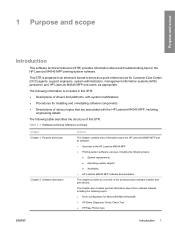
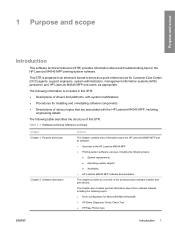
... technical reference (STR) provides information about the HP LaserJet M4345 MFP and its software: ● Overview of the HP LaserJet M4345 MFP ● Printing-system software overview, including the following topics:
● System requirements ● Operating-system support ● Availability ● HP LaserJet M4345 MFP software documentation
This chapter provides an overview of the...
HP LaserJet M4345 MFP - User Guide - Page 107


.... 4.
Touch Default Copy Options. 4.
Touch the staple option you want to and touch Administration. 2. Select the stapler in the printer driver for printed jobs (Mac) Select the stapler by creating a new preset in the printer driver for all print jobs.
1. Open the printer driver.
Touch the staple option you want to Staple.
3. It is possible that you are...
HP LaserJet MFP - Analog Fax Accessory Guide - Page 59


...HP LaserJet 4345 MFP and 9040/9050mfp, and the HP Color LaserJet 4730mfp and 9500mfp
1. Touch OK to open the Settings screen.
3. Touch OK to and touch Sharpness.
5. Change the sharpness setting on the HP LaserJet M3025 MFP, M3027 MFP, M4345...and graphics are faxing a document that is printed on the HP LaserJet 4345mfp and 9040/9050mfp, and the HP Color LaserJet 4730mfp and 9500mfp
1. ...
Similar Questions
Where To Get Staples For A Hp Laserjet M4345mfp Multifunction Device
(Posted by jrodrarmand 9 years ago)
Hp Laserjet 4345 Where To Install Staples
(Posted by vojsa 10 years ago)
How To Scan A Document On Hp Laserjet M1530 Mfp Series Pcl 6
(Posted by tmulhvicvi 10 years ago)
Hp Laserjet 4345 Mfp Won't Print Received Faxes
(Posted by caldwdoug 10 years ago)
How Can I Scan A Document With
Hp Laserjet Pro M1530
(Posted by 1226hsieh 12 years ago)

