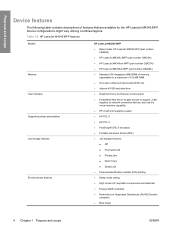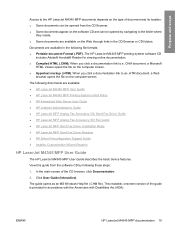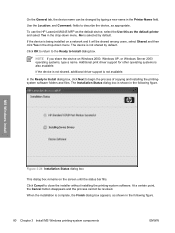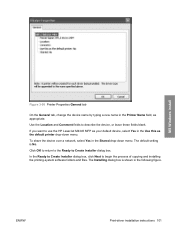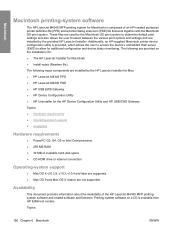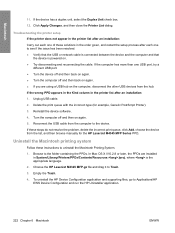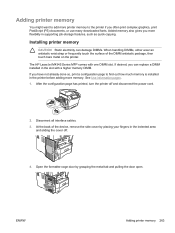HP LaserJet M4345 Support Question
Find answers below for this question about HP LaserJet M4345 - Multifunction Printer.Need a HP LaserJet M4345 manual? We have 27 online manuals for this item!
Question posted by 1vanfava on March 12th, 2014
How To Get Smaller Files From M4345 Mfp
Current Answers
Answer #1: Posted by thrust2804 on March 12th, 2014 3:29 AM
Select Mailings tab, Then the Start Mail Merge button, select the Step-by-Step Mail Merge Wizard...option.
Right hand side, Select Envelope radio button, Press Next:
Select Change Document Layout radio button, then Envelope Options...
Under Envelope Options tab, scroll to the bottom and select Custom Size...
Enter 6.4 for the width and 4.38 for the Height. Press OK.
Select Printing Option tab, choose Center Vertical and Face Up radio button as the Feed Method, PressNext:.
Select Use An Existing List, Then browse to the Excel file location containing all of your desired recipients.
Select the desired recipients you wish to print. Default is all checked. Press OK, Then Next:.
Enter your return address and select More Items... in the right side bar.
Enter the desired contact fields. Press Next:.
Verify that the correct Font Type, Color, and Size are selected. Also verify that the layout is correct.
Select Page Layout tab, Then press the Size button and select the More Paper Sizes... option.
Enter the correct Width and Height under the Paper tab. Here we are using a width of 5.75 and Height of4.38. You can also specify the printer tray on this tab.
Finally Select the Mailings tab, Then press the Finish & Merge button and select the Print Documents...option
On the Dialog box that pops us you can specify which records to print. Press OK and the print job will be sent to the printer.
* Note: These instructions are guidelines and may or may not work exactly for your particular situation.
Related HP LaserJet M4345 Manual Pages
Similar Questions
how can I retrieve files sent while my printer was off? HP6600