HP LaserJet M4345 Support Question
Find answers below for this question about HP LaserJet M4345 - Multifunction Printer.Need a HP LaserJet M4345 manual? We have 27 online manuals for this item!
Question posted by dkautadn on March 14th, 2014
How To Secure Erase Hp Laserjet 4345 Mfp
The person who posted this question about this HP product did not include a detailed explanation. Please use the "Request More Information" button to the right if more details would help you to answer this question.
Current Answers
There are currently no answers that have been posted for this question.
Be the first to post an answer! Remember that you can earn up to 1,100 points for every answer you submit. The better the quality of your answer, the better chance it has to be accepted.
Be the first to post an answer! Remember that you can earn up to 1,100 points for every answer you submit. The better the quality of your answer, the better chance it has to be accepted.
Related HP LaserJet M4345 Manual Pages
HP LaserJet MFP and Color MFP Products - Configuring Security for Multiple LaserJet MFP Products - Page 4


...available at the following HP MFP models: • HP LaserJet M3027 MFP • HP LaserJet M3035 MFP • HP LaserJet 4345 MFP • HP LaserJet M4345 MFP • HP LaserJet M5025 MFP • HP LaserJet M5035 MFP • HP LaserJet 9040 MFP • HP LaserJet 9050 MFP • HP Color LaserJet 4730 MFP • HP Color LaserJet M4730 MFP • HP Color LaserJet 9500 MFP
All of these...
HP LaserJet MFP and Color MFP Products - Configuring Security for Multiple LaserJet MFP Products - Page 22


...an IP address or a subnet mask by filling in the MFP EWS.
Figure 13: The Configuration Categories Menu Network option.
2.
• HP LaserJet M3027 MFP • HP LaserJet M3035 MFP • HP LaserJet M4345 MFP • HP LaserJet M5025 MFP • HP LaserJet M5035 MFP
HP Web Jetadmin might not provide options to the MFP including printing.
Look for them in the fields (Figure...
HP LaserJet MFP and Color MFP Products - Configuring Security for Multiple LaserJet MFP Products - Page 42
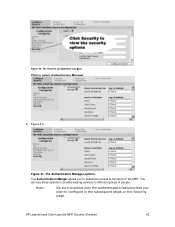
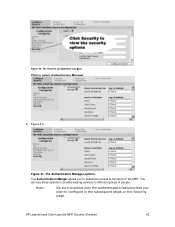
... sure to select only the authentication features that you to customize access to configure in the subsequent steps on the Security page. Figure 41).
HP LaserJet and Color LaserJet MFP Security Checklist
42 Figure 40: The Security configuration category. Figure 41: The Authentication Manager options. You can use these options to provide varying services to select Authentication...
HP LaserJet MFP and Color MFP Products - Configuring Security for Multiple LaserJet MFP Products - Page 55
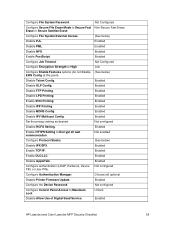
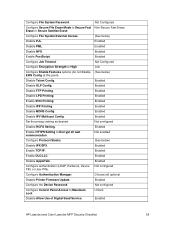
...HP LaserJet and Color LaserJet MFP Security Checklist
55 Configure File System Password.
Not configured
Disable RCFG Setting.
Enabled
Enable PostScript.
Enabled
Enable HTTPS Setting to Secure Fast Non-Secure Fast Erase Erase or Secure Sanitize Erase. Not Configured
Configure Secure File Erase Mode to Encrypt all options)
Disable Printer... Device Password. Enabled
Disable IPV...
HP LaserJet MFP and Color MFP Products - Configuring Security for Multiple LaserJet MFP Products - Page 61


... access the file system.
• Disable NFS access. • Set the Secure File Erase Mode to Secure Fast Erase or to overwrite storage space whenever files are deleted. With this setting, MFPs will not affect the preferences available for each protocol below. HP LaserJet and Color LaserJet MFP Security Checklist
61 See the ramifications for normal print jobs. Disabling PJL...
HP LaserJet MPF Products - Configuring Security for Multiple MFP Products - Page 4


... manage HP MFPs and printers and to these documents and more MFPs at hp.com.
4 HP prepares MFPs to help protect your valuable intellectual property and your experience with data handling and printing.
This checklist covers the following HP MFP models:
MFP Type HP LaserJet MFPs
Model
HP LaserJet 4345 MFP HP LaserJet M4345 MFP HP LaserJet M3027 MFP HP LaserJet M3035 MFP HP LaserJet...
HP LaserJet MPF Products - Configuring Security for Multiple MFP Products - Page 22


... the Jetdirect Firewall settings.
Follow these instructions: 1. Tip: You can ensure that you are finished with the Access Control List: HP LaserJet M3035 MFP HP LaserJet M4345 MFP HP LaserJet M5025 MFP HP LaserJet M5035 MFP HP CM 8050 Color MFP HP CM 8060 Color MFP HP Web Jetadmin does not provide options to select Access Control List (Figure 16).
22
This includes printing and all...
HP LaserJet 4345 MFP - Job Aid - Scan - Page 1
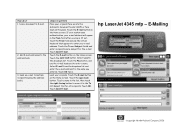
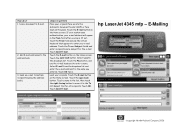
.... Select E-mail from the dropdown list and enter the e-mail address fro the name you log in the From field after you entered. Touch OK. hp LaserJet 4345 mfp -
Touch Send E-mail. Touch the E-mail button on the Home screen. Touch OK twice. Send an e-mail to the To list. Load your originals face...
HP LaserJet M4345 MFP - Software Technical Reference (external) - Page 17


...25 Finish dialog box ...81 Figure 3-26 HP LaserJet M4345 MFP Next Steps - Configuration Page screen, 3 of 2 48 Figure 2-10 HP EWS Settings tab - Unsupported Operating System, MS Windows NT 4.0 63 Figure 3-4 Language Selection dialog box ...63 Figure 3-5 Welcome to the HP LaserJet MXXXX MFP Setup Wizard dialog box 64 Figure 3-6 Printer Connection dialog box ...65 Figure 3-7 Searching dialog...
HP LaserJet M4345 MFP - Software Technical Reference (external) - Page 60


... screen ● Configuration Page screen ● Settings tab ● Configure Device screen ● Alerts ● Security ● Digital Sending tab ● Kerberos Authentication ● HP Digital Sending Software ● Networking tab
Access to -one -to the HP EWS
To open the HP EWS and view information about the HP LaserJet M4345 MFP, open a supported Web browser and type the...
HP LaserJet M4345 MFP - Software Technical Reference (external) - Page 148
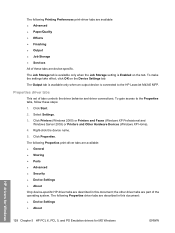
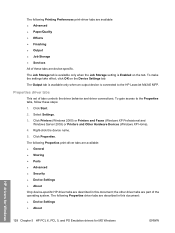
... or Printers and Other Hardware Devices (Windows XP Home).
4. To make the settings take effect, click OK on the tab. To gain access to the HP LaserJet M4345 MFP. The following Properties print-driver tabs are available: ● General ● Sharing ● Ports ● Advanced ● Security ● Device Settings ● About Only device-specific HP driver tabs are device-specific...
HP LaserJet MFP - Analog Fax Accessory Guide - Page 18
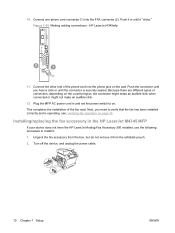
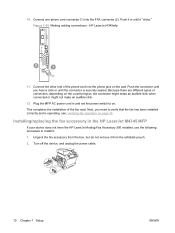
... click.
12. Connect the other end of the fax card. Push it in the HP LaserJet M4345 MFP
If your device does not have the HP LaserJet Analog Fax Accessory 300 installed, use the following procedure to on page 35. Plug the MFP AC power cord in and set the power switch to install it from the box...
HP LaserJet MFP - Analog Fax Accessory Guide - Page 28
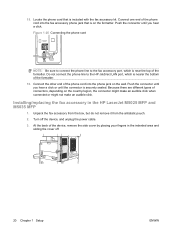
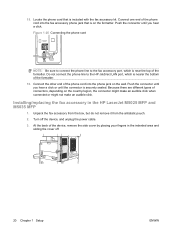
... is near the top of the phone cord into the fax accessory phone jack that is securely seated. Push the connector until the connector is included with the fax accessory kit. At ... you hear a click. Because there are different types of the device, remove the side cover by placing your fingers in the HP LaserJet M5025 MFP and M5035 MFP
1. Unpack the fax accessory from the box, but do not ...
HP LaserJet MFP - Analog Fax Accessory Guide - Page 39
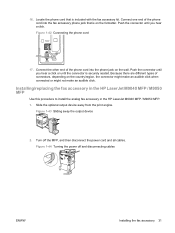
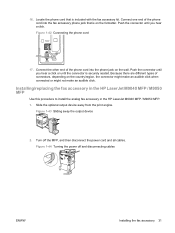
... connected or might not make an audible click. Slide the optional output device away from the print engine. Push the connector until you hear a click ...securely seated. 16. Figure 1-42 Connecting the phone cord
17.
Installing/replacing the fax accessory in the HP LaserJet M9040 MFP / M9050 MFP
Use this procedure to install the analog fax accessory in the HP LaserJet M9040 MFP / M9050 MFP...
HP LaserJet MFP - Analog Fax Accessory Guide - Page 59


... to decrease the background.
5. Change the sharpness setting on the HP LaserJet M3025 MFP, M3027 MFP, M4345 MFP, M5025 MFP, M5035 MFP, M9040 MFP, M9050 MFP and HP Color LaserJet CM4730 MFP and CM6040 MFP Series
1. Change the sharpness setting on the HP LaserJet 4345 MFP and 9040/9050mfp, and the HP Color LaserJet 4730mfp and 9500mfp
1. Change the background setting on colored paper, you...
HP LaserJet MFP - Analog Fax Accessory Guide - Page 96


... Support for fax printing, it again, and then touch OK to access both features. Change your PIN on the HP LaserJet M3025 MFP, M3027 MFP, M4345 MFP, M5025 MFP, M5035 MFP, M9040 MFP, M9050 MFP and HP Color LaserJet CM4730 MFP and CM6040 MFP Series
1. After you must be used to reset the PIN. Only one PIN can be required to display the PIN...
HP LaserJet MFP - Analog Fax Accessory Guide - Page 98


..., see HP Customer Care on the HP LaserJet M3025 MFP, M3027 MFP, M4345 MFP, M5025 MFP, M5035 MFP, M9040 MFP, M9050 MFP and HP Color LaserJet CM4730 MFP and CM6040 MFP Series
1..... NOTE: Always save to another phone number, the device will not attempt to display the Default Fax Options menu... keypad, type your PIN, you are forwarded in a secure place. On the control panel, scroll to and touch ...
HP LaserJet MFP - Analog Fax Accessory Guide - Page 99


...MFP Operation (9500, 9040/50, 4345, 4730)
Never Every fax
M5035, M5025, M3035, M3027, M4345, M9040, M9050, CM4730, CM6040 MFPs... day. Fax-printing behavior
To increase fax security, the behavior of the Fax Printing feature ... of the HP LaserJet M5035 MFP, M5025 MFP, M3035 MFP, M3027 MFP, M4345 MFP, M9040 MFP, M9050 MFP and HP Color LaserJet CM4730 MFP and CM6040 MFP Series.
Scheduling...
HP LaserJet MFP - Analog Fax Accessory Guide - Page 100
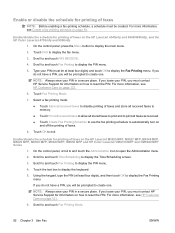
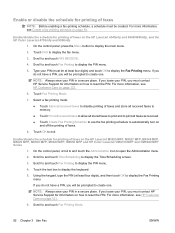
..., you must be prompted to exit.
NOTE: Always save your PIN in a secure place. Enable/disable the schedule for printing of faxes on how to display the ..., a schedule must contact HP Service Support for information on the HP LaserJet M3025 MFP, M3027 MFP, M4345 MFP, M5025 MFP, M5035 MFP, M9040 MFP, M9050 MFP and HP Color LaserJet CM4730 MFP and CM6040 MFP Series
1. Scroll to display...
HP LaserJet MFP - Analog Fax Accessory Guide - Page 144


... 12 HP Color LaserJet CM4730
MFP 12 HP Color LaserJet CM6040
MFP Series 23 HP LaserJet 4345mfp, HP Color
LaserJet CM4730 MFP 6 HP LaserJet 9040/9050mfp 3 HP LaserJet M9040 MFP /
M9050 MFP 31 required settings
country/region 36 resolution
setting 49 resolution, faxing 124 ringer volume
setting 63
ringer volume, setting 63
rings-to-answer 54
S schedule fax call report
printing 110 secure settings...
Similar Questions
Have Hp Laserjet 4345 Mfp Error 49 Ff81, Fix?
have hp laserjet 4345 mfp error 49 ff81, fix?
have hp laserjet 4345 mfp error 49 ff81, fix?
(Posted by bonillaw 4 years ago)
How To View History Outgoing Faxes In Hp Laserjet 4345 Mfp
(Posted by pif100p 9 years ago)
How To Fix Error 13.01.00 On Hp Lj 4345 Mfp
(Posted by dxbart 10 years ago)
How To Clear The Face Down Error In Hp Laserjet 4345 Mfp Printer
(Posted by lizapow 10 years ago)
How To Change Page Scaling For Hp Laserjet 4345 Mfp Pcl5
(Posted by jeytze 10 years ago)

