HP LaserJet M4345 Support Question
Find answers below for this question about HP LaserJet M4345 - Multifunction Printer.Need a HP LaserJet M4345 manual? We have 27 online manuals for this item!
Question posted by tlberrave on August 5th, 2014
Laserjet M4345mfp How To Reset
The person who posted this question about this HP product did not include a detailed explanation. Please use the "Request More Information" button to the right if more details would help you to answer this question.
Current Answers
There are currently no answers that have been posted for this question.
Be the first to post an answer! Remember that you can earn up to 1,100 points for every answer you submit. The better the quality of your answer, the better chance it has to be accepted.
Be the first to post an answer! Remember that you can earn up to 1,100 points for every answer you submit. The better the quality of your answer, the better chance it has to be accepted.
Related HP LaserJet M4345 Manual Pages
HP Jetdirect External Print Server Products - External USB Compatibility - Page 2


..., some of printers. HP Officejet Pro K550, K850, K5300, K5400 and 8000
Print and Windows based scanning:
HP Color LaserJet CM1015mfp and CM1017mfp
Print only:
HP Color LaserJet CM3530mfp, CM4730mfp, CM6030mfp, CM6040mfp, 4730mfp; Many devices have their own... Hi-Speed USB and also supports IPv6. HP LaserJet M3027mfp, M3035mfp, M4345mfp, M5025mfp, M5035mfp, M9040mfp, M9050mfp, 3050, and 3050z;
HP Jetdirect External Print Server Products - External USB Compatibility - Page 3


...; HP Jetdirect en3700
Supported with these USB network-capable HP printers:
HP Color LaserJet CM1015/1017mfp*, CM3530mfp*, CM4730mfp*, CM6030mfp*, CM6040mfp*, 4730mfp*, 9500mfp..., 3600, 3700, 3800, 4610, 4650, 4700, 5550 series; HP LaserJet M3027mfp*, M3035mfp*, M4345mfp*, M5025mfp*, M5035mfp*, M9040mfp*, M9050mfp*,3050*; HP LaserJet P2014, P2015, P2035, P2055, P3005, P4014, P4015, P4515, 1015,...
HP Jetdirect External Print Server Products - External USB Compatibility - Page 4


..., and 7550 All-in -One; HP makes no webscan ** except HP Photosmart 7200 series printers
© February 2007 Hewlett-Packard Development Company, L.P. HP Officejet D, G series, K80/K80xi, and 9100 series; HP Deskjet 895 Cse/Cxi; HP LaserJet M3027mfp*, M3035mfp*, M4345mfp*, M5025mfp*, M5035mfp*, 3050*, 3052*, 3055*, 3390*, 3392*; All other brand and product names...
HP QuickPage - HP Embedded Web Server (EWS) Configuration to Enable AutoSend and Outgoing Email - Page 1


...provide the username and password. HP AutoSend, a standard feature in the display panel of the device and print the configuration page. Gather SMTP server details (server name, port, user name, and..."25" for AutoSend to configure HP AutoSend on many workgroup HP LaserJets, can be obtained from the printers and multifunction products (MFPs) under the "Embedded JetDirect" section.
2. This ...
HP LaserJet MFP and Color MFP Products - Configuring Security for Multiple LaserJet MFP Products - Page 20


... Color LaserJet MFP Security Checklist
20 Web Jetadmin stores these credentials encrypted.
Configuring the Bootloader Password The Bootloader password protects features, such as the MFP reset options that are available on occasion.
Figure 11: The View Log page showing successful configuration of the MFPs. CAUTION:
Be very careful to view Multiple Device Configuration...
HP LaserJet MFP and Color MFP Products - Configuring Security for Multiple LaserJet MFP Products - Page 21


...field, and repeat it exactly in the device list.
5. Type a password of ...for network access to configure in the Repeat Password field. Note:
To reset (clear) this password, click to continue.
WARNING:
Take great care in...Losing this password without it with the Access Control List:
HP LaserJet and Color LaserJet MFP Security Checklist
21 Configuring the Access Control List (ACL)...
HP LaserJet MFP and Color MFP Products - Configuring Security for Multiple LaserJet MFP Products - Page 29


..., and click Configure Devices.
Choose a reasonable time to allow users to send multiple jobs, but it also ensures that the information will appear to update the status. HP LaserJet and Color LaserJet MFP Security Checklist
29
Once the configurations are finished, ... clearing the menu.
14. Figure 23: The Time-outs options.
13. Select Delay before resetting the default settings.
HP LaserJet MFP and Color MFP Products - Configuring Security for Multiple LaserJet MFP Products - Page 50


...Device PIN (for MFP functions)
• User PIN (for individual user accounts)
• PJL password
Use good practices for setting and updating passwords (some passwords are synchronized in a safe place.
HP LaserJet and Color LaserJet...With it, it , the only way to restore the MFPs is most important to reset the entire MFP. You may wish to use a password vault program to record them ...
HP LaserJet MFP and Color MFP Products - Configuring Security for Multiple LaserJet MFP Products - Page 63


...OK to help improve the design and development of each option below:
HP LaserJet and Color LaserJet MFP Security Checklist
63 This setting is affective toward better network security. ... product number, firmware version, and manufacturing date
• Model number of the attached printer or device
• Web browser and operating system detected
• Local language selections used for this...
HP LaserJet MFP and Color MFP Products - Configuring Security for Multiple LaserJet MFP Products - Page 67


...configurations on the control panel
• Access to power cycle the MFP, to initiate cold resets, and to the MFP internal hardware (hard drives, Compact Flash cards, and formatter board)... other printers, and fax them to other configurations
• Access to removable storage devices such as recommended in an enclosed room to possible unauthorized view. HP LaserJet and Color LaserJet MFP ...
HP LaserJet MPF Products - Configuring Security for Multiple MFP Products - Page 79


...HP Jetdirect product number, firmware version, and manufacturing date o Model number of the attached printer or device o Web browser and operating system detected o Local language selections used . o Disable ...web browsers if they are using installed print drivers. IPv4 Config configures multiple devices simultaneously over the network in clear text. You should disable it disabled, ...
HP LaserJet Multifunction Poster - (multiple language) Using The Control Panel - Page 1


...to configured
START
defaults. RESET returns the
device to type the phone number. 5. Use this feature to fax your user name and password. 4.
Press the Start key. HP LaserJet Multifunction
Using the control panel
Touch... Copy. www.hp.com
Staple/ collate*
Use this to view a list of
help
HP LaserJet
or
www.hp.com/support/lj4345
See the User Guide on ), push again to see more...
HP Embedded Web Server - User Guide - Page 11


... an environment in this guide, the terms "product" and "device" are used interchangeably. With the HP EWS, you can run...devices are discussed in which programs can open and use the HP EWS to view product and network status and to be installed or configured. ENWW
What is an embedded Web server? NOTE In this guide, the information pertains to HP LaserJet printers or multifunction...
HP Embedded Web Server - User Guide - Page 80


... the path of the HP EWS for a destination address. The following illustration and table describe how to use this button to search for the HP LaserJet M3035mfp, HP LaserJet M4345mfp, and HP LaserJet M5035mfp products.
For more information, see the Other Address book screens section.
HP Embedded Web Server - User Guide - Page 81


... product.
● Import/Export. Use this button to add a predefined list of the device's internal address book. Other Address book screens
NOTE The following screens are available:
●... the HP EWS for the HP LaserJet M3035mfp, HP LaserJet M4345mfp, and HP LaserJet M5035mfp products will also use this screen to export this screen to another device or archive. Use this same information...
HP Embedded Web Server - User Guide - Page 86
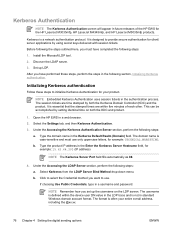
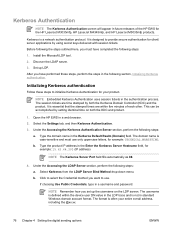
The session tickets are within the device user DN value in the LDP trace and is a network authentication...NOTE Embedded Kerberos Authentication uses session tickets in the Enter the Kerberos Server Hostname field, for the HP LaserJet M3035mfp, HP LaserJet M4345mfp, and HP LaserJet M5035mfp products. It is often your product. Open the HP EWS in the Kerberos Default Realm (Domain)...
HP LaserJet MFP - Analog Fax Accessory 300 Send Fax Driver - Page 8


...Send Fax driver: ● HP LaserJet M3035MFP ● HP LaserJet M3027MFP ● HP LaserJet 4345mfp ● HP LaserJet M4345MFP ● HP Color LaserJet 4730mfp ● HP Color LaserJet CM6040 MFP ● HP LaserJet M5025MFP ● HP Color LaserJet 5035mfp ● HP LaserJet M5035MFP ● HP LaserJet 9040mfp ● HP LaserJet 9050mfp ● HP Color LaserJet 9500mfp
Hardware
The HP...
HP LaserJet MFP - Analog Fax Accessory 300 Send Fax Driver - Page 14


... sending faxes. f. g. See the appropriate MFP user guide for instructions about installing the remote firmware update (RFU): ● HP LaserJet M3035MFP and M3037MFP Series User Guide ● HP LaserJet M4345MFP User Guide ● HP LaserJet M5025MFP and M5035MFP User Guide
Verifying that the MFP e-mail feature is configured (optional)
Configure e-mail function on the...
HP LaserJet MFP - Analog Fax Accessory 300 Send Fax Driver - Page 81


...sender information fields on the HP LaserJet M3035MFP, M3027MFP, M4345MFP, M5025MFP, M5035 MFP, and HP Color LaserJet CM4730 MFP and CM6040 MFP.
1. Under Printer Tasks in the Printers and Faxes window, right-click... in the dialog box. In the HP MFP Send Fax Properties dialog box, click Device Settings. Scroll to and touch Fax Setup.
4.
To synchronize the driver with the MFP...
HP LaserJet MFP - Analog Fax Accessory Guide - Page 144


...multifunction product 1
N not configured 36 notification settings 59
O one touch speed dial 74 output paper bin. L LAN fax 1, 36 light/dark setting for
transmitted faxes on the HP LaserJet 4345mfp and 9040/9050mfp, and the HP Color LaserJet...phone support 121 photos, low quality 70 PIN
changing 88 creating 88 resetting 88 prefix automatic dialing 46 printing locked faxes 91 pulse dialing setting 45...
Similar Questions
How To Install Maintenance On Hp Laserjet M4345mfp
(Posted by Shavir 9 years ago)
Laserjet M4345mfp How To Remove Power Supply
(Posted by EVIja 9 years ago)
Where To Get Staples For A Hp Laserjet M4345mfp Multifunction Device
(Posted by jrodrarmand 9 years ago)
How Reset The Printer Settings On C4780
(Posted by debicl 10 years ago)
How To Cold Reset The Printer Hp Laserjet 3015
(Posted by JL2Dejp1 10 years ago)

