HP LaserJet M4345 Support Question
Find answers below for this question about HP LaserJet M4345 - Multifunction Printer.Need a HP LaserJet M4345 manual? We have 27 online manuals for this item!
Question posted by buben on March 20th, 2014
How Do I Get My Hp Laserjet M4345 To Print Fax Confirmation Pages?
The person who posted this question about this HP product did not include a detailed explanation. Please use the "Request More Information" button to the right if more details would help you to answer this question.
Current Answers
There are currently no answers that have been posted for this question.
Be the first to post an answer! Remember that you can earn up to 1,100 points for every answer you submit. The better the quality of your answer, the better chance it has to be accepted.
Be the first to post an answer! Remember that you can earn up to 1,100 points for every answer you submit. The better the quality of your answer, the better chance it has to be accepted.
Related HP LaserJet M4345 Manual Pages
HP LaserJet 4345 MFP - Job Aid - Fax - Page 1


... field and enter a 2-digit number, then touch OK. Touch Send Fax. Touch the Fax button on the Home screen.
hp LaserJet m4345 mfp - Touch Send Fax. Touch Speed Dials, touch the Speed Dial Name field, enter a name for all recipients.
Steps to enter a fax number.
Touch the Fax Recipients field and use the virtual keypad that appears to...
HP LaserJet 4345 MFP - Job Aid - PCL 6 Print - Page 1


...) in a new name. Print a watermark. Scale a page to Highlight an existing watermark and make
work). Click on a selected paper size.
If you will bind the document along the top, click Flip Pages
2
Up.
3. on Both Sides. Pages Per Sheet spin control.
How do I :
Steps to its angle and font attributes. HP LaserJet M4345 MFP - Access the printer driver.
HP LaserJet 4345 MFP - Job Aid - PCL 6 Print - Page 2
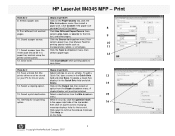
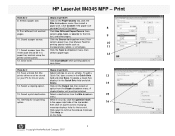
... to perform
13.
While in a paper tray and set using the
select a paper type.
12
printer control panel).
12. Print different first and last Click Use Different Paper/Covers, then
pages. Click again to perform
8. HP LaserJet M4345 MFP - Print
How do I :
Steps to remove the pop-up
message displays help for any tab, click the question...
HP LaserJet M4345 MFP - Software Technical Reference (external) - Page 5


... HP LaserJet M4345 MFP documentation 18 HP LaserJet M4345 MFP User Guide 19 HP LaserJet M4345 MFP Printing-System Install Notes 20 HP Embedded Web Server User Guide 21 HP Jetdirect Administrator's Guide 21 HP LaserJet MFP Analog Fax Accessory 300 Send Fax Driver Guide 22 HP LaserJet MFP Analog Fax Accessory 300 Fax Guide 22 HP LaserJet MFP Send Fax Driver Installation Notes 23 HP LaserJet...
HP LaserJet M4345 MFP - Software Technical Reference (external) - Page 15


... Default fonts ...54 Table 3-2 Additional PS emulation fonts ...56 Table 4-1 Printing Defaults, Printing Preferences, Document Properties 108 Table 5-1 Print Task Quick Set default values for the HP LaserJet M4345 MFP printer 138 Table 5-2 HP PCL 6 driver custom media sizes 143 Table 5-3 Font Attribute settings for the HP LaserJet M4345 MFP 8 Table 1-4 CD ROW - Americas and Europe-CB425-60135...
HP LaserJet M4345 MFP - Software Technical Reference (external) - Page 17


... you sure you want to Install dialog box ...79 Figure 3-23 Printer Properties General tab ...79 Figure 3-24 Installation Status dialog box ...80 Figure 3-25 Finish dialog box ...81 Figure 3-26 HP LaserJet M4345 MFP Next Steps - Congratulations dialog box 81 Figure 3-27 Test Page dialog box ...82
ENWW
xv Security screen 49 Figure 2-11...
HP LaserJet M4345 MFP - Software Technical Reference (external) - Page 22


... information within chapters, see the table of the HP Send Fax driver.
An index is provided in the addendum: ● Lists of installed files ● System-modification information, such as changes to this STR. Chapter 7, Engineering details
This chapter contains information about the HP LaserJet M4345 MFP printing-system software is available only in this STR...
HP LaserJet M4345 MFP - Software Technical Reference (external) - Page 28


...lists the availability of this STR for the HP LaserJet M4345 MFP
Component
Drivers HP PCL 6 and PCL 5 drivers PS Emulation driver HP Send Fax driver HP PCL 5 Universal print driver
Windows 2000, Windows Server 2003, ...Print driver support in other operating systems
The HP LaserJet M4345 MFP is also supported in the following Web site: www.hp.com/go/sap/print ● HP Install Network Printer...
HP LaserJet M4345 MFP - Software Technical Reference (external) - Page 32
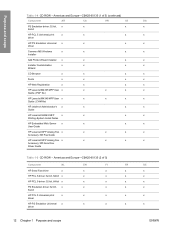
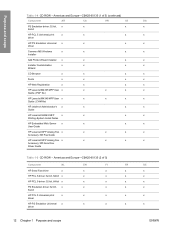
...x
Installer
Add Printer Wizard Installer x
x
x
Installer Customization
x
x
x
Wizard
CD Browser
x
x
x
Fonts
x
x
x
HP Web Registration
x
x
x
HP LaserJet M4345 MFP User x
x
x
x
Guide (.PDF file)
HP LaserJet M4345 MFP User x
x
x
x
Guide (.CHM file)
HP Jetdirect Administrator's x
x
x
Guide
HP LaserJet M4345 MFP
x
x
x
Printing-System Install Notes
HP Embedded Web...
HP LaserJet M4345 MFP - Software Technical Reference (external) - Page 33


...
Add Printer Wizard Installer x
x
x
x
x
Installer Customization
x
x
x
x
x
Wizard
CD Browser
x
x
x
x
x
Fonts
x
x
x
x
x
HP Web Registration
x
x
x
x
x
HP LaserJet M4345 MFP
x
x
x
x
x
User Guide (.PDF file)
HP LaserJet M4345 MFP
x
x
x
x
x
User Guide (.CHM file)
HP Jetdirect Administrator's x
x
x
x
x
Guide
HP LaserJet M4345 MFP
x
x
x
x
x
Printing...
HP LaserJet M4345 MFP - Software Technical Reference (external) - Page 34
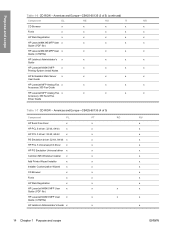
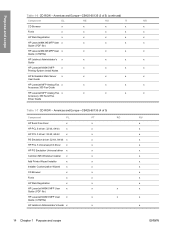
... Fax driver
x
x
HP PCL 6 driver: 32-bit, 64-bit
x
x
HP PCL 5 driver: 32-bit, 64-bit
x
x
PS Emulation driver: 32-bit, 64-bit x
x
HP PCL 5 Universal print driver x
x
HP PS Emulation Universal driver x
x
Common MS Windows Installer x
x
Add Printer Wizard Installer
x
x
Installer Customization Wizard
x
x
CD Browser
x
x
Fonts
x
x
HP Web Registration
x
x
HP LaserJet M4345...
HP LaserJet M4345 MFP - Software Technical Reference (external) - Page 125
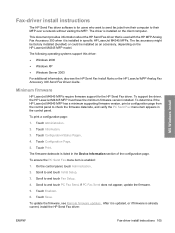
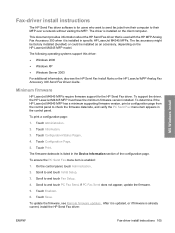
...menu item is already current, install the HP Send Fax driver. Scroll to and touch Fax Setup.
4. Touch Administration.
2.
MS Windows install
Fax-driver install instructions
The HP Send Fax driver software is for the HP Send Fax driver.
To determine if the HP LaserJet M4345 MFP has a minimum supporting firmware version, print a configuration page from their MFP over a network without...
HP LaserJet M4345 MFP - Software Technical Reference (external) - Page 232
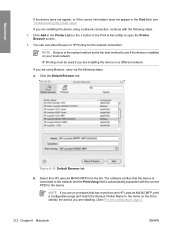
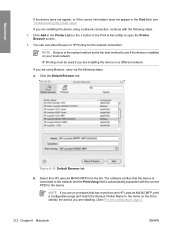
... has more than one HP LaserJet M4345 MFP, print a configuration page and match the Bonjour Printer Name to the name on a network that the device is connected to the network and the Print Using field is the best method to use either Bonjour or IP Printing for the device.
Figure 6-16 Default Browser tab
b. Select the HP LaserJet M4345 MFP from the list...
HP LaserJet M4345 MFP - Software Technical Reference (external) - Page 237
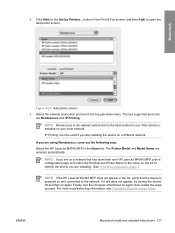
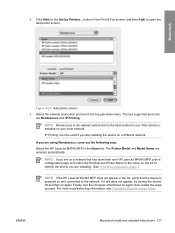
... and is installed on your local network. For more than one HP LaserJet M4345 MFP, print a configuration page and match the Rendezvous Printer Name to the name on the list to identify the device you are installing. (See Print the configuration page .)
NOTE If the HP LaserJet M4345 MFP does not appear in the Print & Fax screen, and then Add) to use if the...
HP LaserJet M4345 MFP - Software Technical Reference (external) - Page 266


...choose Print & Fax). 2. In the Print & Fax screen, select the HP LaserJet M4345 MFP, click the Print Queue... Touch Information. c. Touch Configuration/Status Pages. e. It is embedded in the device firmware. You can only be used if the device is using the Print & Fax pane of Web pages that provide access to the HP EWS: Using the Mac OS Print Center, Printer Setup Utility, or Print & Fax...
HP LaserJet M4345 MFP - Software Technical Reference (external) - Page 294
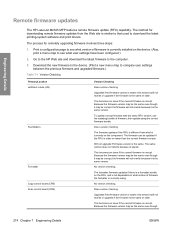
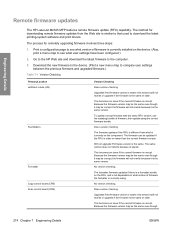
.... Does version checking.
Print a configuration page to see what version of... device. (Print a new menu map to the computer.
3.
Engineering Details
Remote firmware updates
The HP LaserJet M4345...HP Web site and download the latest firmware to compare user settings between the previous firmware and upgraded firmware.)
Table 7-1 Version Checking
Primary/Location JetDirect inside (JDI)
Fax...
HP LaserJet M4345 MFP - User Guide - Page 230


To open the guide, run the CD, click Printer Documentation, click HP Jetdirect Guide, and then click Troubleshooting the HP Jetdirect Print Server.
● Try printing the job from a program that a device works with the network might exist.
● Contact a network administrator for more information about the Jetdirect configuration page. If this works, a problem with a computer, use a ...
Service Manual - Page 20
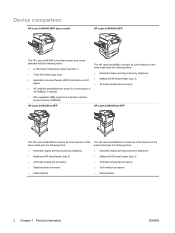
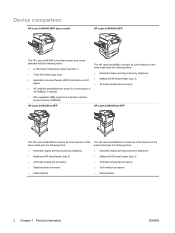
Device comparison
HP LaserJet M4345 MFP (base model)
HP LaserJet M4345x MFP
The HP LaserJet M4345 is the base model, and comes standard with the following items:
● A 100-sheet multipurpose input tray (tray 1)
● Three 500-sheet input trays
● Automatic document feeder (ADF) that holds up to 50 pages
● HP Jetdirect embedded print server for connecting to a 10/100Base-T ...
Service Manual - Page 451


... To verify that a device works with the network might exist.
● Contact a network administrator for more information about the Jetdirect configuration page. If an HP Jetdirect print server is installed, printing a configuration page also prints a second page that has printed correctly in the past.
To open the guide, run the CD, click Printer Documentation, click HP Jetdirect Guide...
Service Manual - Page 594
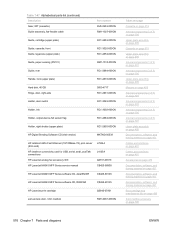
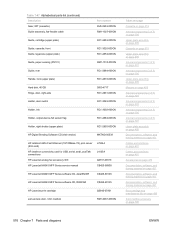
... LocalTalk connections
HP LaserJet analog fax accessory 300
HP LaserJet M4345 MFP Series service manual
J7934A J4135A Q3701-60010 CB425-90908
HP LaserJet M4345 MFP Series software CD, Asia/EN/DR
CB425-60136
HP LaserJet M4345 MFP Series software CD, ROW/AR
CB425-60135
HP LaserJet print cartridge
Q5945-67901
Jam-access door, 3-bin mailbox
RM1-0981-000CN
Table and page
Cassette on page 519...
Similar Questions
Print Fax Confirmation Page
Print Fax Confirmation page on MF1319f
Print Fax Confirmation page on MF1319f
(Posted by daviedog2144 7 years ago)
Hp 4345 How To Setup Print Fax Confirmation Page
(Posted by leBe 9 years ago)
Hp Laserjet M2727nf How To Print Fax Confirmation Page
(Posted by lscmi 10 years ago)
How To Print Fax Confirmation Pages On A Laserjet M1217nfw Mfp
(Posted by SpirNeilWa 10 years ago)
How To Print A Fax Confirmation Page Oh Hp M4345 Mfp
(Posted by MarlsRPruc 10 years ago)

