HP LaserJet M4345 Support Question
Find answers below for this question about HP LaserJet M4345 - Multifunction Printer.Need a HP LaserJet M4345 manual? We have 27 online manuals for this item!
Question posted by OGso on July 23rd, 2014
4345 How To Make Faxes Secure
The person who posted this question about this HP product did not include a detailed explanation. Please use the "Request More Information" button to the right if more details would help you to answer this question.
Current Answers
There are currently no answers that have been posted for this question.
Be the first to post an answer! Remember that you can earn up to 1,100 points for every answer you submit. The better the quality of your answer, the better chance it has to be accepted.
Be the first to post an answer! Remember that you can earn up to 1,100 points for every answer you submit. The better the quality of your answer, the better chance it has to be accepted.
Related HP LaserJet M4345 Manual Pages
HP LaserJet MFP and Color MFP Products - Configuring Security for Multiple LaserJet MFP Products - Page 2


... Web Jetadmin and MFP Passwords 49
Chapter 4: Settings List...51 Recommended Settings 51 Initial settings...51 Device Page Settings...51 Fax Page Options ...51 Digital Sending Page Options 51 Embedded Web Server Page Options 52 File System Page Options ...52 Network Page Options ...52 Security Page Options...53
HP LaserJet and Color LaserJet MFP Security Checklist
2
HP LaserJet MFP and Color MFP Products - Configuring Security for Multiple LaserJet MFP Products - Page 6


...Jetadmin and update it as a reference, and make judgments about each recommended setting before attempting to ... Jetdirect connections and using the HP Web Jetadmin Multiple Device Configuration Tool (explained later). HP LaserJet and Color LaserJet MFP Security Checklist
6 All of the settings are applicable to configure...and printers; It does not include instructions or explanations.
HP LaserJet MFP and Color MFP Products - Configuring Security for Multiple LaserJet MFP Products - Page 16


... Configuration Tool showing the Configure Devices tab outlined in the Configuration Categories menu (Figure 4). Follow these steps:
1.
HP LaserJet and Color LaserJet MFP Security Checklist
16 If this checklist. The next step is best to configure SNMPv3 by itself to configure secure communications between HP Web Jetadmin and the MFPs:
Configuring SNMPv3 SNMPv3 provides encryption...
HP LaserJet MFP and Color MFP Products - Configuring Security for Multiple LaserJet MFP Products - Page 24


... restrict color printing for users and for applications.
Follow these instructions to fax jobs.
3. Note:
Job Hold Timeout does not apply to configure the security-related settings on the MFP are configuring HP Color LaserJet MFPs, the Device page will be present to select Job Hold Timeout (Figure 17, above), and select a reasonable time...
HP LaserJet MFP and Color MFP Products - Configuring Security for Multiple LaserJet MFP Products - Page 37
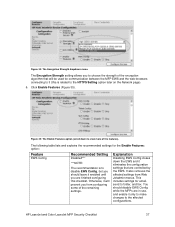
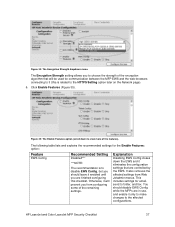
...allows you to the HTTPS Setting option later on the Network page). 6.
You should leave it only to make changes to view more of the encryption algorithm that are in use, and enable it enabled until you from... between the MFP EWS and the web browsers connecting to folder, and fax.
HP LaserJet and Color LaserJet MFP Security Checklist
37 Click Enable Features (Figure 35).
HP LaserJet MFP and Color MFP Products - Configuring Security for Multiple LaserJet MFP Products - Page 63


... items:
• HP Jetdirect product number, firmware version, and manufacturing date
• Model number of each option below:
HP LaserJet and Color LaserJet MFP Security Checklist
63 See the ramifications of the attached printer or device
• Web browser and operating system detected
• Local language selections used for configuration data between the PC and...
HP LaserJet MPF Products - Configuring Security for Multiple MFP Products - Page 32
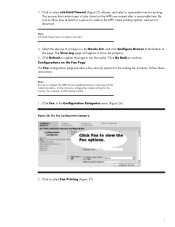
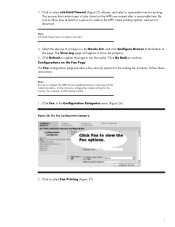
... printing. Click to select Fax Printing (Figure 27).
32 Select the devices to configure in the Configuration... Categories menu (Figure 26). Click Go Back to the MFP, select printing options, and print a document.
Be sure to allow time at the bottom of jobs stored on the Fax Page The Fax configuration page provides a few security options for fax...
HP LaserJet MPF Products - Configuring Security for Multiple MFP Products - Page 79


...allows HP to the EWS Encryption Strength setting explained earlier. The Privacy setting is not secure, and it unless you of its purpose: it disabled, the MFPs will be ...servers. o Disable MDNS Config. You should always disable IPv4 Config, and use of the attached printer or device o Web browser and operating system detected o Local language selections used . It is a protocol...
HP LaserJet M4345 MFP - Software Technical Reference (external) - Page 5


... 10 HP LaserJet M4345 MFP documentation 18 HP LaserJet M4345 MFP User Guide 19 HP LaserJet M4345 MFP Printing-System Install Notes 20 HP Embedded Web Server User Guide 21 HP Jetdirect Administrator's Guide 21 HP LaserJet MFP Analog Fax Accessory 300 Send Fax Driver Guide 22 HP LaserJet MFP Analog Fax Accessory 300 Fax Guide 22 HP LaserJet MFP Send Fax Driver Installation...
HP LaserJet M4345 MFP - Software Technical Reference (external) - Page 42
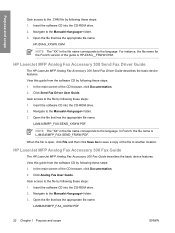
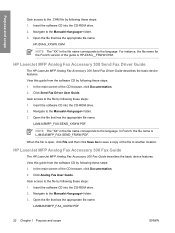
... then click Save As to save a copy of the guide is HPJDIAG__FRWW.CHM. HP LaserJet MFP Analog Fax Accessory 300 Fax Guide
The HP LaserJet MFP Analog Fax Accessory 300 Fax Guide describes the basic device features. Click Analog Fax User Guide. Click Send Fax Driver User Guide. In the main screen of the CD browser, click Documentation. 2. Insert...
HP LaserJet M4345 MFP - Software Technical Reference (external) - Page 61
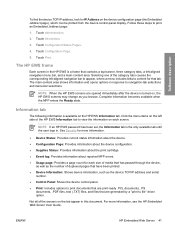
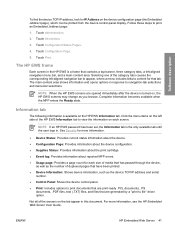
... Page.
5. Click the menu items on each size of media that has passed through the device,
as well as the number of the category tabs causes the corresponding left-aligned navigation bar...banner, three category tabs, a left side of the screens on the HP EWS Information tab. See Security for more information, see the HP Embedded Web Server User Guide. Touch Configuration/Status Pages.
4. Touch...
HP LaserJet M4345 MFP - Software Technical Reference (external) - Page 125
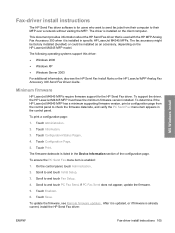
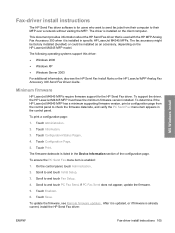
... a configuration page:
1. Scroll to and touch PC Fax Send.
Minimum firmware
HP LaserJet M4345 MFPs require firmware support for users who want to send fax jobs from the control panel to and touch Initial Setup.
3. To ensure the PC Send Fax menu item is installed in the Device Information section of the configuration page. On the...
HP LaserJet M4345 MFP - Software Technical Reference (external) - Page 135
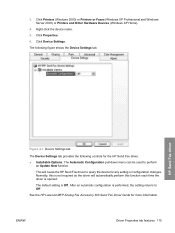
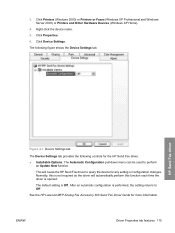
... the HP Send Fax driver to query the device for more information. See the HP LaserJet MFP Analog Fax Accessory 300 Send Fax Driver Guide for any setting or configuration changes. 3.
HP Send Fax driver
Figure 4-1 Device Settings tab
The Device Settings tab provides the following figure shows the Device Settings tab.
Click Printers (Windows 2000) or Printers or Faxes (Windows XP...
HP LaserJet M4345 MFP - User Guide - Page 185


... might not be connected securely or the telephone line might be working. You might be intercepting the incoming fax transmission.
ENWW
Problem-solving flowchart 173 Is the Fax feature configured correctly but you are connecting the device to a lower number. See Initial Setup menu.
4. Make sure the device is connected to it and making a call.
3.
Always use...
HP LaserJet MFP - Analog Fax Accessory 300 Send Fax Driver - Page 77


...LaserJet 9500mfp User Guide To update the HP MFP Send Fax settings after enabling the e-mail feature on the MFP has not been reached. In the HP MFP Send Fax Properties dialog box, click Device...click Settings, and then click Printers and Faxes.
2. Click OK. In the Automatic Configuration drop-down menu, select Update Now.
5.
Under Printer Tasks in the Printers and Faxes window, right-click the ...
HP LaserJet MFP - Analog Fax Accessory 300 Send Fax Driver - Page 79
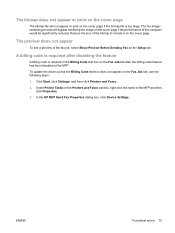
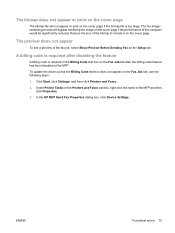
... after the billing-code feature has been disabled at the MFP. Click Start, click Settings, and then click Printers and Faxes.
2. ENWW
Functional errors 73
In the HP MFP Send Fax Properties dialog box, click Device Settings.
The preview does not appear
To see a preview of the bitmap to include it on the Setup...
HP LaserJet MFP - Analog Fax Accessory 300 Send Fax Driver - Page 81


... in the dialog box. If the MFP settings are changed later, the sender information fields on the HP LaserJet M3035MFP, M3027MFP, M4345MFP, M5025MFP, M5035 MFP, and HP Color LaserJet CM4730 MFP and CM6040 MFP.
1. Click Start, click Settings, and then click Printers and Faxes.
2. In the HP MFP Send Fax Properties dialog box, click Device Settings.
HP LaserJet MFP - Analog Fax Accessory Guide - Page 17
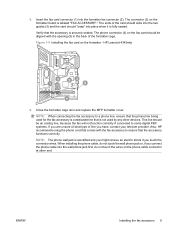
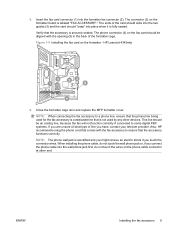
...devices. ENWW
Installing the fax accessory 9 8. The connector (2) on the formatter - This line should be aligned with the fax accessory to some digital PBX systems. If you are unsure of what type of the formatter cage. HP LaserJet... used for the fax accessory is securely seated. Close the formatter cage door and replace the MFP formatter cover. Insert the fax card connector (1)...
HP LaserJet MFP - Analog Fax Accessory Guide - Page 20
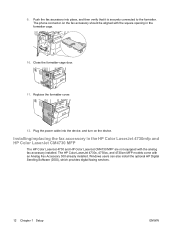
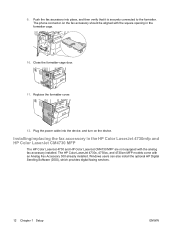
... verify that it is securely connected to the formatter. Installing/replacing the fax accessory in the formatter cage.
10.
9. Push the fax accessory into the device, and turn on the fax accessory should be aligned with the square opening in the HP Color LaserJet 4730mfp and HP Color LaserJet CM4730 MFP
The HP Color LaserJet 4730 and HP...
HP LaserJet MFP - Analog Fax Accessory Guide - Page 99


....
If Print all received faxes is enabled.
What happens to the HP LaserJet 4345mfp and the HP Color LaserJet 4730mfp, 9040/9050mfp, and 9500mfp. Legacy MFP Operation (9500, 9040/50, 4345, 4730)
Never Every fax
M5035, M5025, M3035, M3027, M4345, M9040, M9050, CM4730, CM6040 MFPs
Never Every fax
Not printed Not printed
Fax prints Fax prints
Shown Shown
Not...
Similar Questions
Where To Get Staples For A Hp Laserjet M4345mfp Multifunction Device
(Posted by jrodrarmand 9 years ago)
How To Disable The Fax Confirmation Page On Laserjet 4345 Mfp Printer
(Posted by guilt4no 10 years ago)
How Do I Get A Fax Confirmation Page From A Hp 4345
(Posted by Cheripsluc 10 years ago)
Can't Copy Or Recieve Fax On My Printer?j
pls help me to find out why i can't copy or recieve fax on my printer.it's hp officejet 4500 wireles...
pls help me to find out why i can't copy or recieve fax on my printer.it's hp officejet 4500 wireles...
(Posted by mpashe 11 years ago)
How To Make A Hp 2050 Printer Copy Color Pages In Black And White
HOW TO MAKE A HP 2050 PRINTER COPY COLOR PAGES IN BLACK AND WHITE
HOW TO MAKE A HP 2050 PRINTER COPY COLOR PAGES IN BLACK AND WHITE
(Posted by rami983 11 years ago)

