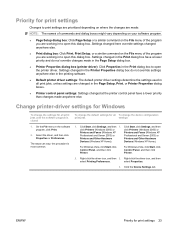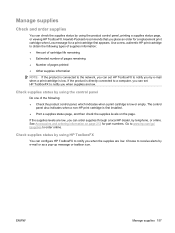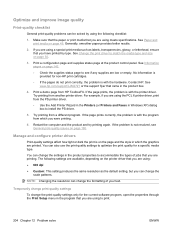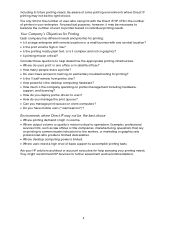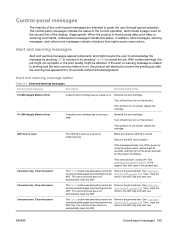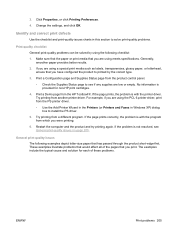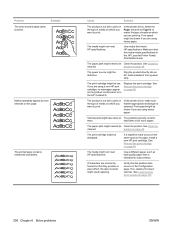HP LaserJet M2727 Support Question
Find answers below for this question about HP LaserJet M2727 - Multifunction Printer.Need a HP LaserJet M2727 manual? We have 16 online manuals for this item!
Question posted by mike77793 on September 14th, 2014
Memory Low Message On Hp3015 When Printing Pdf
The person who posted this question about this HP product did not include a detailed explanation. Please use the "Request More Information" button to the right if more details would help you to answer this question.
Current Answers
Answer #1: Posted by TommyKervz on September 14th, 2014 11:00 PM
To resolve this issue, add more physical memory to the printer. For information about how to do so, view the documentation that was included with your printer.
Related HP LaserJet M2727 Manual Pages
Similar Questions
M2727 Memory Is Low Cannot Receive Fax
(Posted by norci 9 years ago)
Memory Is Low Hp M2727 When Printing
(Posted by jamiTrus 9 years ago)
Hp M2727 Low Memory Error When Printing
(Posted by dpelat 10 years ago)
Printer Not Printing Pdf Docs
My printer works fine printing from my e-mails and internet sites, but I can't print PDF files. Do I...
My printer works fine printing from my e-mails and internet sites, but I can't print PDF files. Do I...
(Posted by maria90638 11 years ago)
Cannot Print Pdf Or Excel, Word Is Ok
Hello, My printer won't print pdf or excel files but will print word. I cannot make it printer by...
Hello, My printer won't print pdf or excel files but will print word. I cannot make it printer by...
(Posted by deirdrem 11 years ago)