HP LaserJet M2727 Support Question
Find answers below for this question about HP LaserJet M2727 - Multifunction Printer.Need a HP LaserJet M2727 manual? We have 16 online manuals for this item!
Question posted by jokgmosh on July 18th, 2014
How To Print Hp Fax Confirmation M2727
The person who posted this question about this HP product did not include a detailed explanation. Please use the "Request More Information" button to the right if more details would help you to answer this question.
Current Answers
There are currently no answers that have been posted for this question.
Be the first to post an answer! Remember that you can earn up to 1,100 points for every answer you submit. The better the quality of your answer, the better chance it has to be accepted.
Be the first to post an answer! Remember that you can earn up to 1,100 points for every answer you submit. The better the quality of your answer, the better chance it has to be accepted.
Related HP LaserJet M2727 Manual Pages
HP Printers - Supported Citrix Presentation Server environments - Page 1


...
November 2008
Executive summary...2 What's new ...2 Versions of Terminal Server and Citrix supported by HP 2 Testing performed by HP ...3 HP LaserJet printers and supported driver versions 4 HP Color printers with Edgeline Technology and supported driver versions 12 Using the HP Universal Print Driver version 4.7 for Windows in Citrix environments 12 The difference between the Citrix and...
HP Printers - Supported Citrix Presentation Server environments - Page 24


...issues
HP Deskjet printer drivers will not load under non-administrator privileges
HP does not recommend the use the Citrix Universal Print Driver or Universal Printing System to print ...LaserJet, Business Inkjet, Designjet, Deskjet, and ink-based All-in MetaFrame 1.8 Service Pack 4.
Citrix has provided the fix in -One and Photosmart printer sections of this white paper to see if your printer...
HP Printers - Supported Citrix Presentation Server environments - Page 28


... XenApp™ Server or to a shared printer that the client could print successfully. Printer model tested
HP Deskjet D2360 HP LaserJet 3020
HP Officejet Pro K5400 HP Officejet Pro L7680 All-inOne
Driver version tested HP Deskjet D2300 Series (60.61.243.0)
HP LaserJet 3020 PCL 5e (60.5.72.21) &
HP LaserJet 3020 PS (60.5.72.21)
HP Officejet Pro K5400 Series (60.62...
HP Printers - Supported Citrix Presentation Server environments - Page 34


... in the farm. Replicating printer drivers in the server farm ensures that did not have HP drivers replicated to other servers in the farm. The client system connected to a Citrix XenApp™ Server that did have HP LaserJet/Business Inkjet/Designjet/Deskjet printers attached, but that the XenApp™ Server client users can print to print successfully.
HP LaserJet M2727 MFP - Fax Tasks - Page 9


... OK. Fax
Create a fax report
How do I?
Fax Reports
4 Use the arrow buttons to select Reports, and then press OK. The product exits the menu settings and prints the reports. All fax reports
© 2007 Copyright Hewlett-Packard Development Company, L.P.
1 www.hp.com Reports
3 Use the arrow buttons to select Fax Reports, and then press OK. HP LaserJet M2727 MFP...
HP LaserJet M2727 MFP - Fax Tasks - Page 10
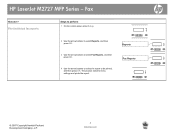
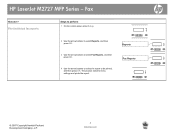
... OK.
3 Use the arrow buttons to select Fax Reports, and then press OK.
4 Use the arrow buttons to select the report to be printed, and then press OK. The product exits the menu settings and prints the report. Reports Fax Reports
© 2007 Copyright Hewlett-Packard Development Company, L.P.
2 www.hp.com
Fax
How do I? HP LaserJet M2727 MFP Series -
HP LaserJet M2727 MFP - Security/Authentication - Page 2
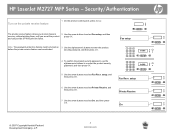
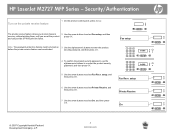
... activated. setup, and then press OK. Fax Recv.
Fax setup
4 To confirm the product security password, use the
alphanumeric buttons to re-enter the product security password, and then press OK.
5 Use the arrow buttons to print the faxes.
On
© 2007 Copyright Hewlett-Packard Development Company, L.P.
2 www.hp.com HP LaserJet M2727 MFP Series -
setup
6 Use the arrow...
HP LaserJet M2727 MFP Series - User Guide - Page 6


... types for Macintosh 29 Remove software from Macintosh operating systems 30 Supported utilities for Macintosh 30 Use features in the Macintosh printer driver 32 Print ...32 Scan from the product and HP Director (Macintosh 35 Scanning tasks ...35 Fax a document from a Macintosh computer 36
5 Connectivity Connect the product directly to a computer with USB 38...
HP LaserJet M2727 MFP Series - User Guide - Page 15


...scan jobs with multiple-page documents. ● The HP LaserJet M2727nfs includes a convenience stapler for HP print cartridges. ● Enabled supplies-ordering capability. ● Online...printer language. ● Hi-Speed USB 2.0 port. ● 10/100 Base-T ethernet network port (RJ-45). ● RJ-11 fax/phone cable ports. ● N-up to optimize print quality. ● The HP UltraPrecise print...
HP LaserJet M2727 MFP Series - User Guide - Page 18


... with other software;
Recommended installation for Windows
● HP drivers ◦ PCL 6 printer driver ◦ Scan driver
● HP MFP software ◦ HP ToolboxFX ◦ HP LaserJet Scan program ◦ HP Send Fax program and driver ◦ HP Fax Setup Wizard ◦ Uninstall program
● HP Update program ● HP Customer Participation Program ● Shop for completing...
HP LaserJet M2727 MFP Series - User Guide - Page 19


...with an Express installation: ● PCL 6 printer driver ● HP LaserJet Scan program and driver NOTE: Express installation supports faxing by using the control panel. Macintosh software
● HP Product Setup Assistant ● HP Device Configuration ● HP Uninstaller ● HP LaserJet software
◦ HP Scan ◦ HP Director ◦ Fax program ◦ Scan to e-mail program...
HP LaserJet M2727 MFP Series - User Guide - Page 25
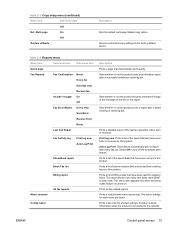
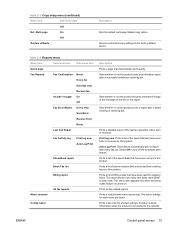
...-menu item
Demo page
Fax Reports
Fax Confirmation Never
Every fax
Send fax only
Receive fax
Include 1st page On
Off
Fax Error Report Every error
Send Error
Receive Error
Never
Last Call Report
Fax Activity log
Print log now Auto Log Print
PhoneBook report Block Fax list Billing report
Menu structure
All fax reports
Config report
Description Prints a page that are listed...
HP LaserJet M2727 MFP Series - User Guide - Page 35
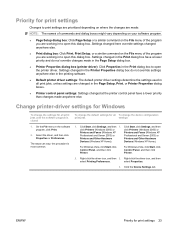
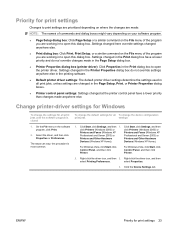
... (Windows XP Home). ENWW
Priority for print settings 23 Change printer-driver settings for Windows
To change the device configuration
print jobs
settings
1.
The steps can vary;
Click Start, click Settings, and then
click Printers (Windows 2000) or
click Printers (Windows 2000) or
Printers and Faxes (Windows XP
Printers and Faxes (Windows XP
Professional and Server 2003...
HP LaserJet M2727 MFP Series - User Guide - Page 40


... in the Page Setup dialog box.
● Printer Properties dialog box (printer driver): Click Properties in the Print dialog box to open
Printer Setup Utility.
3. Change printer-driver settings for Macintosh
To change the settings for all print jobs until the software program is closed
To change the device configuration
print jobs
settings
1. On the Presets pop-up...
HP LaserJet M2727 MFP Series - User Guide - Page 166
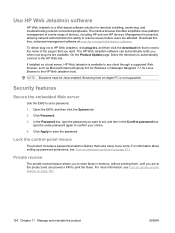
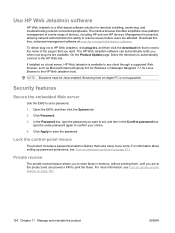
...HP Web Jetadmin is available to the name of devices, including HP and non-HP devices.
Private receive
The private receive feature allows you to print the faxes.
The HP Web Jetadmin software can proved a PIN to store faxes in memory, without printing... of a wide range of the plug-in the Confirm password box, type the same password again to the HP Web site. In the Password box, type the ...
HP LaserJet M2727 MFP Series - User Guide - Page 216
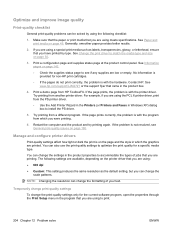
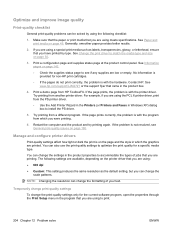
... came in which you have printed by using the PCL 6 printer driver, print from the PS printer driver.
◦ Use the Add Printer Wizard in the Printers (or Printers and Faxes in Windows XP) dialog box to see General print-quality issues on page 45. See Change the print driver to optimize the print quality for non-HP print cartridges.
◦ If the...
Service Manual - Page 22


... technologies, and advanced imaging capabilities are benefits of the PCL 6 printer language. ● Hi-Speed USB 2.0 port. ● 10/100 Base-T ethernet network port (RJ-45). ● RJ-11 fax/phone cable ports. ● N-up to optimize print quality. ● The HP UltraPrecise print cartridge has a finer toner formulation that is compatible with text screen...
Service Manual - Page 27


Table 1-2 Supported printer drivers
Operating system1 Fax driver
PCL 6 printer driver
PCL 5 printer driver
PS printer driver PPD2 printer driver
Microsoft Windows 98
X
X
X
Microsoft Millennium Edition (Me)
X
X...are available at www.hp.com. Supported printer drivers
The following operating systems:
Full software installation
Print and scan driver
Printer driver only
●...
Service Manual - Page 85


... Internet Explorer 5.0 or later
ENWW
Manage the product 67 Open HP Director by clicking the HP Director icon in the Confirm password box,
type the same password again to confirm your computer or when it is directly connected to open the Macintosh Configure Device home page in the EWS might disable some product software or...
Service Manual - Page 223
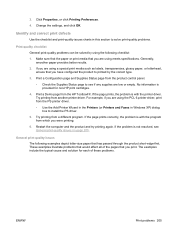
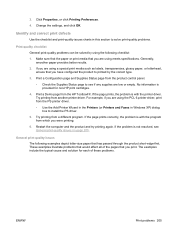
... non-HP print cartridges.
4. Click Properties, or click Printing Preferences.
4. If the page prints correctly, the problem is with the program from which you are using the following examples depict letter-size paper that you are using the PCL 6 printer driver, print from the PS printer driver. ◦ Use the Add Printer Wizard in the Printers (or Printers and Faxes in...
Similar Questions
Hp Laserjet M3035 How To Set It To Print Out Fax Confirmation Page
(Posted by rcojsenn 9 years ago)
Hp Laserjet M2727 Mfp How To Get Fax Confirmation
(Posted by landBrian 10 years ago)
Hp Laserjet M2727nf How To Print Fax Confirmation Page
(Posted by lscmi 10 years ago)
How Do You Stop An Hp 6600 From Printing A Fax Confirmation Page
(Posted by EMBEhewnj 10 years ago)
How To Print A Fax Confirmation Log For Hp Laserjet M2727nf
(Posted by dlvt 10 years ago)

