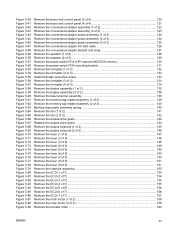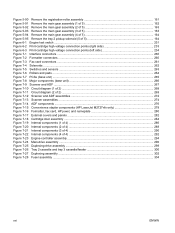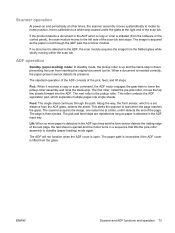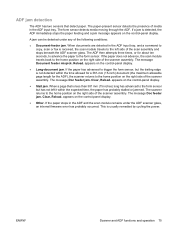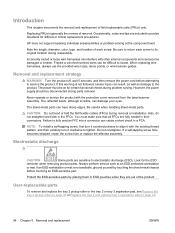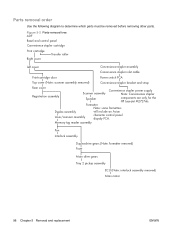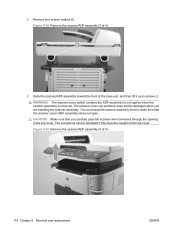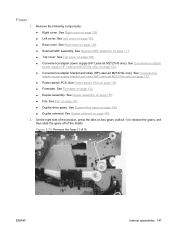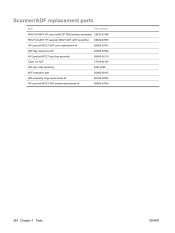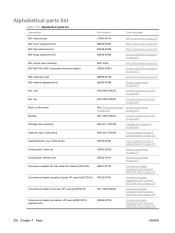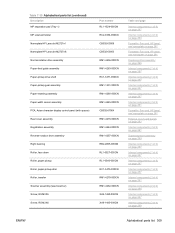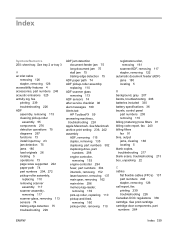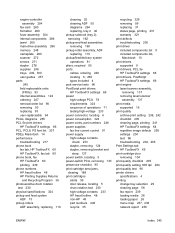HP LaserJet M2727 Support Question
Find answers below for this question about HP LaserJet M2727 - Multifunction Printer.Need a HP LaserJet M2727 manual? We have 16 online manuals for this item!
Question posted by leoso on February 2nd, 2014
M2727nf Scanner Assembly Won't Find Home
The person who posted this question about this HP product did not include a detailed explanation. Please use the "Request More Information" button to the right if more details would help you to answer this question.
Current Answers
Related HP LaserJet M2727 Manual Pages
Similar Questions
How To Remove Scanner Assemble From Color Laserjet 6040
(Posted by bojimm 10 years ago)
How To Setup Hp Laserjet Printer M2727nf Scanner Error 5 Turn Off Then On
(Posted by coxH 10 years ago)
M2727nf How To Replace Scanner Assembly
(Posted by chgla 10 years ago)
Laserjet M2727nf Scanner Won't Work
(Posted by coJigs 10 years ago)
How Is The Top Or Scanner Assembly Removed From The Main Chassis Assembly?
I want access to the print carriage area
I want access to the print carriage area
(Posted by mrwck 12 years ago)