HP LaserJet M2727 Support Question
Find answers below for this question about HP LaserJet M2727 - Multifunction Printer.Need a HP LaserJet M2727 manual? We have 16 online manuals for this item!
Question posted by marSlee on June 3rd, 2014
All In One M2727 Scan Feature On Windows 7 Wont Install
The person who posted this question about this HP product did not include a detailed explanation. Please use the "Request More Information" button to the right if more details would help you to answer this question.
Current Answers
There are currently no answers that have been posted for this question.
Be the first to post an answer! Remember that you can earn up to 1,100 points for every answer you submit. The better the quality of your answer, the better chance it has to be accepted.
Be the first to post an answer! Remember that you can earn up to 1,100 points for every answer you submit. The better the quality of your answer, the better chance it has to be accepted.
Related HP LaserJet M2727 Manual Pages
HP Printers - Supported Citrix Presentation Server environments - Page 13


... autocreated client printers and Microsoft Windows 2000, Windows XP, or Windows Vista® clients. If the printer is networked, automatic configuration is available in . The Citrix server must be at least 4.0 and the client must be installed on the server.
If Feature Release 1/Service Pack 1 or later is directly attached to color, no extra trays, no device-specific...
HP Printers - Supported Citrix Presentation Server environments - Page 30


...21)
HP Deskjet 5400 Series (60.51.645.0)
HP LaserJet 3200 Series PCL 5e Printer Driver (4.3.2.209)
Known issues with this feature. Because printer drivers are autocreated using a parallel cable or USB cable. Universal printer
Description Autocreation of client printers requires drivers for client printers to install native printer drivers in -One
Driver version tested
HP Deskjet D2300 Series...
HP LaserJet M2727 MFP - Print Tasks - Page 1


... the print job that currently appears on the product control panel. HP LaserJet M2727 MFP Series - Cancel a print job from the product control panel
Cancel a print job from the software program Cancel a print job from the Windows print queue
Steps to the Printer dialog box. Doubleclick the product icon to cancel, and then click...
HP LaserJet M2727 MFP - Scan Tasks - Page 1


... HP LaserJet M2727 MFP Scan Settings
2 Select Change the destinations that show up the product Scan To button to scan by using the Scan To button or the Start Scan button.
1 Scan directly from the product control panel is pre-configured with the following three destinations in -one control panel
3 The product is only supported with a full software installation...
HP LaserJet M2727 MFP Series - User Guide - Page 5


... main menus 11
3 Software for Windows Supported operating systems for Windows 22 Supported printer drivers for Windows 22 Select the correct printer driver for Windows 22 Priority for print settings ...23 Change printer-driver settings for Windows 23 Software installation types for Windows 24 Remove software for Windows ...24 Supported utilities for Windows ...25 HP ToolboxFX ...25 Embedded...
HP LaserJet M2727 MFP Series - User Guide - Page 8


9 Scan
Load originals for scanning ...82 Use scan ...83
Scan methods ...83 Use the Scan To feature ...85 Canceling a scan job ...86 Scan settings ...87 Scan file format ...87 Scanner resolution and color 87 Scan quality ...88 Scan a book ...90 Scan a photo ...91
10 Fax
Fax features ...94 Setup ...95
Install and connect the hardware 95 Configure fax settings ...97 Manage the phone book ...99...
HP LaserJet M2727 MFP Series - User Guide - Page 18


... you to select custom settings and choose the components that are supported. separate installation is required)
6 Chapter 1 Product basics
ENWW Recommended installation for Windows
● HP drivers ◦ PCL 6 printer driver ◦ Scan driver
● HP MFP software ◦ HP ToolboxFX ◦ HP LaserJet Scan program ◦ HP Send Fax program and driver ◦ HP Fax Setup...
HP LaserJet M2727 MFP Series - User Guide - Page 19


...Assistant ● HP Device Configuration ● HP Uninstaller ● HP LaserJet software
◦ HP Scan ◦ HP Director ◦ Fax program ◦ Scan to e-mail program ◦ HP Photosmart
Supported printer drivers
Operating system Windows Mac OS X v10.3, v10.4, and later
PCL 5
1
PCL 6
HP postscript level 3 emulation
1
Linux2
1 Driver can be installed by using the Microsoft...
HP LaserJet M2727 MFP Series - User Guide - Page 34


...)
Print and scan driver
● Windows 2000 ● Windows 2003 Server (32-bit and 64-bit)
Supported printer drivers for Windows
● PCL 5 ● PCL 6 ● PS level 3 emulation
The printer drivers include online Help that has instructions for Windows
ENWW Select the correct printer driver for Windows
Printer drivers allow you to gain access to the device features and allow the...
HP LaserJet M2727 MFP Series - User Guide - Page 36


... to select which software and drivers to remove the software.
24 Chapter 3 Software for Windows
1. Click Uninstall, and then follow the onscreen instructions to install.
Installs the full software solution. ● Express. Click Start, and then click Programs or All Programs. 2. Click HP, and then click HP LaserJet M2727. 3. Installs the printer drivers only. Remove software for...
HP LaserJet M2727 MFP Series - User Guide - Page 41
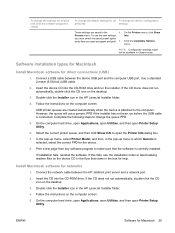
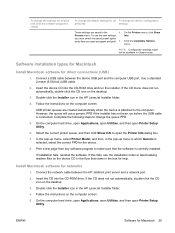
...-click the Installer icon in the HP LaserJet Installer folder.
4. However, the queue will use the new settings,
you must select the saved preset option
every time you open the Printer Info dialog box.
7. If this fails, see the installation notes or late-breaking readme files on the computer screen.
5. Install Macintosh software for the device.
8. Print...
HP LaserJet M2727 MFP Series - User Guide - Page 68


...Windows 2000: Go to open the window, select the print job, and then click Delete.
◦ Windows XP: Click Start, click Settings, and then click Printers and Faxes.
Double-click the product icon to open the window... panel. Click Start, click Settings, and then click Printers.
If more than one of the following options:
● Device control panel: To cancel the print job, press and...
HP LaserJet M2727 MFP Series - User Guide - Page 96
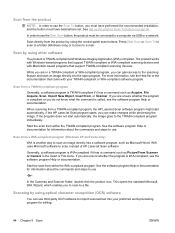
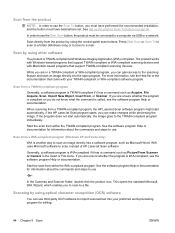
... from the product by using the control-panel scan buttons. Scan from the product
NOTE: In order to use the Scan To button, you must have destinations set. The product works with Windows-based programs that support TWAIN-compliant scanning devices. Start the scan from a TWAIN-compliant program, the HP LaserJet Scan software program might start automatically, the image...
HP LaserJet M2727 MFP Series - User Guide - Page 255
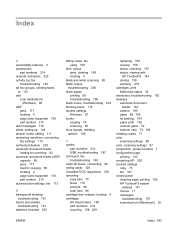
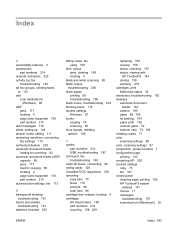
Index
A accessibility features 3 accessories
part numbers 214 acoustic emissions 225 activity log, fax
troubleshooting 140 ad hoc groups, sending faxes
to 121 add
scan destinations (Windows) 85
ADF jams 177 locating 4 page sizes supported 136 part number 215
alert messages 170 alerts, setting up 144 answer mode, setting 111 answering machines, ...
HP LaserJet M2727 MFP Series - User Guide - Page 257


...Union, waste disposal 231 event log 144 express software installation 7 extended warranty 222 extension phones receiving faxes from...Macintosh) 36 FCC compliance 228 features
product 3 feeding problems,
troubleshooting 195 file, scanning to
Macintosh 35
Finnish laser safety...
Edition (ISPE) 220 HP LaserJet Scan (Windows) 83 HP SupportPack 222 HP ToolboxFX
device information 149 Documentation tab 148 ...
Service Manual - Page 5


... description ...9 Supported operating systems 9 Supported printer drivers ...9 Software included with the product 9 Recommended installation for Windows 10 Express installation (USB or network 10 Macintosh software 10 Software for Windows ...12 HP ToolboxFX ...12 Embedded Web server (EWS 12 Software for Macintosh ...13 HP Director ...13 Macintosh Configure Device (Mac OS X v10.3, v10.4, and...
Service Manual - Page 28


NOTE: PCL 5 and HP postscript level 3 emulation drivers can be installed using the control panel.
Recommended installation for Windows
● HP drivers ◦ PCL 6 printer driver ◦ Scan driver
● HP MFP software ◦ HP ToolboxFX ◦ HP LaserJet Scan program ◦ HP Send Fax program and driver ◦ HP Fax Setup Wizard ◦ Uninstall program
● HP...
Service Manual - Page 30


Software for Windows
When you install the software for product problem-solving.
The following are supported browsers: ● Internet Explorer 5.0 or later ...
ENWW HP ToolboxFX provides links to product status information and Help information, such as the user guide, and tools for Windows, you can directly connect the product to the product. Embedded Web server (EWS)
The EWS is a Web-based ...
Service Manual - Page 237
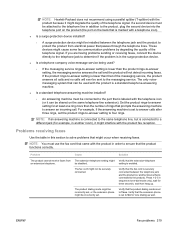
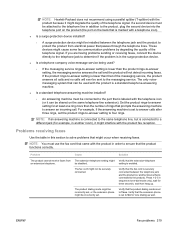
... connected. NOTE: If an answering machine is connected to the same telephone line, but is marked with a telephone icon).
● Is a surge-protection device installed?
◦ A surge-protection device might occur when receiving faxes.
The product dialing mode might be incorrectly set, or the extension phone might degrade the quality of the messaging...
Service Manual - Page 366


... size 324 skewed pages 209 slow speed, troubleshooting faxing 226 scanning 212 smeared toner, troubleshooting 207 software components 9 drivers supported 9 HP ToolboxFX 58 Macintosh 13
Macintosh Configure Device 67
supported operating systems 9
system requirements 21 uninstall 15 Windows 12 software installation included components list,
express 9 included components list,
recommended 9 solenoid...
Similar Questions
Hp M2727nf Printer Driver Wont Install
(Posted by ddukJWO 9 years ago)
Windows 7 Cannot Install M2727nf
(Posted by kilopMdsa 9 years ago)
Hp Deskjet F4100 Windows 7 Wont Install
(Posted by arhjav 10 years ago)
Hp M2727nf Won't Scan On Windows Xp
(Posted by kajanak 10 years ago)
Hp Photosmart 5510d Driver Windows 7 Wont Install
(Posted by Ikltalbot 10 years ago)

