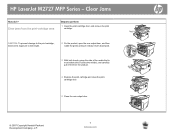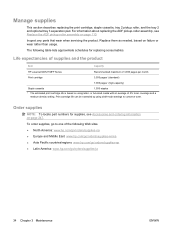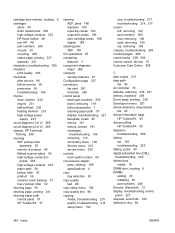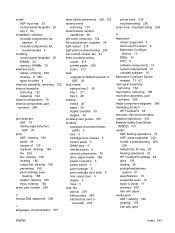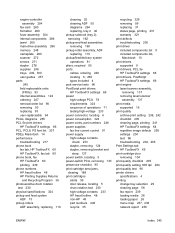HP LaserJet M2727 Support Question
Find answers below for this question about HP LaserJet M2727 - Multifunction Printer.Need a HP LaserJet M2727 manual? We have 16 online manuals for this item!
Question posted by vdambolachepa on August 1st, 2013
Laserjet M2727nf
how do Iremove paper jam in the cartridge area for laserjet
m2727nf
Current Answers
Related HP LaserJet M2727 Manual Pages
Similar Questions
The Laserjet Will Has A Paper Jam
I have cleared the paper jam and it will print single pages. But, when I attempt to print on both si...
I have cleared the paper jam and it will print single pages. But, when I attempt to print on both si...
(Posted by kipp93372 7 years ago)
How To Clears Paper Jam Error On A Hp Laserjet M2727nf
(Posted by jesgwa 10 years ago)
Printer Keeps Telling Me That There Is A Paper Jam We Unjam It And Says The Same
keep saying paper jam
keep saying paper jam
(Posted by brholt 10 years ago)
My Printer Says That There Is A Paper Jam And There Is Not.
My printer says there is a paper jam and there isnt. I press okay and it still wont print. It takes ...
My printer says there is a paper jam and there isnt. I press okay and it still wont print. It takes ...
(Posted by mirandajudd 11 years ago)
The Hp Laserjet M2727nf Mfp
how do i print a fax activity log for the hp laserjet M2727nf MFP
how do i print a fax activity log for the hp laserjet M2727nf MFP
(Posted by shellycorbin 11 years ago)