HP LaserJet M2727 Support Question
Find answers below for this question about HP LaserJet M2727 - Multifunction Printer.Need a HP LaserJet M2727 manual? We have 16 online manuals for this item!
Question posted by mjhloco on May 7th, 2014
Hp M2727nf Scanning Error Cannot Connect
The person who posted this question about this HP product did not include a detailed explanation. Please use the "Request More Information" button to the right if more details would help you to answer this question.
Current Answers
There are currently no answers that have been posted for this question.
Be the first to post an answer! Remember that you can earn up to 1,100 points for every answer you submit. The better the quality of your answer, the better chance it has to be accepted.
Be the first to post an answer! Remember that you can earn up to 1,100 points for every answer you submit. The better the quality of your answer, the better chance it has to be accepted.
Related HP LaserJet M2727 Manual Pages
HP Printers - Supported Citrix Presentation Server environments - Page 2


... Server, 3.0 - These tests were run to determine how HP printers and their associated printer drivers performed using the scan-related feature tests that Citrix uses to test select HP scanners and All-in-One printers and their associated HP print drivers in Citrix environments, explains the printer tests performed by HP
• Microsoft Windows Server 2008 x64 Edition Terminal...
HP Printers - Supported Citrix Presentation Server environments - Page 7


HP printer CLJ 2700 LJ M2727 mfp LJ 2820/ 2830/ 2840 CLJ 3000 LJ P3005 LJ 3015/ 3020/3030 LJ M3027/ M3035mfp LJ 3050...2003: 60.051.564.021 Win2003-x64: Use HP LaserJet P3005 driver
Use HP LaserJet Series II driver included in the Windows OS
Use HP LaserJet Series II driver included in the Windows OS
Win2k/XP/2003: 4.3.2.208
Win2003-x64: Use HP LaserJet 3200 driver
included in the Windows OS
Win2k/XP...
HP Printers - Supported Citrix Presentation Server environments - Page 34


...™ Server using parallel cables, USB cables or were installed by creating a TCP/IP port and connecting to the server. The client system connected to a Citrix XenApp™ Server that did have HP LaserJet/Business Inkjet/Designjet/Deskjet printers attached, but that all drivers are available on all servers where Citrix XenApp™ Server clients...
HP LaserJet M2727 MFP Series - User Guide - Page 15


...Scan
Staple Networking
Printer driver features Interface connections
Economical printing
Supplies
Accessibility
● Prints up to 27 ppm (letter) or 26 ppm (A4). ● 1,200 dots per inch (dpi) with Image REt 2400 text and graphics. ● Adjustable settings to optimize print quality. ● The HP...-page documents. ● The HP LaserJet M2727nfs includes a convenience stapler for fast...
HP LaserJet M2727 MFP Series - User Guide - Page 96
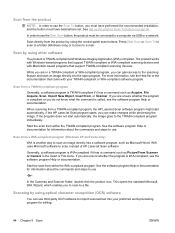
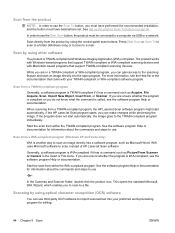
... a TWAIN-compliant program, the HP LaserJet Scan software program might start automatically, the image goes to scan, instead of HP LaserJet Scan software. In order to use .
While you can make changes while previewing the image.
Generally, a software program is WIA-compliant, see the Help file or the documentation that support TWAIN-compliant scanning devices.
If you are unsure...
HP LaserJet M2727 MFP Series - User Guide - Page 97
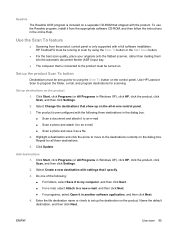
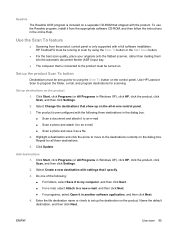
... CD-ROM, and then follow the instructions in Windows XP), click HP, click the product, click Scan, and then click Settings.
2. Use HP LaserJet Scan to the destinations currently on the product 1. Repeat for scanning. ENWW
Use scan 85 The product is connected to scan by using the Scan To button on the product. Do one control panel.
3. Add destinations...
HP LaserJet M2727 MFP Series - User Guide - Page 107


... the step that explains it and continue to connect.
2. Unplug the power cords for each device is not yet connected to a telephone jack.
3. If the product is connected to the input port of the devices that you do not want to the next device.
NOTE: Voicemail is an analog device. HP recommends using the product with the telephone...
HP LaserJet M2727 MFP Series - User Guide - Page 185


...the product to create a scan.
Scanning error Cannot connect
The product cannot transmit scan information Verify that the connection cable is using non-HP supplies is not made by HP.
Used black cartridge in ... alternates with
A used printer cartridge has been installed or Press OK to return to the Ready state. Replace the cable if necessary,
and try the scan again. PressSetup to accept...
HP LaserJet M2727 MFP Series - User Guide - Page 233
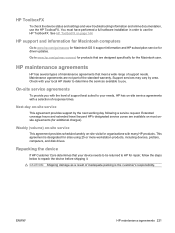
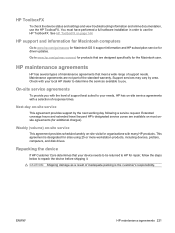
... Macintosh computers
Go to repack the device before shipping it.
See HP ToolboxFX on -site service agreements with your device needs to be returned to HP for repair, follow the steps below to www.hp.com/go /mac-connect for products that meet a wide range of the standard warranty. HP maintenance agreements
HP has several types of maintenance...
HP LaserJet M2727 MFP Series - User Guide - Page 257


...settings 106 dial prefixes 105 dialing, tone or pulse 108 error messages 129 error report, printing 134 error-correction 135 extension phone
receiving 115 factory-set defaults,
...H Help tab, HP ToolboxFX 148 HP Customer Care 220 HP fraud hotline 158 HP Instant Support Professional
Edition (ISPE) 220 HP LaserJet Scan (Windows) 83 HP SupportPack 222 HP ToolboxFX
device information 149 Documentation ...
HP LaserJet M2727 MFP Series - User Guide - Page 260


... specifications 224 pick-up rollers, ordering 215 pixels per inch (ppi), scanning resolution 87 polling faxes 103 polling, device 151 portrait orientation, setting 61 ports cables, ordering 214 locating 5 troubleshooting
Macintosh 209 types included 3 PostScript driver, HP ToolboxFX settings 152 PostScript, errors 210 power requirements 224 power consumption 224 power switch, locating 4 PPDs...
HP LaserJet M2727 MFP Series - User Guide - Page 261


... 87 file formats 87 from control panel 84 from control panel
(Macintosh) 35 from HP LaserJet Scan
(Windows) 83 grayscale 88 loading ADF 82 loading flatbed scanner 82 methods 83 OCR ... ordering 215 serial number, locating 5 service critical error messages 174 HP ToolboxFX settings 151 HP-Authorized Dealers 220 part numbers 214 repacking device 221 service agreements 221 Service menu 19 Services tab...
HP LaserJet M2727 MFP Series - User Guide - Page 262
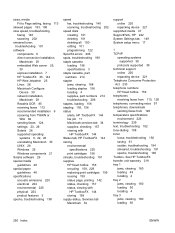
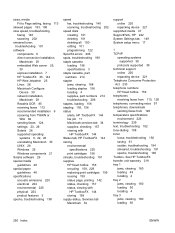
...scanning 202 smeared toner, troubleshooting 191 software components 6 direct connection installation,
Macintosh 29 embedded Web server 25,
30 express installation 7 HP ToolboxFX 25, 144 HP Web Jetadmin 25 Linux 26 Macintosh Configure
Device... troubleshooting 140 scanning, troubleshooting 202
speed dials creating 101 deleting 101 deleting all 100 editing 101 programming 122
Spool32 errors 208 spots, ...
HP Universal Print Driver - Direct IP Printing - Page 4


... system resulted in the process. Server consolidation and standardized devices and processes meant less time and money spent on floor plan, tabular view, and image view
• Manage HP UPD driver capabilities using Managed Printer Policies • Provide real-time print job status to printer features can still be controlled using Managed Print Policies...
HP Universal Print Driver - Direct IP Printing - Page 5
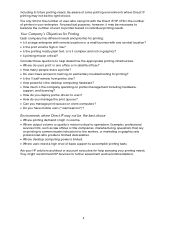
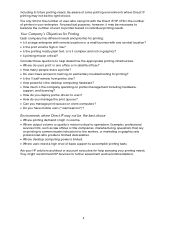
...; Where desktop computing power is limited. • Where users need a high level of printers in volume. • Where output volume or quality is the number of basic support to ...8226; Do you have access to operations. Ask your HP solutions architect or account executive for printing? • Is the IT staff remote from printer sites? • How powerful is the desktop computing hardware...
Service Manual - Page 28


... with an Express installation: ● PCL 6 printer driver ● HP LaserJet Scan program and driver NOTE: Express installation supports faxing by using the Microsoft Add Printer wizard. Macintosh software
● HP Product Setup Assistant ● HP Device Configuration ● HP Uninstaller ● HP LaserJet software
◦ HP Scan ◦ HP Director ◦ Fax program
10 Chapter...
Service Manual - Page 66
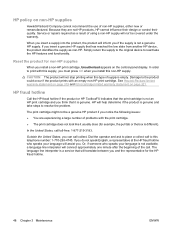
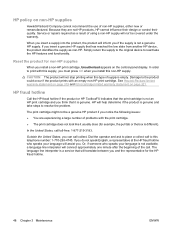
...-HP print cartridge.
CAUTION: The product will connect approximately one minute after the beginning of supply is genuine. HP will translate between you and the representative for non-HP supplies... a service that has reached the low state from another HP device, the product identifies the supply as a result of non-HP supplies, either new or remanufactured.
The print cartridge might...
Service Manual - Page 83
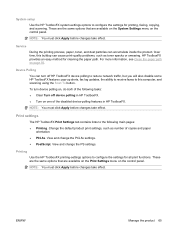
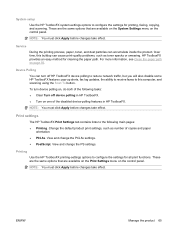
Over time, this computer, and scanning using the Scan To button. For more information, see Clean the paper path on the control panel. To turn off device polling in HP ToolboxFX. ● Turn on one of the disabled device-polling features in HP ToolboxFX. NOTE: You must click Apply before changes take effect.
ENWW
Manage the product...
Service Manual - Page 186


...network connection, cable, or network device (router or hub).
Does the product scan to the product. Software is selected.
Port driver problem in Microsoft Windows. Initiate a scan from the device ...installed correctly or an error occurred during reinstallation. There might be a problem with the network connection. Verify that the device has a valid TCP/IP address ...
Service Manual - Page 190
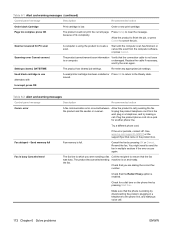
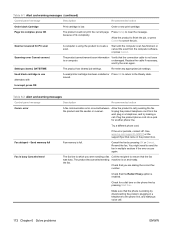
...use alternates with
A used printer cartridge has been installed or Press OK to return to create a scan.
Fax delayed -
Check ...172 Chapter 6 Solve problems
ENWW Scanning error Cannot connect
The product cannot transmit scan information Verify that the Redial if ...The product has canceled sending the fax.
See www.hp.com/support/LJM2727 or the support flyer that the fax machine...
Similar Questions
Hp 3390 Scan Error Cannot Connect
(Posted by ldaVer 10 years ago)
Hp Laserjet M2727nf Scanning Error Cannot Connect Windows 7
(Posted by rsweneila 10 years ago)
Hp M2727 Scanning Error Cannot Connect
(Posted by kinkjule 10 years ago)
Hp Laserjet M2727 Scan Error Cannot Connect
(Posted by dprgdo 10 years ago)
Hp M1522 Scanning Error Cannot Connect
(Posted by papadav 10 years ago)

