HP 3390 Support Question
Find answers below for this question about HP 3390 - LaserJet All-in-One B/W Laser.Need a HP 3390 manual? We have 8 online manuals for this item!
Question posted by ldaVer on March 17th, 2014
Hp 3390 Scan Error Cannot Connect
The person who posted this question about this HP product did not include a detailed explanation. Please use the "Request More Information" button to the right if more details would help you to answer this question.
Current Answers
There are currently no answers that have been posted for this question.
Be the first to post an answer! Remember that you can earn up to 1,100 points for every answer you submit. The better the quality of your answer, the better chance it has to be accepted.
Be the first to post an answer! Remember that you can earn up to 1,100 points for every answer you submit. The better the quality of your answer, the better chance it has to be accepted.
Related HP 3390 Manual Pages
HP Printers - Supported Citrix Presentation Server environments - Page 35


... the scope of testing. Citrix-tested HP Scanners/All-in-One devices
Citrix tested the following HP Scanners/All-in-One devices and their associated drivers with the HP Scanners/All-in-One devices and drivers listed for HP All-in-One devices
Scanners/All-in -One devices were connected to client using the HP LaserJet/Business Inkjet/Designjet/Deskjet printers and...
HP LaserJet 3050/3052/3055/3390/3392 All-in-One - Software Technical Reference - Page 18


......120 More Configuration Options dialog box 121 Configure Font DIMMs dialog box 122 Paper tab - PS Emulation Unidriver 139 Advanced tab - HP PCL 6 Unidriver 161 Page-order preview images ...165 Device Settings tab - Scale to Fit off (left ) and on (right 99 Watermark Details dialog box ...101 Paper tab - PS Emulation Unidriver...
HP LaserJet 3050/3052/3055/3390/3392 All-in-One - Software Technical Reference - Page 21
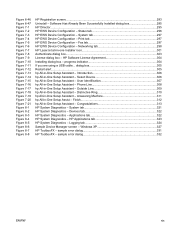
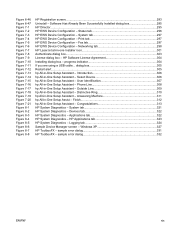
... screen...283 Uninstall - Networking tab 298 HP LaserJet all-in -One Setup Assistant - Distinctive Ring 310 hp All-in -one Installer icon 301 Authenticate dialog box...303 License dialog box - Finish 312 hp All-in -One Setup Assistant - sample error dialog 331 HP ToolboxFX - System tab 297 HP EWS Device Configuration - HP Software License Agreement 304 Installing dialog box...
HP LaserJet 3050/3052/3055/3390/3392 All-in-One - Software Technical Reference - Page 80


Status
The Status tab contains the following pages: ● Device Status ● Supplies Status (HP LaserJet 3390/3392 all -in-one products.
58 Chapter 2 Software description
ENWW NOTE The HP LaserJet 3390/3392 all-in-one products include a Supplies Summary section on the Device Status screen which provides information about the estimated toner level, the approximate pages remaining based...
HP LaserJet 3050/3052/3055/3390/3392 All-in-One - Software Technical Reference - Page 199
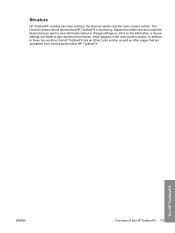
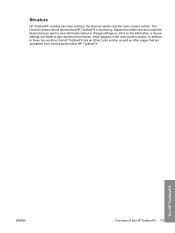
...-folder to gain access to that are accessible from various points within HP ToolboxFX. Structure
HP ToolboxFX contains two main sections: the Devices section and the main content section. The Devices section lists all devices that you want to these two sections, the HP ToolboxFX has an Other Links section as well as other pages that...
HP LaserJet 3050/3052/3055/3390/3392 All-in-One - Software Technical Reference - Page 202


... pop-up alert messages notify you immediately when an error or print-cartridge warning occurs in the Windows system tray when an alert condition occurs. This feature is provided through HP ToolboxFX and is turned on by default. An HP Device Alert icon appears in the device. ● System-tray icon alert
● Desktop alert...
HP LaserJet 3050/3052/3055/3390/3392 All-in-One - Software Technical Reference - Page 347
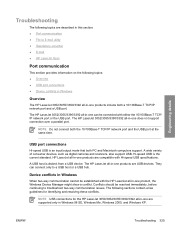
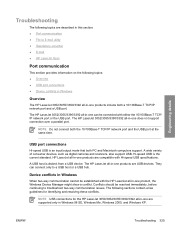
...9679; HP LaserJet Scan
Port communication
This section provides information on the following sections contain a few guidelines for the HP LaserJet 3050/3052/3055/3390/3392 all -in-one products are USB devices. A USB host is the current standard. The following topics: ● Overview ● USB port connections ● Device conflicts in Windows
Overview
The HP LaserJet 3052/3055/3390/3392...
HP LaserJet 3050/3052/3055/3390/3392 All-in-One - Software Technical Reference - Page 353
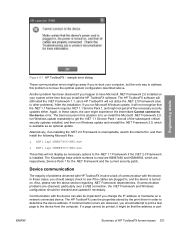
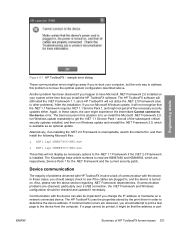
... the print driver in this problem is installed. sample error dialog
These communication errors might experience the intermittant Cannot connect to determine the device address. The HP ToolboxFX software will still install the .NET Framework 1.1, since HP ToolboxFX will not utilize the .NET 2.0 Framework (due to the device from the computer. Also, please see if the cables...
HP LaserJet 3050/3052/3055/3390/3392 All-in-One - Software Technical Reference - Page 354
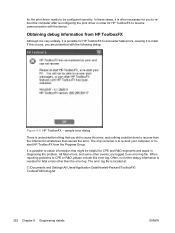
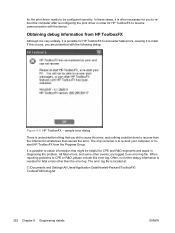
... the following dialog:
Figure 8-8 HP ToolboxFX - sample error dialog
There is needed for HP ToolboxFX to encounter fatal errors, causing it is to an error log file. The error log file is possible to crash. The only recourse is possible for fatal errors other events, are presented with the device.
Obtaining debug information from HP ToolboxFX
Although it is...
HP LaserJet 3050/3052/3055/3390/3392 All-in-One - Software Technical Reference - Page 364


...; Minimal installation installs drivers for the HP LaserJet printing system software, see the HP LaserJet 3050/3052/3055/3390/3392 device support pages at the following URLs: ● www.hp.com/support/lj3050 ● www.hp.com/support/lj3052 ● www.hp.com/support/lj3055 ● www.hp.com/support/lj3390 ● www.hp.com/support/lj3392
Installation Instructions
When operating...
HP LaserJet 3050/3052/3055/3390/3392 All-in-One - Software Technical Reference - Page 371


...computers, receiving faxes
178 LaserJet Scan software 32 LaserJet Scanner program 293 LaserJet Send Fax program 292 Layout...HP Traditional PCL 6 Driver. See PCL 6 traditional driver HP Web Jetadmin 23
I ? Animated Demonstrations screen 209
Auto continue settings 221 debugging 332 device communication 331 Device Configuration screen
184 Device Information screen
211 Device Polling screen 222 Device...
HP LaserJet 3050/3052/3055/3390/3392 All-in-One User Guide - Page 9


... to a phone line (HP LaserJet 3050/3055 all-in-one 108 Connecting the all-in-one to a phone line (HP LaserJet 3390/3392 all-in-one 109 Connecting additional devices...111 Using a dedicated fax line 111 Using a shared telephone line 111 To connect additional devices to the HP LaserJet 3050/3055 all-in-one 112 To connect additional devices to the HP LaserJet 3390/3392 all-in...
HP LaserJet 3050/3052/3055/3390/3392 All-in-One User Guide - Page 13


... and sizes 231 Change tray selection (HP LaserJet 3390/3392 all-in-one 232 Change the number of copies 233 Scan: How do I?...234 Use HP LaserJet Scan...234 Scan from the all-in-one control panel... or peer-to-peer printing 237 To configure a direct-connected shared all-in-one (client server printing)........238 To change from a direct-connected shared all-in-one to a network portconnected all-in-...
HP LaserJet 3050/3052/3055/3390/3392 All-in-One User Guide - Page 159


... all-in-one
window (the right window). Check the Allow me to start HP LaserJet Scan. NOTE For the best scan quality, place your originals onto the flatbed scanner (on the HP LaserJet 3052/3055/3390/3392 all-in-one control panel is directly connected to Button and then click Next. 4.
In the Hewlett-Packard program group, select...
HP LaserJet 3050/3052/3055/3390/3392 All-in-One User Guide - Page 164
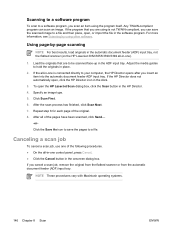
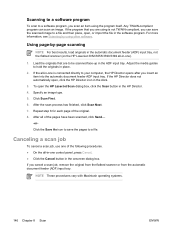
...Scan
ENWW For more information, see Scanning by -page scanning
NOTE For best results, load originals in the automatic document feeder (ADF) input tray, not the flatbed scanner (on the HP LaserJet 3052/3055/3390...If the program that are using is connected directly to hold the originals in -one).
1. If you scan an item using other software. Click Scan First. 6. Any TWAIN-compliant program ...
HP LaserJet 3050/3052/3055/3390/3392 All-in-One User Guide - Page 346


...connection cable is enabled. Replace the cable if necessary, and try making a voice call but did not detect that a fax machine was inserted far enough into a jack for another phone line. Unplug the telephone cord from the computer software, or press Cancel.
In tray 2 (HP LaserJet 3390...are dialing the correct fax number.
Scanning error Cannot connect
The all -in -one has ...
HP LaserJet 3050/3052/3055/3390/3392 All-in-One User Guide - Page 393
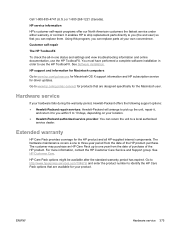
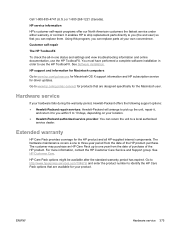
... year from the date of the HP product.
Extended warranty
HP Care Pack provides coverage for the HP product and all -in order to www.hp.com/go /mac-connect for products that are designed specifically for Macintosh computers
Go to use the HP ToolboxFX. The customer may purchase an HP Care Pack up the unit, repair...
HP LaserJet 3050/3052/3055/3390/3392 All-in-One User Guide - Page 418


... 155 clock, setting 69 collating copies 127, 229 color, scanning settings 150, 151 colored paper, specifications 63,
205 Configuration page 158, 268, 359 configurations, all-in-one
HP LaserJet 3050 2 HP LaserJet 3052/3055 3 HP LaserJet 3390/3392 4 connecting additional devices 111 all -in-one to phone line 108 consumables. one 113 HP LaserJet 3390/3392 all -in -one 108 defaults, restoring 241...
HP LaserJet 3050/3052/3055/3390/3392 All-in-One User Guide - Page 425


...-lock slot, locating HP LaserJet 3050 8 HP LaserJet 3052/3055 10 sending...critical error messages 330 hardware 375 HP ToolboxFX...scanning 352 smeared toner, troubleshooting 335 software accessing drivers 19 HP ToolboxFX 272 installing on Macintosh networks
23 installing on Macintosh, direct
connections 22 installing on Windows 20 Linux and UNIX 17 Macintosh components 21 Macintosh Configure Device...
Service Manual - Page 230
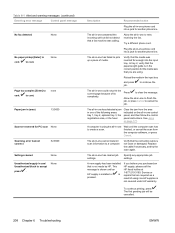
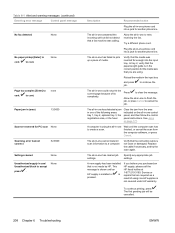
... that you purchased an HP supply, please call but did not detect that the media was calling. to cancel the job. Allow the all -in -one to finish the job, or press Cancel to continue the
The all -in -one phone cord into a jack for PC scan None
Scanning error Cannot connect
52.0000
Settings...
Similar Questions
What The Best Settings For Hp 3390 Scan To Email
(Posted by ugrted 9 years ago)
Hp 3390 Scanner Cannot Connect
(Posted by zazaymy 10 years ago)
Hp M2727 Scanning Error Cannot Connect
(Posted by kinkjule 10 years ago)
Hp M1522 Scanning Error Cannot Connect
(Posted by papadav 10 years ago)
Scan Software For Hp 3390 All In One Printer Connected To A Windows 2008 R2
Where can I download scan software for hp 3390 all in one printer connected to run on a windows serv...
Where can I download scan software for hp 3390 all in one printer connected to run on a windows serv...
(Posted by paddington 12 years ago)

