HP LaserJet M2727 Support Question
Find answers below for this question about HP LaserJet M2727 - Multifunction Printer.Need a HP LaserJet M2727 manual? We have 16 online manuals for this item!
Question posted by jwilcrazy on September 29th, 2014
Hp M2727 Fax Wont Hang Up
The person who posted this question about this HP product did not include a detailed explanation. Please use the "Request More Information" button to the right if more details would help you to answer this question.
Current Answers
There are currently no answers that have been posted for this question.
Be the first to post an answer! Remember that you can earn up to 1,100 points for every answer you submit. The better the quality of your answer, the better chance it has to be accepted.
Be the first to post an answer! Remember that you can earn up to 1,100 points for every answer you submit. The better the quality of your answer, the better chance it has to be accepted.
Related HP LaserJet M2727 Manual Pages
HP Printers - Supported Citrix Presentation Server environments - Page 2


...® Server 2008 and Microsoft® Windows® Server 2008 x64 Edition environments. These tests were run to determine how HP printers and their associated TWAIN drivers performed using the standard printer and printer-related features tests that Citrix uses to test its XenApp™ Server and XenApp™ Server client software. Citrix Presentation...
HP Printers - Supported Citrix Presentation Server environments - Page 34


... farm were configured through a Session printer policy and the HP drivers for the printer.
The Add Printer wizard requests printer information and copies the necessary driver files. When using the HP LaserJet/Business Inkjet/Designjet/Deskjet printers and drivers listed above. Printer model tested
HP Color LaserJet 3800
Driver version tested
HP Color LaserJet 3800 PS (61.071.661.41...
HP LaserJet M2727 MFP Series - User Guide - Page 18


... Macs are installed.
Recommended installation for Windows
● HP drivers ◦ PCL 6 printer driver ◦ Scan driver
● HP MFP software ◦ HP ToolboxFX ◦ HP LaserJet Scan program ◦ HP Send Fax program and driver ◦ HP Fax Setup Wizard ◦ Uninstall program
● HP Update program ● HP Customer Participation Program ● Shop for completing...
HP LaserJet M2727 MFP Series - User Guide - Page 19


Macintosh software
● HP Product Setup Assistant ● HP Device Configuration ● HP Uninstaller ● HP LaserJet software
◦ HP Scan ◦ HP Director ◦ Fax program ◦ Scan to e-mail program ◦ HP Photosmart
Supported printer drivers
Operating system Windows Mac OS X v10.3, v10.4, and later
PCL 5
1
PCL 6
HP postscript level 3 emulation
1
Linux2...
HP LaserJet M2727 MFP Series - User Guide - Page 157


...-up to two e-mail addresses to perform fax tasks from the product.
● Fax Receive Log. NOTE: You must click Apply before the changes take effect. Fax
Use the HP ToolboxFX Fax tab to receive alerts when certain events occur. View all of toner in HP print cartridges, non-HP print cartridge in the product phone book...
HP LaserJet M2727 MFP Series - User Guide - Page 158


... the Import option, and then click Next. Fax tasks
The following three options are available when receiving a fax:
● Print the fax. Fax phone book
Use the HP ToolboxFX fax phone book to add and remove individuals or ... can also select an option to have a message appear on your computer to another fax machine. Either select Next empty row or specify the number of the speed dial number...
HP LaserJet M2727 MFP Series - User Guide - Page 160


... on page 93.
When a computer that is available in that are blocked. Click on page 93. Help
The HP ToolboxFX Documentation tab contains links to block future faxes. If the fax attempt was not sent.
The fax receive log can be used to the following main pages:
● Troubleshooting ● Animated demonstrations ● User...
HP LaserJet M2727 MFP Series - User Guide - Page 261


... 30 removing software
Windows 24 repacking device 221 repetitive defects,
troubleshooting 194 replacing print cartridges 159 reports
configuration page 13, 142 demo page 13, 142 fax 13 menu map 13, 143 network... color 87 file formats 87 from control panel 84 from control panel
(Macintosh) 35 from HP LaserJet Scan
(Windows) 83 grayscale 88 loading ADF 82 loading flatbed scanner 82 methods 83 OCR ...
HP LaserJet M2727 MFP Series - User Guide - Page 262
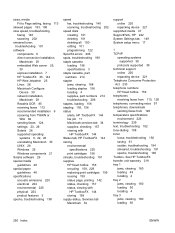
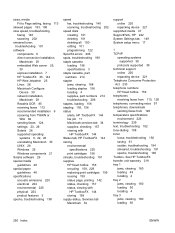
...IP
operating systems supported 38
protocols supported 39 technical support
online 220 repacking device 221 Telephone Consumer Protection Act 233 telephone numbers HP fraud hotline 158 telephones receiving faxes from 115, 128 telephones, connecting extra 97 telephones, downstream sending faxes from 126 temperature specifications environment 225 terminology 239 text, troubleshooting 192 tone-dialing...
HP Universal Print Driver - Direct IP Printing - Page 4


... and standardized devices and processes meant less time and money spent on floor plan, tabular view, and image view
• Manage HP UPD driver capabilities using HP UPD in Dynamic...Manageability benefits - Using the HP UPD for Direct IP printing reduces driver vending requirements. Access to printers can still be controlled using MPA or HP Active Directory Templates. Users ...
HP Universal Print Driver - Direct IP Printing - Page 5
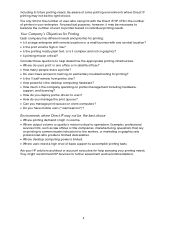
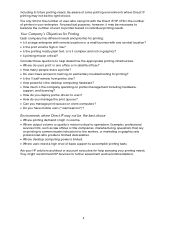
... finished deliverables. • Where desktop computing power is the number of basic support to accomplish printing tasks.
They might recommend HP Services for printing? • Is the IT staff remote from printer sites? • How powerful is the desktop computing hardware? • How much is mission-critical to users? • How do...
Service Manual - Page 27


...bit)
NOTE: For Mac OS X v10.4 and later, PPC and Intel Core Processor Macs are available at www.hp.com. Table 1-2 Supported printer drivers
Operating system1 Fax driver
PCL 6 printer driver
PCL 5 printer driver
PS printer driver PPD2 printer driver
Microsoft Windows 98
X
X
X
Microsoft Millennium Edition (Me)
X
X
X
Windows 2000
X
X
X
X
Windows XP
X
X
X
X
Windows Server 2003...
Service Manual - Page 28


...using the Microsoft Add Printer wizard.
separate installation is required)
Express installation (USB or network)
The following software is included with other software; Macintosh software
● HP Product Setup Assistant ● HP Device Configuration ● HP Uninstaller ● HP LaserJet software
◦ HP Scan ◦ HP Director ◦ Fax program
10 Chapter 1 Product information...
Service Manual - Page 31


... product settings). Use Macintosh Configure Device to initiate faxing, scanning, or changing settings on the computer screen to monitor and manage the product from the computer. Select Configure Device to open and use Macintosh Configure Device. To view Macintosh Configure Device when the product is connected directly to the product, HP Director appears on the product...
Service Manual - Page 77


... on the product control-panel display. Set up alerts when certain events occur.
● Device configuration. Print the Configuration page and various other information pages that it issues pop-up the... for each e-mail address. NOTE: You must click Apply before changes take effect. Fax
Use the HP ToolboxFX Fax tab to set up alerts only appear when the product is a four-column table ...
Service Manual - Page 78


... take effect.
Click anywhere on a computer to add and remove individuals or groups on page 59. Fax tasks The following three options are available when receiving a fax: ● Print the fax.
Fax phone book Use the HP ToolboxFX Fax phone book to notify you do not have been sent from the list on the left to...
Service Manual - Page 80
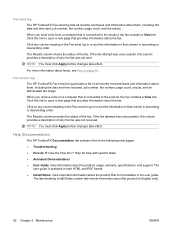
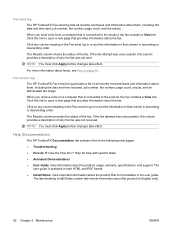
..., this column provides a description of why the fax was not sent. The Results column provides the status of the fax. If the fax attempt was unsuccessful, this column provides a description of why the fax was not received.
Fax send log
The HP ToolboxFX Fax send log lists all recently received faxes and information about them , including the date...
Service Manual - Page 83
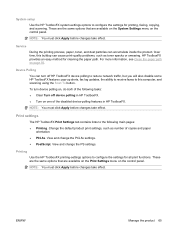
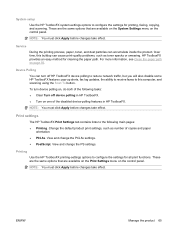
... Print Settings tab contains links to the following tasks: ● Clear Turn off HP ToolboxFX device polling to reduce network traffic, but you will also disable some HP ToolboxFX features: pop-up alerts, fax log updates, the ability to receive faxes to this buildup can cause print-quality problems, such as number of the disabled...
Service Manual - Page 330
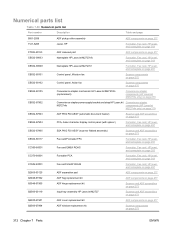
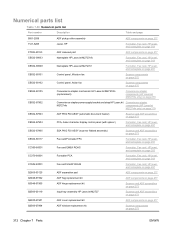
... ROHS
Formatter, Fax card, HP jewel, and nameplate on page 281
Q2665-60125
ADF separation pad
ADF components on page 277
Q3948-67902
ADF flag replacement kit
ADF components on page 277
Q3948-67905
ADF hinge replacement kit
Scanner and ADF assemblies on page 273
Q6500-60119
Input tray assembly HP LaserJet M2727
Scanner and...
Service Manual - Page 363
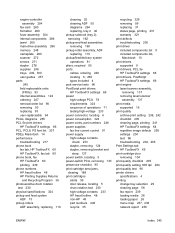
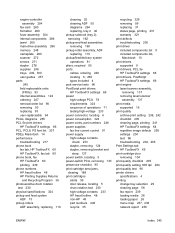
... 204 test 96 troubleshooting 204, 205
Print Settings tab HP ToolboxFX 65
print-cartridge door removing 104
print-quality checklist 205 print-quality setting, 600 dpi 204 print-quality test 96 printer drivers
specifications 4 printing
change tray selection 29 cleaning page 56 fax report 239 loading media 26 loading paper 26 menu map...
Similar Questions
Hp M2727 Driver Wont Work Windows 7
(Posted by josjeen 9 years ago)
Hp M2727 Won't Initialize Fax Line
(Posted by rptdusi 9 years ago)
How To Enter Code After Phone Number On Hp M2727 Fax
(Posted by actlianyu 10 years ago)

