HP LaserJet M2727 Support Question
Find answers below for this question about HP LaserJet M2727 - Multifunction Printer.Need a HP LaserJet M2727 manual? We have 16 online manuals for this item!
Question posted by jbobbMm on April 12th, 2014
Hp Laser Jet M2727 Mfp Does Not Get Incoming Faxes
The person who posted this question about this HP product did not include a detailed explanation. Please use the "Request More Information" button to the right if more details would help you to answer this question.
Current Answers
There are currently no answers that have been posted for this question.
Be the first to post an answer! Remember that you can earn up to 1,100 points for every answer you submit. The better the quality of your answer, the better chance it has to be accepted.
Be the first to post an answer! Remember that you can earn up to 1,100 points for every answer you submit. The better the quality of your answer, the better chance it has to be accepted.
Related HP LaserJet M2727 Manual Pages
HP Jetdirect External Print Server Products - External USB Compatibility - Page 4


... companies. Microsoft, Windows, and Windows NT/2000/XP are trademarks or registered trademarks of Microsoft Corporation in -One
* printing only; no webscan ** except HP Photosmart 7200 series printers
© February 2007 Hewlett-Packard Development Company, L.P. HP CM 8060 Color MFP with Edgeline Technology*
* printing only; HP Deskjet 895 Cse/Cxi; HP Color Inkjet cp1160 and cp1700;
HP LaserJet M2727 MFP - Print Tasks - Page 2


...
Get help for any item in the software program, click Print. Select the printer, and then click Properties or Preferences.
1 Click the ? HP LaserJet M2727 MFP Series - symbol in the upper-right corner of the
printer driver, and then click any printing option
Steps to open the online Help.
2
© 2007 Copyright Hewlett-Packard Development Company...
HP Monochrome LaserJet AIO Printers - Fax data computer and network security features - Page 1


...one features prevent virus transmission:
• No direct connection exists between the fax line and any devices that conform to public switch telephone network (PSTN) standards. Document Attributes Product Models: LJ3050, LJ3055, LJ3390, LJ3392;
The secure fax protocols make it impossible for the LJ3050, 3055, 3390 &
3392 AIO product. white paper
HP Monochrome LaserJet AIO Printers -
HP LaserJet M2727 MFP Series - User Guide - Page 6


... for Macintosh 29 Remove software from Macintosh operating systems 30 Supported utilities for Macintosh 30 Use features in the Macintosh printer driver 32 Print ...32 Scan from the product and HP Director (Macintosh 35 Scanning tasks ...35 Fax a document from a Macintosh computer 36
5 Connectivity Connect the product directly to a computer with USB 38...
HP LaserJet M2727 MFP Series - User Guide - Page 9


... Alerts ...145 Fax ...145 Help ...148 System Settings ...149 Print Settings ...151 Network Settings ...152
Embedded Web server ...153 Features ...153
Use HP Web Jetadmin software ...154 Security features ...154
Secure the embedded Web server 154 Lock the control-panel menus 154 Private receive ...154 Use the convenience stapler (HP LaserJet M2727nfs mfp only 155...
HP LaserJet M2727 MFP Series - User Guide - Page 10


... problems ...190 Copy problems ...197 Scan problems ...201 Fax problems ...203 Optimize and improve image quality 204 Solve ... HP direct ordering for accessories or supplies 220 HP service information ...220 HP service agreements 220 HP ToolboxFX ...221 HP support and information for Macintosh computers 221 HP maintenance agreements ...221 On-site service agreements 221 Repacking the device...
HP LaserJet M2727 MFP Series - User Guide - Page 23
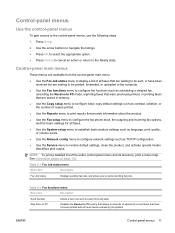
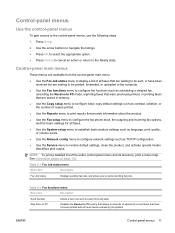
...menu to print reports that are available from the control-panel main menu:
● Use the Fax Job status menu to display a list of the entire control-panel menu and its structure, ...to upload all faxes that provide information about the product.
● Use the Fax setup menu to configure the fax phone book, the outgoing and incoming fax options, and the basic settings for all faxes.
●...
HP LaserJet M2727 MFP Series - User Guide - Page 28


... or use an extension phone to each with a different ring pattern (on the extension phone to cause the product to answer an incoming fax call .
If the call is enabled, the user can press the 1-2-3 buttons on a phone system with distinctive-ring service).
● All Rings: The product answers ...
HP LaserJet M2727 MFP Series - User Guide - Page 29
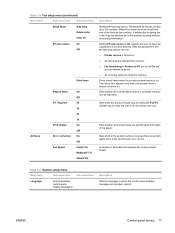
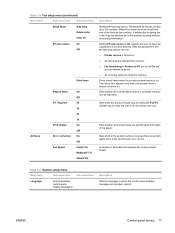
...; Private receive is turned on . ENWW
Control-panel menus 17 When the product receives a call . Sets whether all received faxes stored in available memory can contain up to have set . ● All incoming faxes are not allowed to notify the user of available control-panel display languages.)
Description
Sets the language in product...
HP LaserJet M2727 MFP Series - User Guide - Page 60
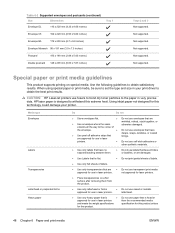
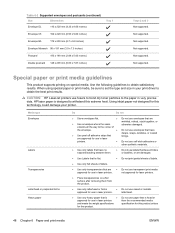
...unless
for this extreme heat. Not supported. HP laser paper is designed to the paper in laser printers. Media type Envelopes
Labels Transparencies Letterhead or ...Use only transparencies that
clasps, snaps, windows, or coated linings.
CAUTION: HP LaserJet printers use in your printer.
extends all the way to obtain satisfactory results.
Table 6-2 Supported envelopes and...
HP LaserJet M2727 MFP Series - User Guide - Page 117
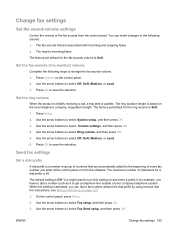
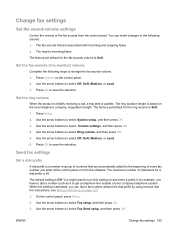
... to select System setup, and then press OK. 3.
Send fax settings
Set a dial prefix
A dial prefix is Off. Set the fax-sounds (line-monitor) volume
Complete the following sounds: ● The fax sounds that are associated with incoming and outgoing faxes ● The ring for incoming faxes The factory-set default for the ring volume is Soft...
HP LaserJet M2727 MFP Series - User Guide - Page 123


... (TAM) attached to the line-out port. On the control panel, press Setup.
2. Set fax forwarding
You can set your product, it terminates the incoming fax and only forwards the pages and partial pages that you must start the fax-receiving process yourself, either by picking up a telephone that you specified. Use the arrow...
HP LaserJet M2727 MFP Series - User Guide - Page 125


.... Use the arrow buttons to this publication, these silent-model fax machines represented very few of this computer. 4. Under Fax Receive Mode, select Receive faxes to select Fax Recv. Turn off , long faxes print at full size on the default paper size (for incoming faxes
If the fit-to-page option is turned on, the product automatically...
HP LaserJet M2727 MFP Series - User Guide - Page 127


... that also uses the 1-2-3 sequence. Make an extension telephone available to receive faxes
With this setting off only if you use the arrow buttons to select Clear all blocked fax numbers, use the arrow buttons to pick up the incoming fax call by using the control panel:
1. On the control panel, press Setup.
2. Use...
HP LaserJet M2727 MFP Series - User Guide - Page 150


... that it is set to detect incoming fax tones because the answering machine is set properly. The product is not working .
138 Chapter 10 Fax
ENWW Manual. Start the fax-receiving process manually. verify that the extension phone is set to the telephone line.
the installation.
Too many devices might not be correctly
See the...
HP LaserJet M2727 MFP Series - User Guide - Page 151


...a number less than the rings-toanswer setting for the product to Manual. The incoming faxes might be Turn on larger media.
Contact the sender and have been sent on ...empty.
The product prints all incoming calls.
Check to be selected, and faxes are not printing.
ENWW
Solve fax problems 139 The media input tray is not answering incoming fax calls. The receive-to-PC ...
HP LaserJet M2727 MFP Series - User Guide - Page 156
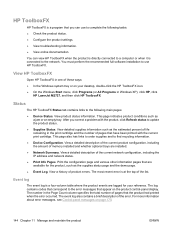
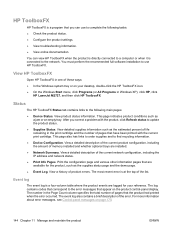
...
HP LaserJet M2727, and then click HP ToolboxFX. View HP ToolboxFX
Open HP ToolboxFX in one of pages that appear on page 170.
144 Chapter 11 Manage and maintain the product
ENWW You must perform the recommended full software installation to use to find recycling information.
● Device Configuration. This page indicates product conditions such as the...
HP LaserJet M2727 MFP Series - User Guide - Page 256
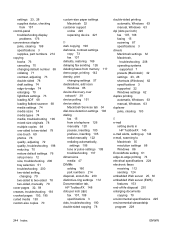
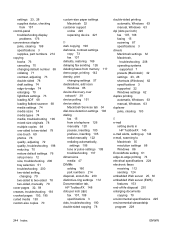
...57 destinations, add scan Windows 85 device discovery over network" 39 device polling 151 device status Macintosh Services tab 34 dial-tone detection settings 106 dialing fax 15 from a telephone 126 manually...disposal, end-of-life 230 distinctive-ring settings 112 Documentation tab, HP ToolboxFX 148 dots per inch (dpi) fax 107, 108 specifications 3 dots, troubleshooting 190 double-sided copying 78
...
Service Manual - Page 40
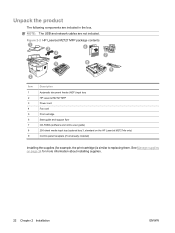
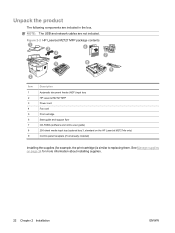
... cables are included in the box.
Unpack the product
The following components are not included. Figure 2-2 HP LaserJet M2727 MFP package contents
1 3
6
4
5
8
2
7 9
Item 1 2 3 4 5 6 7 8 9
Description Automatic document feeder (ADF) input tray HP LaserJet M2727 MFP Power cord Fax cord Print cartridge Start guide and support flyer CD-ROMs (software and online user guide) 250-sheet...
Service Manual - Page 76
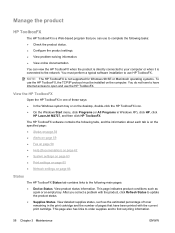
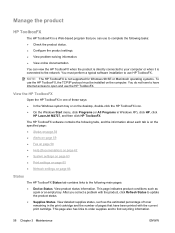
...9679; Device Status. View the HP ToolboxFX
Open the HP ToolboxFX in Windows XP), click HP, click
HP LaserJet M2727, and then click HP ToolboxFX.
You must be installed on the desktop, double-click the HP ToolboxFX ...Fax on page 59 ● Help (Documentation) on page 62 ● System settings on page 63 ● Print settings on page 65 ● Network settings on page 66
Status
The HP...
Similar Questions
How You Turn Off Hp Laser Jet M2727 Mfp Series
(Posted by thatlun 9 years ago)
Hp Laser Jet M2727 Will Not Feed From Paper Tray
(Posted by bip1k2b 9 years ago)
Hp Laser Jet M2727
My printer has stop working it says Scanner error 8 What does it mean???
My printer has stop working it says Scanner error 8 What does it mean???
(Posted by bpark4100 11 years ago)

