HP LaserJet M2727 Support Question
Find answers below for this question about HP LaserJet M2727 - Multifunction Printer.Need a HP LaserJet M2727 manual? We have 16 online manuals for this item!
Question posted by Tahugodo on November 13th, 2013
How To Fax Two Sided Document On Hp Laser Jet M2727nf
The person who posted this question about this HP product did not include a detailed explanation. Please use the "Request More Information" button to the right if more details would help you to answer this question.
Current Answers
There are currently no answers that have been posted for this question.
Be the first to post an answer! Remember that you can earn up to 1,100 points for every answer you submit. The better the quality of your answer, the better chance it has to be accepted.
Be the first to post an answer! Remember that you can earn up to 1,100 points for every answer you submit. The better the quality of your answer, the better chance it has to be accepted.
Related HP LaserJet M2727 Manual Pages
HP LaserJet M2727 MFP - Copy Tasks - Page 4


... of the page leading into the document feeder.
2 On the product control panel, press 2-Sided.
3 Use the arrow buttons to select Copy to 1 to 2 sided
4 Press Start Copy.
© 2007 Copyright Hewlett-Packard Development Company, L.P.
1 www.hp.com Copy
Copy on both sides (Duplex)
How do I? Copy to 1 to 2 sided, and then press OK.
HP LaserJet M2727 MFP Series -
HP LaserJet M2727 MFP - Copy Tasks - Page 5


Copy
How do I?
Copy to 2 to 2 sided, and then press OK. HP LaserJet M2727 MFP Series -
Make two-sided copies from two-sided documents
Steps to perform
1 Load the documents to be copied into the document feeder input tray with the first page facing up, and with the top of the page leading into the document feeder.
2 On the product control...
HP LaserJet M2727 MFP Series - User Guide - Page 6


... types for Macintosh 29 Remove software from Macintosh operating systems 30 Supported utilities for Macintosh 30 Use features in the Macintosh printer driver 32 Print ...32 Scan from the product and HP Director (Macintosh 35 Scanning tasks ...35 Fax a document from a Macintosh computer 36
5 Connectivity Connect the product directly to a computer with USB 38...
HP LaserJet M2727 MFP Series - User Guide - Page 7


......57 Print on special media ...58 Use different paper and print covers 59 Print a blank first page ...59 Resize documents ...60 Select a paper size ...60 Select a paper source ...60 Select a paper type ...60 Set the print ... Copy photos ...76 Copy mixed-size originals ...78 Duplex (two-sided) copy jobs ...78 Copy two-sided documents automatically 78 Copy two-sided documents manually 79
ENWW
v
HP LaserJet M2727 MFP Series - User Guide - Page 19


...NOTE: Express installation supports faxing by using the Microsoft Add Printer wizard, too. 2 For Linux, download the HP postscript level 3 emulation driver from www.hp.com/go/linuxprinting. Macintosh software
● HP Product Setup Assistant ● HP Device Configuration ● HP Uninstaller ● HP LaserJet software
◦ HP Scan ◦ HP Director ◦ Fax program ◦ Scan to...
HP LaserJet M2727 MFP Series - User Guide - Page 39


4 Use the product with Macintosh
● Software for Macintosh ● Use features in the Macintosh printer driver ● Scan from the product and HP Director (Macintosh) ● Fax a document from a Macintosh computer
ENWW
27
HP LaserJet M2727 MFP Series - User Guide - Page 48


Enter a fax number in the To field. 4. To include a fax cover page, select Use Cover Page, and then enter the cover page subject and
message (optional). 5. Click PDF, and then select Fax PDF. 3. Fax a document from a Macintosh computer
1. Click Fax.
36 Chapter 4 Use the product with Macintosh
ENWW In the software program, on the File menu, select Print. 2.
HP LaserJet M2727 MFP Series - User Guide - Page 60
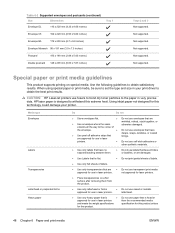
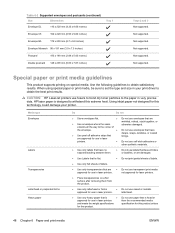
... mm (5.83 x 7.87 inches)
Trays 2 and 3 Not supported.
Use the following guidelines to set the type and size in your printer. CAUTION: HP LaserJet printers use in laser printers. Not supported. are approved for use in laser printers.
● Do not use self-stick adhesives or
other synthetic materials.
● Use only labels that have no exposed backing...
HP LaserJet M2727 MFP Series - User Guide - Page 90


... another setting is 1-1. Make two-sided copies from one-sided documents 1. Table 8-1 2-Sided settings
Document type
2-Sided setting
Resulting copies
2-Sided LED
One-sided
1-1
One-sided
Off
One-sided
1-2
Two-sided
On
Two-sided
2-2
Two-sided
On
Two-sided
2-1
One-sided
On
Make two-sided copies from two-sided documents 1.
Load the documents to use the ADF. Press Start...
HP LaserJet M2727 MFP Series - User Guide - Page 91


... 1. Remove the first page, and then load the second page onto the flatbed scanner. 5. On the product control panel, press Setup. 2. Copy two-sided documents manually
Set the multiple-page flatbed copy setting The multiple-page flatbed copy setting must be set default for how you normally want to use ...
HP LaserJet M2727 MFP Series - User Guide - Page 132


...-acceptance tones before continuing to dial each digit. Load the document into memory by placing the sheet print-side-down on page 118. This allows you press each number as...following message: Send from the flatbed scanner on the flatbed scanner and pressing OK. Fax a two-sided original
To fax a two-sided document, use the alphanumeric buttons to dial the number.
-or- For example, if...
HP LaserJet M2727 MFP Series - User Guide - Page 136
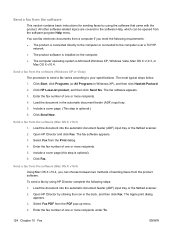
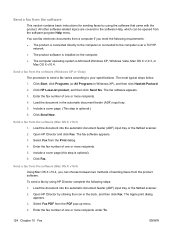
... pop-up menu. 4. The fax software appears. 3. Send a fax from the software (Mac OS X v10.4) Using Mac OS X v10.4, you can fax electronic documents from a computer if you meet the following steps: 1. Click HP LaserJet product, and then click Send fax. Include a cover page. (This step is optional). 6. Load the document into the automatic document feeder (ADF) input tray...
HP LaserJet M2727 MFP Series - User Guide - Page 157


... the product is printing from your computer when certain events occur.
Fax
Use the HP ToolboxFX Fax tab to set the fax receive mode.
● Fax Phone Book. View all of toner in HP print cartridges, non-HP print cartridge in the product phone book.
● Fax Send Log. These settings apply only if you e-mail alert messages...
HP LaserJet M2727 MFP Series - User Guide - Page 220
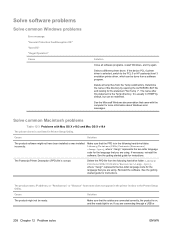
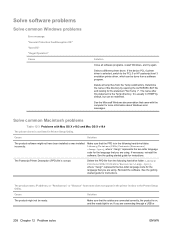
If the device PCL 6 printer driver is in the following hard drive folder: Library/ Printers/PPDs/Contents/Resources/.lproj, where "" represents the two-letter language code for more information about Windows error messages. Determine the name of the directory by default, but can be done from a software program. See the Microsoft Windows documentation that came...
HP LaserJet M2727 MFP Series - User Guide - Page 252
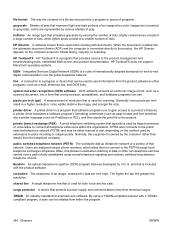
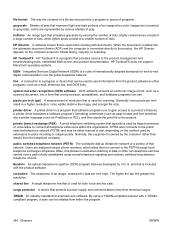
...established using a TWAIN-compliant scanner with documents. Users are assigned unique phone numbers...device that protects a power supply and communications lines from the telephone company. colors are represented by various shades of dots. HP ToolboxFX HP ToolboxFX is a program that is used when referring to data or other programs, such as e-mail, electronic fax, and OCR links. A printer...
Service Manual - Page 31


... Macintosh Configure Device. When the document is loaded into the Web browser to open the Macintosh Configure Device home page in the dock. 2. Open one of the product into the ADF and the computer is connected to open the Macintosh Configure Device home page.
NOTE: For Macintosh computers, HP ToolboxFX is connected to initiate faxing, scanning...
Service Manual - Page 77


...pop-up E-mail Alerts. NOTE: You must click Apply before changes take effect. Fax
Use the HP ToolboxFX Fax tab to the following main pages:
● Set up the alerts. Add, ...HP ToolboxFX to configure up to two e-mail addresses to the following main pages:
● Fax Tasks.
Perform such tasks as low toner levels. Set up the product to set up Status Alerts. ● Device...
Service Manual - Page 85


...status and product settings).
To view Macintosh Configure Device when the product is a Web-based program that provides access to a network 1. In HP Director, click Settings. 3. Open one of ...; Check default print settings. ● Check and change fax settings, including fax send, fax receive, fax phone book and speed-dial
settings, and fax reports. ● Check and change , or clear the...
Service Manual - Page 360


..., Macintosh 13 HP fraud hotline 48 HP jewel, part number 280 HP Printing Supplies Returns 35 HP Recycling Program 35 HP Technical Training 258 HP ToolboxFX
Alerts tab 59 cleaning paper path 57 device information page 63 device polling 65 Event log 59 factory-set defaults,
restoring 241 fax phone book 60 Fax tab 59 features 58 Help (Documentation) tab 62...
Service Manual - Page 361
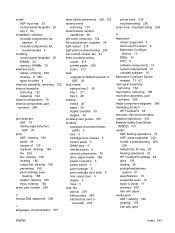
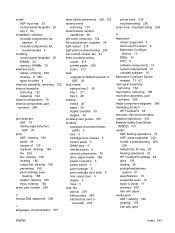
... 182 jewel, part number 280
K Korean EMI statement 336
L languages, documentation 257
laser safety statements 336, 337 laser/scanner
removing 137 laser/scanner system
operations 80 left cover, removing 102 life expectancies, supplies 34 light copies 215 light print, troubleshooting 206 line current control, fax 91 lines, troubleshooting
copies 215 printed pages 206 scans 213...
Similar Questions
Forgot Fax Password Of Hp Laser Jet Pro M1536dnfmfp
(Posted by akk2007 9 years ago)
Can You Clean Rollers On An Hp Laser Jet M2727nf Printer
(Posted by mik3cwi3a 10 years ago)
How Do You Send A Double Sided Fax From A Hp Laser Jet Cm 1312 Mfp Color
printer
printer
(Posted by vandrndr 10 years ago)
Hp Laser Jet M2727nf Will Not Fax
(Posted by qwermend 10 years ago)
Hp Laser Jet M2727nf Won't Fax
(Posted by arabBes 10 years ago)

