HP LaserJet M2727 Support Question
Find answers below for this question about HP LaserJet M2727 - Multifunction Printer.Need a HP LaserJet M2727 manual? We have 16 online manuals for this item!
Question posted by hotrrm on September 3rd, 2014
How Do You Get Fax To Print Confirmation On First Page Of Fax 4345
The person who posted this question about this HP product did not include a detailed explanation. Please use the "Request More Information" button to the right if more details would help you to answer this question.
Current Answers
There are currently no answers that have been posted for this question.
Be the first to post an answer! Remember that you can earn up to 1,100 points for every answer you submit. The better the quality of your answer, the better chance it has to be accepted.
Be the first to post an answer! Remember that you can earn up to 1,100 points for every answer you submit. The better the quality of your answer, the better chance it has to be accepted.
Related HP LaserJet M2727 Manual Pages
HP Jetdirect External Print Server Products - External USB Compatibility - Page 3


...2400*, 7350, and 7550 All-in-One
* printing only; HP Designjet 30, 70, 90, 110+, 130, 500, 510, 800, and 820mfp; HP LaserJet P2014, P2015, P2035, P2055, P3005, P4014... 4250, 4350, and 5200 series; HP Jetdirect en3700
Supported with these USB network-capable HP printers:
HP Color LaserJet CM1015/1017mfp*, CM3530mfp*, CM4730mfp*, CM6030mfp*, CM6040mfp*, 4730mfp*, 9500mfp*; HP Designjet 30, 70, ...
HP Printers - Supported Citrix Presentation Server environments - Page 3


... issues. The feature testing performed by Citrix to ensure its print drivers. HP tests its print drivers with the StressPrinters tool provided by HP is confident in the stability and functionality of its drivers are free of LaserJet, Business Inkjet, and Deskjet printers for Citrix to the Citrix Interoperability Test Kit for all other...
HP Printers - Supported Citrix Presentation Server environments - Page 7


...2003x64: 61.063.461.42 Win2k/XP/2003: 60.5.72.21 Win2003-x64: Use HP LaserJet P3005 driver
Win2k/XP/2003/2003x64: 61.071.661.32 Win2k/XP/2003: 60.051.1243.00 Win2003-x64: ...: 4.13.3300.9
Win2003-x64: Use HP LaserJet P3005 driver
Win2k/XP/2003: 60.5.72.21
Win2003-x64: Use HP LaserJet P3005 driver
7 x64: 60.061.447.00 Win2k/XP/2003/2003- HP printer CLJ 2700 LJ M2727 mfp LJ 2820/ 2830/ 2840 CLJ 3000 LJ...
HP Printers - Supported Citrix Presentation Server environments - Page 12


... in the Citrix management tools. For autocreated printers, the HP Universal Print PCL 5 driver can be mapped to print to all autocreated printers or redirected printers. For Terminal Server 2003 SP1 configurations, the HP Universal Print Driver can be configured as a universal print driver for and use Add Printer Wizard or Add Printer Driver Wizard. As a result, dynamic mode...
HP Printers - Supported Citrix Presentation Server environments - Page 13


... client.
The HP UPD works well for autocreated client printers. It works well for any HP PCL or Postscript client print driver for mapping to color, no extra trays, no device-specific paper handling, etc. The HP UPD has the ability, if the client printer is supported.
The UPD PS driver defaults to any...
HP Printers - Supported Citrix Presentation Server environments - Page 19


.... Using an associated Deskjet driver will be available on a walk-up basis (fax, scan, card readers, etc.) HP recommends downloading the 'basic features' or corporate drivers... N/A N/A
N/A
N/A N/A N/A N/A N/A N/A N/A N/A N/A N/A N/A N/A N/A N/A N/A N/A N/A N/A N/A
19 all other product features will limit product use to use the associated Deskjet printer driver. Customers who wish to printing;
HP Printers - Supported Citrix Presentation Server environments - Page 28


... by creating TCP/IP ports and connecting to ensure that the client could print successfully to a shared printer that the client could print successfully. Drivers for that are configured for the printers were downloaded from a network print server.
These printers were configured for the printers were downloaded from the HP Driver Support website.
The client system connected...
HP LaserJet M2727 MFP - Print Tasks - Page 1


...Click Start, click Settings, and then click Printers. HP LaserJet M2727 MFP Series - Double-click the product icon to open the window, right-click the print job that you want to cancel, and...the product is printing a document while receiving a fax), pressing Cancel clears the process that you to cancel the print job.
• Windows 2000: Go to perform
To cancel the print job, press and...
HP LaserJet M2727 MFP - Security/Authentication - Page 2
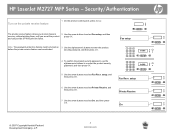
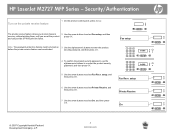
...LaserJet M2727 MFP Series -
security password, and then press OK. setup
6 Use the arrow buttons to select Fax setup, and then
memory, without printing them, until you to store faxes...activated. Fax Recv. Security/Authentication
Turn on 3 Use the alphanumeric buttons to print the faxes.
Private Receive
7 Use the arrow buttons to select Fax Recv.
Fax setup
4 To confirm the ...
HP LaserJet M2727 MFP Series - User Guide - Page 19


... Help that has instructions for common printing tasks and also describes the buttons, checkboxes, and drop-down lists that are in the printer driver.
Macintosh software
● HP Product Setup Assistant ● HP Device Configuration ● HP Uninstaller ● HP LaserJet software
◦ HP Scan ◦ HP Director ◦ Fax program ◦ Scan to e-mail...
HP LaserJet M2727 MFP Series - User Guide - Page 35
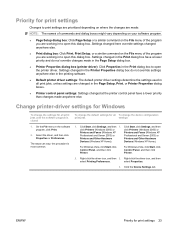
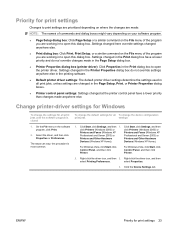
... 2000) or
click Printers (Windows 2000) or
Printers and Faxes (Windows XP
Printers and Faxes (Windows XP
Professional and Server 2003) or
Professional and Server 2003) or
Printers and Other Hardware
Printers and Other Hardware
Devices (Windows XP Home).
Right-click the driver icon, and then 2.
ENWW
Priority for all print jobs until the software program is most common...
HP LaserJet M2727 MFP Series - User Guide - Page 58


... use
This product supports a variety of media because HP cannot control their quality. Paper or print media that does not meet Hewlett-Packard's specifications might cause problems for laser printers or multiuse.
CAUTION: Using paper or print media that does not meet all of improper handling, unacceptable temperature and/or humidity levels, or...
HP LaserJet M2727 MFP Series - User Guide - Page 138
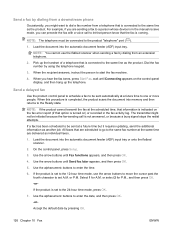
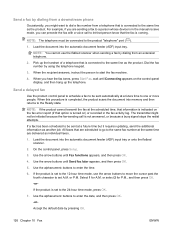
...OK.
4.
or P.M. For example, if you are sending a fax to a person whose device is in the fax activity log.
All faxes that are delivered as the product. Select 1 for P.M., and ... the product is connected to the 12-hour time mode, use the flatbed scanner when sending a fax by dialing from an extension telephone.
2. The transmittal might want to the product "telephone" port ...
HP LaserJet M2727 MFP Series - User Guide - Page 209
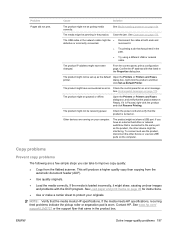
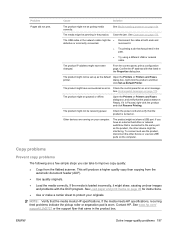
... Printers and Faxes dialog box, and verify that the product status is Paused, right-click the product and click Resume Printing. If it is Ready.
If you can take to protect your computer. If the media is connected to the same port as the product, the other device or use two USB ports on...
HP LaserJet M2727 MFP Series - User Guide - Page 252
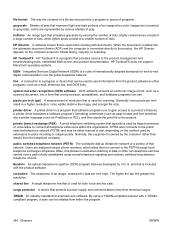
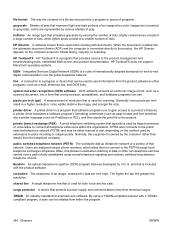
... resolution, more visible detail in dots per inch (ppi) A measurement of dots. printer driver A printer driver is a program that is used when referring to the PSTN through local telephone exchange...connection to a program or device that represent light and dark portions of text, such as PostScript or PCL), and then sends the print file to initiate faxing, copying, or scanning. optical...
HP LaserJet M2727 MFP Series - User Guide - Page 259
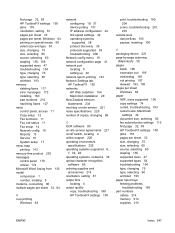
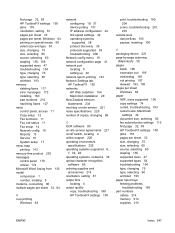
... mercury-free product 230 messages control panel 170 critical 174 Microsoft Word, faxing from 125 model comparison 1 number, locating 5 modems, connecting 96 multiple pages per sheet 33, 64
N n-up printing
Windows 64
network configuring 19, 37 device polling 151 IP address configuration 42 link speed settings 42 operating systems supported 38 product discovery...
HP Universal Print Driver - Direct IP Printing - Page 4


... This efficient, cost effective support system resulted in the process. Server consolidation and standardized devices and processes meant less time and money spent on floor plan, tabular view, and ...Dynamic Mode
• Custom MPLs -
Using the HP UPD for Direct IP printing maintains IT control over printer access and features. Recommended process for transition to Direct IP/HP UPD
Having support...
HP Universal Print Driver - Direct IP Printing - Page 6


... environment.
Driver update services are available for managing printer access lists and access to client/server printing.
Limited impact to manage the printing environment. Different IT tools are aware of real-time print job status.
25 concurrent users per printer is available. Limited control over print jobs
+ Distributed print environment - The following tables list some of the...
Service Manual - Page 28


...Express installation: ● PCL 6 printer driver ● HP LaserJet Scan program and driver NOTE: Express installation supports faxing by using the Microsoft Add Printer wizard.
separate installation is required)
...9679; HP Device Configuration ● HP Uninstaller ● HP LaserJet software
◦ HP Scan ◦ HP Director ◦ Fax program
10 Chapter 1 Product information
ENWW
Service Manual - Page 186


... and the correct port setting. Step number 7
8
Verification step
Possible problems
Solutions
Does the product print from the device installation CD.
Uninstall and then reinstall the product software.
There might be a problem with the network connection.
Print a Configuration page for reference to the USB port.
Cable is not connected correctly. Software is not...
Similar Questions
How To Clear Printer Memory Hp Laserjet M2727mf
(Posted by denfu 9 years ago)
How To Print A Fax Confirmation Log For Hp Laserjet M2727nf
(Posted by dlvt 10 years ago)
M1319f Mfp Does Not Print Confirmation When I Fax
(Posted by Electgiorgi 10 years ago)
How To Program Hp Laserjet M4345 To Print Confirmation Page When Sending A Fax
(Posted by galpajta 10 years ago)
The Hp Laserjet M2727nf Mfp
how do i print a fax activity log for the hp laserjet M2727nf MFP
how do i print a fax activity log for the hp laserjet M2727nf MFP
(Posted by shellycorbin 11 years ago)

