HP LaserJet M2727 Support Question
Find answers below for this question about HP LaserJet M2727 - Multifunction Printer.Need a HP LaserJet M2727 manual? We have 16 online manuals for this item!
Question posted by kiranjamadagni on April 17th, 2012
Fax Ip
Does this model support Fax through IP address
Current Answers
There are currently no answers that have been posted for this question.
Be the first to post an answer! Remember that you can earn up to 1,100 points for every answer you submit. The better the quality of your answer, the better chance it has to be accepted.
Be the first to post an answer! Remember that you can earn up to 1,100 points for every answer you submit. The better the quality of your answer, the better chance it has to be accepted.
Related HP LaserJet M2727 Manual Pages
HP Jetdirect External Print Server Products - External USB Compatibility - Page 2


... MFP's
The HP Jetdirect External print servers do not support scanning on both the printer and print server is currently available as they are currently a print only solution. Many devices have their own networking scanning software and no longer support it. As always, be supported. HP LaserJet P2014, P2015, P2035, P2055, P3005, P4014, P4015, P4515, 1015...
HP Jetdirect External Print Server Products - External USB Compatibility - Page 3


..., 510, 800, and 820mfp; HP Deskjet 895 Cse/Cxi; HP PSC 2110*, 2210*, 2400*, 7350, and 7550 All-in-One
* printing only; HP Jetdirect en3700
Supported with these USB network-capable HP printers:
HP Color LaserJet CM1015/1017mfp*, CM3530mfp*, CM4730mfp*, CM6030mfp*, CM6040mfp*, 4730mfp*, 9500mfp*; HP Color Inkjet cp1160 and cp1700; HP Color...
HP Printers - Supported Citrix Presentation Server environments - Page 7


...: 60.5.72.21
Win2003-x64: Use HP LaserJet P3005 driver
7 HP printer CLJ 2700 LJ M2727 mfp LJ 2820/ 2830/ 2840 CLJ 3000 LJ P3005 LJ 3015/ 3020/3030 LJ M3027/ M3035mfp LJ 3050/3052
3055
LJ 3100
LJ 3150
LJ 3200
LJ 3300mfp
LJ 3380
Supported in Citrix environment
Yes Yes Yes Yes...
HP LaserJet M2727 MFP Series - User Guide - Page 6


...35 Scanning tasks ...35 Fax a document from a Macintosh computer 36
5 Connectivity Connect the product directly to a computer with USB 38 Printer sharing disclaimer ...38 Supported network operating systems 38 Supported network protocols ...39 Install the product on a network ...40 Configure the network product ...41 View settings ...41 Change settings ...41 IP address ...42 Link speed setting...
HP LaserJet M2727 MFP Series - User Guide - Page 19


... installed using the control panel.
Macintosh software
● HP Product Setup Assistant ● HP Device Configuration ● HP Uninstaller ● HP LaserJet software
◦ HP Scan ◦ HP Director ◦ Fax program ◦ Scan to e-mail program ◦ HP Photosmart
Supported printer drivers
Operating system Windows Mac OS X v10.3, v10.4, and later
PCL 5
1
PCL 6
HP...
HP LaserJet M2727 MFP Series - User Guide - Page 31
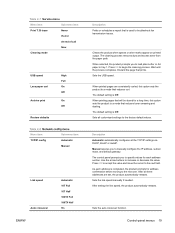
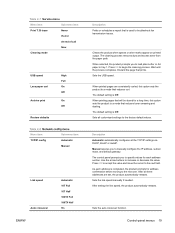
...On Off
Restore defaults
Table 2-8 Network config menu
Menu item
Sub-menu item
TCP/IP config
Automatic
Manual
Link speed
Auto crossover
ENWW
Automatic 10T Full 10T Half 100TX ... reduces curl. Discard the page that is completed, the product prompts for address confirmation before moving to troubleshoot fax transmission issues. Manual requires you to specify values for a long time, ...
HP LaserJet M2727 MFP Series - User Guide - Page 37
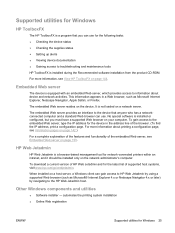
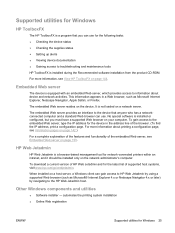
... network-connected printers within an intranet, and it should be installed only on the device. To download a current version of HP Web Jetadmin and for the latest list of the browser. (To find the IP address, print a configuration page.
The embedded Web server provides an interface to the device that you must have a supported Web browser...
HP LaserJet M2727 MFP Series - User Guide - Page 42
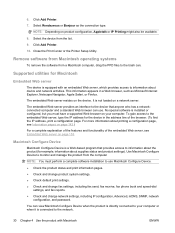
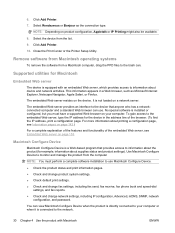
...fax reports. ● Check and change network settings, including IP configuration, Advanced, mDNS, SNMP, network
configuration, and password. Click Add Printer.
7. NOTE: Depending on the device. Click Add Printer.
10.
The embedded Web server provides an interface to the device that provides access to the trash can. For more information about device and network activities. 6. Supported...
HP LaserJet M2727 MFP Series - User Guide - Page 43
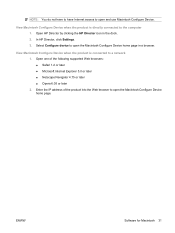
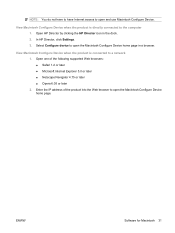
... by clicking the HP Director icon in a browser. View Macintosh Configure Device when the product is connected to open the Macintosh Configure Device home page. Open one of the product into the Web browser to a network 1. Enter the IP address of the following supported Web browsers: ● Safari 1.2 or later ● Microsoft Internet Explorer 5.0 or...
HP LaserJet M2727 MFP Series - User Guide - Page 51


...
SNMP V1 and standard MIB-II (Management Information Base) objects are supported on BOOTP server in order for product to input the product MAC hardware address on the product. For Automatic IP address assignment.
Allows a user to help find and configure network devices. Table 5-4 IP addressing Service name DHCP (dynamic host configuration protocol)
BOOTP (bootstrap protocol)
Auto...
HP LaserJet M2727 MFP Series - User Guide - Page 156
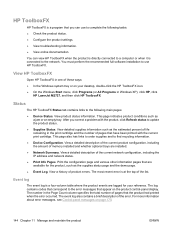
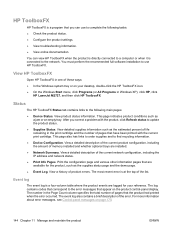
... life remaining in Windows XP), click HP, click
HP LaserJet M2727, and then click HP ToolboxFX. This page also has ... to complete the following main pages:
● Device Status. Print the configuration page and various other ...also contains a brief description of the current network configuration, including the IP address and network status.
● Print Info Pages. HP ToolboxFX
HP...
HP LaserJet M2727 MFP Series - User Guide - Page 165
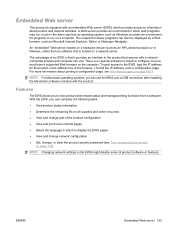
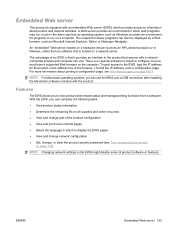
...EWS, type the IP address for programs to run...server resides on a hardware device (such as an HP LaserJet product) or in which ...provides access to display the EWS pages
● View and change network configuration
● Set, change, or clear the product security password (see Information pages on the computer. Features
The EWS allows you must have a supported...
HP LaserJet M2727 MFP Series - User Guide - Page 209
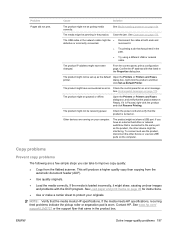
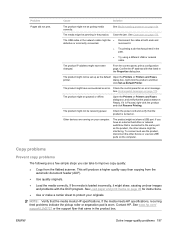
...IP address might have encountered an error. dialog box, right click the product, and then
click Set as the product, the other device or use two USB ports on your originals. Open the Printers or Printers and Faxes...be set up as the default Open the Printers or Printers and Faxes
printer. See www.hp.com/ support/LJM2727 or the support flyer that the media meets HP specifications.
...
HP LaserJet M2727 MFP Series - User Guide - Page 220
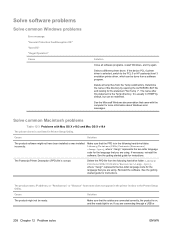
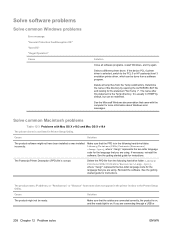
... solve
ENWW
If the device PCL 6 printer driver is in the Printer Setup Utility. Delete all software programs, restart Windows, and try again.
Delete the PPD file from the following hard drive folder: Library/Printers/PPDs/Contents/Resources/ .lproj, where "" represents the two-letter language code for instructions. The product name, IP address, or "Rendezvous" or...
HP LaserJet M2727 MFP Series - User Guide - Page 258


...120 IP address automatic configuration 42 Macintosh,
troubleshooting 208 manual configuration 42 protocols supported 39
J jams
ADF, clearing 177 causes of 176 duplexer, clearing 183 fax, ...fax error 134 printing all 133 troubleshooting 140 loose toner, troubleshooting 192
M Macintosh
Configure Device 30 driver settings 28, 32 drivers supported 7 drivers, troubleshooting 208 faxing 36 faxing...
HP LaserJet M2727 MFP Series - User Guide - Page 259
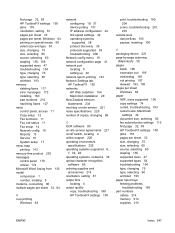
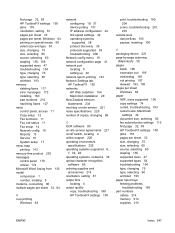
... panel 170 critical 174 Microsoft Word, faxing from 125 model comparison 1 number, locating 5 modems, connecting 96 multiple pages per sheet 33, 64
N n-up printing
Windows 64
network configuring 19, 37 device polling 151 IP address configuration 42 link speed settings 42 operating systems supported 38 product discovery 39 protocols supported 39 troubleshooting 206
Network config menu 19...
Service Manual - Page 28


... Readiris OCR (not installed with an Express installation: ● PCL 6 printer driver ● HP LaserJet Scan program and driver NOTE: Express installation supports faxing by using the Microsoft Add Printer wizard. Macintosh software
● HP Product Setup Assistant ● HP Device Configuration ● HP Uninstaller ● HP LaserJet software
◦ HP Scan ◦ HP Director ◦...
Service Manual - Page 31


...Configure Device (Mac OS X v10.3, v10.4, and later)
Macintosh Configure Device is not supported....Device. ● Check the product status and print information pages. ● Check and change product settings. ● Check default print settings. ● Check and change fax settings, including IP configuration, Advanced, mDNS, SNMP, network
configuration, and fax reports.
Type the IP address...
Service Manual - Page 77


...9679; Device configuration. ...so that trigger alerts include jams, low levels of the current network configuration, including the IP address and network status.
● Print Info Pages. View a detailed description of toner in... and whether optional trays are logged for certain events, such as sending a fax or clearing the fax memory, or set up format, the tray icon format, or both for ...
Service Manual - Page 84


... "embedded" Web server resides on a hardware device (such as an HP LaserJet product) or in the same way that is...before changes take effect. To gain access to the EWS, type the IP address for programs to run , much in firmware, rather than as software ... Apply before changes take effect.
NOTE: You must have a supported Web browser on , the PostScript error page automatically prints when ...
Similar Questions
Ip Address Of Hp Printer M1136 Mfp
please provide me the IP address of hp printer m1136 mfp
please provide me the IP address of hp printer m1136 mfp
(Posted by tkumar90 8 years ago)
How To Find The Ip Address On Hp Laserjet M2727
(Posted by bbjp 10 years ago)
Where Do I Find The Ip Address For This Printer
Need to retrieve the IP address for the HP Officejet 4610/4620 printer I just purchased at HH Gregg....
Need to retrieve the IP address for the HP Officejet 4610/4620 printer I just purchased at HH Gregg....
(Posted by sharonashelton 10 years ago)
Hp Laserjet M2727 Installer Does Not Pick Up Ip Address
(Posted by djnstev 10 years ago)
Hp Laserjet M2727 Does Not Pick Up Ip Address
(Posted by Amanrpen 10 years ago)

