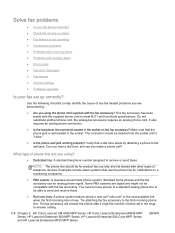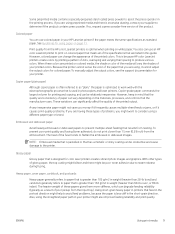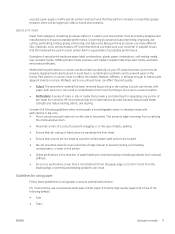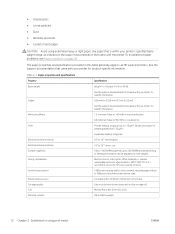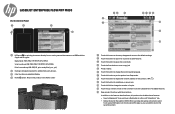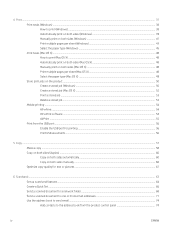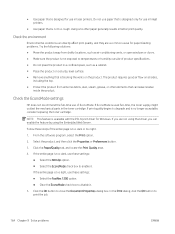HP LaserJet Enterprise flow MFP M830 Support Question
Find answers below for this question about HP LaserJet Enterprise flow MFP M830.Need a HP LaserJet Enterprise flow MFP M830 manual? We have 19 online manuals for this item!
Question posted by annagarrison on August 4th, 2022
Edit Quick Set
Current Answers
Answer #1: Posted by SonuKumar on August 4th, 2022 9:20 PM
Remove a Quick Set
Using the top navigation tabs, click General.
In the left navigation pane, click Quick Sets Setup.
In the Quick Sets area, click the check box next to the appropriate Quick Set, and then click Remove....
When the Confirmation Page opens, click Remove to finish removing the Quick Set.
Please respond to my effort to provide you with the best possible solution by using the "Acceptable Solution" and/or the "Helpful" buttons when the answer has proven to be helpful.
Regards,
Sonu
Your search handyman for all e-support needs!!
Related HP LaserJet Enterprise flow MFP M830 Manual Pages
Similar Questions
Hi,I have HP 33481A - LaserJet IIIp B/W Laser Printer.. It has a parallel port, but I have connected...
how much is a h p laser printer c p 115
HOW CAN I CONNECT MY HP CP1215 COLOR LASER PRINTER TO MY COMPUTER WITHOUT A CD WHICH I DO NOT HAVE