HP LaserJet Enterprise P3015 Support Question
Find answers below for this question about HP LaserJet Enterprise P3015.Need a HP LaserJet Enterprise P3015 manual? We have 30 online manuals for this item!
Question posted by Tontahm on January 18th, 2014
Hp Lj P3015 Won't Install Windows 7
The person who posted this question about this HP product did not include a detailed explanation. Please use the "Request More Information" button to the right if more details would help you to answer this question.
Current Answers
There are currently no answers that have been posted for this question.
Be the first to post an answer! Remember that you can earn up to 1,100 points for every answer you submit. The better the quality of your answer, the better chance it has to be accepted.
Be the first to post an answer! Remember that you can earn up to 1,100 points for every answer you submit. The better the quality of your answer, the better chance it has to be accepted.
Related HP LaserJet Enterprise P3015 Manual Pages
HP LaserJet P3010 Series - Software Technical Reference - Page 6


... ...34 Change printer-driver settings for Windows 35 Printing system and installer 36 Printing-system software CD for Windows systems 36 Installer features 40 Driver version numbers for Windows operating systems 41 Windows printer-driver configuration 42 Printer-driver autoconfiguration 42 Bidirectional communication 42 Enterprise AutoConfiguration 43 Update Now ...43 HP Web Jetadmin...
HP LaserJet P3010 Series - Software Technical Reference - Page 7


... User Documentation 64 User Guide 64 User Guide 65 HP LaserJet P3010 Series Printing-System Install Notes 66 Support ...67 Additional Options 68 Microsoft Windows installation for direct connections (Plug and Play 68 Install from the printing-system software CD 69 Install the print driver using the Microsoft Add Printer Wizard 69 Use an existing port for a direct...
HP LaserJet P3010 Series - Software Technical Reference - Page 29


... lists that are available for Windows is a single driver that you select.
The HP UPD communicates directly with the HP DIU (Driver Installation Utility) and produce a "named" driver when installed. You can download drivers from the "Driver" section and from the "Driver" section are in the printer driver. These drivers always install in the driver print queue...
HP LaserJet P3010 Series - Software Technical Reference - Page 30


..., a Windows client can discover and print to HP Web Jetadmin by using a supported Web browser (such as Microsoft Internet Explorer, Netscape Navigator, Apple® Safari, or Firefox. No special software is equipped with this mode, UPD operates like traditional printer drivers.
● If you use this mode if you are installing UPD for the HP LaserJet...
HP LaserJet P3010 Series - Software Technical Reference - Page 31


..., and HP printer drivers. Use the Apple PostScript printer driver that support HP Easy Printer Care software, and the HP LaserJet P3010 Series User Guide, which provides more information about supported browsers, a list of the driver installation sequence. Table 1-2 HP Easy Printer Care support Supported operating systems
Supported browsers
● Microsoft® Windows 2000 Service...
HP LaserJet P3010 Series - Software Technical Reference - Page 54


... documentation, a customization utility, and optional HP software. The DIU installs the HP PCL 6 Priner Driver, the recommended driver, and screen fonts. Install Now.
Use the CD Browser to install the drivers and related components and to gain access to start the installer. NOTE: The options available for Windows systems
In supported Windows operating systems, insert the printing-system...
HP LaserJet P3010 Series - Software Technical Reference - Page 55
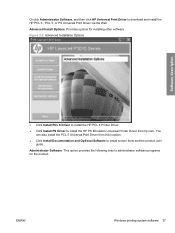
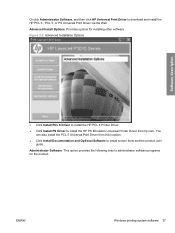
Advanced Install Options.
ENWW
Windows printing-system software 37
Figure 2-2 Advanced Installation Options
Software description
● Click Install PCL 6 Driver to install the HP PCL 6 Printer Driver.
● Click Install PS Driver to install the HP PS Emulation Universal Printer Driver from this location.
● Click Install Documentation and Optional Software to install screen ...
HP LaserJet P3010 Series - Software Technical Reference - Page 59
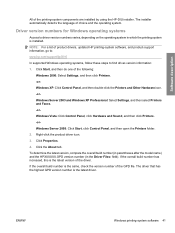
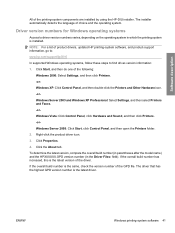
...Printers and Other Hardware icon. -orWindows Server 2003 and Windows XP Professional: Select Settings, and then select Printers and Faxes. -orWindows Vista: Click Control Panel, click Hardware and Sound, and then click Printers...list of the printing-system components are installed by using the HP-DIU installer. Driver version numbers for Windows operating systems
Access to find driver-version ...
HP LaserJet P3010 Series - Software Technical Reference - Page 61
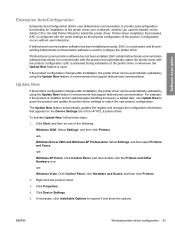
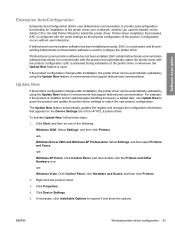
... Hardware and Sound, and then click Printers.
2. ENWW
Windows printer-driver configuration 43 If the product configuration changes after installation, the printer driver can be automatically updated by using the Update Now feature in environments that allows it and show the options. Software description
Enterprise AutoConfiguration
Enterprise AutoConfiguration (EAC) uses bidirectional...
HP LaserJet P3010 Series - Software Technical Reference - Page 62


... designed with the same basic user-interface (UI) controls for interacting with a particular printer driver and make in supported Windows operating systems. HP Web Jetadmin customizes printer drivers for HP printer drivers before installing the printer drivers in the same way as any ordinary Windows-based software program. The HP Driver Configuration Editor is supported through four tools.
HP LaserJet P3010 Series - Software Technical Reference - Page 68


... the network administrator's computer.
To download a current version of HP Web Jetadmin and for HP Jetdirect-connected printers within your intranet, and it should be installed only on a host server, a Windows client can gain access to HP Web Jetadmin by using a supported Web browser (such as Microsoft® Internet Explorer 4.x or Netscape Navigator 4.x or later) to...
HP LaserJet P3010 Series - Software Technical Reference - Page 75
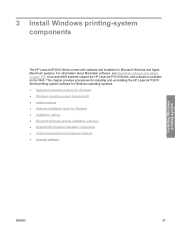
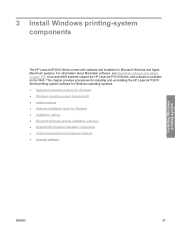
...on the Web. 3 Install Windows printing-system components
The HP LaserJet P3010 Series comes with software and installers for Windows ● Installation options ● Microsoft Windows general installation overview ● Detailed MS Windows installation instructions ● Install documentation and optional software ● Uninstall software
Installing Windows printing-system
ENWW
57...
HP LaserJet P3010 Series - Software Technical Reference - Page 76
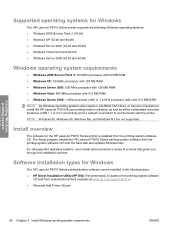
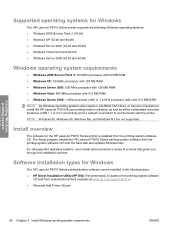
... for Windows
The HP LaserJet P3010 Series printer supports the following ways: ● HP Driver Installation Utility (HP DIU): Recommended, included on the printing-system software
CD and from the printing-system software CD onto the hard disk and updates Windows files. Installing Windows printing-system
Supported operating systems for the HP LaserJet P3010 Series printer is installed from...
HP LaserJet P3010 Series - Software Technical Reference - Page 77


Installation options
The HP LaserJet P3010 Series printing-system software can be installed when the product is connected to the computer in the following configurations: ● Directly connected via a USB port ● Connected via the network
Installing Windows printing-system
ENWW
Installation options 59
HP LaserJet P3010 Series - Software Technical Reference - Page 78
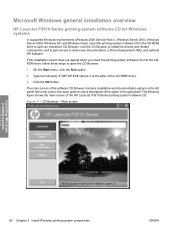
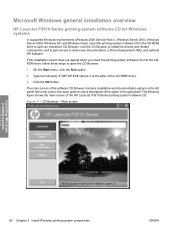
... Main screen
Installing Windows printing-system
60 Chapter 3 Install Windows printing-system components
ENWW
The following : X:\SETUP.EXE (where X is the letter of the HP LaserJet P3010 Series printing-system software CD. Microsoft Windows general installation overview
HP LaserJet P3010 Series printing-system software CD for Windows systems
In supported Windows environments (Windows 2000...
HP LaserJet P3010 Series - Software Technical Reference - Page 79


...Click Advanced Install Options to start the HP Driver Installation Utility (HP DIU). ENWW
Microsoft Windows general installation overview 61 Click Install Now to open the Advanced Installation Options screen. NOTE: For more information about HP LaserJet P3010 Series printer drivers, see HP PCL 6 Print Driver for Windows on page 81. By default, the HP DIU installs the HP PCL6 printer driver...
HP LaserJet P3010 Series - Software Technical Reference - Page 80
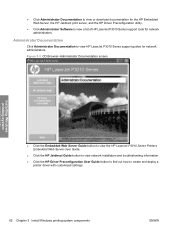
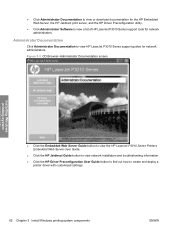
Figure 3-3 CD Browser-Administrator Documentation screen
Installing Windows printing-system
● Click the Embedded Web Server Guide button to view the HP LaserJet P3010 Series Printers Embedded Web Server User Guide.
● Click the HP Jetdirect Guide button to view network installation and troubleshooting information.
● Click the HP Driver Preconfiguration User Guide button to find ...
HP LaserJet P3010 Series - Software Technical Reference - Page 81


...ENWW
Microsoft Windows general installation overview 63 Administrator Software screen
Installing Windows printing-system
● Click HP Universal Print Driver for more information and to download a single driver that can be used to print to 15 products. The DDU also supports driver preconfiguration.
● Click HP Web Jetadmin for more information and to download a printer management...
HP LaserJet P3010 Series - Software Technical Reference - Page 82
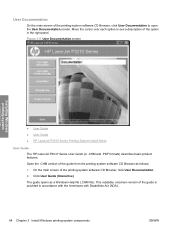
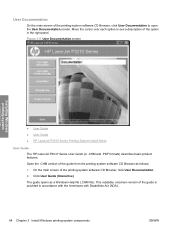
... right panel. Move the cursor over each option to open the User Documentation screen. Figure 3-5 User Documentation screen
Installing Windows printing-system
● User Guide ● User Guide ● HP LaserJet P3010 Series Printing-System Install Notes
User Guide The HP LaserJet P3010 Series User Guide (in accordance with the Americans with Disabilities Act (ADA).
64 Chapter...
HP LaserJet P3010 Series - Software Technical Reference - Page 161


...supported for the HP LaserJet P3015, the HP LaserJet P3015d, and the HP LaserJet P3015n, because these models do not include an automatic duplex unit. If a duplexing unit is installed and manual duplexing...
● Prepunched
HP PCL 6 Print Driver for manual printing on both sides. Select the paper type that corresponds to configure the driver settings for Windows
ENWW
Finishing tab ...
Similar Questions
How To Insert Duplex Pan Hp Laserprinter P3015
(Posted by bubbErcume 10 years ago)
Hp Drivers 3015 Laserjet Drivers Wont Install Windows Xp
(Posted by mom2spadpan 10 years ago)
Hp Officejet 6000 Won't Install Windows 7
(Posted by tobdgip 10 years ago)
How To Install Hp Laserjet P3015 Software Pdf Windows Xp Professional
(Posted by kobolteet 10 years ago)
What Is The Cost Of Hp Lj M603 Dn Printer
We wish to puchase a HP LJ M603 DN printer with 3 TRays. Can you give the price for the same?
We wish to puchase a HP LJ M603 DN printer with 3 TRays. Can you give the price for the same?
(Posted by aippudavis 11 years ago)

