HP LaserJet Enterprise MFP M725 Support Question
Find answers below for this question about HP LaserJet Enterprise MFP M725.Need a HP LaserJet Enterprise MFP M725 manual? We have 8 online manuals for this item!
Question posted by gkernohan on September 15th, 2014
We Are Unable To Get Logged On To The Tools Menu, Is There A Way To Reset
Hi I work for Citi. We are unable to get logged on to the tools menu in oprder to configure scanto mail, is there a way to reset to factory settings, what is the default logon, is it admin and 1111 ?
Current Answers
There are currently no answers that have been posted for this question.
Be the first to post an answer! Remember that you can earn up to 1,100 points for every answer you submit. The better the quality of your answer, the better chance it has to be accepted.
Be the first to post an answer! Remember that you can earn up to 1,100 points for every answer you submit. The better the quality of your answer, the better chance it has to be accepted.
Related HP LaserJet Enterprise MFP M725 Manual Pages
HP LaserJet Enterprise MFP M725 - Use the Control Panel Poster - Page 1


... tasks: • Set default product behavior for most features. • Configure network settings. • View and print product reports. • Set the date and time...LASERJET ENTERPRISE MFP M725
Use the Control Panel
1
2
3
Start Copy
4
Sign In
Ready
Copies: 1
Quick Sets
Copy
Access Preset job options for commonly used jobs
Make copies from an original document
Fax
E-mail...
HP Commercial LaserJet Printers and MFPs - Imaging and Printing Security Best Practices - Page 3


... System Page Options 70 Network Page Options 68 Security Page Options 69 Final configurations 70
Chapter 6: Default Settings 71 Chapter 7: Ramifications 75
Device Page Settings 76 Fax Page Options ...76 Additional Fax Configuration 81 Digital Sending Page Options 81 Embedded Web Server Page Options 81 File System Page Options 82
HP LaserJet and Color LaserJet MFP Security Checklist
ii
HP Commercial LaserJet Printers and MFPs - Imaging and Printing Security Best Practices - Page 12


... on an MFP: Lock the control panel. Lock EWS configuration settings. ...MFP Changing the network location of the MFP Causing an error state that interrupts service Changing access configurations
Here are some methods of minimizing opportunities for elevation of privilege: Configure the administrator (device) password. Configure...
HP Commercial LaserJet Printers and MFPs - Imaging and Printing Security Best Practices - Page 14


...Many of the latest password cracking
tools can accept 96 or more are missing from the cache. Chapter 3
HP LaserJet and Color LaserJet MFP Security Checklist
10 log of the passwords in a safe ... of the passwords you should configure: Web Jetadmin password (required during the configuration process if they are extremely difficult or almost impossible to factory default settings.
HP Commercial LaserJet Printers and MFPs - Imaging and Printing Security Best Practices - Page 20


...
Chapter 3
HP LaserJet and Color LaserJet MFP Security Checklist
16 If you do not you are configuring the MFPs. It helps to ensure that only authorized and authenticated administrators have access to ensure that the settings save properly. It also helps to the configuration settings of the MFPs.
Follow these steps:
1. Click Security in the Configuration Categories menu (Figure 8) to...
HP Commercial LaserJet Printers and MFPs - Imaging and Printing Security Best Practices - Page 41


... LaserJet MFP Security Checklist
37 The only way to remember the bootloader password that are executed improperly. On the Config tab under the Security category page, select the Bootloader Password option (Figure 31)
Figure 31: The Bootloader Password option.
2.
Note: To reset (clear) this section, you provide. CAUTION: Be very careful to restore the default setting...
HP Commercial LaserJet Printers and MFPs - Imaging and Printing Security Best Practices - Page 44


... users to be changed by sending PJL commands to modify feature settings. If you change either the Embedded Web Server password or the Device Password, the MFP will configure both to log on the MFP that are used to the MFP.
Type a password that is any number between 1 and 2147483647 that is required for administrative PJL commands...
HP Commercial LaserJet Printers and MFPs - Imaging and Printing Security Best Practices - Page 57


... 49), and view the options in order this should not be configured. Chapter 3
HP LaserJet and Color LaserJet MFP Security Checklist
53
To set the Secure File Erase Mode follow these instructions:
1. The settings are following this checklist in the dropdown menu. It noticeably slows the MFP, but it ensures that the File System Password be an issue...
HP Commercial LaserJet Printers and MFPs - Imaging and Printing Security Best Practices - Page 60


...log off the current user and reset the control panel. Auto Reset Send Settings
This setting governs how long after the user walks away. Click to retype all of HP MFPs. Chapter 3
HP LaserJet and Color LaserJet MFP Security Checklist
56 These settings are for other settings as a safeguard, but also to network folder. Selecting delay before resetting the default settings. 3. To configure...
HP Commercial LaserJet Printers and MFPs - Imaging and Printing Security Best Practices - Page 68


... allows authenticated users to continue whenever they are allowed to the fax function.
Configure PIN Authentication as needed. Chapter 4
HP LaserJet and Color LaserJet MFP Security Checklist
64 Choosing an authentication method for Log in at walk up using the LDAP system and then require group 1 PIN for access to the copy function and group...
HP Commercial LaserJet Printers and MFPs - Imaging and Printing Security Best Practices - Page 74


... Page Options
Configure Auto Reset Send Setting to Delay before resetting the default settings, and type a number of seconds to Secure Fast Erase or Secure Sanitize Erase.
Chapter 5
HP LaserJet and Color LaserJet MFP Security Checklist
70
Embedded Web Server Page Options
Configure Embedded Web Server Configuration options. Enable Outgoing Mail. Disable...
HP Commercial LaserJet Printers and MFPs - Imaging and Printing Security Best Practices - Page 78


Disable Direct Ports (wait for MFPs to delay. Disable EWS Config.
Not configured, Delay default: 20 seconds
Configure Default From Address. Not configured Not selected
Enabled
Enabled
Chapter 6
HP LaserJet and Color LaserJet MFP Security Checklist
74 Configure Auto Reset Send Settings to Delay before resetting the default settings, and type a number of seconds to restart). Select...
HP Commercial LaserJet Printers and MFPs - Imaging and Printing Security Best Practices - Page 81
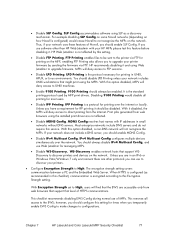
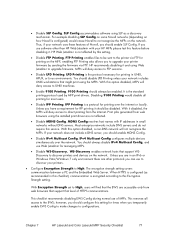
... your network includes UNIX workstations that support WSDiscovery to discover printers and devices on how Novell is encrypted according to be enabled. FTP Printing enables files to this service.
Chapter 7
HP LaserJet and Color LaserJet MFP Security Checklist
77 With this setting for managing MFPs.
Disable WS-Discovery. WS-Discovery enables network hosts that might...
HP Commercial LaserJet Printers and MFPs - Imaging and Printing Security Best Practices - Page 84
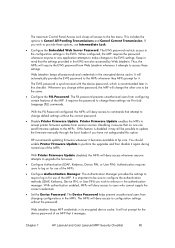
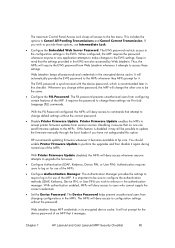
... that the settings provided in the EWS. Printer Firmware Update enables the MFPs to configure the authentication methods (LDAP, Kerberos, Device PIN, or User PIN) you change default settings without the password.
The EWS password restricts access to Cancel All Pending Transmissions and Cancel Current Transmission. Chapter 7
HP LaserJet and Color LaserJet MFP Security...
HP Commercial LaserJet Printers and MFPs - Imaging and Printing Security Best Practices - Page 88


... Direct Ports disabled, the parallel and USB ports are online and ready before resetting the default settings, and type a number of MFP, or use . Selecting Prevent users from changing the default from the control panel if a user forgets to configure this setting should use the MFP to monitor reply messages. These features ensure that describes the location or...
HP Commercial LaserJet Printers and MFPs - Imaging and Printing Security Best Practices - Page 89


... on the control panel includes removing the fax job cancelling options. At the same time, it .
No way to configuration settings for anyone. You can use MFPs: Users will place either a default from Web Jetadmin. Chapter 7
HP LaserJet and Color LaserJet MFP Security Checklist
85 This removes some conveniences that EWS provide, but all of the EWS...
HP LaserJet Enterprise MFP M725 - User Guide - Page 189


... button. 2. Use the Original Sides feature to the factory setting. ENWW
Configure default options for fax send jobs 175
NOTE: Touch the Default button to reset the sharpness setting to select 1-sided or 2-sided originals. Open the following menus:
● Fax Settings ● Fax Send Settings ● Default Job Options Configure any of the original document.
NOTE: LAN fax...
HP LaserJet Enterprise MFP M725 - User Guide - Page 220


...Menu
Description
Retrieve from USB Setup
Enable or disable the Retrieve from sleep mode. You can also set a different schedule for each day of the week and for copy jobs.
Manage Trays
Configure settings for the product. Language
Set the language in the product memory, and configure jobstorage options. You can set which to the factory defaults. Copy Settings
Configure the default...
HP LaserJet Enterprise MFP M725 - User Guide - Page 222
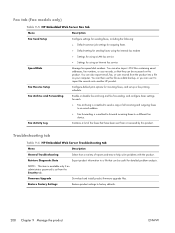
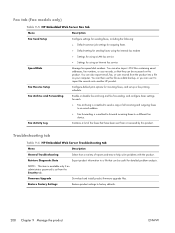
...device.
Fax tab (Fax models only)
Table 9-5 HP Embedded Web Server Fax tab
Menu
Description
Fax Send Setup
Configure settings for sending faxes, including the following:
● Default common job settings for outgoing faxes
● Default setting...and install product firmware upgrade files.
Restore Factory Settings
Restore product settings to import the records onto another HP ...
HP LaserJet Enterprise MFP M725 - User Guide - Page 239


.... 2. NOTE: The product restarts automatically after the reset operation completes. From the Home screen on the product control panel, scroll to complete the process. Open the following menus:
● General Settings ● Restore Factory Settings 3. ENWW
Restore factory-set defaults
1.
A verification message advises that completing the reset function might result in loss of data.
Similar Questions
How To Reset Factory Setting Hp Cm3530 Mfp
(Posted by hadlano 10 years ago)
How To Make Reset Factory Settings For Hp Color Laserjet Cm3530 Mfp
(Posted by tossfaiz 10 years ago)
How To Reset Factory Setting Hp Laserjet 4500
(Posted by bigdijayveg 10 years ago)
How To Reset Factory Settings For Officejet 4500
(Posted by wsreklaw 10 years ago)

