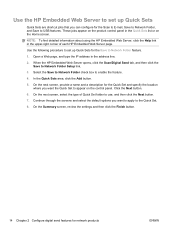HP LaserJet Enterprise M4555 Support Question
Find answers below for this question about HP LaserJet Enterprise M4555.Need a HP LaserJet Enterprise M4555 manual? We have 12 online manuals for this item!
Question posted by gusfuck on August 14th, 2014
How To Setup Scan To Network Folder On M4555 Mfp
The person who posted this question about this HP product did not include a detailed explanation. Please use the "Request More Information" button to the right if more details would help you to answer this question.
Current Answers
Related HP LaserJet Enterprise M4555 Manual Pages
Similar Questions
Scanning Network Folder Set Up Password
How do I set up a (home) network folder for scanning when I don't use a Windows (7) password? Thank ...
How do I set up a (home) network folder for scanning when I don't use a Windows (7) password? Thank ...
(Posted by timlig 9 years ago)
How To Do Email Setup For Hp Laserjet M4555 Mfp In Printer Page
(Posted by Timobruces 9 years ago)
How To Setup Scan To Folder On Server From Hp Laserjet M1522nf
(Posted by clse 10 years ago)
How Can You Scan A File To A Shared Folder Using An Hp M4555 Mfp
(Posted by jrCana 10 years ago)
How Can Be Add Network Folder On Hp Laserjet M4555 Printer
(Posted by asaDAR 10 years ago)