HP LaserJet Enterprise M4555 Support Question
Find answers below for this question about HP LaserJet Enterprise M4555.Need a HP LaserJet Enterprise M4555 manual? We have 12 online manuals for this item!
Question posted by Antch on June 20th, 2014
Hp Laserjet M4555 Mfp How To Scan To Email Steps
The person who posted this question about this HP product did not include a detailed explanation. Please use the "Request More Information" button to the right if more details would help you to answer this question.
Current Answers
There are currently no answers that have been posted for this question.
Be the first to post an answer! Remember that you can earn up to 1,100 points for every answer you submit. The better the quality of your answer, the better chance it has to be accepted.
Be the first to post an answer! Remember that you can earn up to 1,100 points for every answer you submit. The better the quality of your answer, the better chance it has to be accepted.
Related HP LaserJet Enterprise M4555 Manual Pages
HP LaserJet Enterprise M4555 MFP Series - Use the Control Panel - Page 1


...Device Memory .
2. To return to the Home screen, touch the Home button in
the upper left corner of the screen. To return to change the paper type or size, touch Modify. 3.
HP LaserJet Enterprise M4555 MFP...view all current Jobs/Users/Status information.
2.
Save To USB
Open From Device Memory
Scan and save a document for opening documents from an original document.
Select a...
HP LaserJet Enterprise M4555 MFP Series - Software Technical Reference - Page 5


... software CD 3 HP LaserJet software CD, Windows partition 3 CD versions and language support 4
2 Windows software description 9 Introduction ...9 Windows printing-system software 9 Driver configuration for Windows 11 Bidirectional communication 11 HP Embedded Web Server ...12 HP Web Jetadmin ...12 HP ePrint ...13 HP Print View Software ...14 HP MFP Send Fax Driver ...14 HP Scan to E-mail...
HP LaserJet Enterprise M4555 MFP Series - Software Technical Reference - Page 19


...HP LaserJet Enterprise M4555 MFP Series printing-system software and related software and firmware.
Software availability and localization
This section provides information about the availability of the printing-system software CD, see HP LaserJet... file, the SETUP.EXE file, and the following Web site: www.hp.com/support/ljm4555mfp_software
In-box printing-system software CD
The software CD for...
HP LaserJet Enterprise M4555 MFP Series - Software Technical Reference - Page 23


... 1-3 Documentation languages
Component
Language list
● HP LaserJet Enterprise M4555 ● Arabic
MFP Series User Guide (.PDF
file)
● Bahasa Indonesian
● HP LaserJet Enterprise M4555 ● Bulgarian
MFP Series User Guide (.CHM file)
●
Catalan
● HP LaserJet Enterprise M4555 ● Croatian
MFP Series Driver Preconfiguration User Guide
● Czech...
HP LaserJet Enterprise M4555 MFP Series - Software Technical Reference - Page 26
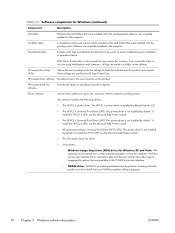
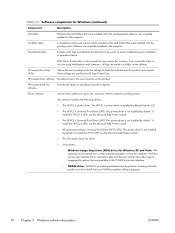
...Email Utility
Collects crash logs and attaches the data files to an e-mail to print, fax, and scan with the printing system software was originally installed on the product. This printer driver is not installed by default.
HP LaserJet... folders that were installed with the computer and the product.
HP LaserJet Scan software Provides access to E-mail utility is installed by default....
HP LaserJet Enterprise M4555 MFP Series - Software Technical Reference - Page 30


... those changes affect your supported and networked product.
HP Print View Software
Use HP Print View software to change various print settings and see the HP LaserJet MFP Analog Fax Accessory 500 Send Fax Driver Guide, which can only be scanned and sent as a printer driver. Download HP Print View Software from the left navigation bar.
Click...
HP LaserJet Enterprise M4555 MFP Series - Software Technical Reference - Page 38


... click the OK button to continue. The user must be installed during the printing-system software installation:
● PCL 6 printer driver
● HP LaserJet Enterprise M4555 MFP Series User Guide
● HP LaserJet Enterprise M4555 MFP Series Help & Learn Center
● Uninstall utility
For all of the supported platforms, each install option presents a series of your computer as well...
HP LaserJet Enterprise M4555 MFP Series - Software Technical Reference - Page 47
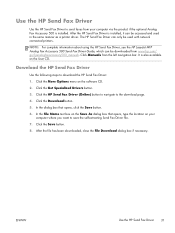
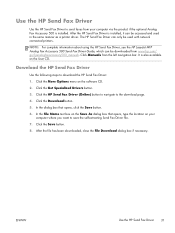
...downloaded, close the File Download dialog box if necessary. Download the HP Send Fax Driver
Use the following steps to the download page.
4. It is also available on your ...HP Send Fax Driver (Online) button to navigate to download the HP Send Fax Driver:
1. ENWW
Use the HP Send Fax Driver
31
NOTE: For complete information about using the HP Send Fax Driver, see the HP LaserJet MFP...
HP LaserJet Enterprise M4555 MFP Series - Software Technical Reference - Page 61


Devices Found screen
ENWW
Create a network folder by using the Scan Setup Wizard
45 Select the product you want to install and then click OK to continue to the Network Settings screen.
A list of HP LaserJet Enterprise M4555 MFP Series products is displayed. 5. Figure 3-22 Scan Setup Wizard -
HP LaserJet Enterprise M4555 MFP Series - Software Technical Reference - Page 74


.... The following components might appear in the list of programs:
● HP LaserJet Enterprise M4555 MFP Series PCL 6 driver
● HP Send Fax Driver
● HP LaserJet Enterprise M4555 MFP Series Help & Learn Center
4. Click the Uninstall button to exit the HP Driver Uninstall Utility. Figure 3-33 HP Driver Uninstall Utility screen
58 Chapter 3 Install Windows software and utilities
ENWW...
HP LaserJet Enterprise M4555 MFP Series - Software Technical Reference - Page 79


...; Job Storage
● Services
Document preview image
The document preview image is always oriented so that came with the computer. Printing Preferences tab set
The HP LaserJet Enterprise M4555 MFP Series product Printing Preferences tabs contain options for formatting documents for configuring the product. The following tabs are right-side-up. The document preview image...
HP LaserJet Enterprise M4555 MFP Series - Software Technical Reference - Page 96


... is Automatically Select. standard with F and FSKM models;
Any optional source trays that the HP LaserJet Enterprise M4555 MFP Series supports and an entry for More.
The list of source trays depends on all other... uses the source tray that supports the paper size that are installed through the Device Settings tab also appear here. The default setting is loaded in )
Paper source...
HP LaserJet Enterprise M4555 MFP Series - Software Technical Reference - Page 140


The HP LaserJet Enterprise M4555 MFP Series product uses previously installed system fonts when it is in English only, and can be viewed through a browser or in the Mac OS Help Center.
The help system that was provided with Mac OS 9.x HP products. Online help
This HTML-based help system replaces the Apple Guide help system is...
HP LaserJet Enterprise M4555 MFP Series - Software Technical Reference - Page 141


... Mac OS X installation ● Setup instructions
General installation instructions
1. NOTE: Detailed installation steps can be found in Mac OS X installation on before the software is being used, and...are grouped by language and reside in the following directory: ● HP LaserJet Enterprise M4555 MFP Series ● Documents NOTE: File layouts differ by a LocalTalk (printer port) connection, ...
HP LaserJet Enterprise M4555 MFP Series - Software Technical Reference - Page 142
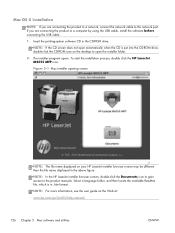
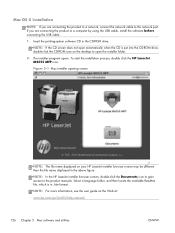
To start the installation process, double click the HP LaserJet M4555 MFP icon.
NOTE: In the HP LaserJet installer browser screen, double-click the Documents icon to gain...on the desktop to the product manuals.
NOTE: For more information, see the user guide on your HP LaserJet installer browser screen may be different than the file name displayed in .htm format. Insert the printing-system...
HP LaserJet Enterprise M4555 MFP Series - Software Technical Reference - Page 178


... 4 false 38 false 39 false 40 false 41 false 42 false
162 Chapter 6 Engineering details
ENWW See the following table for values of #.
NOTE: The HP LaserJet Enterprise M4555 MFP Series products support Tray 1, Tray 2, and Tray 3, Tray 4, and Tray 5.
For example, Esc&l1H is the command for paper source is Esc&l#H (the "l" is ubyte...
HP LaserJet Enterprise M4555 MFP Series - User Guide - Page 210


... image-adjustment options ● Billing codes
190 Chapter 11 Fax
ENWW Only one fax method can be enabled at a time. Set up fax
Introduction
The HP LaserJet Analog Fax Accessory 500 enables the HP multifunction product (MFP) to the analog fax feature, the product also supports LAN and internet faxing. For more information, see www...
HP LaserJet Enterprise M4555 MFP Series - User Guide - Page 336


... NO OTHER WARRANTY OR CONDITION, WHETHER WRITTEN OR ORAL, IS EXPRESSED OR IMPLIED AND HP SPECIFICALLY DISCLAIMS ANY IMPLIED WARRANTIES OR CONDITIONS OF MERCHANTABILITY, SATISFACTORY QUALITY, AND FITNESS FOR... been subject to incidental use. Hewlett-Packard limited warranty statement
HP PRODUCT HP LaserJet M4555, M4555h, M4555f, M4555fskm
DURATION OF LIMITED WARRANTY 1-year next day on the duration...
HP LaserJet Enterprise M4555 MFP Series - User Guide - Page 351


... your nearest FedEx shipping center/ store, please call 1-800-GOFEDEX or visit www.fedex.com.
Select your country/region for this product include the following:
HP LaserJet Enterprise M4555 MFP Series
Type
Carbon monofluoride lithium
Weight
0.8 g
Location
On formatter board
User-removable
No
ENWW
Environmental product stewardship program 331 This product is capable of -life...
HP LaserJet Enterprise M4555 MFP Series - User Guide - Page 354
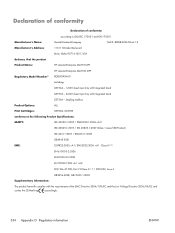
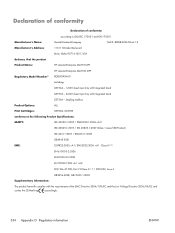
...Packard Company
DoC#: BOISB-0904-00-rel.1.0
Manufacturer's Address:
11311 Chinden Boulevard
Boise, Idaho 83714-1021, USA
declares, that the product
Product Name:
HP LaserJet Enterprise M4555 MFP
HP LaserJet Enterprise M4555h MFP
Regulatory Model Number2) BOISB-0904-00
Including:
CE734A - 1x500 sheet input tray with integrated stand
CE735A - 3x500 sheet input tray with the requirements...
Similar Questions
How To Enlarge/reduce From Copy Atop The Glass On Hp Laserjet M1212nf Mfp
How to enlarge/reduce from copy atop the glass on HP LaserJet M1212nf MFP
How to enlarge/reduce from copy atop the glass on HP LaserJet M1212nf MFP
(Posted by demslie1970 2 years ago)
Hp Laserjet M4555 Mfp How To Scan To Email
(Posted by morbimarkpr 9 years ago)
How To Open Cover Hp Laserjet M4555 Mfp
(Posted by tiekidarokh 10 years ago)
How To Do Email Setup For Hp Laserjet M4555 Mfp In Printer Page
(Posted by Timobruces 10 years ago)
Download Software Hp Laserjet M1319f Mfp Cb536a
download software hp laserjet m1319f mfp cb536a
download software hp laserjet m1319f mfp cb536a
(Posted by paulista300 11 years ago)

