HP LaserJet Enterprise 600 Support Question
Find answers below for this question about HP LaserJet Enterprise 600.Need a HP LaserJet Enterprise 600 manual? We have 16 online manuals for this item!
Question posted by ajohnson4 on November 7th, 2012
Envelope Feeder
Every time I try to print an envelope I have to press ok on the printer to get my enelope to print.
Current Answers
There are currently no answers that have been posted for this question.
Be the first to post an answer! Remember that you can earn up to 1,100 points for every answer you submit. The better the quality of your answer, the better chance it has to be accepted.
Be the first to post an answer! Remember that you can earn up to 1,100 points for every answer you submit. The better the quality of your answer, the better chance it has to be accepted.
Related HP LaserJet Enterprise 600 Manual Pages
HP LaserJet Enterprise 600 M601, M602, and M603 Series Printer - Software Technical Reference - Page 18


... following information is available for the HP LaserJet Enterprise 600 M601, M602, and M603 Series Printer product contains a variety of the HP LaserJet Enterprise 600 M601, M602, and M603 Series Printer printing-system software and related software and firmware.
The HP LaserJet Enterprise 600 M601, M602, and M603 Series Printer printing-system software is included in an electronic format...
HP LaserJet Enterprise 600 M601, M602, and M603 Series Printer - Software Technical Reference - Page 19


... while running the installer. .Chm files are included in 38 languages, have a smaller file size, and 30 of the HP LaserJet Enterprise 600 M601, M602, and M603 Series Printer printing-system software CD, see HP LaserJet software CD, Macintosh partition on the in-box software CD. The full User Guide contains all the product use information...
HP LaserJet Enterprise 600 M601, M602, and M603 Series Printer - Software Technical Reference - Page 23


... languages
The HP LaserJet Enterprise 600 M601, M602, and M603 Series Printer product provides driver support in the following languages. Table 1-2 Supported print driver languages
Component
Language list
HP PCL 6 Print Driver
● Arabic
HP PCL 5 Universal Print Driver
● Bulgarian
HP PCL 6 Universal Print Driver
● Catalan
HP PS Universal Print Driver
● Croatian...
HP LaserJet Enterprise 600 M601, M602, and M603 Series Printer - Software Technical Reference - Page 24


...; Spanish ● Swedish ● Thai ● Turkish ● Simplified Chinese ● Traditional Chinese
8
Chapter 1 Product basics and Windows software description
ENWW Installer languages
The HP LaserJet Enterprise 600 M601, M602, and M603 Series Printer product provides installer component support in the following languages.
HP LaserJet Enterprise 600 M601, M602, and M603 Series Printer - Software Technical Reference - Page 25


...; Thai ● Turkish ● Ukrainian ● Simplified Chinese ● Traditional Chinese
ENWW
Software availability and localization
9 Documentation languages
The HP LaserJet Enterprise 600 M601, M602, and M603 Series Printer product provides documentation in the following exceptions)
● Croatian ● Czech
◦ Catalan documentation in ● Danish
Spanish only
●...
HP LaserJet Enterprise 600 M601, M602, and M603 Series Printer - Software Technical Reference - Page 27


... the drivers provide access to the paper-handling and print quality configuration settings supported by this printer. ENWW
Windows printing-system software
11 NOTE: For additional information about installing the printing-system software, see the HP LaserJet Enterprise 600 M601, M602, and M603 Series Printer Install Notes on the printing-system software CD. Operating systems supported for the...
HP LaserJet Enterprise 600 M601, M602, and M603 Series Printer - Software Technical Reference - Page 28


... the product is included on the HP LaserJet Enterprise 600 M601, M602, and M603 Series Printer printing-system software CD. HP PCL 6 Print Driver, PCL 6 Universal Print Driver, PCL 5 Universal Print Driver, and PS Universal Print Driver
All of HP LaserJet Enterprise 600 M601, M602, and M603 Series Printer print drivers, updated HP printing-system software, and product-support information, go...
HP LaserJet Enterprise 600 M601, M602, and M603 Series Printer - Software Technical Reference - Page 31


... the Printers and Faxes item.
2. Right-click the product name.
3. Click the OK button to automatically reflect the new configuration in addition to configure the print driver... change the configuration information that displays on the print-driver tabs, instead of the HP LaserJet Enterprise 600 M601, M602, and M603 Series Printer product since installation, the driver can be automatically...
HP LaserJet Enterprise 600 M601, M602, and M603 Series Printer - Software Technical Reference - Page 82


... print media sizes (continued)
Size and dimensions Tray 1
Tray 2 and the optional 500sheet trays
Optional 1,500-sheet tray
Optional envelope feeder
Optional duplexer
Envelope B5 ISO
176 x 250 mm (6.92 x 9.84 in)
Envelope...the options in )
66 Chapter 3 HP PCL 6 print driver for each side for the HP LaserJet Enterprise 600 M601, M602, and M603 Series Printer product is 76 x 127 mm (3 x 5 ...
HP LaserJet Enterprise 600 M601, M602, and M603 Series Printer - Software Technical Reference - Page 97


... achieve the best print quality when printing on both sides does not occur automatically. Print on both sides automatically
The duplexing unit in the HP LaserJet Enterprise 600 M601, M602, and M603 Series Printer product prints on two sides of a sheet of paper when the Print on the other HP LaserJet Enterprise 600 M601, M602, and M603 Series Printer product models for paper...
HP LaserJet Enterprise 600 M601, M602, and M603 Series Printer - Software Technical Reference - Page 109


...: The label for the button that uses the job-storage feature, you send a print job that opens the Printer Preferences dialog box varies between software programs.
For example, in the software program toolbar prints the job without using jobstorage features.
2. Press OK.
7.
Press the up arrow or the down arrow until Retrieve Job From Device Memory...
HP LaserJet Enterprise 600 M601, M602, and M603 Series Printer - Software Technical Reference - Page 110


...-storage print job
Sometimes it is necessary to the job name, and then press OK.
5. Press the up arrow or the down arrow to scroll to your user name, and then press OK.
4. If no PIN number or Password is highlighted on the product control panel, and then press OK.
3. You can do this from the printer hard disk. Press...
HP LaserJet Enterprise 600 M601, M602, and M603 Series Printer - Software Technical Reference - Page 116


... Tray 6 ● Envelope feeder ● Accessory output bin ● Duplex Unit (for 2-Sided Printing) ● Allow Manual Duplexing ● Printer memory ● Printer Hard Disk ● Job Storage
100 Chapter 3 HP PCL 6 print driver for Windows
ENWW Click Properties or Printer properties. 4. The fonts are installed appear in this section. The HP LaserJet Enterprise 600 M601, M602, and...
HP LaserJet Enterprise 600 M601, M602, and M603 Series Printer - Software Technical Reference - Page 118


... to 75 envelopes. This setting is available for use this adjustment. The print job is installed, the Job Storage option and the Mopier Mode are enabled in the print driver.
NOTE: The HP LaserJet Enterprise 600 M601, M602, and M603 Series Printer product supports smart duplexing. Printer Hard Disk
When this printer and provides end-to those print jobs later...
HP LaserJet Enterprise 600 M601, M602, and M603 Series Printer - User Guide - Page 186
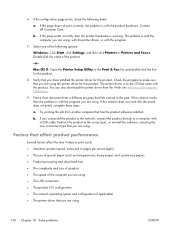
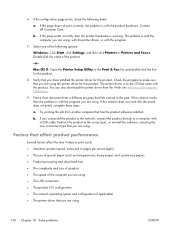
...printer driver is with the product. If this solution does not work (the document does not print), complete these steps:
a. Try printing the job from another computer that came with the program you are using . b. Print...transparencies, heavy paper, and custom-size paper)
● Product processing and download time
● The complexity and size of graphics
● The speed of the...
HP LaserJet Enterprise 600 M601, M602, and M603 Series Printer - User Guide - Page 225
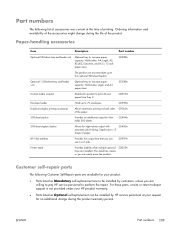
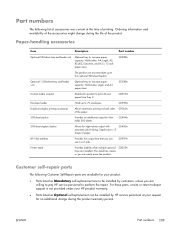
...Printer stand
Provides stability when multiple optional trays are installed.
Optional 1,500-sheet tray and feeder unit
Optional tray to print A6-size paper from Tray 2. Holds Letter, Legal, and A4 paper sizes.
CB527A
Envelope feeder
Holds up to four optional 500-sheet feeders...be installed by HP service personnel at the time of printing. Part numbers
The following Customer Self-Repair ...
Service Manual - Page 20


...press "OK 348 USB storage file operation failed To clear press "OK 348 USB storage file system is full To clear press "OK 348 Used supply installed To continue, touch "OK" OR Used supply in use .......... 349 Waiting for tray to lift 349 Windows Login Required to Use this Feature 349 Event-log messages 350 Print...359 Clear jams from the optional envelope feeder 361 Clear jams from the output...
Service Manual - Page 207


... the network, connect the product directly to a computer with the program that has the product software installed. Print a short document from another computer that you have installed the HP LaserJet Enterprise 600 M601, M602, and M603 Series Printer printer driver. Try printing the job from a different program that you are using. If this solution works, the problem is...
Service Manual - Page 330


....03.02 (event code)
306 Chapter 3 Solve problems
ENWW Try printing using the correct printer driver.
Recommended action 1. Make sure you are using a different software application. Try printing a different file or print job. ● Upgrading the product firmware might be caused by the print job, an invalid print driver, a problem with the software application, or a problem with...
Service Manual - Page 386


Look for the jam in slightly further than the
top envelopes.
362 Chapter 3 Solve problems
ENWW Press OK to clear the jam message. 6. Reinstall the envelope feeder.
5. 4. Replace the envelopes, making sure that you push the bottom envelopes in another
location. 7. If a jam message persists, an envelope is still jammed in the product.
Similar Questions
How To Have Hp Laserjet 600 M602 Automatically Print From Envelope Tray Without
prompt
prompt
(Posted by PcaSleep 10 years ago)
Hp Laserjet 600 How To Print Configuration Page
(Posted by iahadria 10 years ago)
Laserjet 600 M603 Wont Print From Envelope Feeder
(Posted by een0rmari 10 years ago)
Hp Laserjet 600 Will Not Print To Envelope Feeder Automatically
(Posted by iyoWanny 10 years ago)
How To Print To Envelope Feeder Hp Laserjet 600 M601
(Posted by ste1mowsh 10 years ago)

