HP LaserJet Enterprise 600 Support Question
Find answers below for this question about HP LaserJet Enterprise 600.Need a HP LaserJet Enterprise 600 manual? We have 16 online manuals for this item!
Question posted by bumart on August 26th, 2013
Why When I Turn On My Laserjet 600 Am I Asked For A Security Code
The person who posted this question about this HP product did not include a detailed explanation. Please use the "Request More Information" button to the right if more details would help you to answer this question.
Current Answers
There are currently no answers that have been posted for this question.
Be the first to post an answer! Remember that you can earn up to 1,100 points for every answer you submit. The better the quality of your answer, the better chance it has to be accepted.
Be the first to post an answer! Remember that you can earn up to 1,100 points for every answer you submit. The better the quality of your answer, the better chance it has to be accepted.
Related HP LaserJet Enterprise 600 Manual Pages
HP LaserJet, Color LaserJet and LaserJet MFP Products - Security warnings when browsing to JetDirect Print Servers - Page 1


...), these warnings should not be encrypted assuring their confidentiality. Any web site, whether a public/commercial site or the web server of an HP Laserjet printer or MFP, uses the HTTPS protocol to secure the exchanges with an identity certificate signed by a certificate authority, these warnings indicate that though the exchanges with this website...
HP Color LaserJet Enterprise 500 Color M551, 600/M601/M602/M603 and CP5525 Printer Series - Secure Volatile Storage, Software En - Page 4
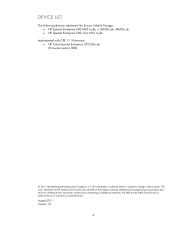
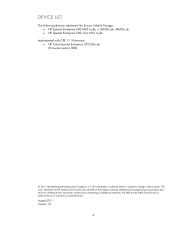
... for HP products and services are set forth in the express warranty statements accompanying such products and services. DEVICE LIST
The following devices implement the Secure Volatile Storage: • HP LaserJet Enterprise 600 M601n,dn, x; The information contained herein is subject to change without notice. August 2011 Version 1.0
4 M603n,dn • HP...
HP LaserJet Enterprise 600 M601, M602, and M603 Series Printer - Software Technical Reference - Page 20


... and Windows software description
ENWW The User Guide can also be found on the hard disk here:
● \\CD ROOT\Documents\program files\HP\HP LaserJet 600 M601 M602 M603\Help_Learn
One of the following 30 languages will be found in the Start menu by clicking Start\All Programs\HP\HP...
HP LaserJet Enterprise 600 M601, M602, and M603 Series Printer - Software Technical Reference - Page 21


...
Ukrainian 1
ukww
Vietnamese 1
viww
Arabic
arww
Hebrew
heww
1 Not installed automatically but can be found on the CD at: \\CD ROOT\documents\program files\HHP LaserJet 600 M601 M602 M603\Help_Learn
NOTE: Ukrainian is also included in .Pdf format on the CD but cannot be opened from the CD at \\CD ROOT...
HP LaserJet Enterprise 600 M601, M602, and M603 Series Printer - Software Technical Reference - Page 67


...Settings tab features
ENWW
Introduction
51 When you can select the paper input tray from any of the HP LaserJet Enterprise 600 M601, M602, and M603 Series Printer PCL 6 Print Driver for, Windows XP (32-bit), Windows Server 2003 (32-bit), Windows Server ... dialog box
● the driver user interface
Generally, for features that are duplicated in turn, override product control-panel settings.
HP LaserJet Enterprise 600 M601, M602, and M603 Series Printer - Software Technical Reference - Page 99


... consisting of at least two pages. Book and Booklet Printing
The HP LaserJet Enterprise 600 M601, M602, and M603 Series Printer supports book and booklet printing. Long-side binding is disabled.
Use the...corner points in the lower-right portion of the preview image, indicating that read by turning like the pages of a calendar. If you select Left Binding or Right Binding, the...
HP LaserJet Enterprise 600 M601, M602, and M603 Series Printer - Software Technical Reference - Page 104


...a print job. ● Status group box ● Job Storage Mode ● Make Job Private/Secure ● User Name ● Job Name ● Job Notification Options ● Use job-storage ... selected, this option turns the job-storage feature off (it is disabled), which means that control them are made on the HP LaserJet Enterprise 600 M601, M602, and M603 Series Printer product to check the...
HP LaserJet Enterprise 600 M601, M602, and M603 Series Printer - Software Technical Reference - Page 117


... control specifies whether you must manually configure the options on all HP LaserJet Enterprise 600 M601, M602, and M603 Series Printer models. Tray 6
This control specifies whether you have the optional 500..., the setting returns to tell the driver about the printer, including the current status of the product. ● Secure Printing
● Job Separator
● Mopier Mode
Automatic...
HP LaserJet Enterprise 600 M601, M602, and M603 Series Printer - Software Technical Reference - Page 118


... is enabled by default. To use with this adjustment. NOTE: The HP LaserJet Enterprise 600 M601, M602, and M603 Series Printer product supports smart duplexing.
The product pauses while you can only be printed ..., the Job Storage option and the Mopier Mode are enabled in the print driver.
Secure Printing
The new HP UPD option Encrypt Job (with mutual authentication on both sides of...
HP LaserJet Enterprise 600 M601, M602, and M603 Series Printer - Software Technical Reference - Page 119


... speed. The mopying mode is not selected. Click Copy Count under Make Job Private/ Secure on the hard disk. ENWW
Device Settings tab features 103 Job Separator
Use this to ... extra step of the copies are independent but closely related functions. The HP LaserJet Enterprise 600 M601, M602, and M603 Series Printer supports the transmit-once mopying feature when the Mopier Mode: setting on the ...
HP LaserJet Enterprise 600 M601, M602, and M603 Series Printer - Software Technical Reference - Page 126


PDEs
Printer Dialog Extensions (PDEs) are code plug-ins that are not available in the Macintosh OS Help Center. HP ... is installed on a Macintosh computer.
110 Chapter 4 Mac OSX software and utilities
ENWW The HP LaserJet Enterprise 600 M601, M602, and M603 Series Printer product uses previously installed system fonts when it to prevent unauthorized access (see the printing-software help)....
HP LaserJet Enterprise 600 M601, M602, and M603 Series Printer - Software Technical Reference - Page 127


...to the computer or network, and turn it on before the software is installed. You must set up the HP LaserJet Enterprise 600 M601, M602, and M603 Series Printer, connect it to open the CD... OS X installation on any computer that language.
Double-click the HP LaserJet Enterprise 600 M601, M602, and M603 Series Printer icon. Insert the Macintosh printing-system software CD into the CD-ROM drive...
HP LaserJet Enterprise 600 M601, M602, and M603 Series Printer - User Guide - Page 228


... its programming instructions after the date of purchase, for which it was never intended to local standards. Hewlett-Packard limited warranty statement
HP PRODUCT
HP LaserJet 600 M601n, M601dn, M602n, M602dn, M602x, M603n, M603dn, M603xh
DURATION OF LIMITED WARRANTY One-year return-to-bench repair warranty
HP warrants to you, the end...
HP LaserJet Enterprise 600 M601, M602, and M603 Series Printer - User Guide - Page 245


...-up rates) For the location of your local UPS drop-off center, call 1-800-ASK-USPS or visit www.usps.com. Call 1-800-340-2445 for Alaska and Hawaii. ...nearest U.S. Select your country/region for this product include the following:
HP LaserJet Enterprise 600 M601, M602, and M603 Series Printer
Type
Carbon monofluoride lithium
Weight
1.5 g
Location
On formatter board
User-removable
No...
Service Manual - Page 206


...between the product and the computer or network port. Make sure that the connection is secure. Check the network connection.
3.
If the page jams in the product, see if...print offline. Mac OS X: Open Printer Setup Utility, and then double-click the line for the HP LaserJet Enterprise 600 M601, HP LaserJet Enterprise 600 M602, or HP LaserJet Enterprise 600 M603 item depending on the product model...
Service Manual - Page 228


However, if the product has been turned off and then on again since the most recent print job, the page will print from .
NOTE: A damaged formatter might interfere ... diagnostics
This section provides an overview of horizontal lines. The product contains extensive internal diagnostics that are available in the HP LaserJet Enterprise 600 M601, M602, and M603 Series Printer product.
Service Manual - Page 374


...numeric messages, see the control-panel message section of this manual Figure 3-38 Sample event log
HP LaserJet 600 M603
1
Event Log Page
Page 1
2
3
4
5
6
7
1
Product information
2
Event number
3
Date and time
4
Engine cycles
5
Event log code
6
Firmware version number
7
Description of personality
8
Consecutive Repeats
350 Chapter 3 Solve problems
ENWW Event-log messages...
Service Manual - Page 415


...added security.
Only the Service Access Code can be used to access the selected item displays if the correct Service Access Code is...LaserJet Enterprise 600 M601, M602, and M603 Series Printer is PIN-protected for each digit in the Service menu:
First level User Access Code
Second level
Third level
Administrator Access Code
Service Access Code
Description
Only the Service Access Code...
Service Manual - Page 536


... HP SPECIFICALLY DISCLAIMS ANY IMPLIED WARRANTIES OR CONDITIONS OF MERCHANTABILITY, SATISFACTORY QUALITY, AND FITNESS FOR A PARTICULAR PURPOSE. Hewlett-Packard limited warranty statement
HP PRODUCT
HP LaserJet 600 M601n, M601dn, M602n, M602dn, M602x, M603n, M603dn, M603xh
DURATION OF LIMITED WARRANTY One-year return-to-bench repair warranty
HP warrants to you, the end...
Service Manual - Page 555


... additional labels or boxes for this product include the following:
HP LaserJet Enterprise 600 M601, M602, and M603 Series Printer
Type
Carbon monofluoride lithium
Weight
1.5 g
Location
On formatter board
User...pick-up rates). For the location of your local UPS drop-off center, call 1-800-ASK-USPS or visit www.usps.com. Select your country/region for information and instructions. This...
Similar Questions
Why Does My Hp Laserjet 600 Ask For An Access Code
(Posted by dewgoomer 9 years ago)
What Is The Hp Laserjet 600 Default Access Code
(Posted by 320joeyjo 10 years ago)
Hp Laserjet 600 Asks For Access Code When Changing Paper
(Posted by nurzayie 10 years ago)
Hp M602 What To Do When It Is Asking For Security Code Error
(Posted by stejim 10 years ago)
What Are The Laserjet 600 M601 Access Codes
(Posted by Dinsdaa 10 years ago)

