HP LaserJet Enterprise 600 Support Question
Find answers below for this question about HP LaserJet Enterprise 600.Need a HP LaserJet Enterprise 600 manual? We have 16 online manuals for this item!
Question posted by stejim on September 12th, 2013
Hp M602 What To Do When It Is Asking For Security Code Error
The person who posted this question about this HP product did not include a detailed explanation. Please use the "Request More Information" button to the right if more details would help you to answer this question.
Current Answers
There are currently no answers that have been posted for this question.
Be the first to post an answer! Remember that you can earn up to 1,100 points for every answer you submit. The better the quality of your answer, the better chance it has to be accepted.
Be the first to post an answer! Remember that you can earn up to 1,100 points for every answer you submit. The better the quality of your answer, the better chance it has to be accepted.
Related HP LaserJet Enterprise 600 Manual Pages
HP LaserJet Printer Family - Print Media Specification Guide - Page 9


... designed to help you ask your print media vendor for a guarantee that does not print acceptably. However, it is advisable to use non-HP brand media that works best with your printing environment.
Although testing media helps to characterize its print media will perform satisfactorily in your HP LaserJet printers (see "Ordering HP print media" on...
HP LaserJet Printer Family - Print Media Specification Guide - Page 43


... 30 percent post-consumer content (satisfies US Executive Order 13101), 87 bright
HP part numbers
letter (HPE1120) 3-hole prepunched (HPE113H) legal (HPE1420)
B Ordering HP print media 37
Heavy paper, cover paper, and cardstock
CAUTION
Not all HP LaserJet printers support printing on all HP LaserJet printers support printing on the print media that is listed in the following...
HP LaserJet Enterprise 600 M601, M602, and M603 Series Printer - Software Technical Reference - Page 39


... + Add printer to add it. Click the Enable HP Web Services button.
5.
To add the product, you need the printer code, which is...code expires, follow the instructions to www.hpeprintcenter.com. HP ePrint
HP ePrint is a service that is before users are affected. In order to use the HP ePrintCenter Web site to define security settings and to this free, enhancedmanagement software at www.hp...
HP LaserJet Enterprise 600 M601, M602, and M603 Series Printer - Software Technical Reference - Page 40
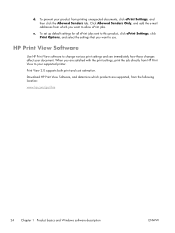
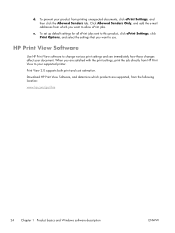
... various print settings and see immediately how those changes affect your document. e. d.
HP Print View Software
Use HP Print View software to use. To set up default settings for all ePrint jobs sent...Senders tab. When you want to your product from the following location:
www.hp.com/go/ihm
24 Chapter 1 Product basics and Windows software description
ENWW Click Allowed Senders Only,...
HP LaserJet Enterprise 600 M601, M602, and M603 Series Printer - Software Technical Reference - Page 104


...-storage feature off (it is disabled), which means that are described below. The HP LaserJet Enterprise 600 M601, M602, and M603 Series Printer product offers the following Job Storage Mode options: ● Off ● Proof... job. ● Status group box ● Job Storage Mode ● Make Job Private/Secure ● User Name ● Job Name ● Job Notification Options ● Use job...
HP LaserJet Enterprise 600 M601, M602, and M603 Series Printer - Software Technical Reference - Page 117


...must manually configure the options on the product for the specific product model. Printer Status Notification
When enabled, this tab.
ENWW
Device Settings tab features 101 If... HP LaserJet Enterprise 600 M601, M602, and M603 Series Printer models. Tray 3
This control specifies whether you have Tray 3, an additional 500-sheet tray, installed on which it is activated. ● Secure...
HP LaserJet Enterprise 600 M601, M602, and M603 Series Printer - Software Technical Reference - Page 118


NOTE: The HP LaserJet Enterprise 600 M601, M602, and M603 Series Printer product supports smart duplexing.
Printer Hard Disk
When this feature, you must reinsert the...on the second side of the product to -end secure print job transmission with this adjustment. Printer memory
Boosts the ability of the page. Secure Printing
The new HP UPD option Encrypt Job (with password) is available for...
HP LaserJet Enterprise 600 M601, M602, and M603 Series Printer - Software Technical Reference - Page 119


...of a print job, you change the Mopier Mode setting to Disabled). The HP LaserJet Enterprise 600 M601, M602, and M603 Series Printer supports the transmit-once mopying feature when the Mopier Mode: setting on the ...mode is disabled by the print driver.
Click Copy Count under Make Job Private/ Secure on the hard disk. The Job Separator feature is selected by either through the ...
HP LaserJet Enterprise 600 M601, M602, and M603 Series Printer - Software Technical Reference - Page 126


...software and utilities
ENWW HP Embedded Web Server
Mac OS X v10.4 and later support the HP Embedded Web Server (HP EWS).
The HP LaserJet Enterprise 600 M601, M602, and M603 Series Printer product uses previously installed...and can be viewed through a browser or in the driver.
The PDEs are code plug-ins that provide access to perform the following software for Macintosh computers:
&#...
HP LaserJet Enterprise 600 M601, M602, and M603 Series Printer - User Guide - Page 169


... for
each of the product, has a slot that are stored on the control panel by using the HP Embedded Web Server. 1. ENWW
Product security features 153 Click the Apply button.
Click the Manuals link. Secure stored jobs
You can protect jobs that you can lock various features on the product by entering the...
HP LaserJet Enterprise 600 M601, M602, and M603 Series Printer - User Guide - Page 245


...found inside the packaging of your country/region for bulk returns, visit www.hp.com/recycle or call 1-800-ASK-USPS or visit www.usps.com. Post Office, please call 1-800-340-...notice. Call 1-800-340-2445 for this product include the following:
HP LaserJet Enterprise 600 M601, M602, and M603 Series Printer
Type
Carbon monofluoride lithium
Weight
1.5 g
Location
On formatter board
User-...
Service Manual - Page 14


...Cleaning menu 264 USB Firmware Upgrade menu 265 Service menu 265 Interpret control-panel messages, status-alert messages, and event code errors 266 10.00.33 266 10.00.35 266 10.00.60 266 10.00.69 267 10.00.91 ....50 269 10.26.60 270 10.XX.34 Used Supply In Use 270 10.XX.40 Genuine HP Supplies Installed 270 10.XX.41 Unsupported Supply In Use 271 10.XX.70 Printing past very low 271 10...
Service Manual - Page 206


..., check that the connection is secure. If the page prints correctly, the product hardware is not faulty by using , with the printer driver, or with the product...items.
a. b. Mac OS X: Open Printer Setup Utility, and then double-click the line for the HP LaserJet Enterprise 600 M601, HP LaserJet Enterprise 600 M602, or HP LaserJet Enterprise 600 M603 item depending on the product model ...
Service Manual - Page 219


...?
This is acceptable, see Interpret control-panel messages, status-alert messages, and event code errors on troubleshooting checks.
NOTE: To display: At the product control panel, press the ... message Ready display on the configuration page, remove the accessory and reinstall it.
If error messages display on the control panel, see step 4.
See Print-quality examples on page...
Service Manual - Page 290
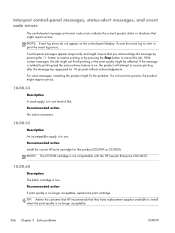
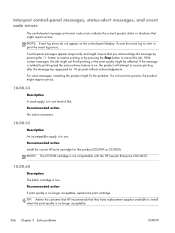
... action. NOTE: The CE390X cartridge is not compatiable with the HP LaserJet Enterprise 600 M601.
10.00.60
Description
The black cartridge is in use (end of life). Interpret control-panel messages, status-alert messages, and event code errors
The control-panel messages and event code errors indicate the current product status or situations that you acknowledge the...
Service Manual - Page 317


... Width Modulation Image not found ◦ 47.FC.43 (event code)
ENWW
Tools for troubleshooting 293 Resend the print job. If the error persists, execute the Partial Clean item in the Preboot menu.
47.WX.YZ Printer Calibration Failed To continue, touch "OK"
Description The device is unable to access or implement one...
Service Manual - Page 330


...printing. Try printing using the correct printer driver. If the error persists, check the following:
● The error might be caused by a network ...error might resolve the problem.
80.0X.YY Embedded JetDirect error
Description
Embedded HP JetDirect print server critical error ◦ 80.01.80 (event code)
No heartbeat ◦ 80.01.81 (event code)
Reclaim timeout ◦ 80.01.82 (event code...
Service Manual - Page 415


...HP LaserJet Enterprise 600 M601, M602, and M603 Series Printer is PIN-protected for each digit in the Service menu:
First level User Access Code
Second level
Third level
Administrator Access Code
Service Access Code
Description
Only the Service Access Code... Service Access Code
3.
This item allows access to the Service menu. Repeat for added security. Only authorized service people have...
Service Manual - Page 555


... is suitable for this product include the following:
HP LaserJet Enterprise 600 M601, M602, and M603 Series Printer
Type
Carbon monofluoride lithium
Weight
1.5 g
Location
On formatter board
User-removable
No
ENWW
Environmental product stewardship program 531
The U.S. Select your nearest FedEx shipping center/ store, please call 1-800-ASK-USPS or visit www.usps.com.
For the...
Service Manual - Page 560
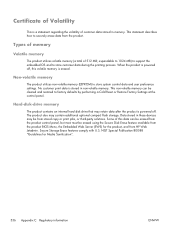
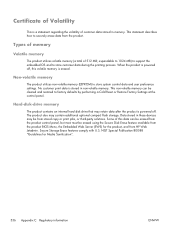
...retain data after the product is powered off , this data can be erased using the Secure Disk Erase feature available from the product control panel, but most must be cleared and... the volatility of customer data stored in memory. Secure Storage Erase features comply with U.S. When the product is stored in these devices may be from HP Web Jetadmin.
expandable to 1024 MB) to support...
Similar Questions
My Hp Designjet 10000s Says 'system Error 1290 Power On/off' What Does This
mean
mean
(Posted by furkangrup41 7 years ago)
What Are The Default Security Settings For Hp M602 Printers
(Posted by peacmin 9 years ago)
How To Know Hp Laserjet M602 User Access Code
(Posted by slomick 10 years ago)
Code Error 23:13
What The Trouble?
Please Info...
we get code error 23:13 on HP Designjet T2300emfp. please info troubleshooting.... what i can do i...
we get code error 23:13 on HP Designjet T2300emfp. please info troubleshooting.... what i can do i...
(Posted by budiakiradata 11 years ago)

