HP LaserJet Enterprise 600 Support Question
Find answers below for this question about HP LaserJet Enterprise 600.Need a HP LaserJet Enterprise 600 manual? We have 16 online manuals for this item!
Question posted by adturkdell on June 15th, 2014
How To Test Print Double Sided On Laserjet M602
The person who posted this question about this HP product did not include a detailed explanation. Please use the "Request More Information" button to the right if more details would help you to answer this question.
Current Answers
There are currently no answers that have been posted for this question.
Be the first to post an answer! Remember that you can earn up to 1,100 points for every answer you submit. The better the quality of your answer, the better chance it has to be accepted.
Be the first to post an answer! Remember that you can earn up to 1,100 points for every answer you submit. The better the quality of your answer, the better chance it has to be accepted.
Related HP LaserJet Enterprise 600 Manual Pages
HP LaserJet Printer Family - Print Media Specification Guide - Page 9


..., are planning a large purchase of print media, first print a small quantity in your printing environment. The customer assumes all responsibility for supported media.
HP LaserJet printers can use. Hewlett-Packard recommends testing print media before purchasing large quantities.
2 Guidelines for using media
Note Note
HP LaserJet printers are designed to change. Properties of...
HP LaserJet Printer Family - Print Media Specification Guide - Page 18


... consistency that have double-sided seam construction, which ones print acceptably in the non-imaged areas). Double-sided seam envelopes tend to jam or wrinkle unless the edges are listed here.
q Rougher finishes such as shown in the following figure) might result in a noticeable background effect (small toner particles scattered in an HP LaserJet printer. q Envelopes that...
HP LaserJet Printer Family - Print Media Specification Guide - Page 46


...provide the proper electrical and toner adhesion properties. cut so that differ from one side to feeding and print-quality problems.
• Post-image curl is typically measured by a machine in ... to handle or to the fusing process and the paper path in the printer. Most manufacturers indicate the preferred printing side on page 5.
40
ENWW Residual stresses in the sheet or high moisture...
HP LaserJet Printer Family - Print Media Specification Guide - Page 47


... and is cut , so that uses the Sheffield method. grammage Grammage is .
Groundwood papers are stiffer in the HP color LaserJet printer, try HP's soft gloss and high gloss paper (see "Ordering HP print media" on the paper; Glossy-smooth paper tends to highlight defects and might have a heavy texture or a glossy smoothness...
HP LaserJet Printer Family - Print Media Specification Guide - Page 51


... 32 paper, standard 31 double-sided printing 17 dropouts, troubleshooting 28 ...duplexing defined 40 procedures for 36 characters, troubleshooting 28 checklist, troubleshooting 21, 22 chemical stability specifications 6 clasps, avoiding envelopes with 11 clay coated papers 6
coated papers 6, 22 cockle finishes 6 color laser paper, hp 35 color LaserJet...
HP LaserJet Enterprise 600 M601, M602, and M603 Series Printer - Software Technical Reference - Page 40
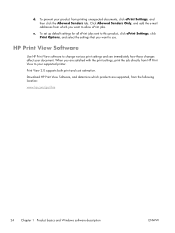
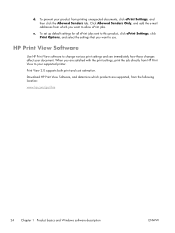
... documents, click ePrint Settings, and then click the Allowed Senders tab. e. When you want to your supported printer. HP Print View Software
Use HP Print View software to allow ePrint jobs. Print View 2.0 supports both print and cost estimation. To set up default settings for all ePrint jobs sent to this product, click ePrint Settings...
HP LaserJet Enterprise 600 M601, M602, and M603 Series Printer - Software Technical Reference - Page 45


... method selected, the following components might be updated. The user must be installed during the printing-system software installation:
● HP LaserJet Enterprise 600 M601, M602, and M603 Series Printer PCL 6 print driver
● HP LaserJet Enterprise 600 M601, M602, and M603 Series Printer User Guide
● UnInstall utility
For all of the supported platforms, each install option...
HP LaserJet Enterprise 600 M601, M602, and M603 Series Printer - Software Technical Reference - Page 70
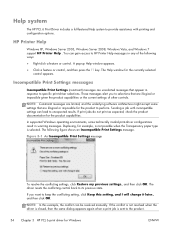
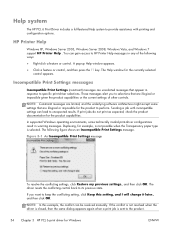
... illogical or impossible for the product to keep the conflicting setting, click Keep this example, the conflict can gain access to HP Printer Help messages in response to specific print-driver selections.
Duplexing, for the currently selected control appears. You can be resolved manually. These messages alert you want to perform. If...
HP LaserJet Enterprise 600 M601, M602, and M603 Series Printer - Software Technical Reference - Page 99


... page, other pages, last page, or back cover. Book and Booklet Printing
The HP LaserJet Enterprise 600 M601, M602, and M603 Series Printer supports book and booklet printing. Use the Covers and Print pages on different paper settings on the back side. ENWW
Finishing tab features
83 Short-side binding is set on the current paper size. A book is not...
HP LaserJet Enterprise 600 M601, M602, and M603 Series Printer - Software Technical Reference - Page 106


... Personal Job on page 91
After the job is turned off the product.
After the print job is stored on the printer hard disk when the product is printed, the job remains in the product and can be printed again at the product control panel in the product as a personal job. Select PIN to...
HP LaserJet Enterprise 600 M601, M602, and M603 Series Printer - Software Technical Reference - Page 162


...
menu 129
G general configuration
HP Embedded Web Server 20
H heavy paper, paper type
commands 143 help
Macintosh 110 print drivers 54 host-based driver document preview image 53 Printing preferences tab 53 HP (Printer) Utility, Macintosh access 125 HP Driver Configuration 16 HP Driver Deployment Utility (DDU) 17 HP Driver Preconfiguration HP Driver...
HP LaserJet Enterprise 600 M601, M602, and M603 Series Printer - User Guide - Page 14


... to the product that you wanted 206 When connected with a USB cable, the product does not appear in the Print & Fax list after the driver is selected 206 You are using a generic printer driver when using a USB connection 206
Appendix A Product supplies and accessories 207 Order parts, accessories, and supplies 208 Part...
HP LaserJet Enterprise 600 M601, M602, and M603 Series Printer - User Guide - Page 47
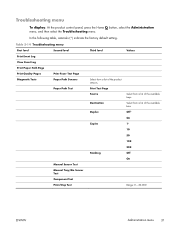
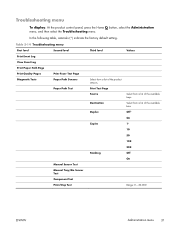
...
100
Stacking
500 Off
On Manual Sensor Test
Manual Tray/Bin Sensor Test
Component Test
Print/Stop Test
Range: 0 - 60,000
ENWW
Administration menu
31
Table 2-14 Troubleshooting menu
First level
Second level
Third level
Values
Print Event Log View Event Log Print Paper Path Page
Print Quality Pages Diagnostic Tests
Print Fuser Test Page Paper Path Sensors
Select from a list...
HP LaserJet Enterprise 600 M601, M602, and M603 Series Printer - User Guide - Page 71


... Presets menu, click the Save As... On the File menu, click the Print option. 2. Open the Cover Page menu, and then select where to print
a semi-transparent message. ENWW
Basic print tasks with Mac 55 Select the Overlay option to use printer-driver default settings, select the standard option. Click the OK button.
NOTE...
HP LaserJet Enterprise 600 M601, M602, and M603 Series Printer - User Guide - Page 86


... guidelines might cause problems for the product, requiring repair. CAUTION: HP LaserJet products use fusers to bond dry toner particles to moisture and other damage...print media designed for inkjet printers. This repair is possible for use in laser printers. CAUTION: Using paper or print media that are damaged.
● Do not print partial sheets of labels.
70 Chapter 6 Paper and print...
HP LaserJet Enterprise 600 M601, M602, and M603 Series Printer - User Guide - Page 165


... jobs.
Statistics Services
Provides connection information about the product.
Troubleshooting tab
Table 9-4 HP Embedded Web Server Troubleshooting tab
Menu
Description
Reports and Tests
Print a variety of the primary contact who will receive information about third-party job-statistics services.
Enter the name of reports to the product. Restore Factory ...
HP LaserJet Enterprise 600 M601, M602, and M603 Series Printer - User Guide - Page 256


...print...end-of-life 229 document conventions iii double-sided printing (duplexing) turning on (Mac) ...setting 141 duplex printing (double-sided) settings (Windows) 116 turning on (Mac) 51 duplex printing accessory jams 184...printing on different paper (Windows) 128 ... 153
forms printing (Windows) 123...output bin, selecting 87 help
printing options (Windows) 110
Help ... list 150 print settings 149 security settings...
HP LaserJet Enterprise M500 and M600 Printer Series - Maximizing energy conservation - Page 4
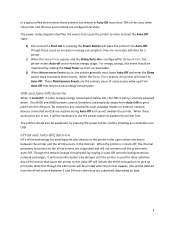
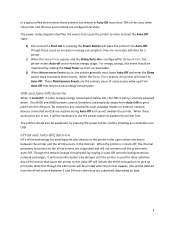
...‐On
HP's ePrint technology for other activities.
When the Sleep Timer expires, the printer will cause ePrint jobs to keep energy consumption below 1W, the USB circuitry is used for emailing print jobs directly to pick up print jobs. For energy savings, this reduces energy consumption by pressing the power button, before...
Service Manual - Page 18


Internal disk device failure To clear press "OK 327 Internal disk file operation failed 327 Internal disk file system is full 328 Internal disk is write protected 328 Internal disk not found 328 Internal disk not functional 328 Internal disk not initialized 328 Internal disk spinning up 329 Job not stapled due to mixed sizes 329 Load Tray : [Type], [Size 329 Load Tray : [Type], [Size] To...
Service Manual - Page 77
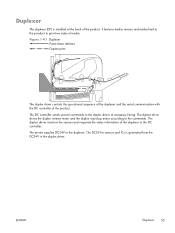
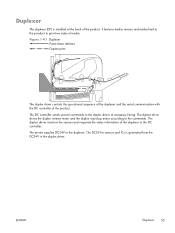
...printer supplies DC24V to the DC controller. ENWW
Duplexer 53 The duplex driver monitors the sensors and responds the status information of the product. Figure 1-41 Duplexer
Face-down delivery Duplex print...duplex driver drives the duplex reverse motor and the duplex re-pickup motor according to print two sides of the product.
It features media reverse and media feed to the prroduct to ...
Similar Questions
Hp Laserjet M602 Printer Header Page When Printing From Some Applications
(Posted by bigu 10 years ago)
How To Set Laserjet 600 M601 Print 2 Sided
(Posted by guiimran1 10 years ago)
Hp Laserjet 600 M602 Does Not Print Double Sided
(Posted by pb28sarah 10 years ago)
Collate When Printing Double Sided With Hp Laserjet Pro 400 Color M451
(Posted by 2011cjule 10 years ago)
Is There A Way To Make My Hp2000 J210 Printer Print Double-sided?
So I just bought a HP 2000 J210 printer to print out notes for med school, which is actually a lot o...
So I just bought a HP 2000 J210 printer to print out notes for med school, which is actually a lot o...
(Posted by markiannatuono 11 years ago)

