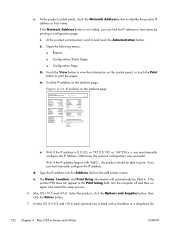HP LaserJet Enterprise 600 Support Question
Find answers below for this question about HP LaserJet Enterprise 600.Need a HP LaserJet Enterprise 600 manual? We have 16 online manuals for this item!
Question posted by vanort on June 7th, 2014
How To Setup Ip Address Hp Laserjet M602
The person who posted this question about this HP product did not include a detailed explanation. Please use the "Request More Information" button to the right if more details would help you to answer this question.
Current Answers
Answer #1: Posted by freginold on July 13th, 2014 6:16 PM
Hi, to set up the IP address, press the OK button to bring up the menu, then go to Administration > Network Settings > JetDirect Menu > TCP/IP. Set the TCP/IP config type to Manual (if it's not already) then you can enter the IP address and subnet mask.
Related HP LaserJet Enterprise 600 Manual Pages
Similar Questions
How Do I Find My Printer Ip Address Hp Laserjet P2055dn
(Posted by zarachib 9 years ago)
How Many Pages Before A Maintenance Kit Is Needed Hp Laserjet M602
(Posted by seloJuni 9 years ago)
How To Configure Ip Address Hp Laserjet M601n
(Posted by csaSur 9 years ago)
How To Print The Ip Address For A Hp Laserjet M602
(Posted by wajalle 10 years ago)