HP LaserJet Enterprise 600 Support Question
Find answers below for this question about HP LaserJet Enterprise 600.Need a HP LaserJet Enterprise 600 manual? We have 16 online manuals for this item!
Question posted by jfCHRIS on March 23rd, 2014
How To Set Up Hp 600 For Network Mac
The person who posted this question about this HP product did not include a detailed explanation. Please use the "Request More Information" button to the right if more details would help you to answer this question.
Current Answers
There are currently no answers that have been posted for this question.
Be the first to post an answer! Remember that you can earn up to 1,100 points for every answer you submit. The better the quality of your answer, the better chance it has to be accepted.
Be the first to post an answer! Remember that you can earn up to 1,100 points for every answer you submit. The better the quality of your answer, the better chance it has to be accepted.
Related HP LaserJet Enterprise 600 Manual Pages
HP LaserJet Enterprise 600 M601, M602, and M603 Series Printer - Software Technical Reference - Page 26


... Wizard.
● The HP PCL 6 Universal Printer Driver (UPD). This print driver is installed by default. Windows printing-system software
This section contains information about the following topics: ● Windows printing-system software ● HP LaserJet print drivers
Windows printing-system software
Table 1-5 Software components for end users and network administrators who are...
HP LaserJet Enterprise 600 M601, M602, and M603 Series Printer - Software Technical Reference - Page 118


...setting is installed, the Job Storage option and the Mopier Mode are enabled in the print driver.
To use with password) is enabled, the product can gain access to handle large or complex print jobs. 44 x 32-pin DDR2 memory DIMM, 512 MB. Printer...that holds 500 sheets.
NOTE: The HP LaserJet Enterprise 600 M601, M602, and M603 Series Printer product supports smart duplexing. The product ...
HP LaserJet Enterprise 600 M601, M602, and M603 Series Printer - Software Technical Reference - Page 148
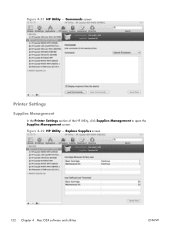
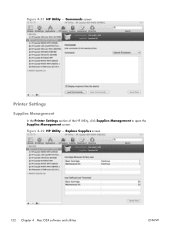
Figure 4-21 HP Utility - Figure 4-22 HP Utility - Replace Supplies screen
132 Chapter 4 Mac OSX software and utilities
ENWW Commands screen
Printer Settings
Supplies Management
In the Printer Settings section of the HP Utility, click Supplies Management to open the Supplies Management screen.
HP LaserJet Enterprise 600 M601, M602, and M603 Series Printer - Software Technical Reference - Page 151


... Output Devices screen.
The HP LaserJet Enterprise 600 M601, M602, and M603 Series Printer supports three paper-handling devices:
● HP LaserJet 500-sheet 5-bin Mailbox
● HP 500-Sheet Stapler/Stacker
● HP 500-Sheet Stacker
ENWW
HP Printer Utility for each of the HP Utility, select Trays Configuration to change paper size and type for Mac 135 Figure 4-25 HP Utility - Trays...
HP LaserJet Enterprise 600 M601, M602, and M603 Series Printer - Software Technical Reference - Page 154
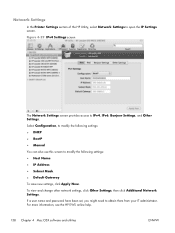
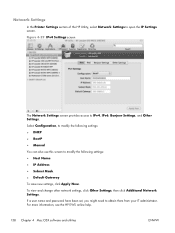
... new settings, click Apply Now. For more information, see the HP EWS online help.
138 Chapter 4 Mac OSX software and utilities
ENWW Figure 4-29 IPv4 Settings screen
The Network Settings screen provides access to open the IP Settings screen. Network Settings
In the Printer Settings section of the HP Utility, select Network Settings to IPv4, IPv6, Bonjour Settings, and Other Settings.
HP LaserJet Enterprise 600 M601, M602, and M603 Series Printer - Software Technical Reference - Page 163


See mopy
N Netscape Navigator, versions
supported HP embedded Web Server 18
network settings HP Embedded Web Server 22
networks HP Driver Configuration 16 HP Web Jetadmin 23 Macintosh settings 138 Macintosh setup 111
O operating systems
supported 26 OS. See operating systems other links list
HP Embedded Web Server 22
P paper
adding custom types 68 Alternative Letterhead Mode
57 custom sizes...
HP LaserJet Enterprise 600 M601, M602, and M603 Series Printer - Software Technical Reference - Page 164


..., Advanced tab 57
Print on both sides 80 automatically 81 manually 81 Tray 3 102 print tab HP Embedded Web Server 21 Printer Dialog Extensions (PDEs) 110 printer drivers (Mac) changing settings 109 Printer Status Notification 101 Printing preferences tab set 53 printing-system software availability 2 installation, Macintosh 111 requirements 26 printing-system software, install license agreement...
HP LaserJet Enterprise 600 M601, M602, and M603 Series Printer - User Guide - Page 7


... ...2 HP LaserJet Enterprise 600 M601 models 2 HP LaserJet Enterprise 600 M602 models 3 HP LaserJet Enterprise 600 M603 ...Settings menu 18 Retrieve From USB Settings menu 21 General Print Settings menu 21 Default Print Options menu 23 Display Settings menu 23 Manage Supplies menu 24 Manage Trays menu 25 Stapler/Stacker Settings menu 26 Multi-Bin Mailbox Settings menu 26 Network Settings...
HP LaserJet Enterprise 600 M601, M602, and M603 Series Printer - User Guide - Page 8


... connected directly to the product 46 Install software for Mac computers on a wired network 47 Configure the IP address 47 Install the software 48 Remove the printer driver from Mac operating systems 49 Priority for print settings for Mac 50 Change printer-driver settings for Mac 50 Change the settings for all print jobs until the software program is closed...
HP LaserJet Enterprise 600 M601, M602, and M603 Series Printer - User Guide - Page 14


... other network settings are incorrect 202 Solve product software problems with Windows 203 A printer driver for the product is not visible in the Printer folder 203 An error message was displayed during the software installation 203 The product is in Ready mode, but nothing prints 203 Solve product software problems with Mac 205 The printer driver...
HP LaserJet Enterprise 600 M601, M602, and M603 Series Printer - User Guide - Page 18


... port ● One open dual inline memory module (DIMM) slot Has the same features as the HP LaserJet Enterprise 600 M601n printer, plus the following: ● Duplex-printing accessory for automatic printing on A4 size paper
● Embedded HP Jetdirect networking ● Contains 512 megabytes (MB) of random access memory (RAM). Expandable to
1 gigabyte (GB). ● 4 GB...
HP LaserJet Enterprise 600 M601, M602, and M603 Series Printer - User Guide - Page 19


...-sheet face-up output bin
Has the same features as the HP LaserJet Enterprise 600 M602n printer, plus the following:
● Duplex-printing accessory for automatic printing on both sides
● Wireless network printing
M602x printer CE993A
Has the same features as the HP LaserJet Enterprise 600 M602n printer, plus the following: ● Duplex-printing accessory for automatic printing on...
HP LaserJet Enterprise 600 M601, M602, and M603 Series Printer - User Guide - Page 20


...-sheet face-up output bin
Has the same features as the HP LaserJet Enterprise 600 M603n printer, plus the following:
● Duplex-printing accessory for automatic printing on both sides
● Wireless network printing
M603xh printer CE996A
Has the same features as the HP LaserJet Enterprise 600 M603n printer, plus the following: ● Duplex-printing accessory for automatic printing on...
HP LaserJet Enterprise 600 M601, M602, and M603 Series Printer - User Guide - Page 67


... the currently selected product. Configures the network settings, such as the IPv4 and IPv6 settings.
HP Utility features
The HP Utility consists of pages that you open by clicking in the printer driver. Changes the default tray settings. Configures the product to a TCP/IP-based network. Software for Mac computers
HP Utility for Mac 51 Transfers font files from the computer...
HP LaserJet Enterprise 600 M601, M602, and M603 Series Printer - User Guide - Page 68


...Open the Printer Settings menu, and then select the Additional Settings option. The HP Embedded Web Server opens. If you can e-mail, you can print to information about product and network activities.... applications
52 Chapter 4 Use the product with Mac
ENWW
Use this product. Select the option to www.hpeprintcenter.com. Access the HP Embedded Web Server from the Safari Web browser:...
HP LaserJet Enterprise 600 M601, M602, and M603 Series Printer - User Guide - Page 217


...length. 2. Look at the network port connection on this printer, even if its IP address changes. The computer is using incorrect link and duplex settings for the network ● New software programs ...lit. 4.
Solve connectivity problems
Solve direct-connect problems
If you installed the product using the HP standard TCP/IP port, select the box labeled Always print to this page. ● ...
HP LaserJet Enterprise 600 M601, M602, and M603 Series Printer - User Guide - Page 218


... the ping command failed, verify that the network settings, the product, and the computer are on your product. If you change them for the same network.
Check the network drivers, printer drivers, and the network redirection. 2. Review the configuration page to communicate with the product
1. For Mac OS X, open the Network Utility, and then supply the IP address...
HP LaserJet Enterprise 600 M601, M602, and M603 Series Printer - User Guide - Page 257


... tray 79 staples 99 Tray 1 78
loading paper 78
M Mac
changing paper types and sizes 54
driver settings 50, 54 problems, troubleshooting 205 removing software 49 software 51 supported operating systems
46 Macintosh
HP Printer Utility 51 resize documents 54 support 220 Macintosh driver settings custom-size paper 54 Job Storage 56 watermarks 55 maintenance...
HP LaserJet Enterprise 600 M601, M602, and M603 Series Printer - User Guide - Page 258


... 65 settings, viewing 65 network settings HP Embedded Web Server
150 Network Settings menu, control
panel 27 networks
configuring 61 default gateway 66 HP Web Jetadmin 151 IPv4 address 66 IPv6 address 67 protocols supported 61 security 62 subnet mask 66 networks, wired installing product, Mac 47 installing product, Windows
63 non-HP supplies 95 notes iii
O online support 220 opening printer...
HP LaserJet Enterprise 600 M601, M602, and M603 Series Printer - User Guide - Page 259


... 139
print quality improving 193 improving (Windows) 115
print settings HP Embedded Web Server 149
Print Settings menu, control panel 21
print tasks 107 printer drivers
choosing 196 printer drivers (Mac)
changing settings 50 settings 54 printer drivers (Windows) changing settings 39 settings 109 supported 36 printer maintenance kit using 100 printer stand part number 209 printing from USB storage...
Similar Questions
How To Change Hp Officejet 600 Wifi Network Mac
(Posted by SammiAppl 10 years ago)
How To Set Hp Laserjet 600 M601 To Print Automatically In Two Sides
(Posted by weslemiked 10 years ago)
How To Set Hp Designjet 510 24in Printer For Difrent Kind Of Sheet
(Posted by joLatre 10 years ago)
How To Set Hp Laserjet 600 M602 To Print From Tray Two
(Posted by sadathDGan 10 years ago)

